How to Fix Day Z Crashing on Windows?
DayZ is a survival video game which is developed and published by Bohemia Interactive. It is one of those games which had a long access-period on Windows before being officially released. It also has support for Xbox and PlayStation consoles.

Despite the intensive testing, experiments and whatnot, users are still complaining about instances of crashes inside the game. The causes of crashing vary from computer to computer as each case is different and it will be wrong to say that the crashes occur due to solely one reason. In this article, we will go through all the different workarounds used to solve the problem.
What causes DayZ to Crash on Windows?
After noting constant crashes in the game, we concluded that the issue occurred due to several different reasons. Some of the reasons why the game crashes are but not limited to:
- Command-line parameters: If you are running the game through Steam, there are chances that you have specific command line parameters set in the application. Here, disabling all the parameters might help if any of them was the cause.
- Outdated/corrupt drivers: Graphics drivers being corrupt is another reason why DayZ crashes on your computer. Graphics drivers are the main components for transferring information from the game to your hardware.
- Bit Type Problem: Steam games usually have the option to choose the 32-bit or the 64-bit version of the game to play. If the incorrect bit is launched which doesn’t sync with your computer, you will experience errors.
- Corrupt configuration file: Every game stores a configuration file inside your computer. Whenever it loads it up, it loads the stored configurations from that file. If the file is somehow corrupt or incomplete, your game will crash frequently.
- Incomplete game files: If the very game files of DayZ are incomplete or corrupt, you will experience numerous issues including the crashing. Here we can use the in-built method of verifying game integrity.
- Discord Overlay: Discord’s overlays are very popular in the gaming industry to help users record and share the clips of their game. However, there are instances where this overlay conflicts with the mechanics of Discord and causes crashes.
- PC requirements: This is often overlooking but like all games, DayZ also has its minimum requirements. If your computer doesn’t meet these requirements, you will not be able to play DayZ.
Before you start with the solutions, make sure that you are logged in as an administrator and have an active internet connection as well. Also, make sure that your credentials are at hand as you might be required to log in again.
Pre-requisite: System Requirements
Before we start jumping in any solution, it is wise to check whether our computer meets all the system requirements of the game. Even though the game will run in the minimum requirements, we recommend that you have at least the recommended requirements.
Minimum System Requirements CPU: Intel Core i5-4430 CPU SPEED: Info RAM: 8 GB OS: Windows 7/8.1 64-bit VIDEO CARD: NVIDIA GeForce GTX 760 or AMD R9 270X PIXEL SHADER: 5.0 VERTEX SHADER: 5.0 SOUND CARD: DirectX®-compatible FREE DISK SPACE: 16 GB DEDICATED VIDEO RAM: 2048 MB
Recommended System Requirements CPU: Intel Core i5-6600K or AMD R5 1600X CPU SPEED: Info RAM: 12 GB OS: Windows 10 64-bit VIDEO CARD: NVIDIA GeForce GTX 1060 or AMD RX 580 PIXEL SHADER: 5.1 VERTEX SHADER: 5.1 SOUND CARD: DirectX®-compatible FREE DISK SPACE: 25 GB DEDICATED VIDEO RAM: 4096 MB
Once you have determined that you have the minimum requirements, you can proceed.
Solution 1: Verifying Game and Cache Files
Verifying the integrity of game files should be our first step in the troubleshooting process. Checking the integrity of the game files is an in-built function of Steam which is available on all of the games installed on your computer on Steam. The engine compares each local file with a manifest which it downloads from the servers.
If the engine detects any discrepancy, it automatically moves on to replace the bad local version with a fresh one that it downloads. This process will ensure that you are not experiencing issues because of corrupt game files. Also, through this process, your game will get updated through Steam.
- Launch Steam and click on the Library button present on the top tab.
- Now, locate Rage 2 on the left navigation pane. Right-click on it and select Properties.
- Once in the game’s properties, click on the Local Files tab and select Verify integrity of game files.
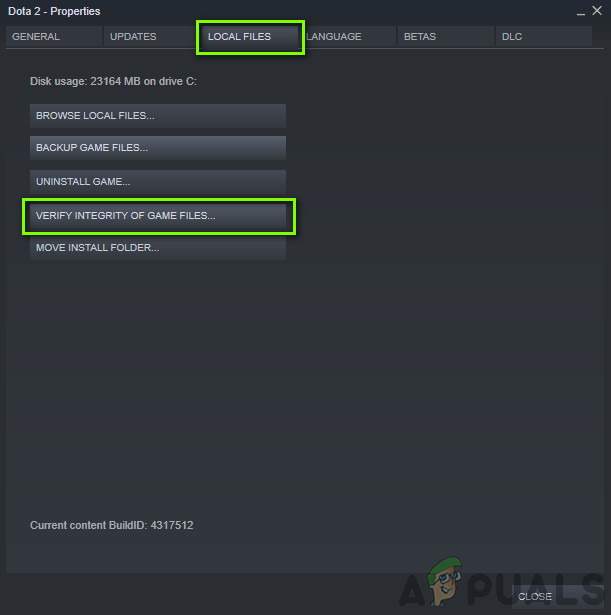
Verifying Game and Cache Files - Let the process complete. After it is done, restart your computer completely and check if the issue is resolved for good.
Solution 2: Deleting Configuration Files
If the above method doesn’t work and you are still experiencing crashes inside the game, we will try deleting all the game configuration files from your computer. Every game saves a local configuration file in your documents. Whenever it loads it, first, it loads the file and reads all the saved preferences from there.
If the configuration file is corrupt or incomplete, you will experience numerous problems including the crashing. Here, we will first delete the configuration files then perform method 1 again. The files will be replaced with default copies.
Note: This method might delete some of your preferences so keep in mind that you might need to set them again in-game. Also, make sure that you are logged in as an administrator.
- Before we proceed, make sure that you have closed all the instances of DayZ on your computer from the task manager.
- Press Windows + R, type “%appdata%” in the dialogue box and press Enter.
- Now, go back a step and navigate to AppData > Local. Now search for the folder of DayZ and delete it.
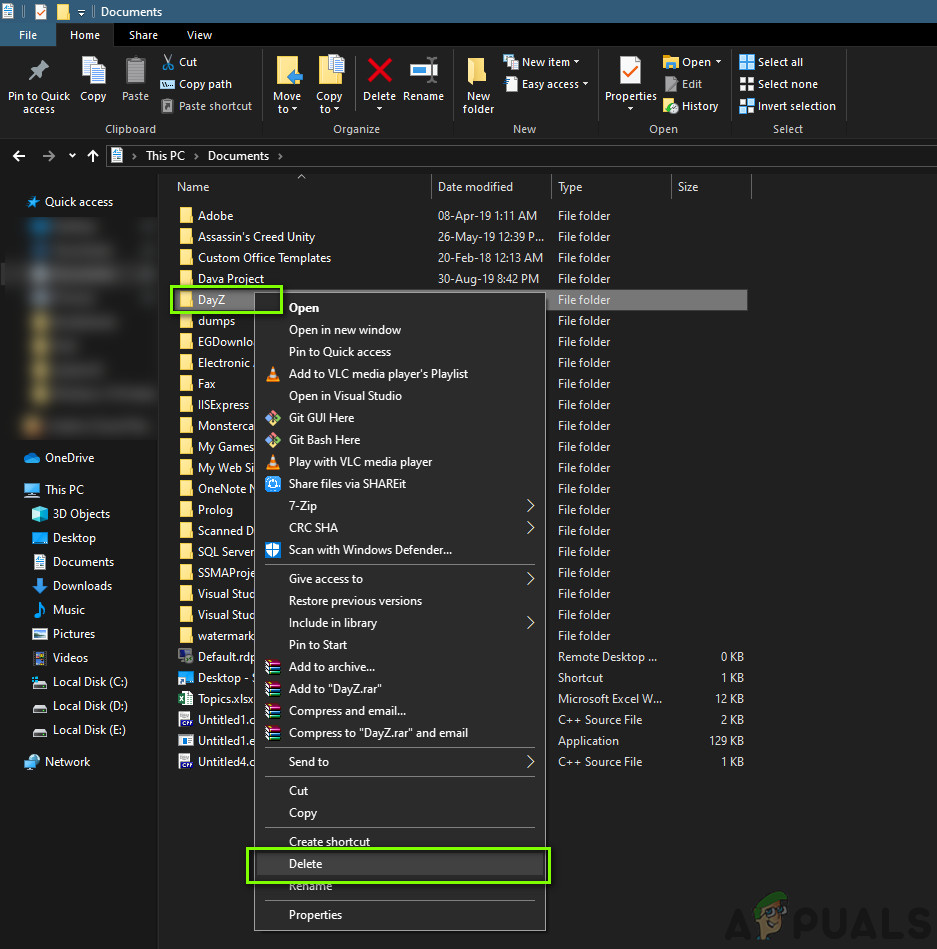
Deleting DayZ Configuration Files - Now, press Windows + E to launch the explorer and navigate to the following address:
C:\Users\<username>\Documents\DayZ
Delete the DayZ folder from here too.
- Restart your computer completely and launch DayZ again. Check if the issue is resolved for good.
Note: You can also cut-paste the files to another location if you don’t want to completely delete them. If this doesn’t go right and you still experience the crashing, you can always move the files back.
Solution 3: Disabling Overlays
Overlays are useful software components that allow a lot of ease of access to users. They are in shape of a small bar or tooltip which you can use to record the in-game action without alt-tabbing with a screen recorder. These overlays, even though useful, are known to cause numerous problems with the game whenever they conflict with its engine.
This can be said especially for Discord which is why we have included a method on how to disable it. Also, make sure that you disable all other overlays as well.
- After you launch Discord, open its User Once here, select Overlay using the left navigation bar and uncheck the option of Enable in-game overlay.
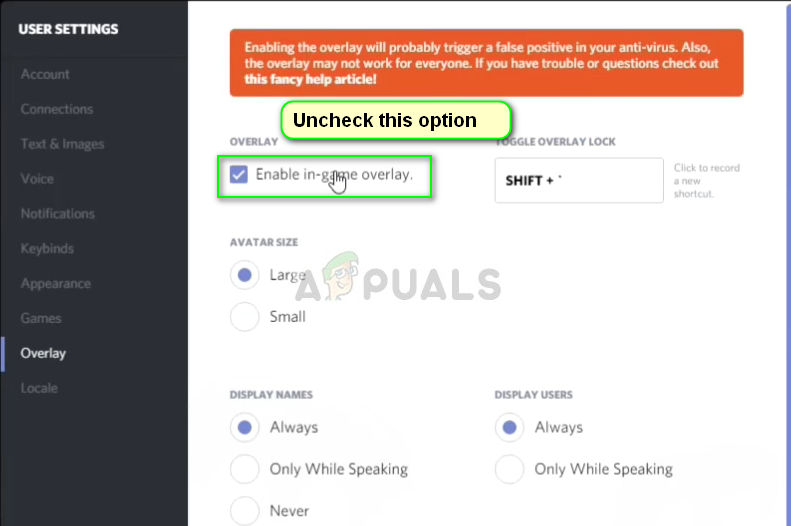
Disabling Discord Overlay - Restart your computer completely so changes are implemented and check if the crashing issue in Day Z is fixed.
Solution 4: Removing Launch Options
Launch Options are small commands which are entered inside the game’s launcher itself inside Steam. These allow users to input small commands but change the entire running of the game. Launch options usually don’t have any conflict with any games but it seems that DayZ’s engine sometimes malfunctions if the launch options are not supported.
Here in this solution, we will navigate to your Steam library. Locate DayZ and then remove all the launch options if present.
- Launch Steam and click on Library to view all your games. Now, right-click on DayZ’s entry and click on Properties.
- Once in properties, navigate to the General tab and click Set launch options.
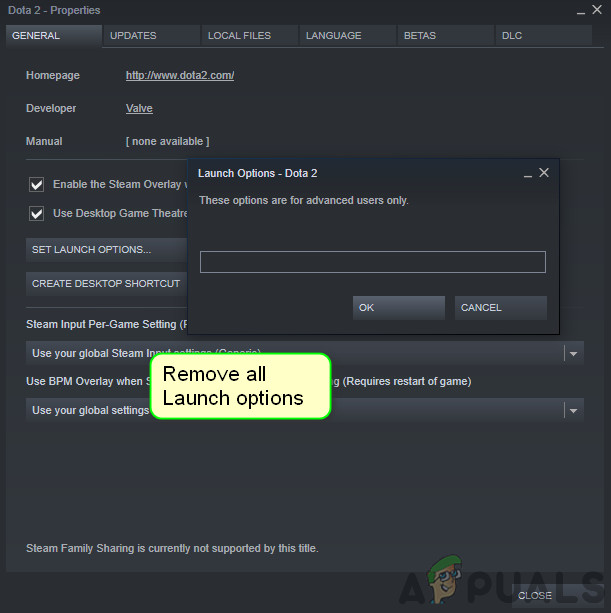
Removing Launch Options - Now, remove all the launch options from the game and save changes.
- Restart your computer properly and try launching the game. Check if the issue is resolved for good.
Solution 5: Updating Graphics Drivers
One of the most obvious causes of the crashing in DayZ is the graphics drivers present in your computer. The drivers are low-level software which contains instructions on how to communicate with the hardware components. These hardware components, in turn, perform their actions like the graphics module displaying graphics.
In this last solution, we will uninstall your graphics drivers using DDU while in safe mode and then install the default ones. If the default ones don’t work, we will move on and update them to the latest build available.
- After installing Display Driver Uninstaller (DDU), launch your computer in safe mode. You can check our article on how to boot your computer into safe mode.
- After launching the DDU, select the first option “Clean and restart”. When you do this, the current drivers will be removed and your computer will be restarted.
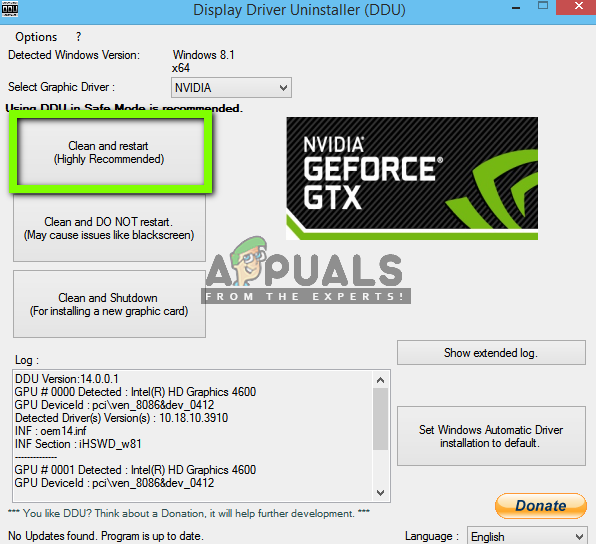
- Now after the uninstallation, boot your computer normally without safe mode. Type devmgmt.msc after pressing Windows + R to launch the device manager. Now, right-click on any space available and select Scan for hardware changes. The default drivers will now be installed.
- Most of the time, the default drivers will not do much good so you can either install the drivers using the Windows update or you can install them manually by navigating to the graphics manufacturer’s website.
Locate the graphics drivers, right-click on them and click on Update Driver. - After you have installed the drivers, restart your computer and check if the problem is solved.





