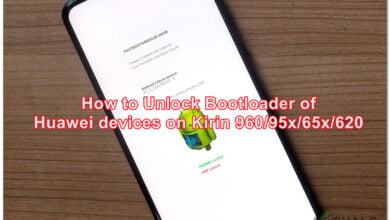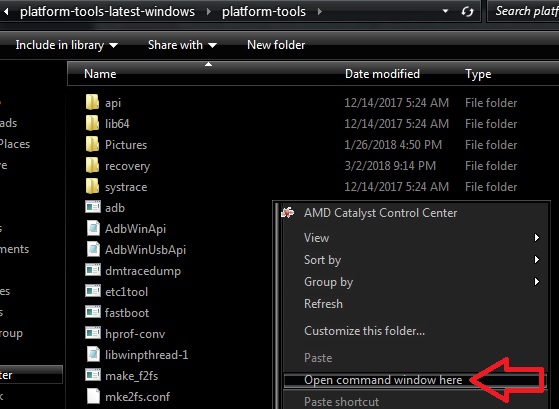‘Enable Hotspot on carrier locked LG phones’ [Complete Guide]
A handful of LG phones, including the LG Stylo 3, LG V10, and others, are sold under prepaid, carrier-locked plans – and this typically includes the Mobile Hotspot being an additional feature that you must purchase. If you want to enable the mobile hotspot on your LG Stylo 3 without subscribing to an additional plan, your phone will say “This feature is not available” and automatically disable the hotspot again.
However, its really quite simple to get around this carrier lock of what is really a very basic Android feature – in fact, we can’t even believe some carriers lock this feature at all, as their idea is that you should pay extra to share your mobile data to other devices, giving them “free data” or something like that. But you’re paying for the data, so you should be able to do what you want with it – so if you want to enable mobile hotspot on a carrier locked LG phone, follow our very simple guide.
Note: This guide will not work for all devices – it was confirmed working on the LG Stylo 3 and LG V10, but did not work on an LG Stylo 4.
Requirements:
- Settings Database Editor from Google Play Store
Settings Database Editor is a great app for manipulating the various internal settings of your phone and also various apps – for example, prior to YouTube releasing Dark Mode, Settings Database Editor could be used to toggle an internal flag for the YouTube app that enabled the previously hidden Dark Mode.
- So what you need to do is first install Settings Database Editor, but do not open it yet. Attempt to enable your hotspot via the normal Android settings menu, and allow it to tell you that hotspot cannot be enabled on your device.
- Now close the Settings menu, and launch the Settings Database Editor. What just happened is that when we tried to open mobile hotspot, it wrote a line to your phone that reads “tether_entitlement_check_state” “5”.
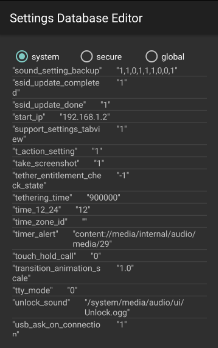
Change the “tether-entitlement-state-check” line to a 0. - Now launch Settings Database Editor, and scroll down to “System Table”, and find the line we just mentioned. Change the value “5” to a 0, so it reads “tether_entitlement_check_state” “0”, save, and close Settings Database Editor.
Now you should be able to enable the built-in mobile wifi on your LG phone. Be very careful about future updates from LG that may break this workaround, and if this guide doesn’t work for your device, there are some alternatives to try.
For example, there is NetShare – No Root Tethering on Google Play, which may work incase this guide doesn’t.