How To Assign A Ringtone To A Specific Contact On Android
Android allows you to set a ringtone for a specific contact or even a group. Rather than having one ringtone for all your calls, you can set unique ringtones or music for each contact to easily identify their calls and better organize your contacts.
You should notice that the process of setting custom ringtones may vary slightly between OEMs and their respective flavors of Android. In this guide, I’ll show how to assign custom ringtones on Stock Android devices such as Google Nexus and Pixel as well as Samsung’s Touchwiz – you should be able to get the concept from there if you’re using other Android skins.
Method 1: Using Stock Android
- From the app drawer, open the Contacts app.
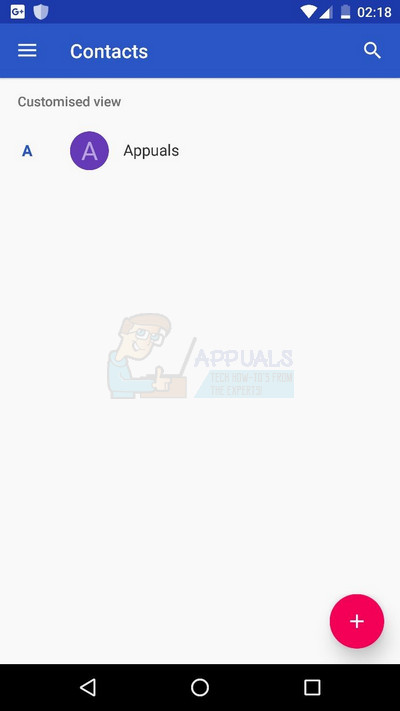
- Tap any contact from the list.
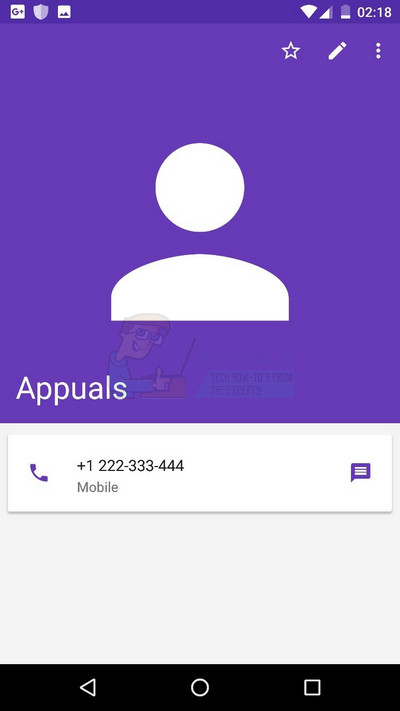
- Tap Option > Set ringtone.

- Choose a tone from the list of ringtones provided and then tap OK.
To assign a custom ringtone to a contact, copy the music file to the ringtones folder on your internal storage.
Method 2: Using Samsung Touchwiz
- Launch the Contacts app by tapping the icon at the base of the home screen or in the app drawer
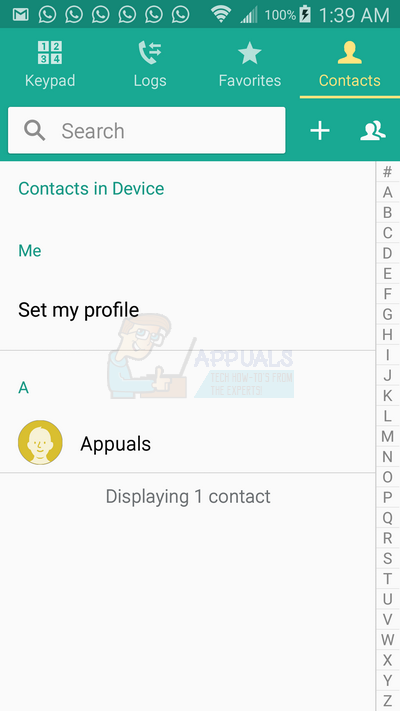
- Select the contact to whom you want to assign the custom ringtone.
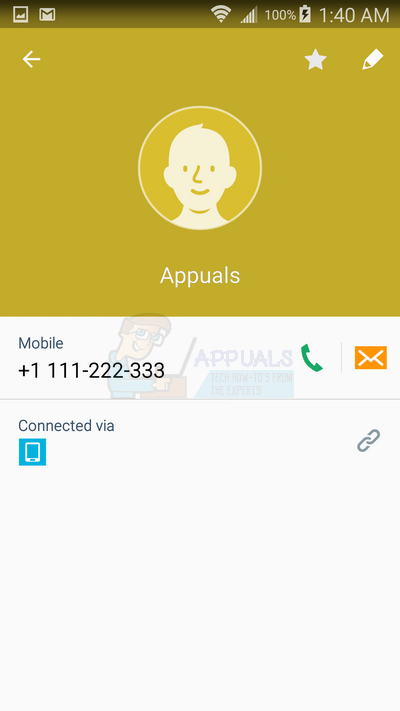
- Touch the “pen” icon to edit the contact information.

- Scroll down and tap Ringtone.
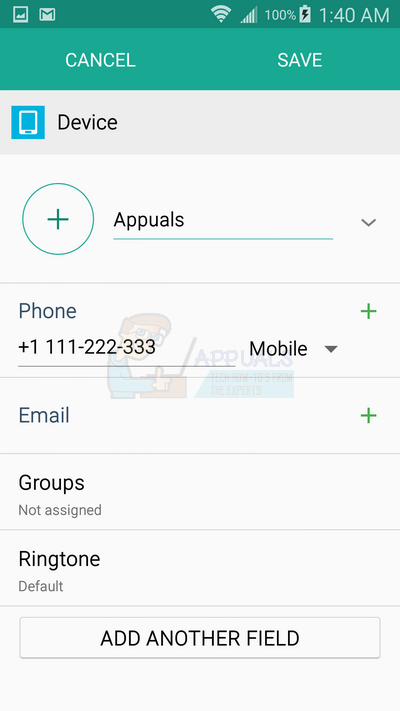
- Browse the list of preloaded ringtones and select the desired ringtone.
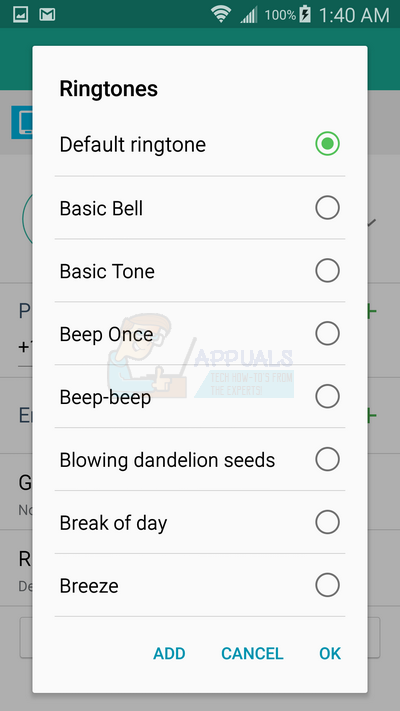
- Tap Save.
To add custom ringtones on Samsung, use these steps:
- Tap ADD to activate the sound picker.
- Select the music you want to use as your ringtone. You can touch the filename to listen to the music, and touch it again to pause.
- Touch DONE after selecting the music and proceed to save your changes.