How to Hide your Profile Picture for Specific Contacts on WhatsApp?
Due to our growing dependence on staple social media apps such as WhatsApp we put immense trust within the app as we communicate through it. Unfortunately, though even the smallest bit of information such as our Profile/Display pictures people can disguise as us and easily impersonate us.
How to Hide your Display Picture on WhatsApp?
Although WhatsApp doesn’t simply allow its users to choose specific contacts to hide their display pictures from there is a hidden system in place which prevents contacts who aren’t added to your phone’s contacts list from seeing your WhatsApp profile picture. Its procedure varies slightly from iPhone to android but is essentially the same
For iPhone Users
- Launch WhatsApp
- Navigate to Settings on the bottom right and tap on the account.
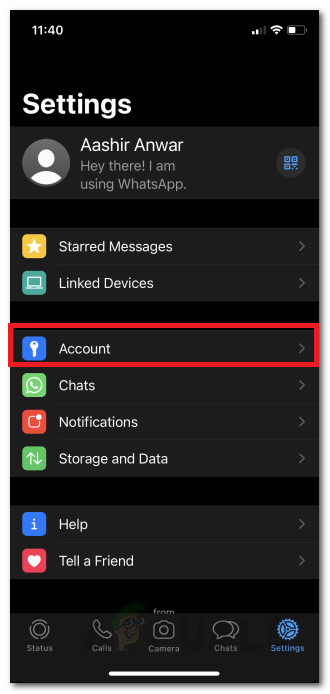
- From that menu tap on the privacy tab.
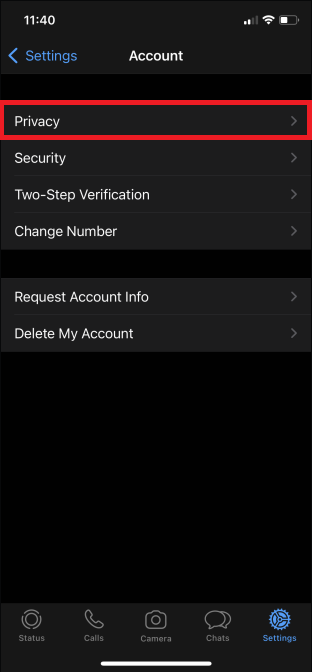
- Tap on “Profile Photo”.
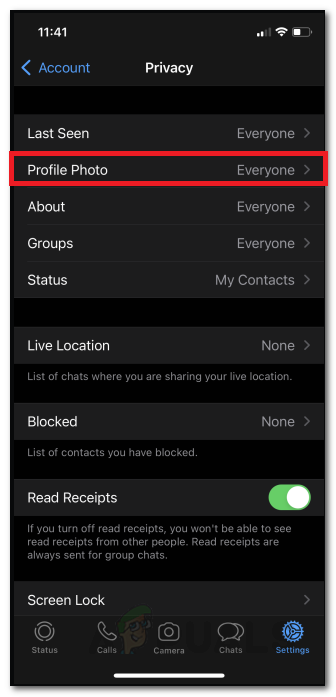
- Tap on Profile Photo and change it to “My Contacts”.
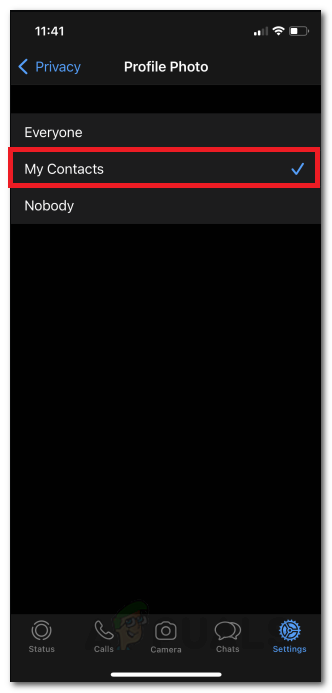
For Android Users
- Launch WhatsApp.
- Tap on the 3 buttons on the top right and tap settings.
- From there tap on Account.
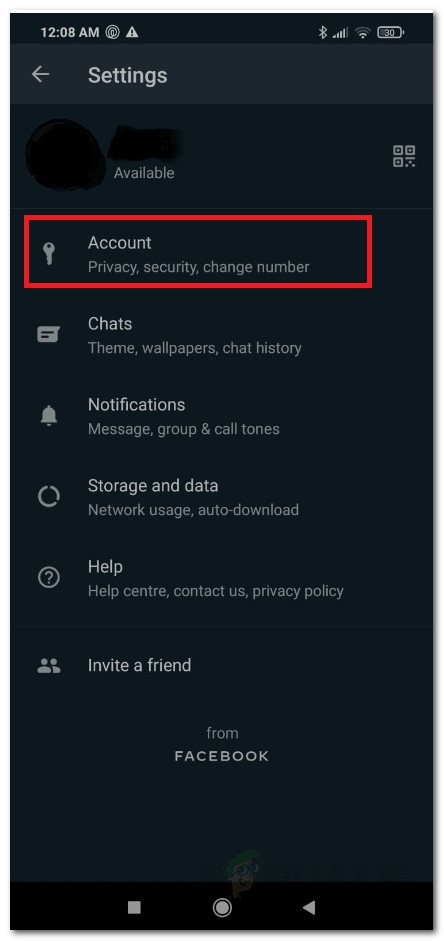
- Then Privacy.
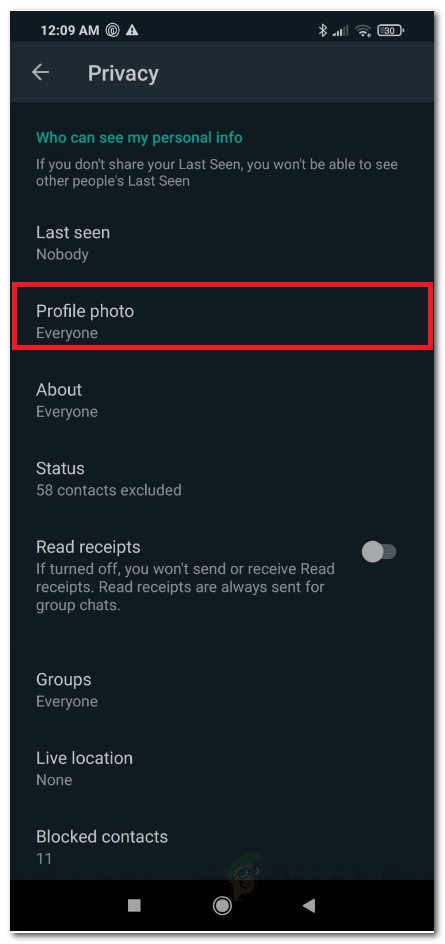
- Then tap Profile Photo and change it to “My Contacts”.
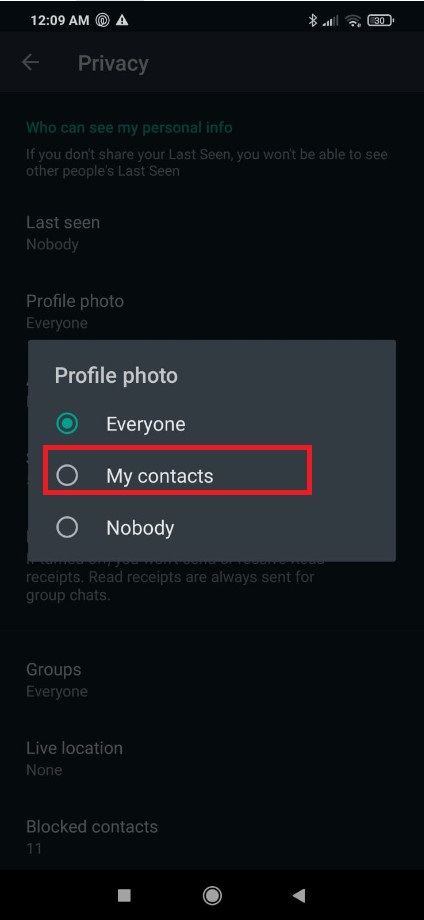
Removing Contacts From Address/Phone book
In order to seclude specific people from viewing you profile picture we will now need to remove those specific contacts from our phones address books. Do note that despite deleting these contacts from our address book you will still be able to talk to these contacts in WhatsApp however with one notable difference which is that you wont be able to see their names.
In order to remove contacts from iPhone
- Open the contacts app.
- Select the contact you want to delete and tap the edit tab on the top right.
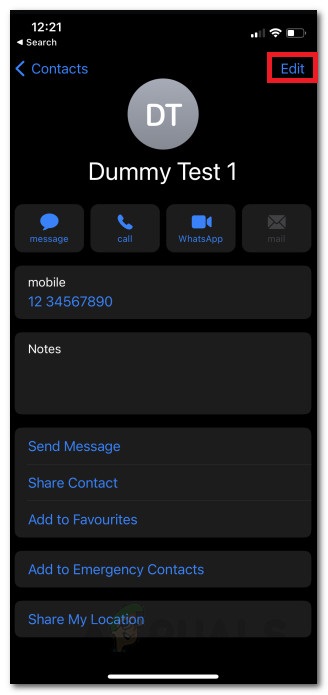
- Scroll to the bottom then tap delete
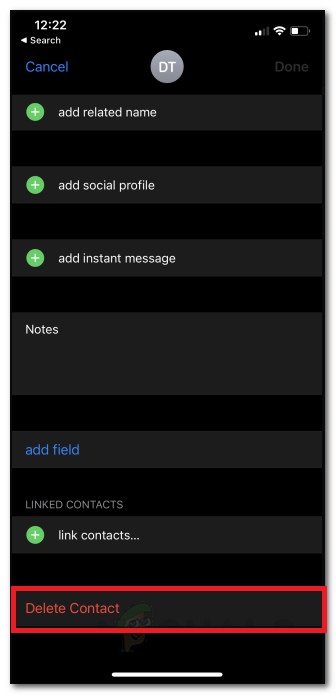
In order to Remove contacts from Android
- Open the contacts app
- Select the Contact you want to Delete and tap the 3 dots on the top right
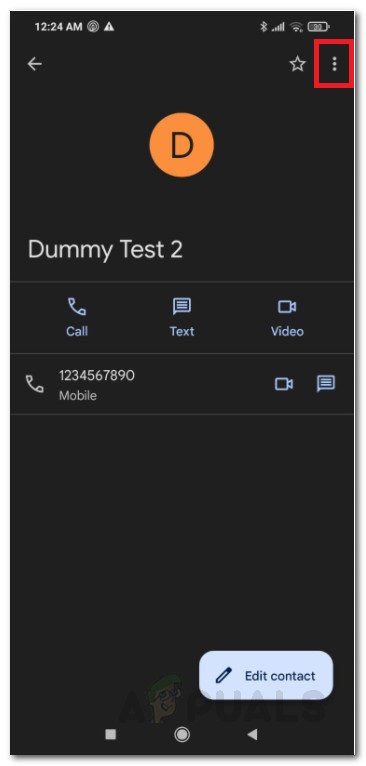
- Then finally tap Delete Contacts
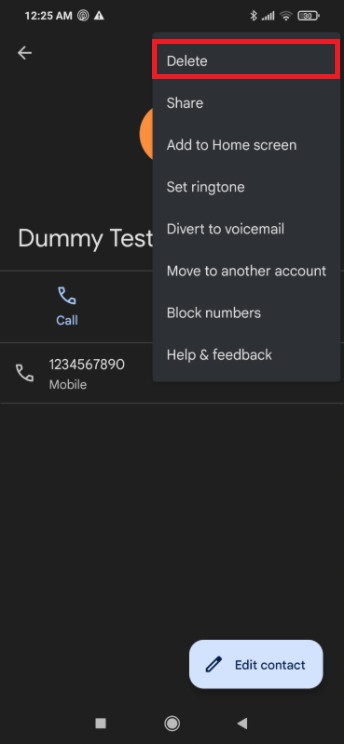
It is unfortunate that there aren’t easier and more seamless ways to protect our privacy implemented within WhatsApp yet
Until WhatsApp implements an easier and simpler way to allows its user to protect their privacy, this is the unfortunately the only procedure we as users can employ in order to protect ourselves and our friends/families from potential impersonators without completely
Hiding your WhatsApp profile picture can be a tedious process but until WhatsApp implements a new feature allowing us to hide our profile picture from certain contacts this is the price we will have to pay for our safety online.





