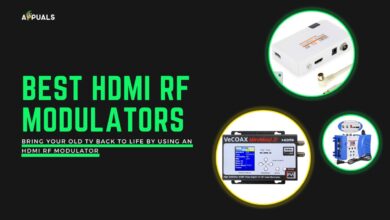HDMI 2.1 vs DisplayPort 1.4: Which is Better?
HDMI and DisplayPort are two of the most commonly used connector types for transmitting video and audio from devices to displays. Each has different versions offering distinct features and capabilities. In this article, we will compare the latest iterations of these connectors, HDMI 2.1 and DisplayPort 1.4, to determine which one might be better suited for your display needs.

Table of Contents
What is HDMI 2.1?
HDMI 2.1 is the latest version of the High-Definition Multimedia Interface, a long-standing standard for consumer devices. It brings significant improvements over previous versions but requires a new HDMI 2.1 cable to access all features. While it is backward compatible with older HDMI devices, HDMI 2.1 is primarily used for TVs, game consoles, and streaming devices, and it’s increasingly common in monitors and laptops.
- A higher bandwidth of 48 Gbps, allowing for higher resolutions and refresh rates, such as 4K at 120 Hz and 8K at 60 Hz.
- A new encoding scheme called 16b/18b, reducing overhead and increasing the efficiency of data transmission.
- Support for dynamic HDR, which adjusts brightness and contrast based on the content and the display capabilities.
- Support for variable refresh rate (VRR), which synchronizes the display’s refresh rate with the device’s output, reducing screen tearing and stuttering.
- Support for auto low latency mode (ALLM), automatically switching the display to the lowest latency mode when gaming or using interactive applications.
- Support for enhanced audio return channel (eARC), enabling high-quality audio formats, such as Dolby Atmos and DTS:X, to be transmitted from the display to the audio system.

What is DisplayPort 1.4?
DisplayPort 1.4, one of the latest versions of the DisplayPort protocol, is favored for PC gaming and professional displays. It offers some advantages over HDMI 2.1, such as backward compatibility with older devices. However, a new DisplayPort 1.4 cable is needed to utilize all the advanced features. Primarily used for monitors, laptops, and desktop PCs, DisplayPort 1.4 is also gaining traction for TVs and game consoles.
- A higher data rate of 25.92 Gbps, allowing for high resolutions and refresh rates, like 4K at 144 Hz and 8K at 60 Hz without compression.
- Support for Display Stream Compression (DSC) 1.2a, enabling lossless compression of video and audio signals, increasing effective bandwidth while reducing power consumption.
- Support for static HDR that delivers high dynamic range images with 10-bit or 12-bit color depth and wide color gamut.
- Support for adaptive sync, which is similar to VRR but also compatible with AMD FreeSync and NVIDIA G-Sync technologies, optimizing gaming performance and reducing input lag.
- Support for multi-stream transport (MST), allowing daisy-chaining of multiple displays or splitting the signal to multiple displays using a hub or splitter.

HDMI 2.1 vs DisplayPort 1.4
Both HDMI 2.1 and DisplayPort 1.4 have their advantages and disadvantages based on the use case and desired features.
Here’s a detailed comparison of HDMI 2.1 and DisplayPort 1.4, focusing on essential factors:
| Factor | HDMI 2.1 | DisplayPort 1.4 |
|---|---|---|
| Maximum Bandwidth | 48 Gbps ✅ | 32.4 Gbps |
| Maximum Data Rate | 42 Gbps ✅ | 25.92 Gbps |
| Maximum Resolution and Refresh Rate | 10K at 60 Hz, 8K at 120 Hz, 4K at 240 Hz ✅ | 8K at 60 Hz, 5K at 120 Hz, 4K at 240 Hz |
| Color Depth and Chroma Subsampling | Up to 16-bit, 4:4:4 ✅ | Up to 10-bit, 4:4:4 |
| HDR Support | Dynamic HDR, HDR10, HDR10+, Dolby Vision ✅ | Static HDR, HDR10 |
| Audio Support | Up to 32 channels, Dolby Atmos, DTS:X, eARC ✅ | Up to 8 channels, Dolby Atmos, DTS:X |
| Variable Refresh Rate (VRR) Support | Yes, FreeSync, G-Sync Compatible ✅ | Yes, FreeSync, G-Sync, Adaptive-Sync ✅ |
| Auto Low Latency Mode (ALLM) Support | Yes ✅ | No |
| Quick Frame Transport (QFT) Support | Yes ✅ | No |
| Quick Media Switching (QMS) Support | Yes ✅ | No |
| Enhanced Gaming Features | Yes, Game Mode VRR, ALLM, QFT, QMS ✅ | No |
| Multi-stream Transport (MST) Support | No | Yes, up to 4 displays ✅ |
| Cable Length | Up to 3 meters for passive cables, up to 15 meters for active cables ✅ | Up to 2 meters for passive cables, up to 15 meters for active cables |
| Connector Shape | Trapezoidal, 19 pins | Rectangular, 20 pins ✅ |
| Compatibility | Backward compatible with previous HDMI versions, widely used in consumer devices ✅ | Backward compatible with previous DisplayPort versions, mainly used in PC devices ✅ |
HDMI 2.1 and DisplayPort 1.4 both provide excellent capabilities in terms of resolution, refresh rate, color depth, and VRR support. HDMI 2.1 stands out with its higher bandwidth, accommodating higher resolutions, refresh rates, dynamic HDR, and advanced gaming features.
DisplayPort 1.4 is advantageous for connecting multiple displays through MST and offers versatility with USB-C and Thunderbolt 4 connections. Opt for HDMI 2.1 for enhanced gaming on consoles, while DisplayPort 1.4 is ideal for more flexible and connected setups on PCs. Ensure you have compatible cables and displays for the best experience.
HDMI 2.1 vs DisplayPort 1.4: Which is Better?
Here are some pros and cons of HDMI 2.1 and DisplayPort 1.4:
| HDMI 2.1 | DisplayPort 1.4 |
| Pros | Pros |
| Higher bandwidth and data rate | More flexibility and lower cost |
| Better gaming features (VRR, ALLM, QFT, eARC) | Better support for multiple displays |
| Superior audio quality (eARC) | More options for cable types (USB-C, Thunderbolt 4) |
| More widely compatible and available | Can support high resolutions and refresh rates with compression |
| Cons | Cons |
| More expensive and less common | Lower bandwidth and data rate |
| Less flexible and more limited | Less standardized gaming features (VRR and QFT) |
| Cannot support high resolutions and refresh rates without compression | Inferior audio quality (ARC) |
| Fewer options for cable types | Less widely compatible and available |
Both HDMI 2.1 and DisplayPort 1.4 have their strengths and weaknesses depending on your needs. HDMI 2.1 is ideal for gaming, movies, and music due to its superior quality and smoother performance. DisplayPort 1.4 offers better flexibility for multiple displays and cost savings, making it a great choice for broader connectivity needs. Both standards work well with most devices and displays.
FAQs
Chroma subsampling is a technique that reduces the amount of color information in a video signal, allowing for higher resolutions and frame rates with lower bandwidth requirements. However, chroma subsampling can also degrade image quality, especially in fine details and text.
Not necessarily. You can still enjoy 4K or 8K content with older versions of HDMI or DisplayPort, provided your display and device support them. However, you might not experience the full potential of 4K or 8K content, such as higher refresh rates, HDR, or VRR, without HDMI 2.1 or DisplayPort 1.4.
For HDMI 2.1, you’ll need a certified Ultra High Speed HDMI cable, which has a bandwidth of 48 Gbps and can support all HDMI 2.1 features. For DisplayPort 1.4, you can use any standard DisplayPort cable, which has a bandwidth of 32.4 Gbps and supports most DisplayPort 1.4 features. However, you might need a certified DisplayPort 1.4 cable if you intend to use DSC or MST.
Yes, you can use an adapter or converter to connect HDMI 2.1 and DisplayPort 1.4 devices, though some features or performance may be lost. For instance, using an HDMI to DisplayPort adapter might prevent you from using VRR or eARC. Using a DisplayPort to HDMI adapter might hinder the use of DSC or MST.
HDMI 2.1 and DisplayPort 1.4 offer several gaming benefits, including higher resolutions, higher refresh rates, HDR, VRR, and low latency. These features can enhance the visual quality, smoothness, and responsiveness of your gaming experience, especially for next-generation games.
You can check your device or display’s specifications or manual to see if it supports HDMI 2.1 or DisplayPort 1.4. You can also look for logos or labels on the device or display that indicate the supported HDMI or DisplayPort version.
 Reviewed by
Reviewed by