Halo Infinite User Banned: What causes it & How to Appeal
Got False Banned in Halo Infinite? Here's what to do now to get your account unbanned
If you’re seeing the “User is Banned” message while trying to play Halo Infinite, it means your account has been temporarily suspended. But this message does not provide any further information, such as the cause of the ban and how long it will last.
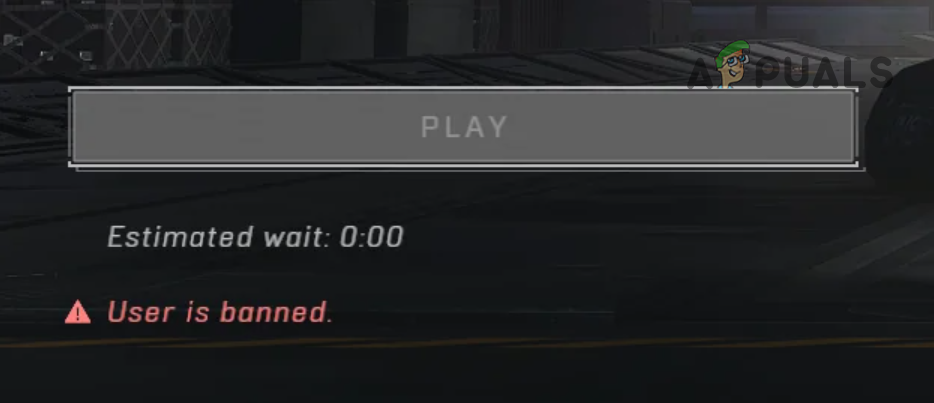
In this situation, you might be wondering how long this ban will last, what caused it, and how you can appeal it to get unbanned. To make your life easier, this guide will provide answers to these questions, helping you understand the ban’s duration, the reason behind it, and how you can get unbanned.
Why Did I Get Banned in Halo Infinite?
Players can get banned for a multitude of different reasons in Halo Infinite. For starters, there are the usual reasons that apply to any competitive game, such as using third-party cheating tools, abusing teammates/opponents in text and/or voice chat, and violating the game’s Terms of Use.
But besides that, Halo Infinite has a very specific Code of Conduct that has been put in place by the developers to ensure fair play and a positive gaming experience for all the players. If you violate any rule/policy of the Code of Conduct, you’ll likely be banned.
Below, we’ve listed all the violations that can get you banned from the game:
- Constantly dodging matches or quitting/disconnecting during matches.
- Being AFK (idle) for too long during matches.
- Not getting any kills during a match and/or killing your own character.
- Deliberately killing teammates or causing friendly fire.
- Having an inappropriate username or impersonating an admin’s username.
- Repeatedly reporting your teammates/opponents without having a valid reason.
- Receiving a large number of reports on your account from other players.
- Creating a new account to circumvent a ban on another account.
- Exploiting the matchmaking system to get easier opponents (also called “Smurfing”).
The key takeaways from this list are that staying AFK for too long during matches, frequently abandoning matches, and consistently underperforming (not getting kills) can get you banned – even if you’re not doing these actions intentionally. Do note that you can get banned in both ranked and unranked matches.
Therefore, it’s extremely important to have a stable internet connection while playing the game to prevent disconnections and ensure your active participation in matches.
This also means that even if your teammates have abandoned the match, you should still play it to the very end instead of abandoning it yourself (even if it’s an unranked match). And if you’re playing a game mode like Fiesta, you should never kill your own character to get a better gun.
The next most important thing to note is that it’s not a good idea to create a new account to play if your main account has been temporarily suspended. Since the game can track your IP Address, you’ll end up getting banned on the new account as well.
How Long Will the Ban Last?
The duration of your suspension depends upon how many times you’ve been banned before. Each time you get banned in Halo Infinite, your subsequent ban will be longer than the previous one. For your first even ban, the duration of the suspension will only be 5 minutes. But if you keep getting banned, the duration can go up to 16 hours.
- First Ban – 5-minute duration.
- Second Ban – 15-minute duration.
- Third Ban – 30-minute duration.
- Fourth Ban – 1-hour duration.
- Fifth Ban – 3-hour duration.
- Sixth Ban – 16-hour duration.
An extremely important thing to keep in mind is that currently there’s no way to reset your ban counter. This means that if you’ve been banned twice before, your next ban is guaranteed to be 30 minutes long. And as of right now, there’s nothing you can do to reset your ban counter so that your next ban is 5 minutes long.
How to Appeal a Ban in Halo Infinite
While Halo Infinite’s Code of Conduct is intended to ensure that the game stays free of cheaters, toxic players, and smurfs, sometimes players can get banned for no good reason. For example, the game’s servers might crash, causing the players to automatically abandon the game, and this can result in the players getting a suspension for quitting the match.
If you’re a player who believes they’ve been wrongfully banned, you can appeal your ban to the moderators. If they agree with your reasoning for the appeal, they may reduce the ban duration or remove it entirely from your account.
Follow the steps below to appeal a ban in Halo Infinite:
- Visit the Halo Waypoint website.
- Press the Sign In button at the top-right corner and sign into your account.
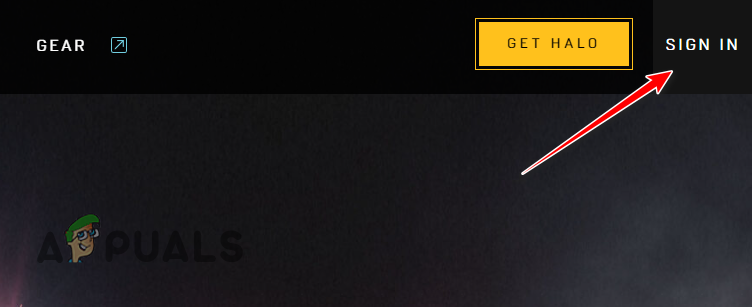
Signing in to the Halo Waypoint Website - After signing in, press the Support button at the top of the home page.
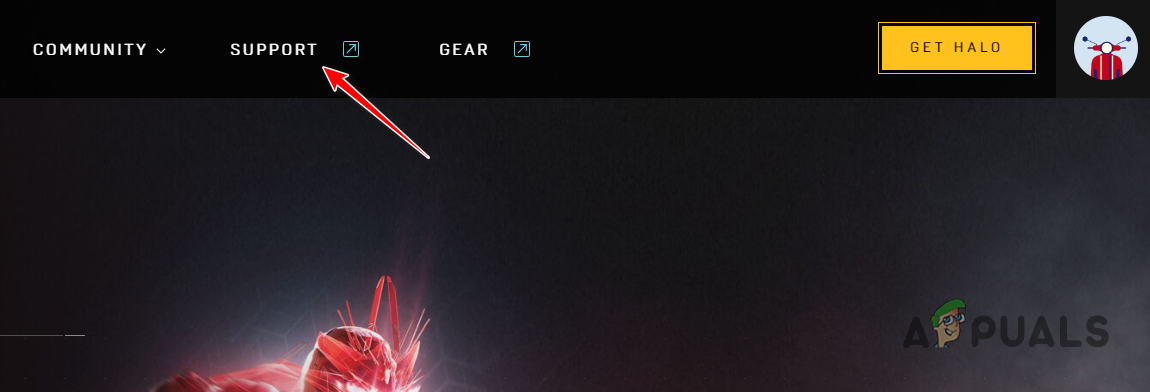
Visiting the Support page - Click on any article and scroll to the bottom.
- Click on the “Submit a ticket” option.
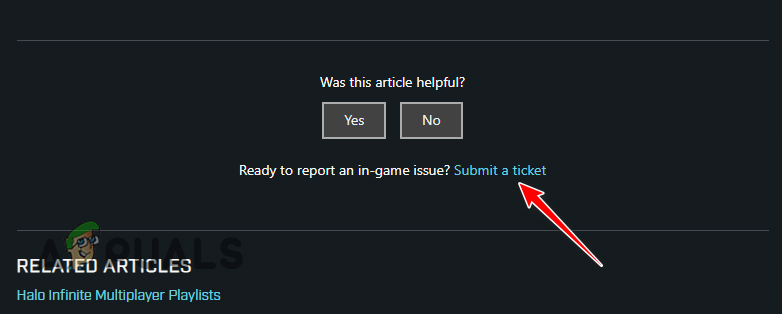
Pressing the Submit a Ticket option - Click on the drop-down list and select “Halo Safety – Ban Appeal” as your issue.
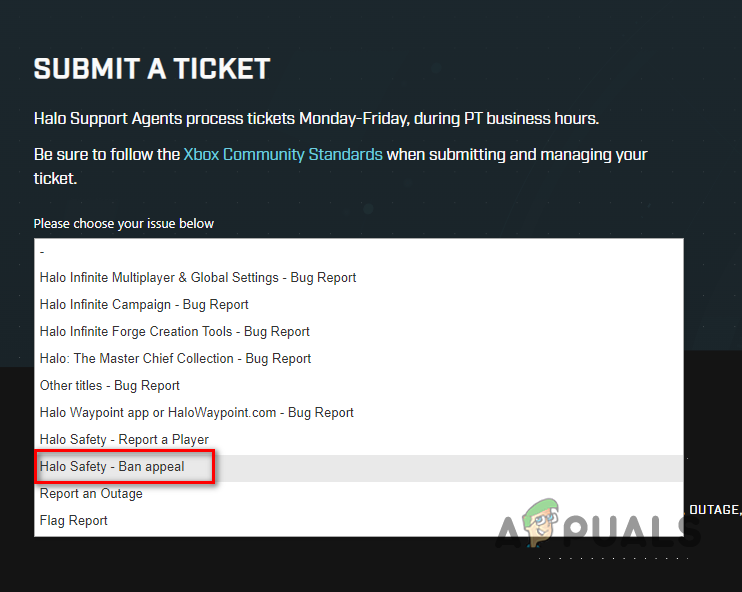
Selecting the Ban Appeal option - Select Halo Infinite as your game, provide your Gamertag, and select your reason for being banned.
- Give a detailed description of why you think the ban is unfair in the text area at the bottom.
- Attach any video/image of the incident if available and then press the Submit button.
Once you’ve submitted your ticket, your next step is to patiently wait for the Support Team’s review and response. Do note that the Support Team is only available from Monday to Friday during PT business hours.
It’s important to understand that there is no guarantee that the team will overturn your ban or reduce its duration. If they determine that the ban was justified, it will remain on your account as it is.
Frequently Asked Questions - FAQs
The “User is banned” message means that your account has been temporarily banned from playing the game.
There can be many possible reasons behind your suspension. The most common reasons that get players banned in Halo Infinite are cheating, frequent disconnecting, prolonged AFK (idle) periods, not getting any kills during a match, and causing too much friendly fire.
If it is your first time being banned, it will last for only 5 minutes. But each time you get banned, the duration of the next ban will be increased. The maximum ban duration is 16 hours.
Yes, you can appeal the ban by visiting the Halo Waypoint website and submitting a ticket to the Support Team.
 Reviewed by
Reviewed by 




