Fix: GWXUX has stopped working
GWXUX.exe is an applicated part of Windows 10 (Update Program) and is installed by an automatic Windows Update referenced as KB3035583. There have been no announcements, or explanations from Microsoft as to why they’ve pushed this updated but it is supposed to install pop-ups and invite you to download Windows 10. This update can be uninstalled from the Windows Updates list via Control Panel. When an unauthorized program shows you unwanted pop-ups; it is then called as a PUP (Potentially Unwanted Program)
Now you also have a choice of running the troubleshooter if you want to keep the GWXUX (update).
Fix GWXUX.exe has stopped working via Troubleshooter
Download and run Fortect to scan for corrupt files from here, if files are found to be corrupt and missing repair them and then see if the GWX has stopped error is resolved, if not then proceed with the steps below.
First step is to click the Start button located on the lower left corner; when the start menu shows up (type Troubleshooting) in the search prompt under it and click the first result that says Troubleshooting.
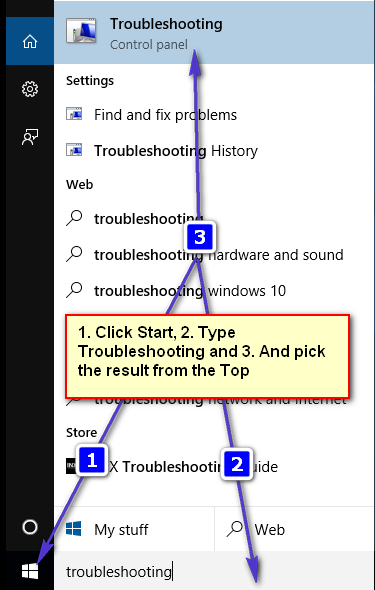
Then choose Fix Problems with Windows Updates, then click Next and wait for it to detect problems. If it tells you to run it as administrator; do it. Follow the procedure on screen if it finds any issues; if not then close it. If it did not pick any issues then you will need to do the second method below which would uninstall GWXUX.exe
Fix GWXUX.exe has stopped working by Uninstalling it
Click Start and type Control Panel. Choose Control Panel and in the search bar on the top right type Windows Updates then choose View Installed Updates from under Programs and Features.
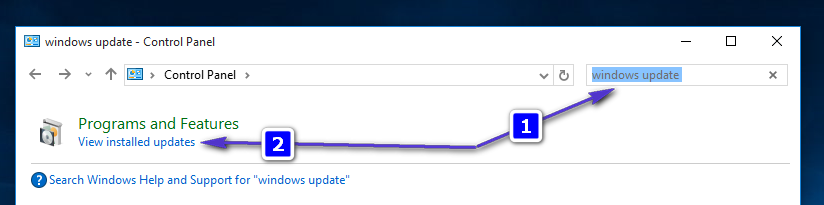
From the list of installed updates; locate KB3035583 then double click on it to uninstall it. Once done; your PC should restart. I recommend setting updates to manual to avoid getting such updates.





