How to Fix “Error Code: 0x80070032” in Forza Horizon 5
While trying to play Forza Horizon 5, some users have been coming across the 0x80070032 error code. As it turns out, for some users, the error code appears when they are trying to launch the game while others are met with the issue when trying to update or install the game. In most cases, the problem usually occurs when the locally saved data for the app that you are trying to play Forza Horizon 5 on is corrupted or damaged. In this article, we are going to show you how to resolve the error code mentioned above so just follow through.
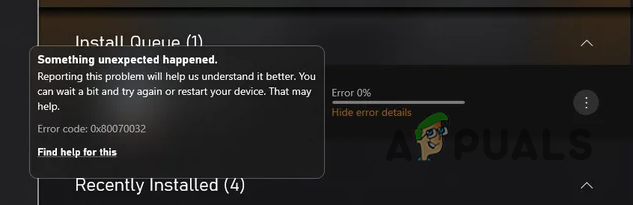
As it turns out, Forza Horizon 5 has been out for a while now and for the most part, the game has been working without any issues except a few like the error code FH301. As we have mentioned, the error code is usually caused by the locally saved data of the app that you are using, be it Microsoft Store or the Xbox app. As such, you will have to reset the apps in an attempt to resolve the problem in question. With that said, let us get started and show you the different methods that you can use to resolve the issue.
Update using Microsoft Store
The first thing that you should do when you encounter the problem in question while trying to update Forza Horizon 5 is to try using the Microsoft Store. In some cases, the error code in question may appear when you are using the Xbox app on your system to update the game but the problem doesn’t occur while using an alternate app. This can sometimes happen when the cache of the Xbox app is damaged which causes the issue. As such, open up the Microsoft Store and try updating the game from there to see if the problem persists.
Use Xbox App
As it turns out, some users are coming across the error code mentioned above while trying to update the game through the Microsoft Store. In such a scenario, what you can do is download the Xbox app on your computer and force an installation of the Microsoft Store. The issue, in some cases, occurs when you are missing the Microsoft Store package on your system. This has been reported by another user who was facing a similar issue. To do this, follow the instructions given down below:
- First of all, download the Xbox app on your computer by clicking this link here.
- Once the app has been downloaded, go ahead and run it. You will be asked to sign in on the first, go ahead and do that.
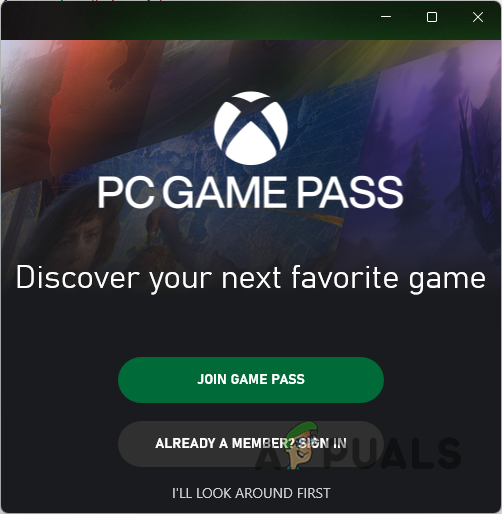
Xbox App Login Screen - After signing in, click on your avatar and then go to Settings.
- On the second tab, you will be asked to install Microsoft Store. Go ahead and do so.
- Once that’s done, see if the problem goes away.
Reset Xbox App
Another way that you can resolve the problem in question is to reset the Xbox app that is installed on your computer. Like we have mentioned, the problem can sometimes occur when the locally stored cache is corrupted or damaged which can interfere with the games and update processes. To sort this out, follow the instructions down below:
- To start off, open up the Settings window by pressing Windows key + I on your keyboard.
- On the Settings window, make your way to Apps.
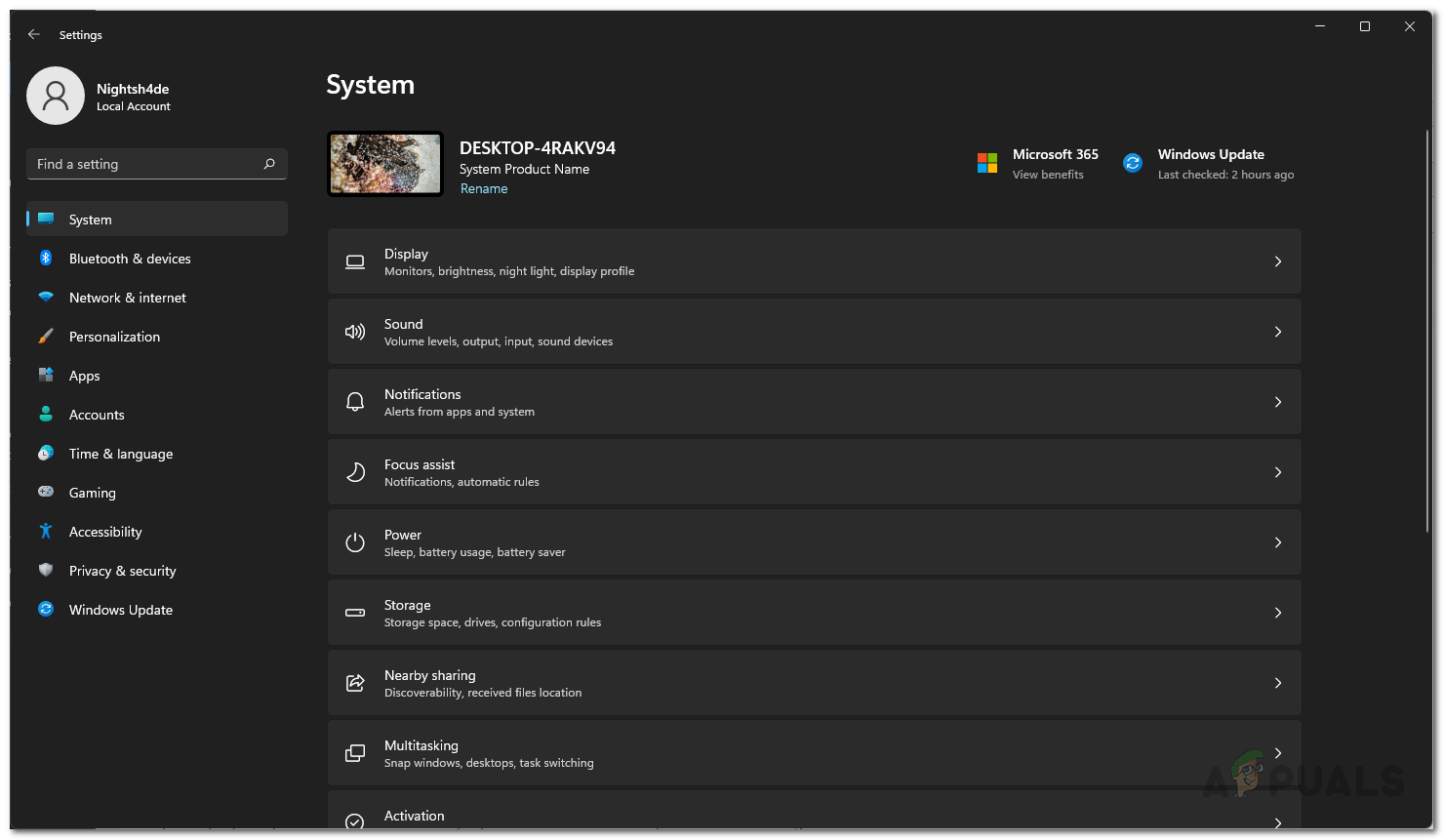
Windows Settings - There, navigate to the Apps & features option provided.
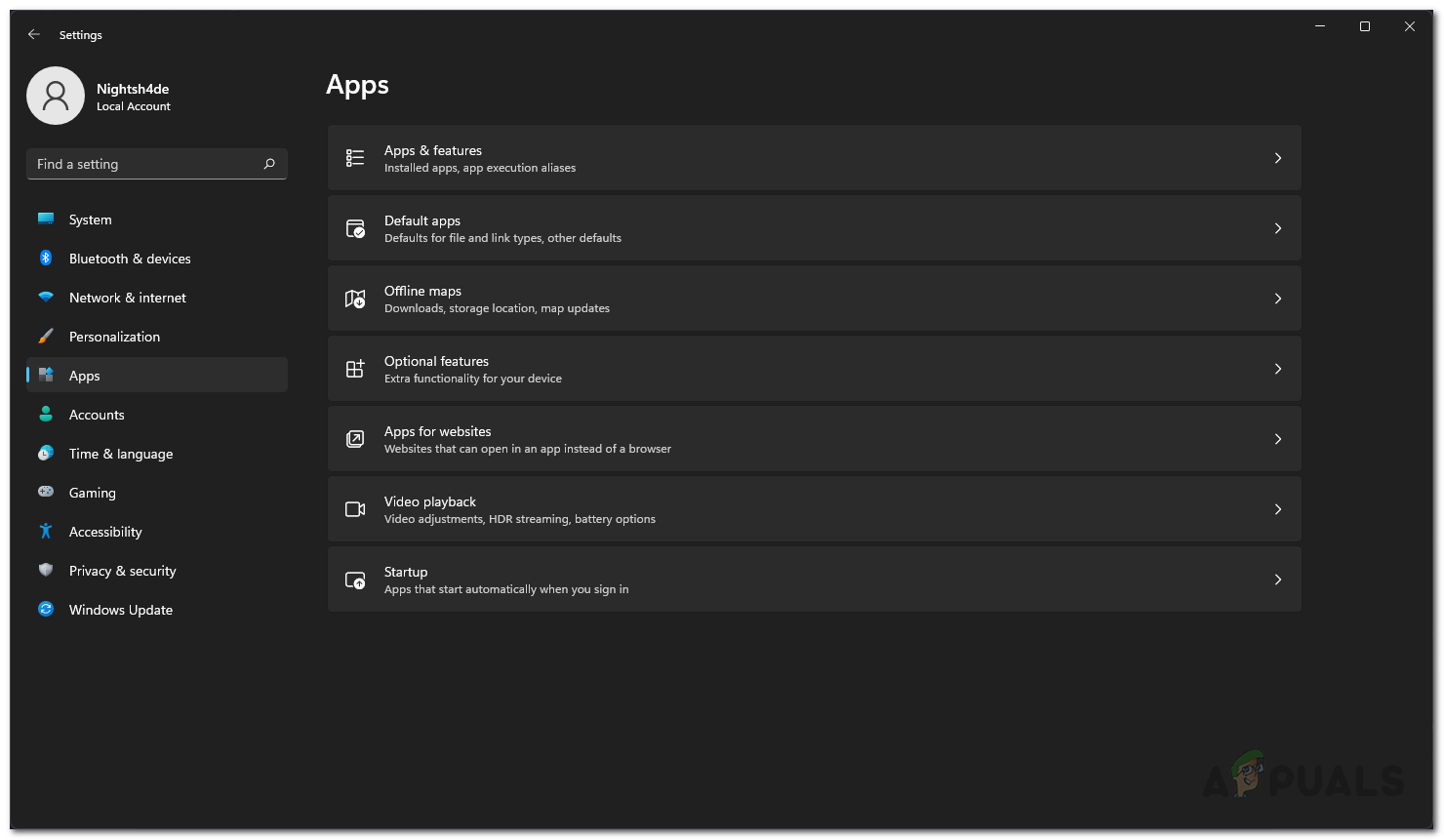
Navigating to Apps and Features - From the list of apps installed, search for Xbox.
- Next to the search result, click on the three vertical dots and from the drop down menu, choose the Advanced options button.
- Scroll down and click the Reset button provided to reset the app.
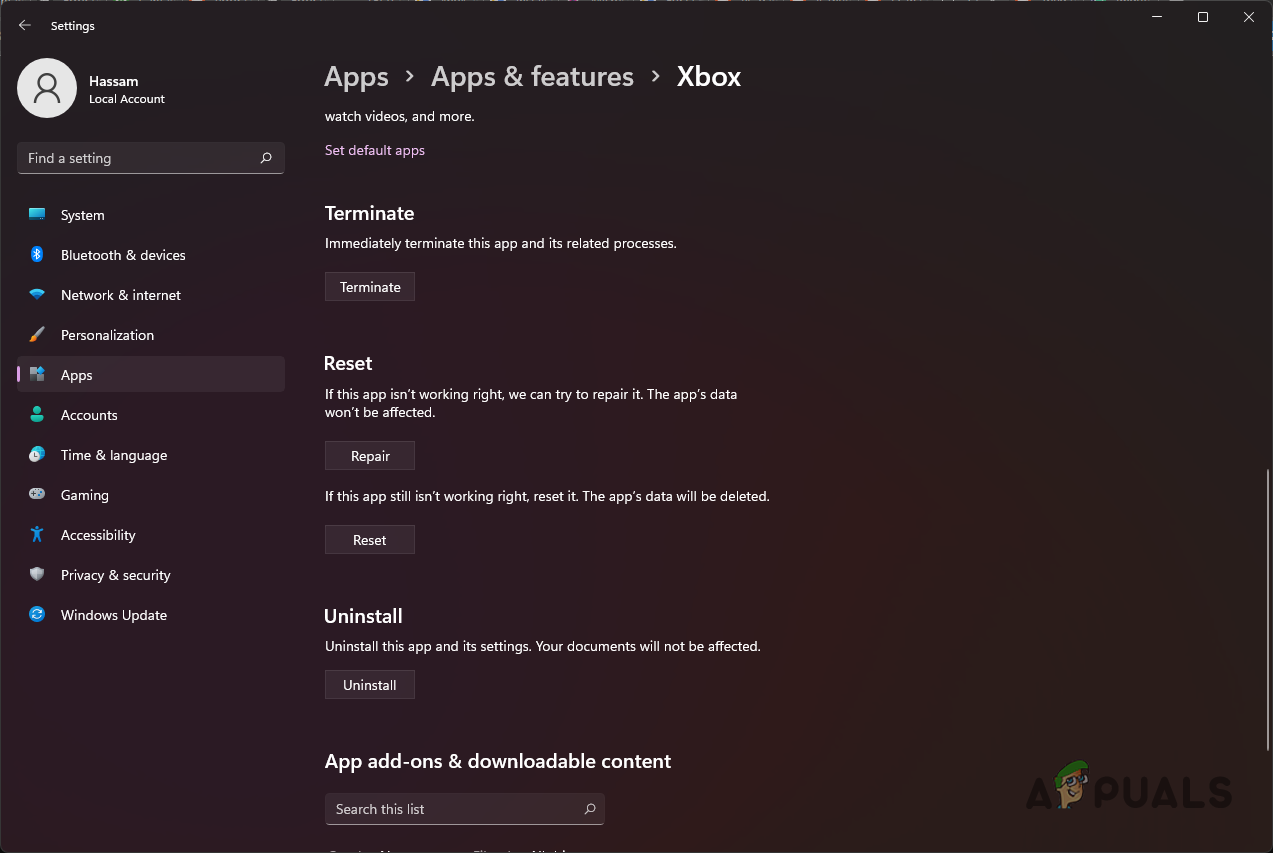
Resetting Xbox App - With that done, see if the problem goes away.
Reset Microsoft Store and Forza Horizon 5
In case resetting the Xbox app does not fix the problem for you, then it is very likely that the problem may be caused by either the cache files of the game itself or the Microsoft Store. In such a scenario, you can try resetting the data of the Microsoft Store app first followed by Forza Horizon 5. To do this, follow the instructions that are given down below:
- First of all, press the Windows key + I keys on your keyboard to open up the Settings window.
- On the Settings window, make your way to Apps.
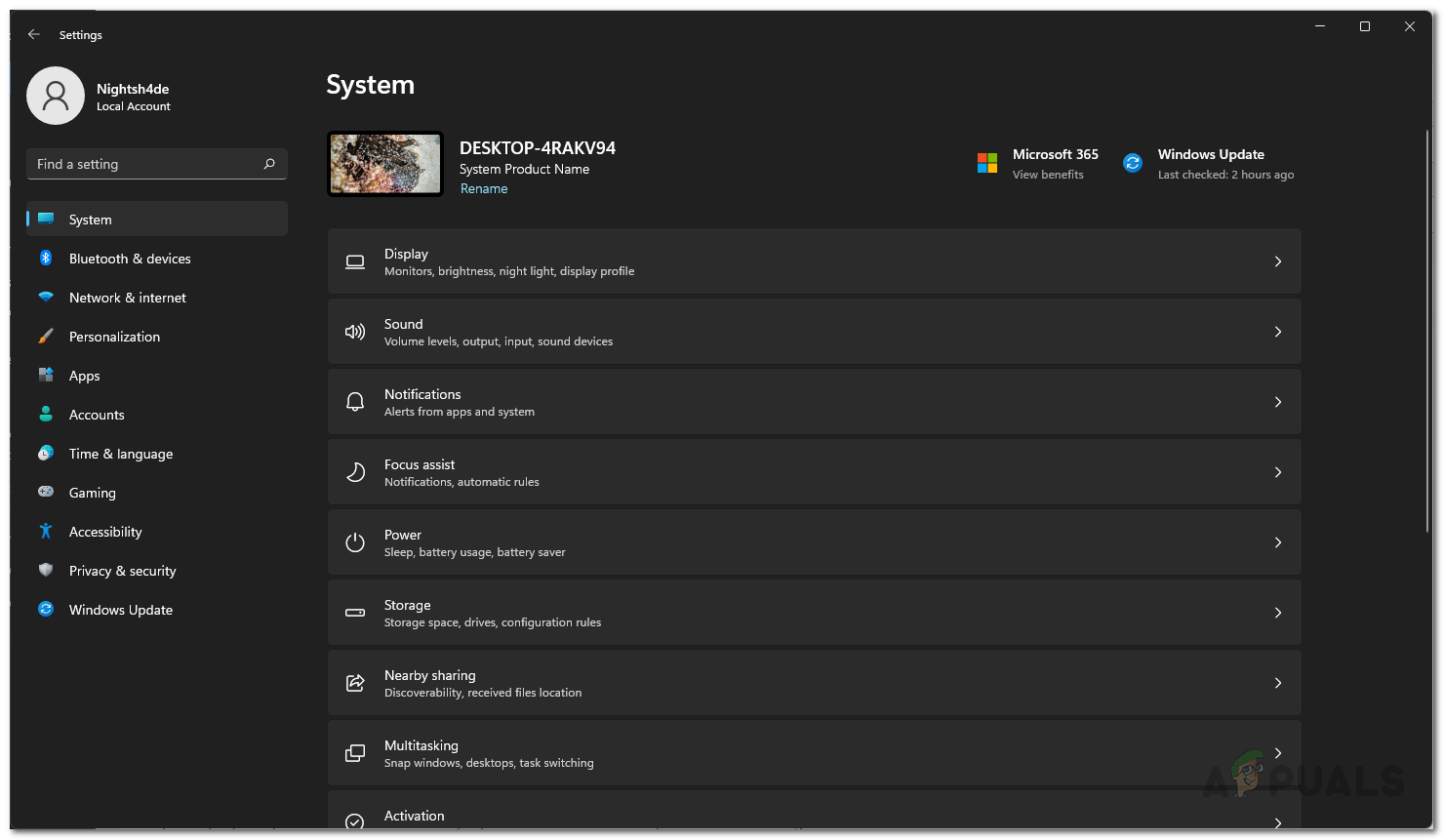
Windows Settings - Then, navigate to the Apps and features option.
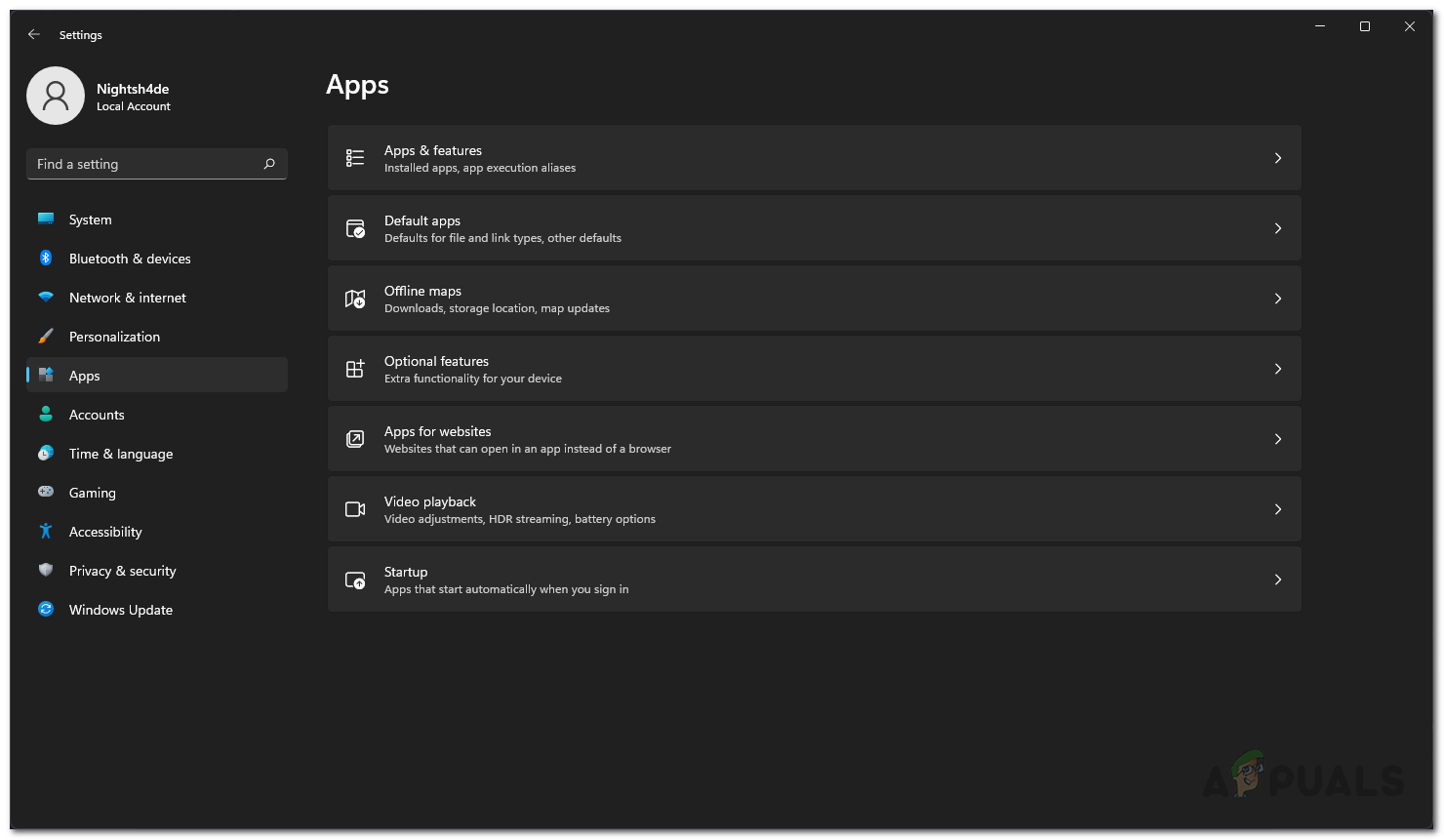
Navigating to Apps and Features - Once you are there, simply search for Microsoft Store.
- After that, click on the three dots and choose Advanced options.
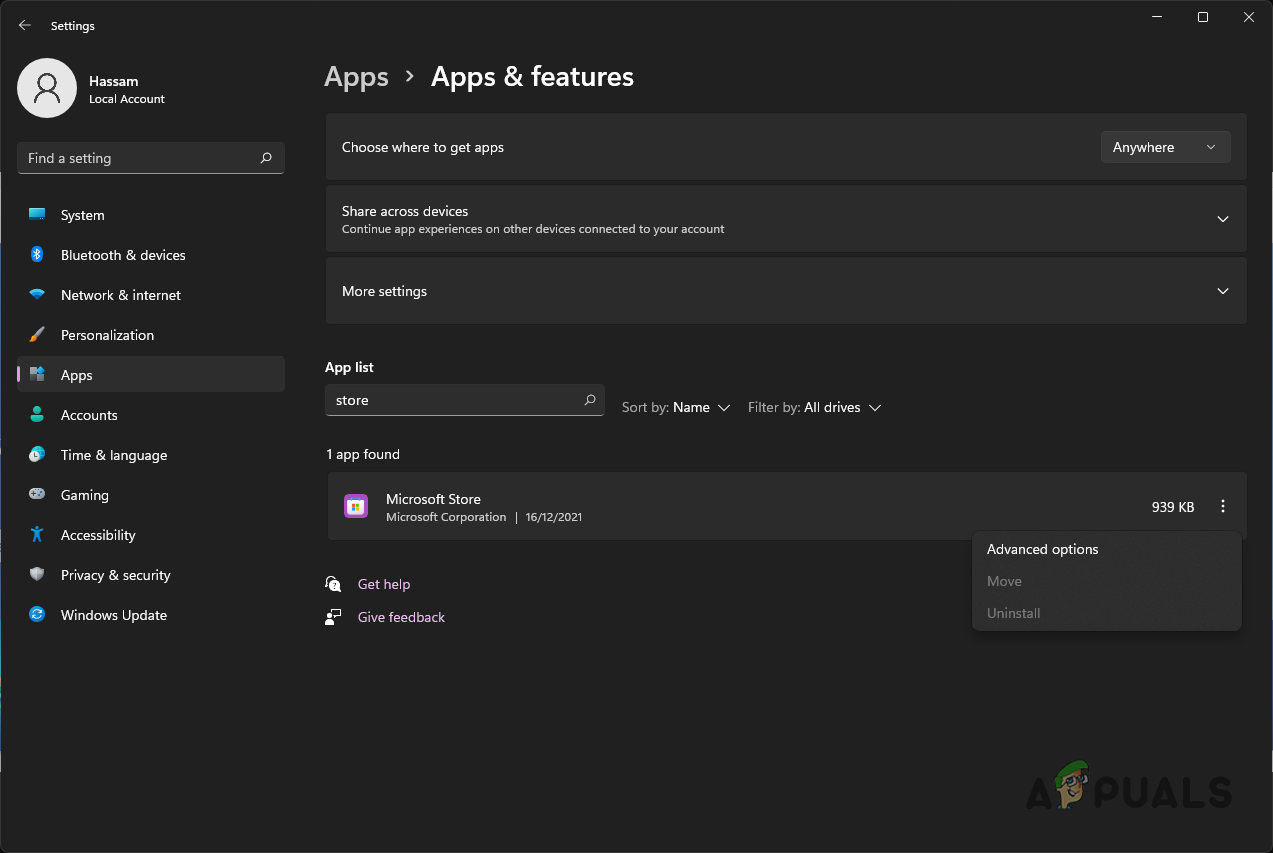
Searching for Microsoft Store - Scroll down on the advanced options page and click on the Reset option.
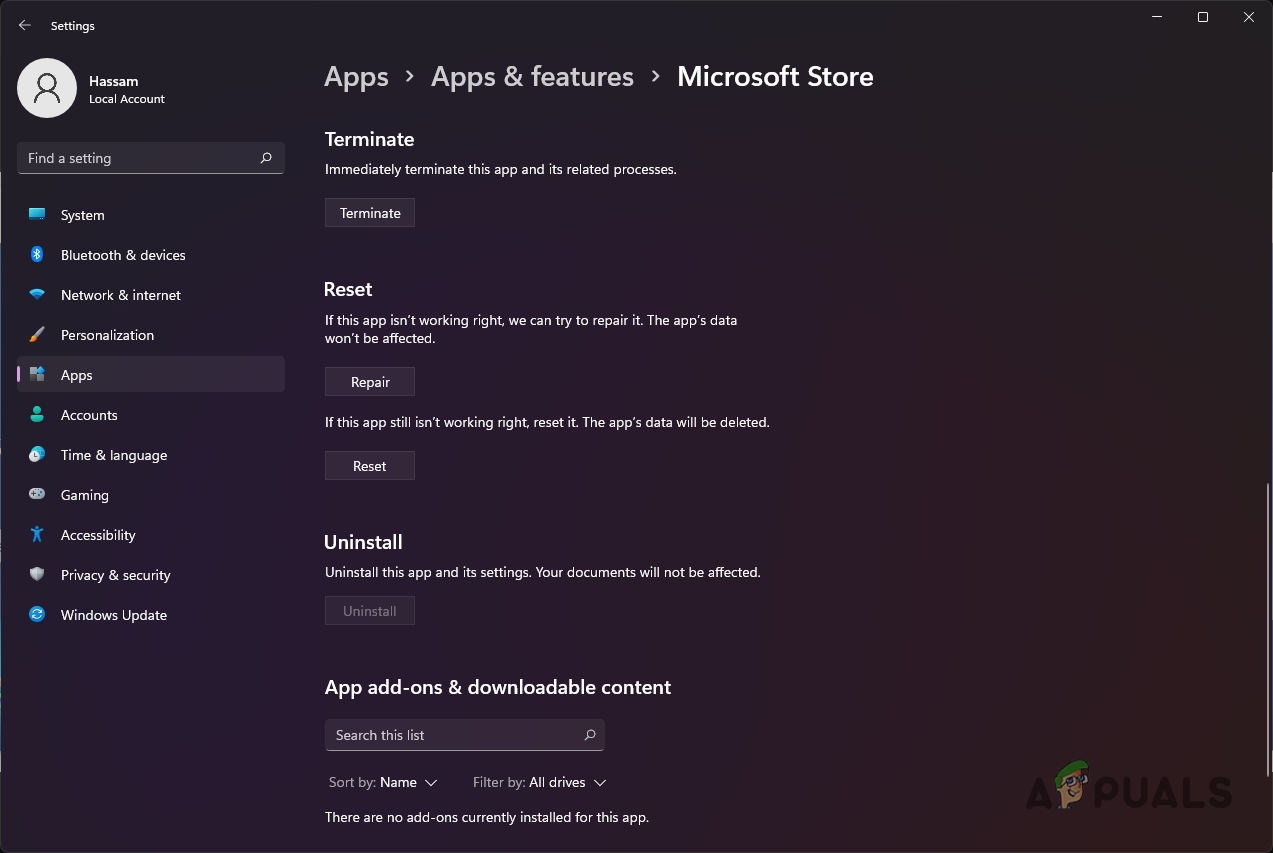
Resetting Microsoft Store - With that done, see if the error code still appears.
- In case it does, go ahead and do the same for Forza Horizon 5.
- After doing that, restart your system.
- Once your PC boots up, see if the problem still exists.
Reinstall Forza Horizon 5
Finally, if none of the above methods have fixed the problem for you and you are still encountering the error code, then you will have to, unfortunately, reinstall the game on your computer. However, before you do so, some users have reported that they were able to resolve the issue by canceling the update and then running it over again. Therefore, we would recommend doing that before you go ahead and completely uninstall the game.
In case that does not work out, then in such a scenario, you will have to completely reinstall the game on your system. To uninstall the game, follow the instructions given down below:
- Open up the Windows Settings window by pressing Windows key + I.
- On the Settings window, navigate to Apps.
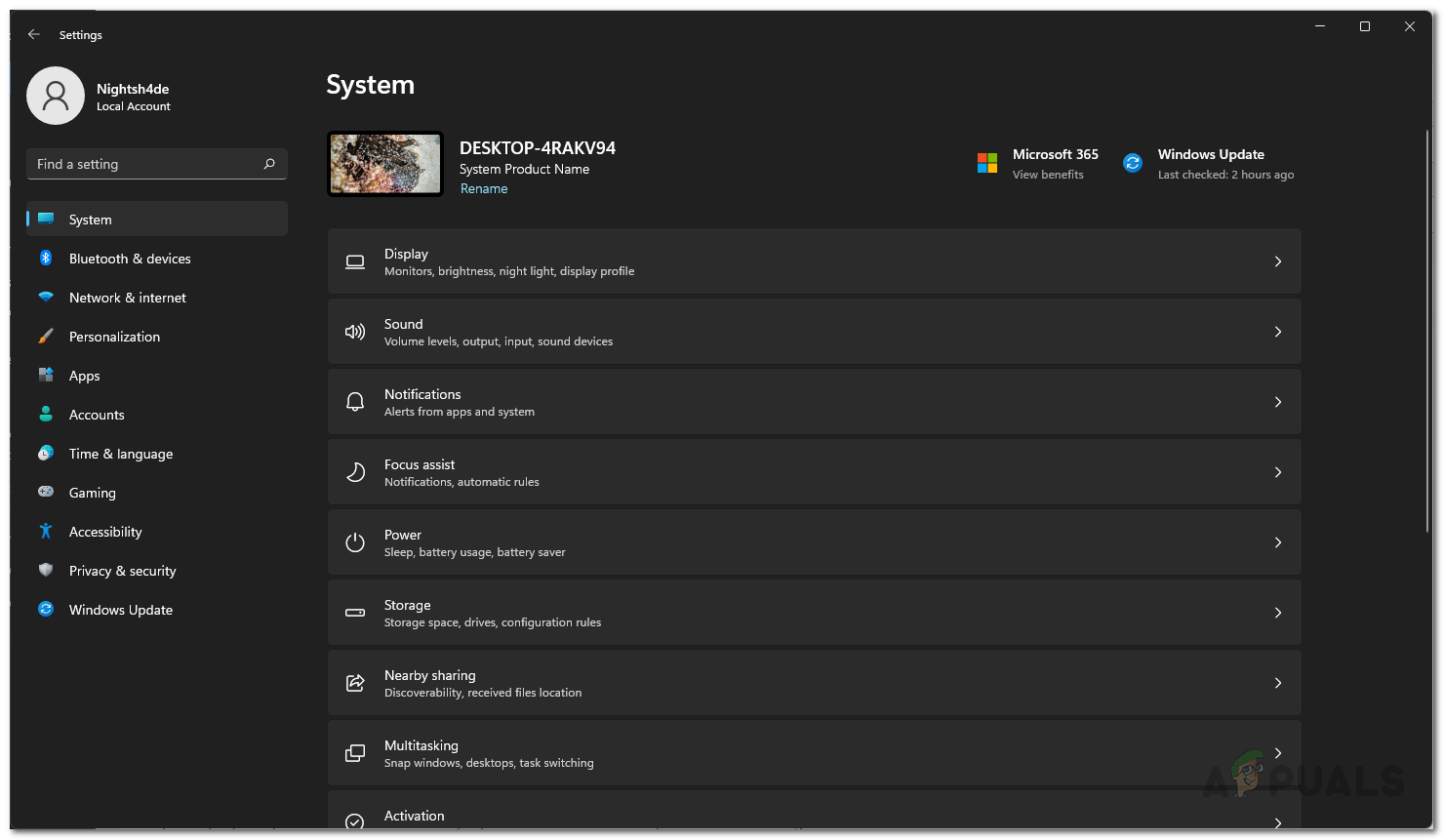
Windows Settings - There, go to the Apps and features option.
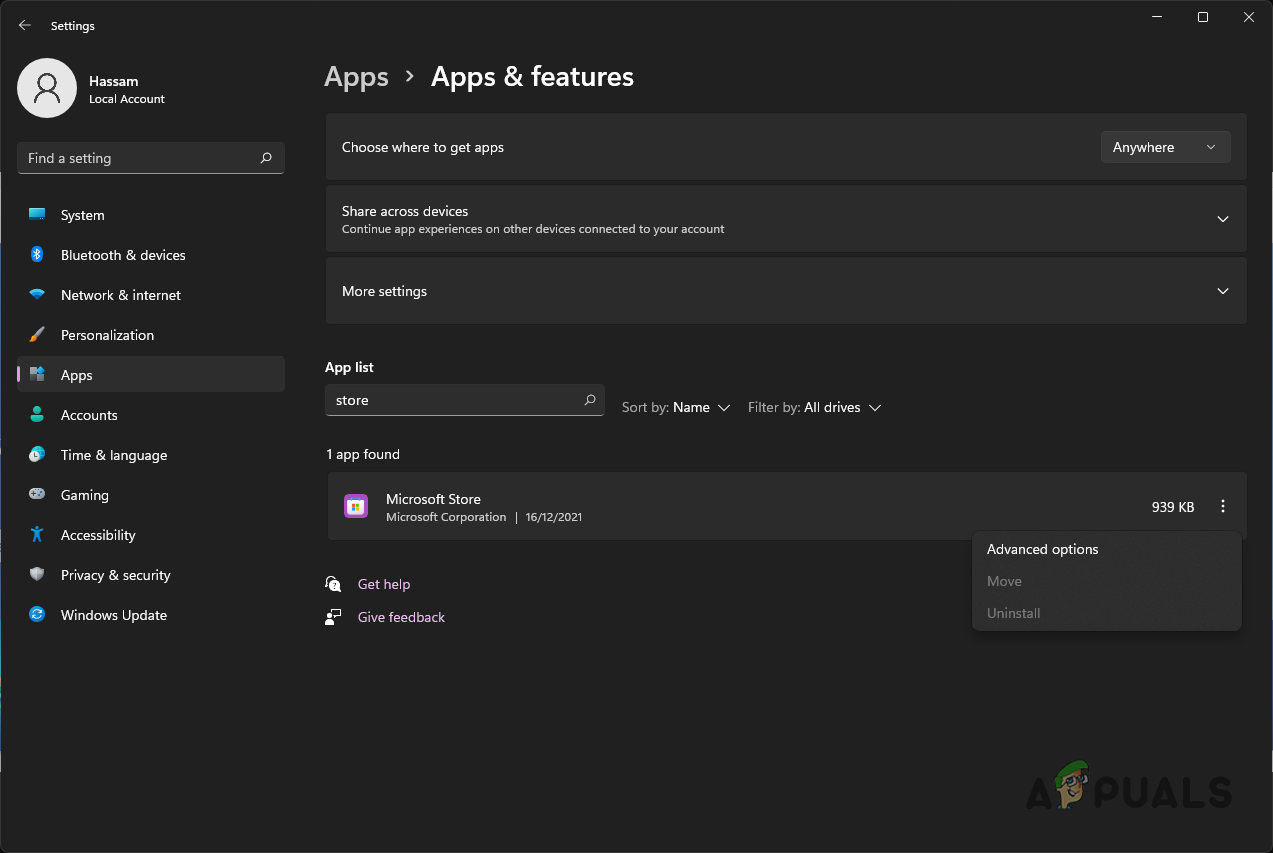
Searching for Microsoft Store - Search for Forza Horizon 5 and click on the three vertical dots menu next to it.
- From the drop-down menu, choose the Uninstall option.
- Once the game has been uninstalled, go ahead and download it again on your system.
- After the game has been installed, the problem should go away.





