Fix: Windows live doesn’t support SSL connection ‘0x800CCC7D’
Windows Live Mail turned out to cause quite a bit of issues with users. There were a number of error messages that you would get and you would be unable to send or receive e-mails, and error code 0x800CCC7D is one of them. This code usually comes along with an error message saying The server does not support a SSL connection.
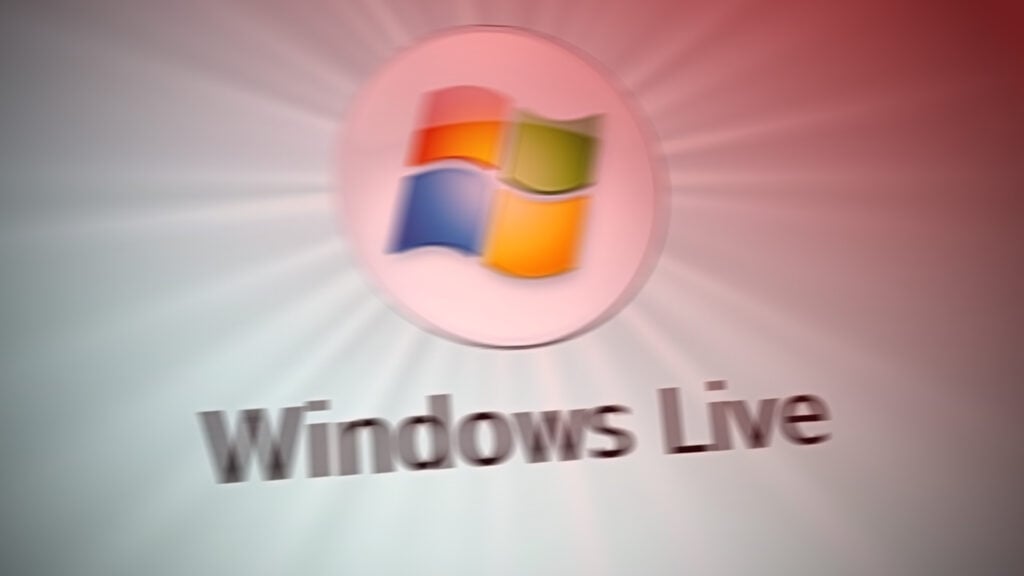
If you get this error message, you will either be completely blocked, and you can’t send or receive mail, or in the second case, you can receive mail but you can’t send it. Whichever it is, you either have a semi-functional mail account, or a completely non-functional one, and neither is good for you.
There is, however, a fairly easy solution for this, because the problem lies in the SSL connection that Windows Live Mail uses. Just follow the steps in the method below and you will be able to solve the problem in a minute.
Disable the SSL connection
If Windows Live Mail doesn’t let you use the SSL connection, it is an obvious solution to turn it off.
- Open Windows Live Mail.
- Click on Tools, then
- Highlight the account you’re having problems with, and click
- Go to the Advanced
- Find This server requires a secure connection (SSL). Make sure it is
- Click Apply and then OK to close the window.
Now, this will either completely fix your issue, or you might get an error saying The message could not be sent because the server rejected the sender’s e-mail address. If the issue is fixed, you’re good to go. If you get the error message above, follow the steps below to fix that too.
- Use steps 1 through 3 to get to the Properties window, but this time go to the Servers
- Under Outgoing Mail Server, make sure that My server requires authentication is checked.
- Click Apply, and then OK to close the Properties window.
What this does is disables the SSL connection for your account, and you can send and receive mails without any problems now. You might run into some people telling you to change the port for outgoing mail, but this is both too complicated, and it often doesn’t work. Just follow the steps above and you will have your issue fixed in no time.