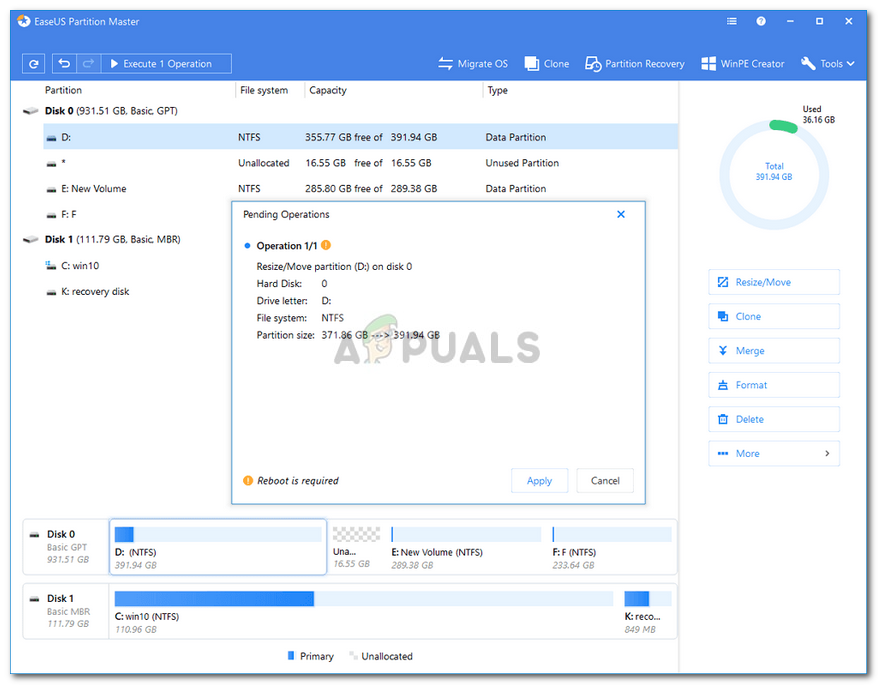How to Fix “There Isn’t Enough Space Available on the Disk”
“There isn’t enough space available on the disk” usually appears when the system can’t complete installations, data transfers, or partition changes due to insufficient contiguous free space. This happens even if there seems to be available space, often due to unallocated or fragmented space.
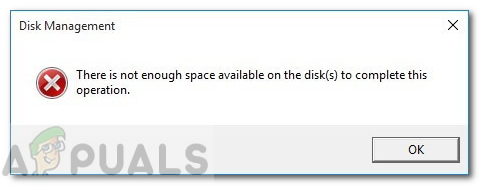
Other causes may include configuration limits or disk errors.
In this article, we will discuss different ways to solve this error.
1. Rescan Disks
Using “Rescan Disks” helps the system detect recent disk changes, like new partitions or unallocated space. This refresh updates the system’s storage view, making new or changed space available without more troubleshooting.
- Press Windows Key + X and select Disk Management.
- In the menu bar, go to Actions and select Rescan Disks.
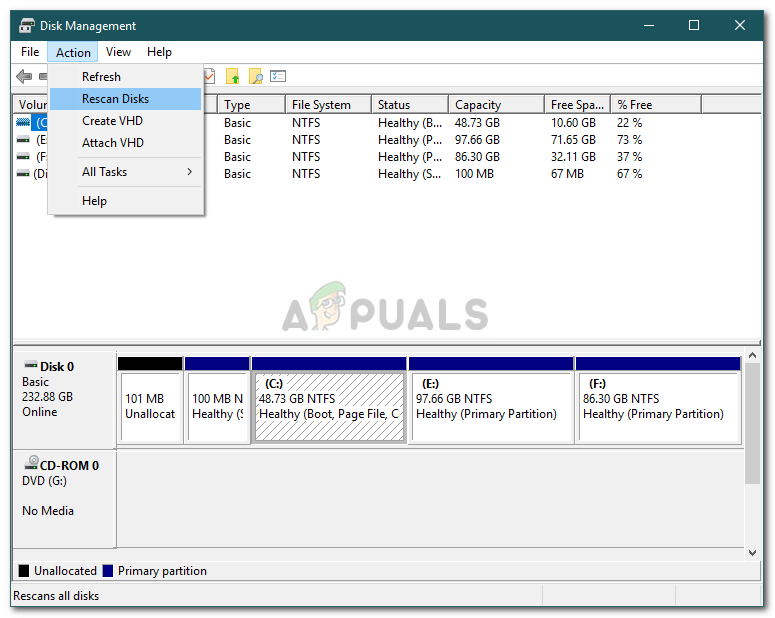
- Wait for it to complete.
- Check if the issue is resolved.
2. Check Current Partitions
Checking your disk’s partitions can show if space is fragmented or unallocated. Identifying these issues allows you to consolidate and reassign space, improving storage use and system performance.
For converting MBR to GPT without data loss, refer to this guide.
3. Extend Volume using Third-Party Software
A third-party tool can extend volumes by using unallocated space, bypassing built-in disk management limits. This reallocates space to fix errors and ensure smooth operations.
- Download and install EaseUS Partition Manager from here.
- Launch EaseUS Partition Manager.
- If needed, shrink a volume: Right-click the partition, select ‘Resize/Move’, adjust size, and click OK.
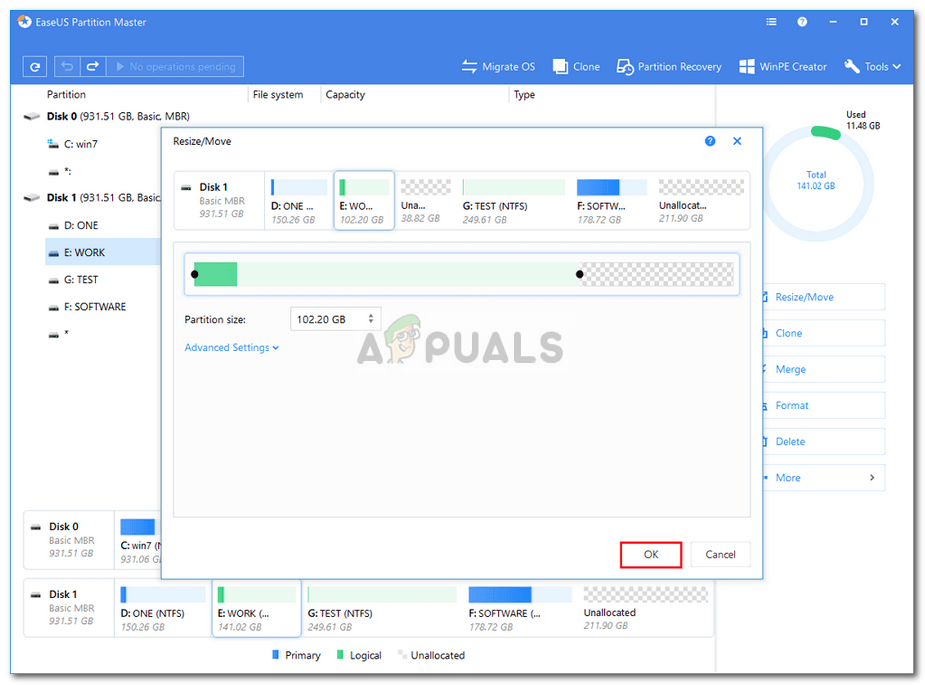
- To extend a partition, right-click it and select ‘Resize/Move’.
- Drag the handle to the unallocated space and click OK.
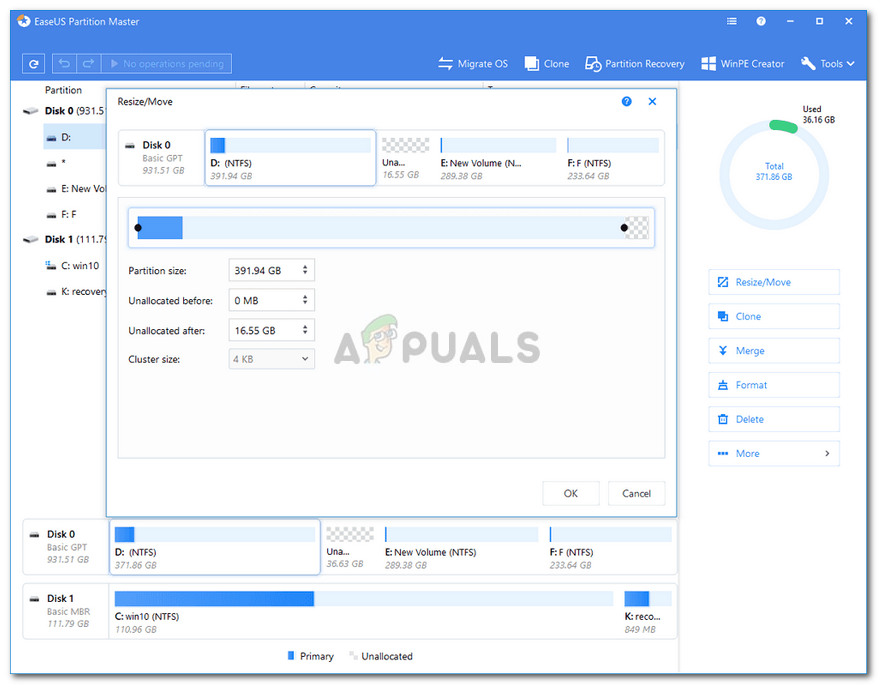
- Click ‘Execute 1 Operation’ and then Apply.