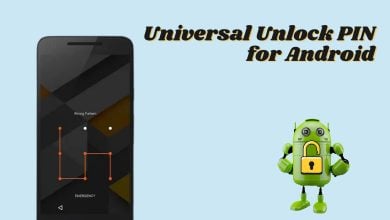Fix: Samsung TV Volume Control not Working
Samsung Electronics is a South Korean multinational Electronics Company that is famous for its Mobiles, Kitchen Appliances, TVs and many other electronic products. Samsung’s TV collection attracts a lot of buyers due to their innovative Screens providing an exquisite experience to users and easy to use interface. Also, the TVs include many other features such as WiFi connectivity, Streaming Apps integration and much more.

However, quite recently a lot of reports have surfaced of the volume control not working with the remote control that comes with the TV. Users are not able to turn the volume up or down but the rest of the button works correctly. In this article, we will guide you with solutions that will permanently eradicate this problem from your computer. Also, we will inform you about the reason due to which this error is triggered.
What Causes the Volume Control to Stop Working on the Samsung TVs?
After receiving numerous reports from users we decided to investigate the issue and according to our reports the issue is triggered due to:
- De-Synchronization: The might get unsynced from the TV and it may end up causing problems with certain problems with the device. If the Remote is not properly Synced to the TV it can sometimes interfere with the Volume control feature and prevent it from working properly.
- Weak Batteries: After some time the batteries inside the remote start to lose their energy and become unstable after which they might cause issues with properly powering the remote. If the remote is not properly powered it is possible that the Volume control feature might not work correctly.
Now that you have a basic understanding of the nature of the issue we will move on towards the solutions. Also, keep in mind to implement the solutions in the specific order in which they are provided.
Solution 1: Power-cycling the Television
Sometimes the TV might have issues launching properly which can hinder the Volume Control feature and prevent it from working properly. Also, it is always a good idea to power cycle the Television as the most basic troubleshooting step. For that:
- Turn the TV on and let it run for 5 minutes.
- Unplug the power directly from the wall and wait for at least 10 minutes.

Unplugging the socket directly from the wall - Turn on the TV and check to see if the issue persists.
Solution 2: Changing Batteries in the Remote
If the batteries in the remote have been installed for a long time it is possible that they might not be delivering the power to the remote efficiently and they might be unstable. Therefore, it is recommended to swap out the batteries in the remote and replace them with new ones. Then try to change the Volume and check to see if the issue persists.

Solution 3: Re-Syncing the Remote and the TV
It is possible that the Remote and the TV might get De-Syncronized due to which the Volume Control feature might get disabled. Therefore, in this step, we will be re-syncing the TV and the Remote. For that:
- Turn on the TV and grab your remote.

Samsung TV ON - Move away to a distance of approximately 10 inches from the Television.
- Point the Remote at the bottom right side of the screen, press and hold the “back” arrow button and the “Pause” button at the same time until the TV displays the message that it is connecting the remote.

Holding down the “Back” and the “Pause” button at the same time - Try to change the Volume and check to see if the issue persists.