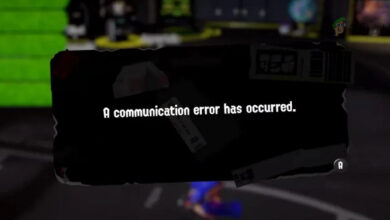Fix: Pokemon Go Error 29
Pokemon Go Error 29 has been in the application for quite some time. Even after frequent updates, the developers have not been able to suppress it for good. The error 29 is a type of generic error which forces you to leave a gymnasium after you initially leave a fight and try to re-join.

This error message is very unpredictable and may happen to any player while battling any gym. It has been officially recognized by the developers as well.
What causes the Pokemon Go Error 29?
This error primarily occurs when a user tries to take down a gym and usually quits just to battle again. This can be frustrating and may require some patience to get it sorted. It is speculated that when you leave the battle, the game doesn’t register that you are no longer in a gym battle and if you try to re-join later, you will be faced with the error message.
Before you attempt at fixing the issue, make sure that you have an active internet connection with the application in good health.
Solution 1: Battling the next Pokemon
If after battling the first Pokemon, you decide to quit just to continue with the next one after replenishing, you might face Error 29. This behavior was reported by numerous players all accounting the same story in different scenarios.

Hence, after battling the first Pokemon, make sure that you battle the next one. Even if there are more Pokemon in the line-up, as long as you battled the next Pokemon, you will be good to go in the future. This solution is better rather than being locked out of the gym for complete 15 minutes and in most cases, starting all over again.
Solution 2: Trying a different gym
This bug is also solved if you immediately start battling at another gym. After going a few rounds there, you can head back to the older one with the error message and you will be able to enter. It seems that when you enter a different gym, the configurations regarding a gym battle get reset and you are successfully able to resume the battle in the older gym.

Search for any nearby gyms and once you start the battle, end it and try going back to the older gym where you got the error message.
Solution 3: Wait for 15 minutes
If all the above methods don’t work, you can wait for 15 minutes (or more) and try resuming your battle later on. Like mentioned before, the game probably thinks that you didn’t leave the gym battle at all and pops the error message. If you wait for 15 minutes, the timeout period gets fulfilled and all the configurations get reset from the backend.

You can roam around, catch some more Pokemon, battle other gyms, interact with other players and once the time limit is reached, resume your battle again on the gym. The time can be a bit greater than 15 minutes so be patient.