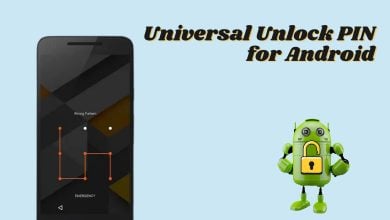Fix: Google Play Error Code 491
Several users are getting the “Error code: 491” on their Google Play Store whenever they try to download or update an application. The ability to download apps on your smartphone is one of the frequently used tasks these days, but this error stops the users from doing so. This issue can happen on any Android device that you are using. The error message will be “Can’t update app” or “Can’t download app”.
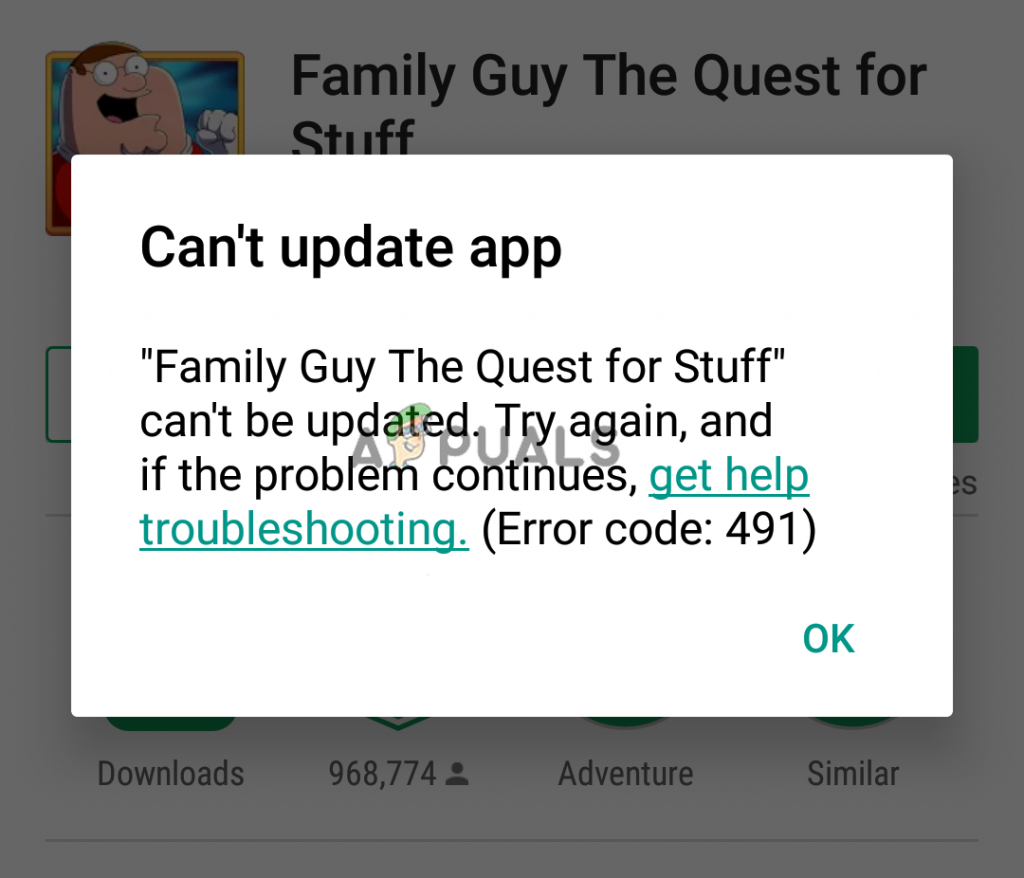
What Causes the Google Play Error Code 491?
After looking into this particular issue, we found some possible reasons which can cause this error. Usually, this error means that your phone no longer recognizes your Google account, due to which it is not able to complete the requested download or update that the user has asked for. But there can be some other reasons too, as listed below:
- Google Account – The most common scenario for this particular error can be; when something is causing an issue with your Google account. And your account will be unable to sync with Google Play Store and showing the error for download and update.
- Google Play Store – There is a chance that the issue is caused by the Google Play Store app having some corrupted or broken data, because of which you will be unable to complete some tasks.
- Cached Memory – Sometimes when we close apps they are not completely closed, and the apps or data that sticks in the memory may cause the problem for the phone.
This article will help you with different methods to resolve the “Error code: 491”. We will start from the common and simple method to the detailed one.
Method 1: Restarting Your Phone
Mostly android errors can easily get fixed by restarting your phone. It will refresh the RAM by removing all the temporary data of previously used apps. You can restart your phone by using the Power button on your phone. Once you restarted the phone, go check Google Play Store for downloading or updating applications.
Method 2: Clearing the Google Play Cache & Data
Cache data on your device is a collection of small files saved to help your device load or complete tasks faster, rather than download it each time it is used. Google Play Store saves the user data into the device which may get corrupt or broken, so clearing it out may solve the problem for many of you guys. To clear data, follow the steps below
- Open “Settings”, then select “Applications/Apps”
- Search for the app “Google Play Store” and open it
Note: If your device has multiple tabs, select “All” in application settings to find Google Play Store. - Click “Force Stop”, then click “Clear Data” or “Clear Cache”
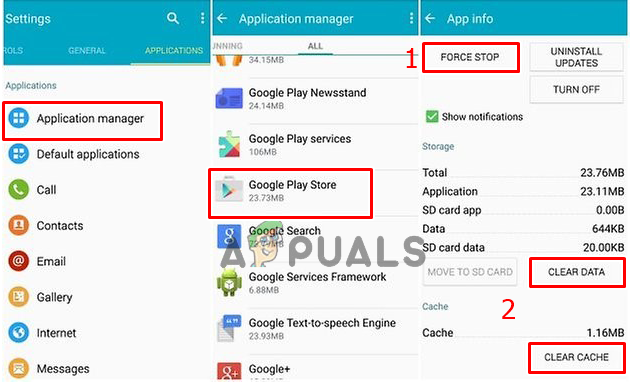
Force stop then Clear data & cache Note: You might have to do the same for “Google Service Framework” (If it is installed)
- Now go check Google Play Store, if you are able to download or update.
Method 3: Remove and Add back your Google Account
When an account is added to a device, the information related to that account is automatically synced with the device. If Google account is the cause of the error, then removing and adding it back might fix the problem for you. You need to remove your Google account from the device in settings, then restart the phone and add it back again by following the steps below
- Go to “Settings” of your device, select “Accounts” and then “Google”
- Now select your existing account, tap on options icon and select “Remove account”
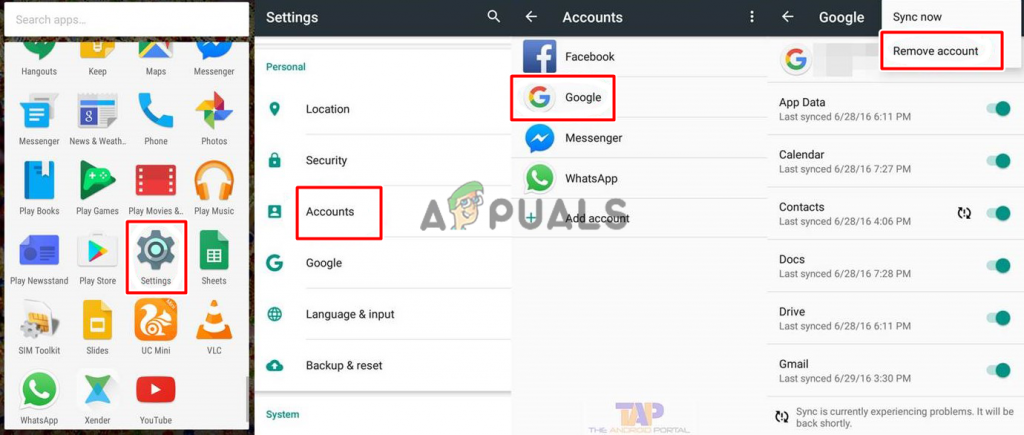
Removing Google account in settings - Restart your device, and go through the same steps and “Add account” after you select Google
- Now you can go to Google Play Store and check if it works.