Fix: Fallout 76 Power Armor Glitch
Fallout 76 players may experience a glitch that renders them stuck inside their power armor, unable to exit it no matter what. On top of this, the character becomes naked and distorted. Even more, the affected users have no way of exiting the armor normally. This is not a platform exclusive bug as it’s reported to occur on PC, Xbox One and PS4.
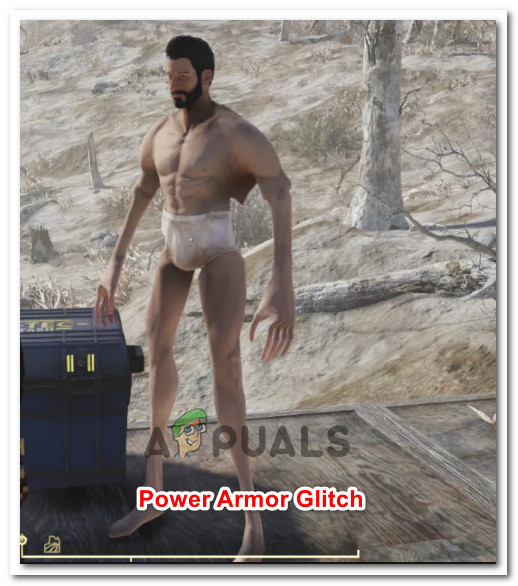
What is causing the “Fallout 76 power armor glitch” issue?
One of the biggest reasons why Fallout 76 undersold as severely as it did is because of the plethora of glitches & bugs that make the game feel unfinished and untested. Bethesda already released several major bug-fix patches but so far this particular glitch remains unattended.
The worrying thing about this one is that it’s actually a recurring problem from Fallout 4. Under heavy pressure from the players, Bethesda acknowledged the problem and even wrote some guidelines on how to get around it (we’ll get to them & a few other approaches down below)
If you’re suffering from the same glitch and you’re desperately struggling to get out of your power armor, this article will help you do it. Below you have a collection of methods (recommended by Bethesda & discovered by other users) that a lot of Fallout 76 players have used to get around this glitch.
In the event that you rage quit Fallout 76 cause of this, follow one of the methods below to resolve the issue and get back into the game.
Method 1: Exiting & logging back into your Character
Some users have reported that in their case, the issue was as simple as exiting the game and then logging back into your character. As a lot of users have reported, this has a high chance to work, but only if your Power Armor Frame is not equipped from your character’s inventory.

If you have the power armor rame equipped, go over to the Apparel tab in your Pip-boy and unequip all the pieces of your Power Armour (Shoulder, Helm, Body, etc.). Next, log out of your character and close the game. After 2-3 minutes, log back in and see if the error has been resolved.
In the event that you’re still encountering the same glitch, move down to the next method below.
Method 2: Getting out of the power armor permanently
The following method is a user-discovered permanent fix that will allow you to get your character out of the power armor glitch. It involves equipping at least one piece of the power weapon (other than the chassis), removing all but one of your fusion cores and draining the battery on your fusion core until it’s completely empty.
This particular method is confirmed to work by a lot of users that were actually suffering from the same glitch. All affected users have reported that they haven’t had any issues getting in & out of the power armor after following the steps below.
Here’s a quick guide through the whole thing :
- Start by removing all Excess Fusion Cores from your Inventory. Put them in a stash box, trade them to a friend or simply drop them if you don’t care. So, by the end of this process, you should only be left with one Power Core (the one that you’re actively using on your Power Armour).

Trading all fusion cores - Remove all your Power Armour pieces from your Power Armour chassis. To do this, open up your Pip-boy, go to the Apparel tab and deselect all armor pieces items from the chassis.
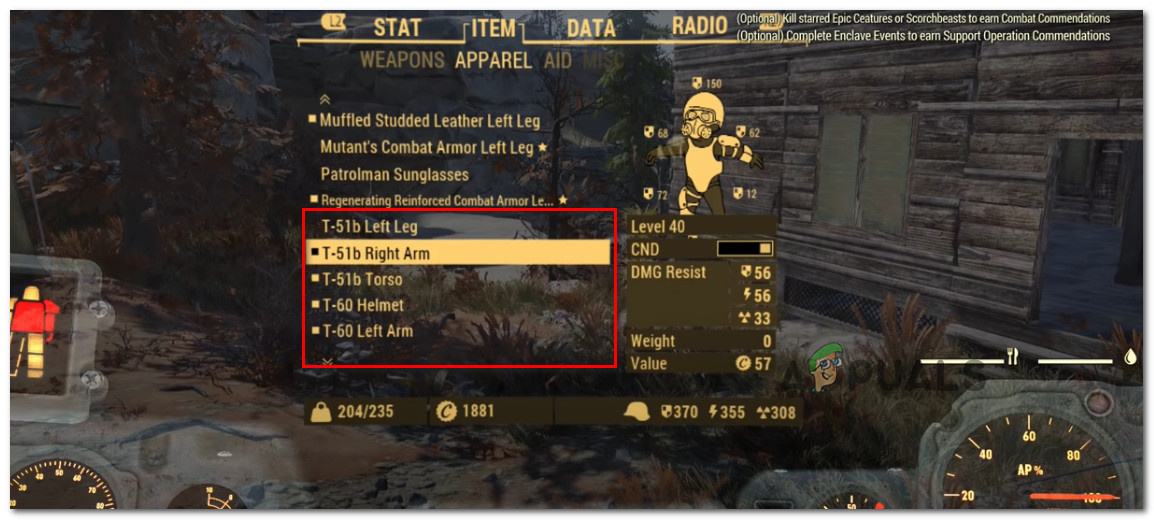
Deselecting all Armour Pieces - The next step and the most time-consuming one is to completely drain the last power core that is used by your Power Armor. You can get this done by moving around and doing attacks with a melee weapon. You can speed up the process considerably by walking around and doing power attacks with a two-handed weapon.
- After you’ve completely drained your fusion core, the next crucial step is to die. Feel free to get creative here – ask a friend to kill you or find some enemies that will do the job for you.
- Now to the most important part. When you finally manage to die, do not (under any circumstances) click the Respawn button. Instead, close the application entirely – Exit to your dashboard and close the application from the console or close the Game’s executable via Task Manager on PC.

Closing the Fallout 76 application - Once the game is completely closed out, go ahead and re-open the Fallout 76 application. Once you are logged in with your character, you will be able to exit your power armor normally and equip other sets whenever necessary.





