Fix: Error Retrieving Anthem Live Service Data
Anthem is an online multiplayer role-playing game that was developed by Bioware and published by Electronic Arts. The game was released in the May of 2019 for Windows, Xbox, and PlayStation. The game contains both single player and co-operative multiplayer mode. Players can team up in squads of 4 to explore the world while fighting off savage beasts and marauders.

However, quite recently a lot of reports have been coming in of users who are unable to play the game and the error message “error retrieving anthem live service data” pops up on the screen while users try to login to the game. In this article, we will inform you about some of the reasons due to which this error can be triggered and provide you with viable solutions in order to ensure complete eradication of the problem.
What Prevents the game from Retrieving Live Service Data?
The cause of the problem is not specific and it can occur due to a number of reasons:
- Firewall: If you are on a PC it is possible that the firewall on your computer might be blocking the game from making contact with its servers. If that is the case the game might be stuck in a loop on the loading screen or even trigger this error message.
- Server Glitch: Upon the launch of the game this was a common issue with the servers of the game that was causing it to randomly prevent certain EA account from logging in to the server’s database.
Now that you have a basic understanding of the nature of the problem we will be moving on towards the solutions.
Solution 1: Granting Access in Firewall.
If you are trying to play the game on a PC it is possible that the Windows Firewall might be preventing it from making contact with the servers. This can cause the game to be stuck on the loading screen or trigger this error. In this step, we are going to be making sure that the game has access through the firewall. For that:
- Click on the Start Menu and select the Settings icon.
- Click on “Updates & Security“.
- Select “Windows Security” from the left pane.
- Click on the “Firewall and Network Protection” option.
- Select the “Allow an App through the Firewall” option.
- Click on “Change Settings” in order to provide Administrative Privileges.
- Scroll Down and make sure that Anthem, Steam, and all its related services are allowed through the Firewall in both “Private” and “Public” Networks.
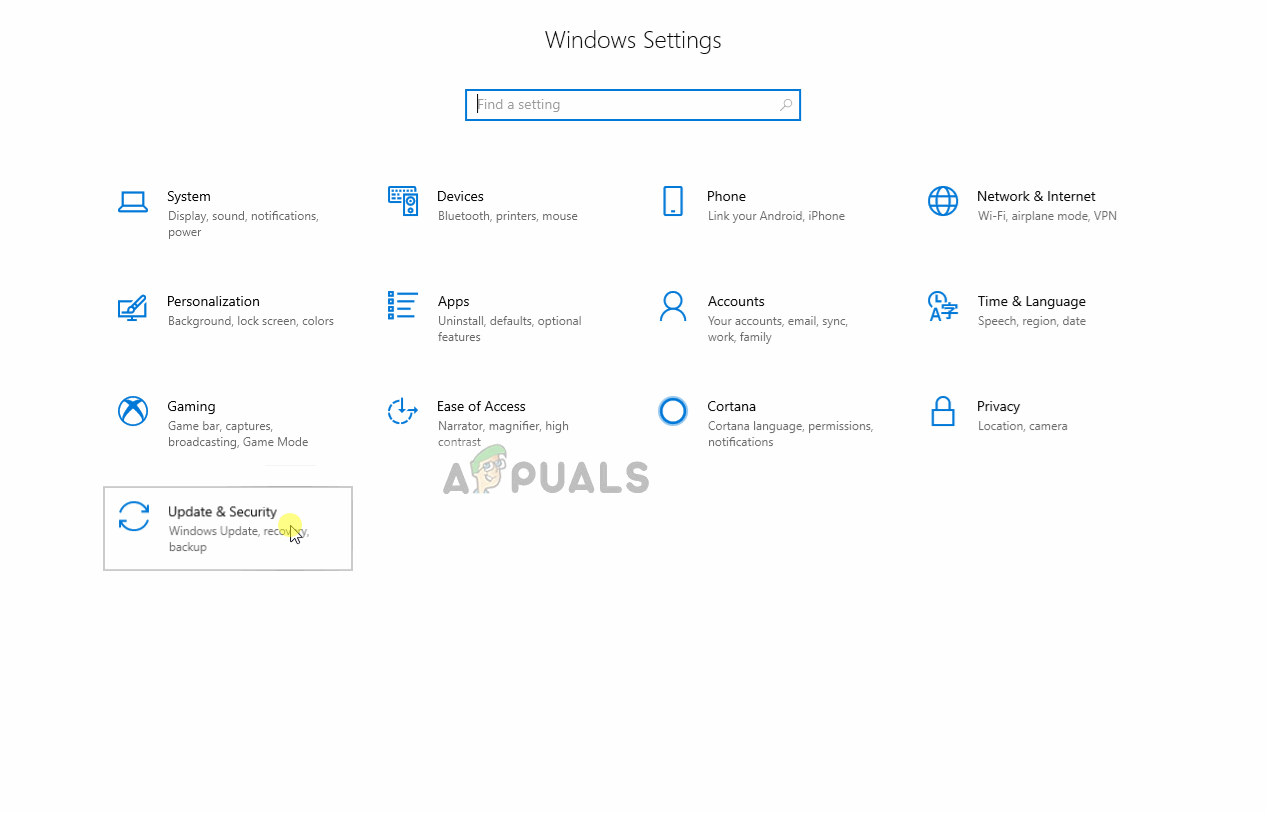
Allowing an application through the firewall
Solution 2: Updating the Game.
In most cases, the error was reportedly caused due to a bug in the server database. EA tried to fix this issue in their latest updates. Therefore, it is advised to update the game to the latest version. This might fix this issue as in the updates the developers try to fix the issues that are reported by the community and this connection error was reported by many users.
Solution 3: Changing Language.
In some cases, the glitch was fixed by changing the game language. Once you change the game language it will begin to download an additional file of approximately 700 Mbs. After the file finishes to download the file will be installed to the game and the language will change. This might fix the issue and allow you to login to the server database.
- Login to the Origin Client.
- Click on the Origin menu and select Application Settings.
- Next, to the Language Heading, select the dropdown and select a different Language.
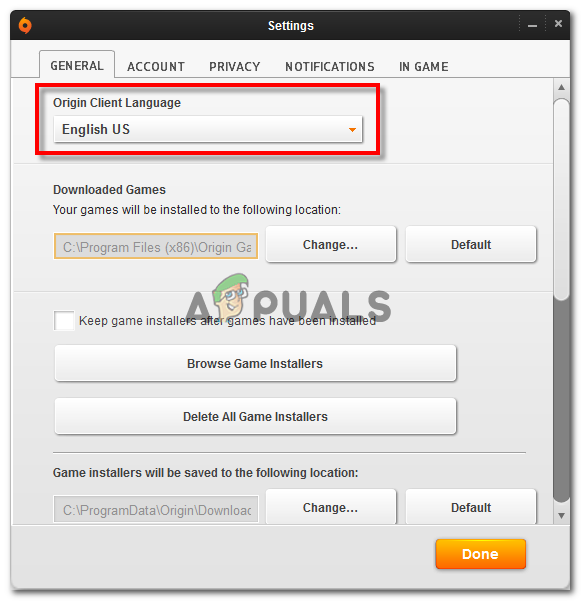
Click on the drop down to select a different language - Click on “Restart Now” to restart the client in the new language.
- Try to start the game after it finishes downloading the additional files for the game and check to see if the problem persists.
Note: If these steps do not solve the problem for you it is most likely a problem with the game’s servers. You can try to contact the customer care in order to have them fix it for you.





