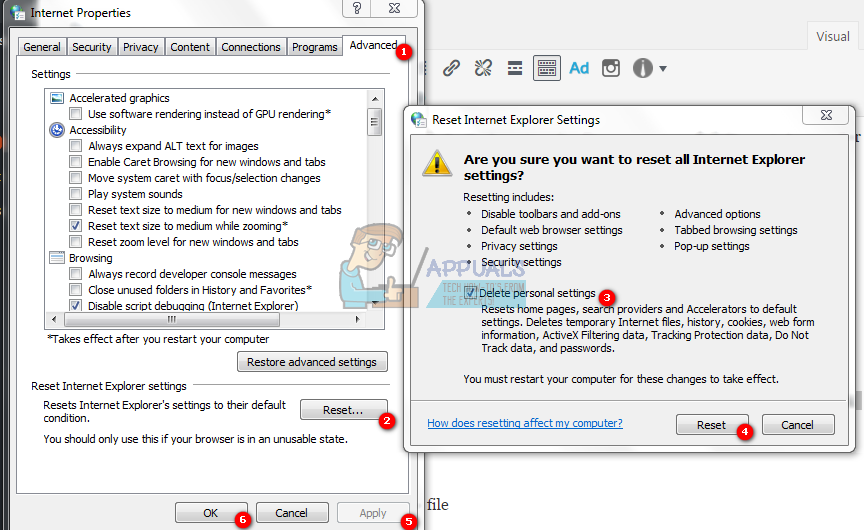How to Fix Error 0x80004002 “No such interface supported”
Very often, you may need to delete specific files from your system. Some of these files are ones you have downloaded, while others have been placed automatically by newly installed software, or as temporary files when visiting websites or using certain applications.
When trying to delete these files, you might possibly encounter errors stating that the files are being used, or that you don’t have permission to delete them, or even error codes that are difficult for the average user to understand. These methods will allow you to delete most files that are prohibiting you, specifically those displaying the error 0x80004002: no such interface supported .
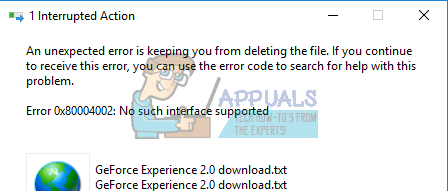
To solve this we just need to make sure that the file is not being used by any other process, and that you have the right permissions to delete it.
Method 1: Delete the file in safe mode
- For Windows 7: Restart your computer and repeatedly tap F8 until you see the Advanced Boot Menu. If you do not see this menu, start over again and repeatedly tap the F8 key on your keyboard until it appears. When it does, select ‘Safe Mode with Networking.’ You should be able to log into safe mode without any issue. On the Advanced Boot Menu, use the arrow keys on your keyboard to select ‘Safe Mode with Networking.’ Press Enter to start your computer in Safe Mode with Networking. The picture below shows ‘Safe Mode’ only, but you need to select ‘Safe Mode with Networking.’
- For Windows 8/10: click (here).
- Once your system has successfully started in Safe Mode, select the file you want to delete, and do so. After the file has been deleted, reboot PC back into normal mode.
Method 2: Reset Internet settings to delete temporary files
- Start the PC in safe mode by following the steps provided in Method 1.
- Once booted, hold the Windows Key and press R.
- Type ‘inetcpl.cpl‘ and click ‘OK‘.
- Select the advanced tab and click on the Reset.
- Check the box that says Delete Personal Settings (this will delete any toolbar, username or passwords, search providers and others), and click on Reset.
- After the reset, you should be able to delete the file.