Find Instagram account by Phone Number
Now and then, Instagram introduces innovative features to help users connect more easily with their friends. One particularly convenient option is the Connect Contacts feature. This tool allows you to synchronize your phone contacts with Instagram, making it simple to see which of your contacts are already using the platform.

By enabling contact syncing, you can not only reconnect with friends and family, but also save a significant amount of time. Instead of searching for each individual user and sifting through numerous search results—especially when many people share similar names—this method streamlines the entire process.
If you are unfamiliar with the contact syncing feature, this step-by-step guide will walk you through how to enable it and start connecting with ease.
Instagram frequently updates its platform, which sometimes changes the layout or location of certain settings. The following instructions are based on the most recent version of Instagram to ensure you have the latest information.
Note: This method will only work if the person you are trying to locate using the Discover People option has linked their Instagram account to their phone number.
- Open your phone’s Settings and type Instagram in the search bar to quickly find the app settings.
- Tap on Instagram > Permissions. This step ensures the app has access to your contacts, which is essential for syncing.
- Enable the toggle for Contacts.
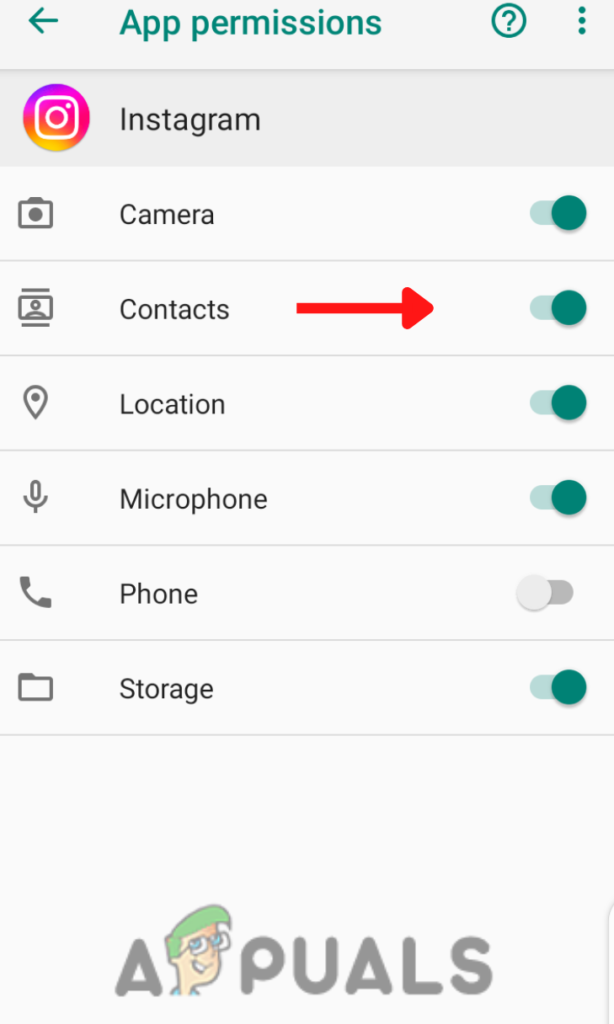
Enable permission for contacts - Open the Instagram app and tap on your profile icon.
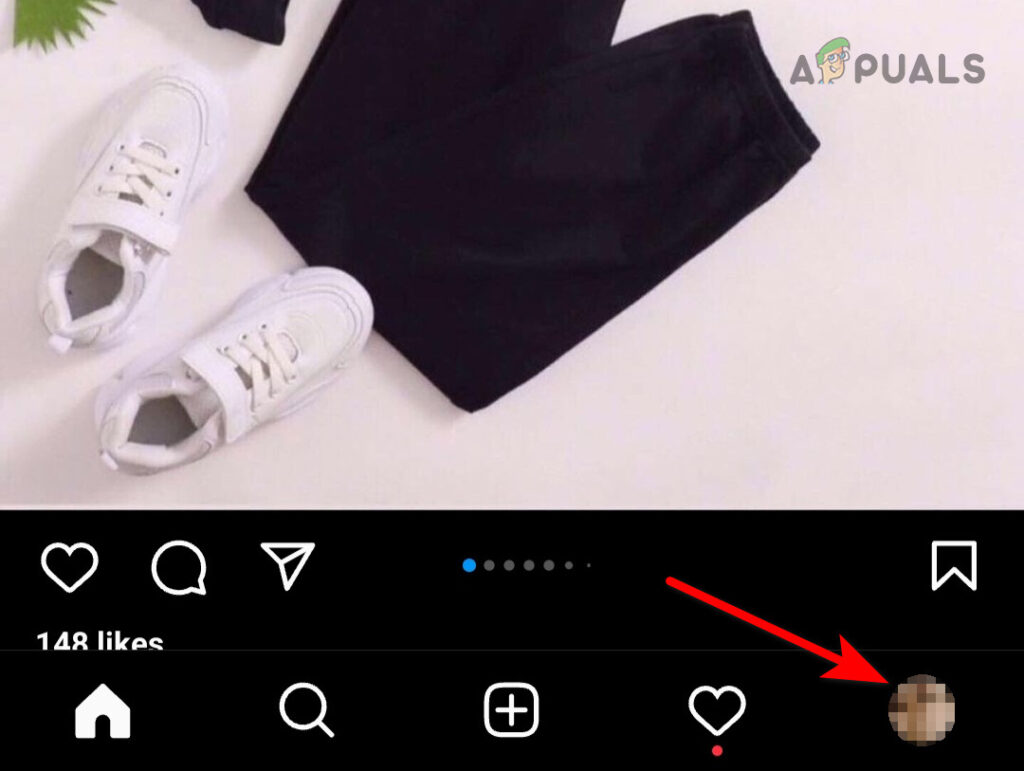
Tap on the profile icon - Tap the hamburger menu (three horizontal lines) located at the top right corner of your screen.
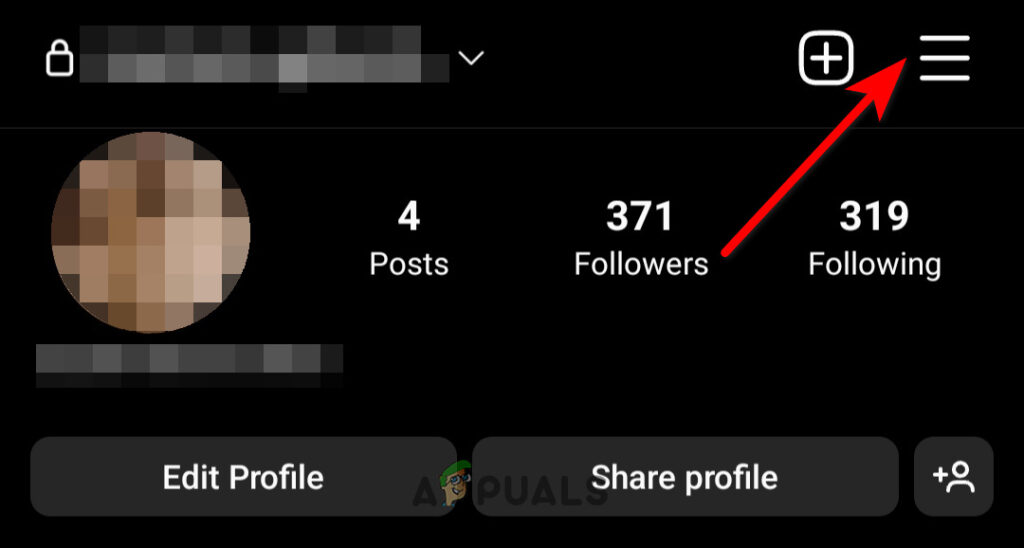
Tap the three horizontal lines to open the menu - Select Settings from the menu options.
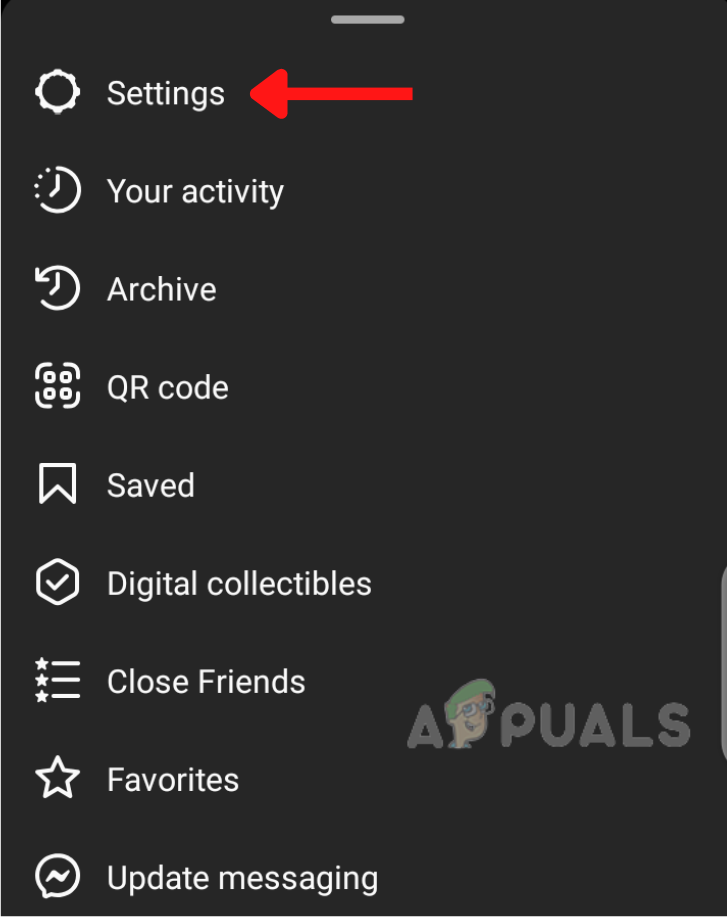
Go to Settings - Next, navigate to Account > Contact Syncing > Connect Contacts. Ensure the toggle for Connect Contacts is switched on.
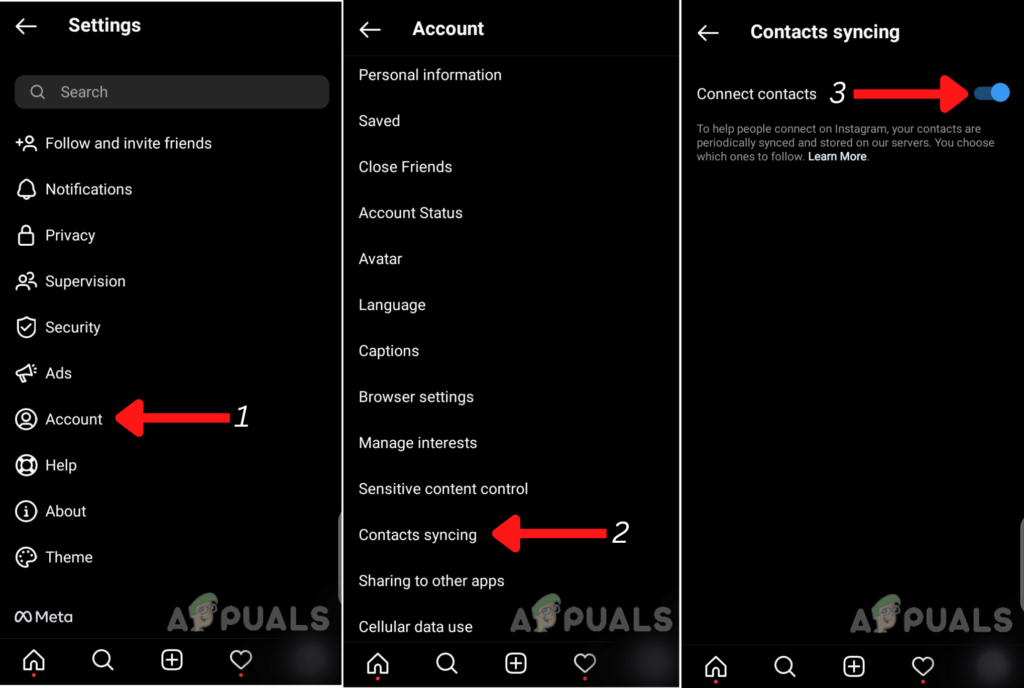
Turn on the toggle for Connect contacts - Finally, return to your profile page and tap the Profile icon > See All under the Discover People section.
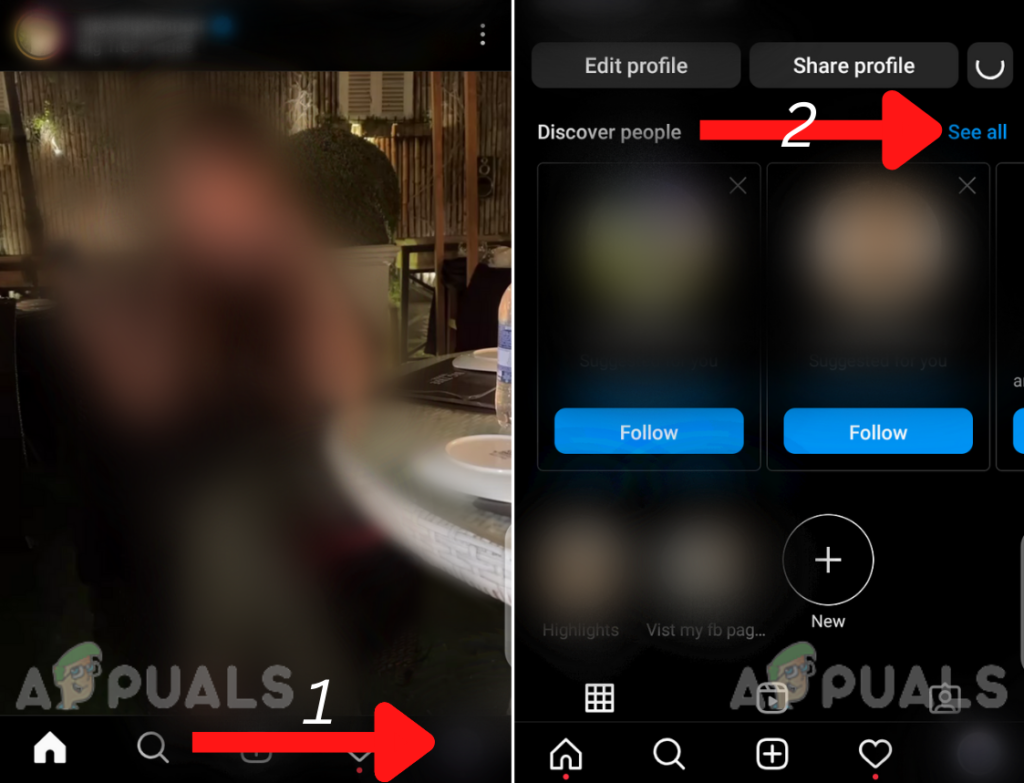
Tap See all to expand the search results
After following these steps, you will be able to view all the friends and Instagram users from your phone’s contact list who are also on Instagram. This method makes it exceptionally easy to find any individual’s Instagram account, maximizing efficiency and reducing time spent searching. Leveraging the Connect Contacts feature can help you discover connections within seconds, allowing for a quicker and more streamlined Instagram experience.





