What are tar.gz files and how to open or extract them?
TAR or Tape Archive file is an archive created by a Unix-based utility tar. These files are saved in an uncompressed format and include information about the files. However, mostly we see this file with the .gz extension, which is the GNU zip compression. GNU zip compression reduces the size of the archive to save disk space.
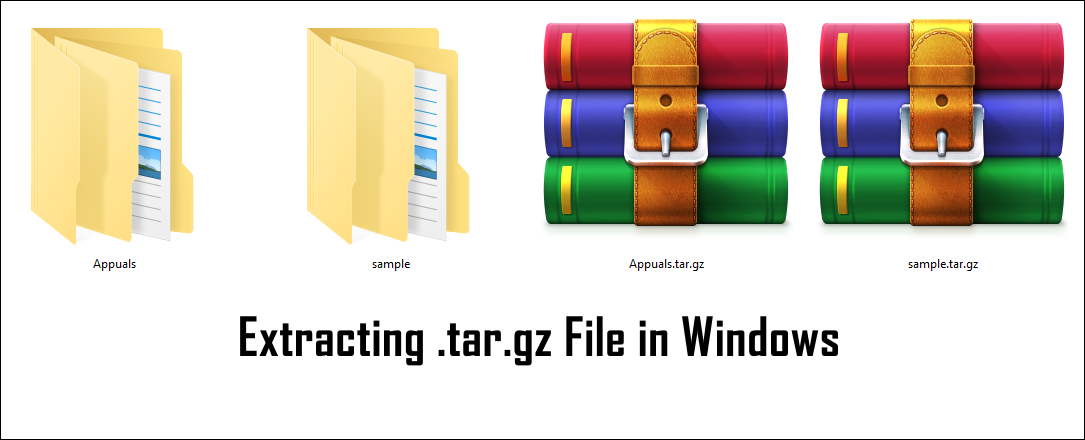
Which tools are recommended to extract a tar.gz file?
7Zip and WinRAR are both excellent tools for extracting TAR.GZ files. We recommend using 7Zip as it is a free and open-source file archiver software for compressing and decompressing files. If 7Zip doesn’t work for you, you can use WinRAR.
How to extract tar.gz files using 7Zip?
To extract TAR.GZ files using 7Zip, follow these simple steps:
- Go to the 7Zip official site and download the setup file.
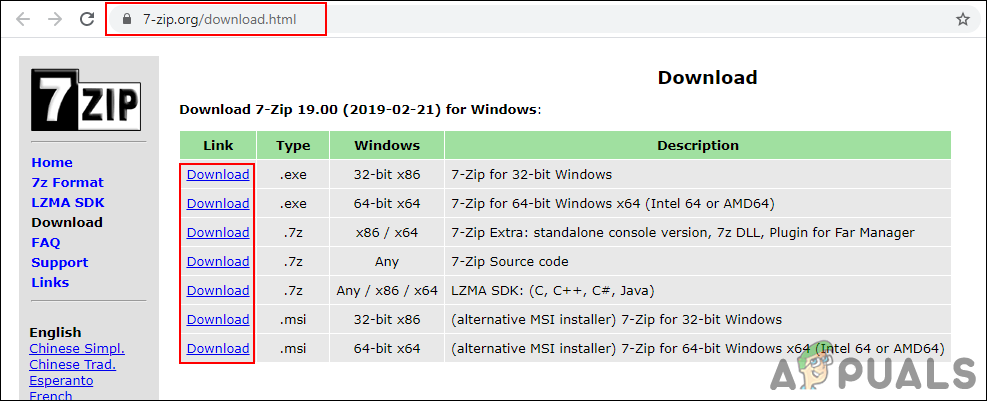
Downloading the 7-Zip - Install 7Zip by following the installation steps.
- Go to your .tar.gz file location, right-click on it, and choose the Extract files option.
Note: You can also set another location for extracting the files.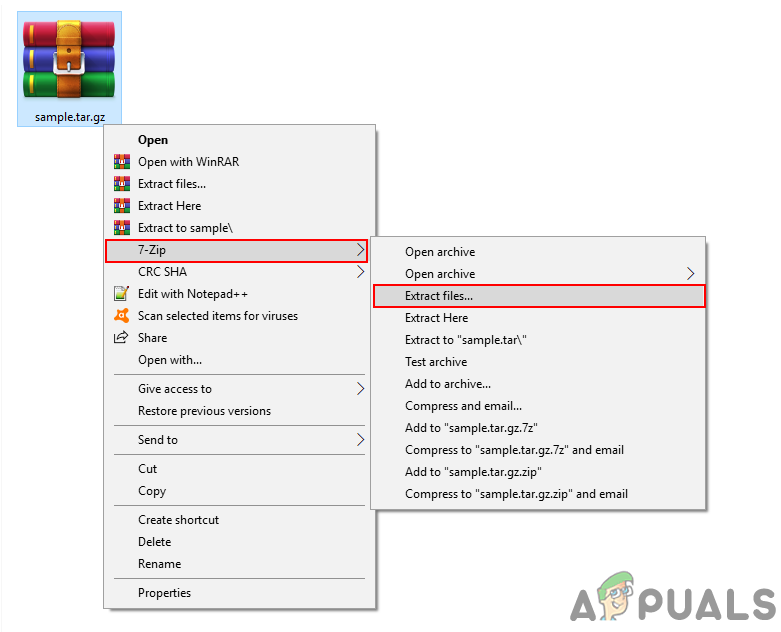
Extracting the file through 7-Zip - Click the OK button to extract the files in the same location.
How to extract tar.gz files using WinRAR?
To extract TAR.GZ files using WinRAR, follow these simple steps:
- Go to the WinRAR official site and download the setup file.
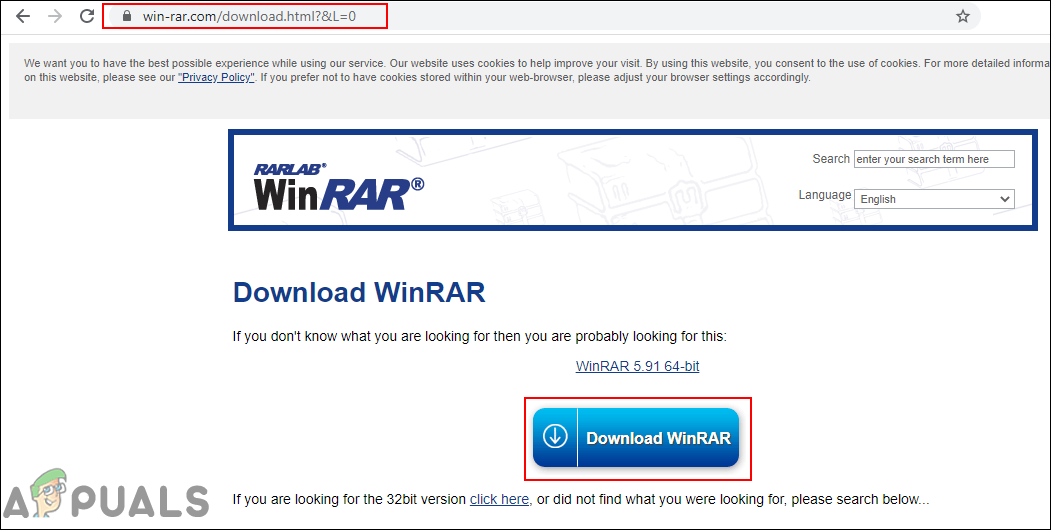
Downloading WinRAR - Install WinRAR by following the installation steps.
- Open the File Explorer and go to the location where your .tar.gz file is located.
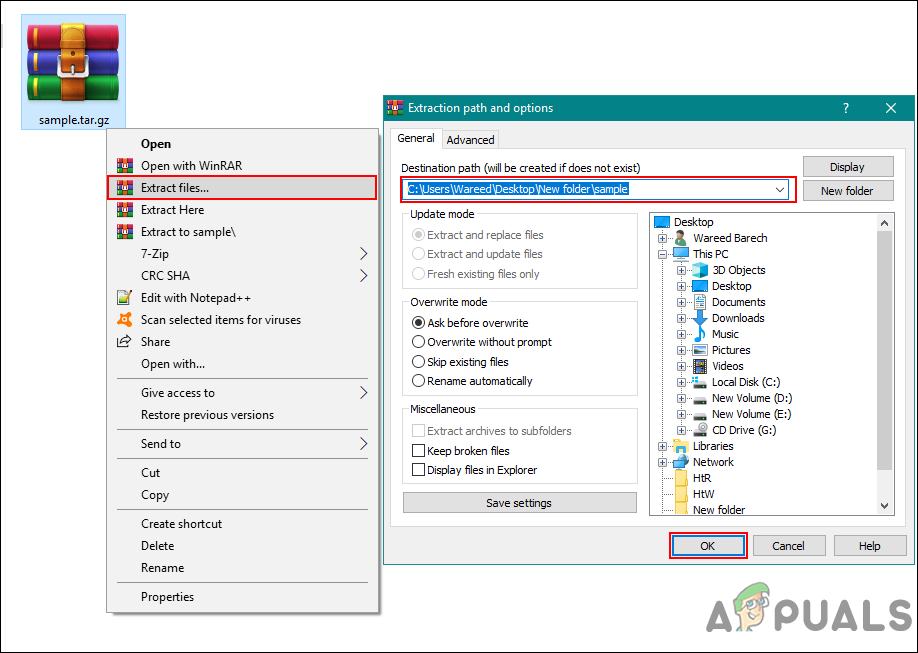
Extracting file through WinRAR - Right-click on it and choose the Extract Files or Extract Here option.
In addition to 7Zip and WinRAR, there are other tools and methods available for extracting TAR.GZ files in Windows. However, these two applications are user-friendly and efficient. By following the steps provided in this article, you can easily extract TAR.GZ files and access their contents on your Windows machine.





