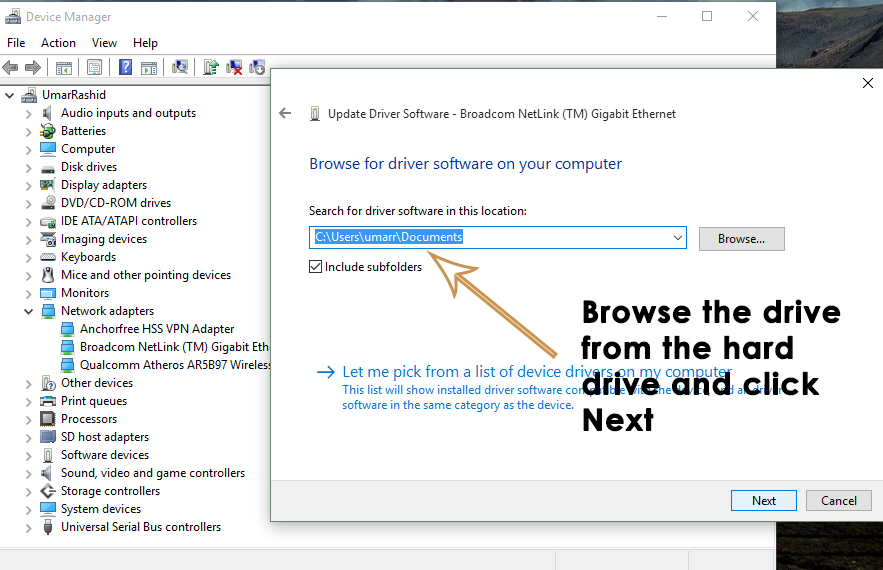Fix: Ethernet controller error code 28
Windows 10 is the latest build of Windows by Microsoft. It has adopted modern trends and is continuously growing. As Windows enters a new era, it has reduced support for older hardware drivers, which might have been quite frustrating if provided inside of Windows 10. So, it is not good news for those individuals with slightly older hardware, as Windows 10 does not have built-in driver support for the older ones. The same problem exists with Ethernet drivers. Some users have reported their malfunctioning Ethernet cards right after upgrading to Windows 10.
Although support for older ones is not available within Windows 10, you can still install drivers using the method I am going to mention below. In this way, you will have a fully functioning Ethernet adapter.
How can we get rid of this problem?
It is common not to find drivers on the internet using the name or build of the Ethernet adapter. So, for that purpose, you need to follow the instructions below in order to find the drivers.
1. Go to your Device Manager by pressing Win + X on the keyboard and selecting Device Manager from the list. Proceed to the Ethernet adapter you are having problems with, and right-click on it. Select Properties from the list.
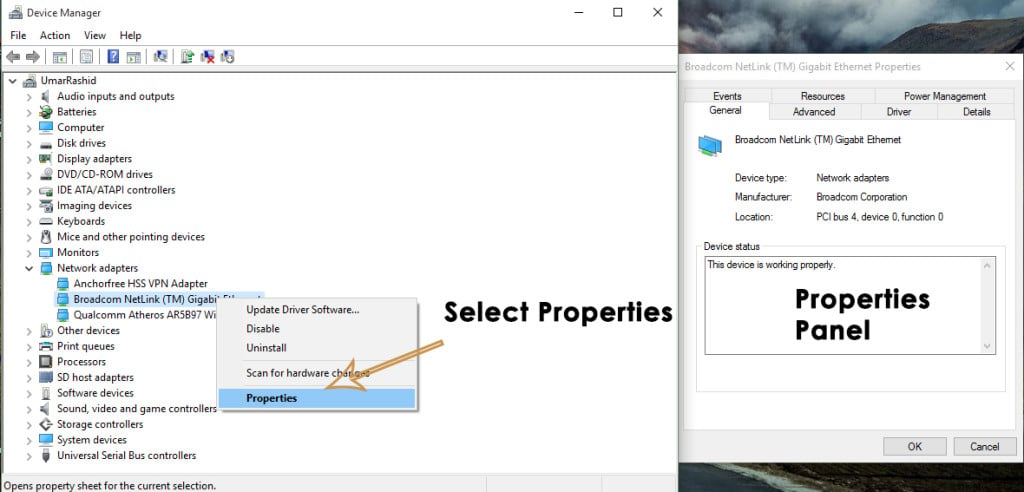
2. From the Properties panel, click on the tab labeled ‘Details.’ There, you will find a ‘Property‘ drop-down with plenty of options in the list. All you need to do is search for ‘Hardware Ids‘ inside the ‘Property‘ list and select it. In the ‘Value‘ section below the ‘Property’ drop-down, you will find some information, as shown in the image below.
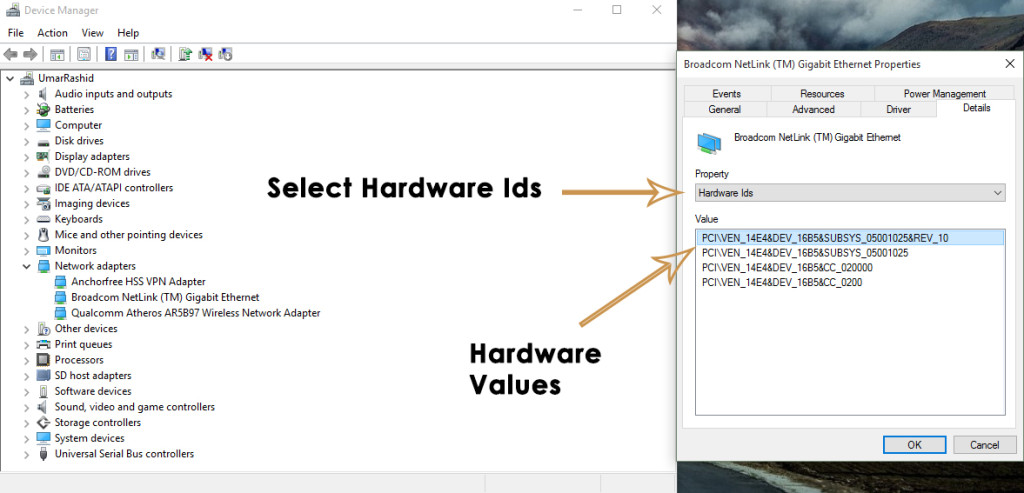
3. Copy the 1st value and paste it into a search engine like Google. The search engine will display the drivers related to that particular Hardware ID. Download the relevant Ethernet drivers from the listed websites.
4. After downloading the drivers, install them by going to the Device Manager and right-clicking on the malfunctioning Ethernet adapter. Select ‘Update Driver Software’ from the list and browse for the drivers on the hard drive where you downloaded them previously. Click ‘Next,’ and the installation will begin. Restart your PC after the installation, and you will be able to use the internet through a cable on your PC.