How to Fix Error OR_PMCR_32 on Google Pay?
When using Google Pay, you may encounter the following error message: ‘Your transaction can’t be completed. Learn more. [OR_PMCR_32]‘. This restricts your use of Google Pay for purchases. This usually occurs due to a problem with your current payment method or profile, your internet settings, or if your Play Store country settings have been modified.
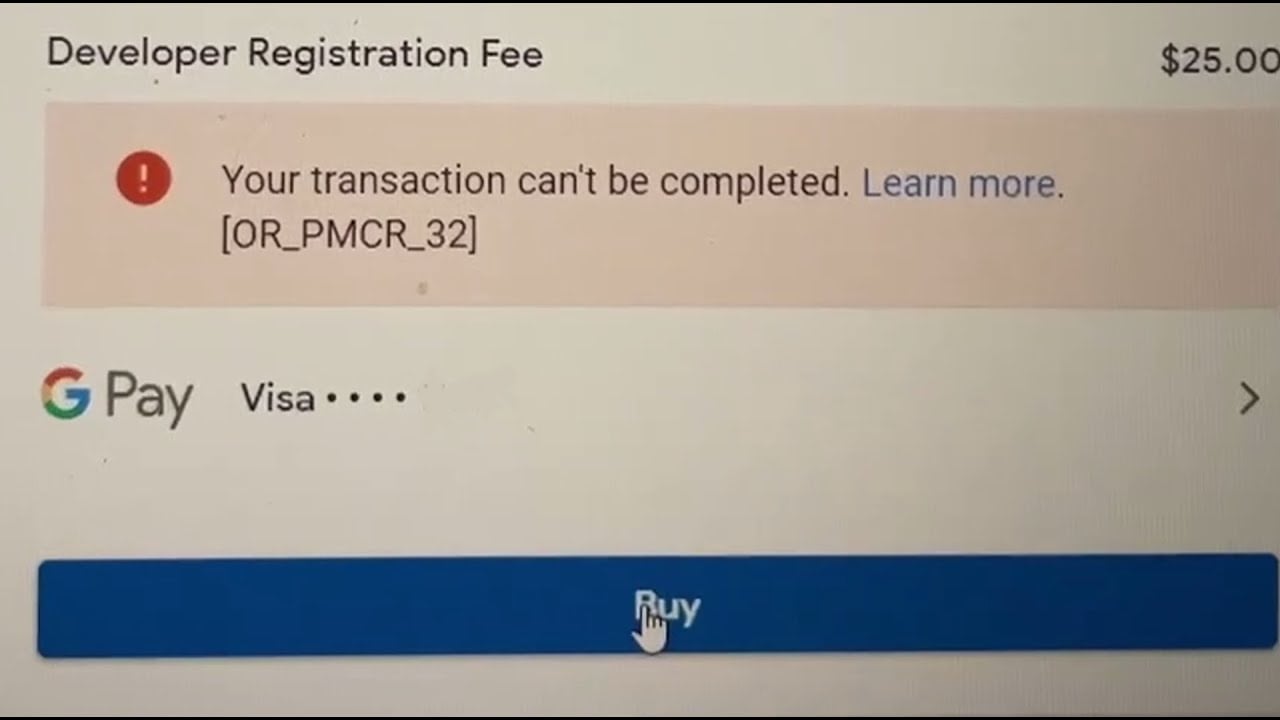
In this article, we will discuss methods to resolve this issue.
Quick Fixes:
- Switch to a Different Internet: You can switch your internet to Mobile Data or another WiFi network to verify whether this is the source of your issue.
- Use a Web Browser: There’s a chance that the Google Pay app has errors or is malfunctioning, leading to the issue. Hence, we suggest making payments through a web browser. You can use Microsoft Edge, Google Chrome, or any other browser to make payments using Google Pay.
- Try a Different Payment Method: There might be an issue with your current payment method, such as an expired or depleted source of funds, which could be causing the problem. Try adding a different payment method through your Google Pay account.
1. Clear Google Play Store’s Cache
The problem might occur from temporary glitches and cached data in the Play Store, which can be resolved by clearing the Google Play Store’s cache, where payment methods are managed.
- Press and hold the Google Play Store icon, then click on the App info option.
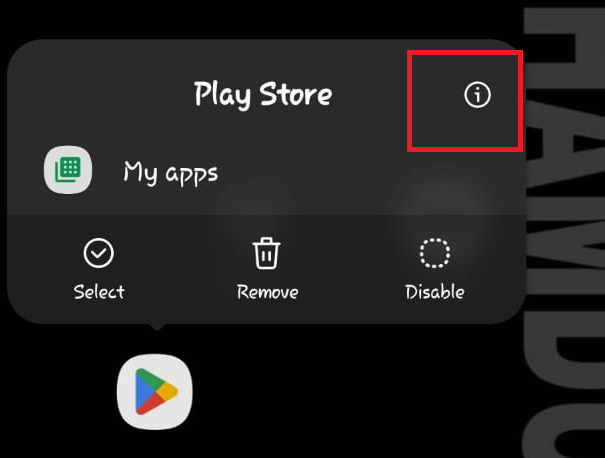
- Head to Storage.
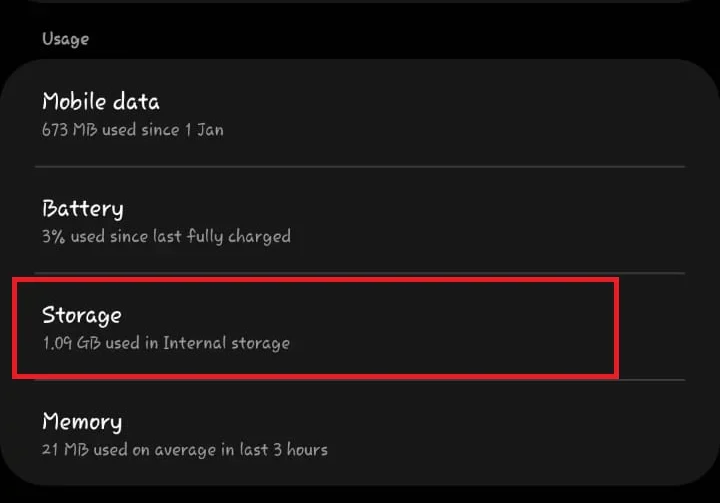
- Tap on Clear Cache.
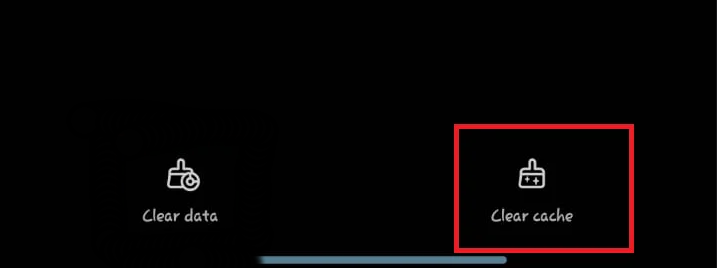
- Make another attempt
2. Remove the Payment Profile
You might not be able to make purchases because Google has blocked or issues with your current payment profile. In such cases, you can delete your current payment profile and create a new one.
- Visit Google Pay settings.
- Scroll downward to Payment Profile Status and click on Close Payment Profile.
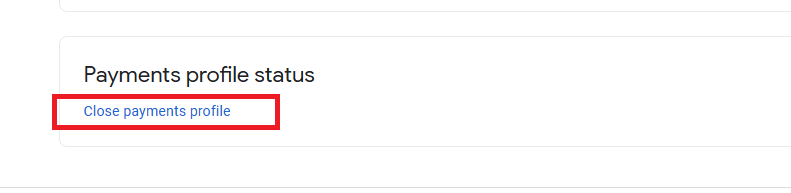
- Follow the prompts and re-add your card to create a new profile.
If none of the solutions work, reach out to support and describe your issue to them. They may be able to provide a resolution to your problem.
To get in touch with support, click here.





