How to Fix “Error Code 3001” in FFXIV Endwalker?
The latest expansion pack of FFXIV (aka Final Fantasy XIV) is called FFXIV Endwalker and was released on December 7, 2021. This pack was heavily affected by error 3001. The issue was reported to occur on systems (like Windows, Mac, etc.) as well as on the console versions (PS4, PS5, etc.) of the game. For some users, the issue occurred after a game update, whereas, other users reported seeing the error (with a black data downloading screen) when zoning a game character. Usually, the following type of message is shown:
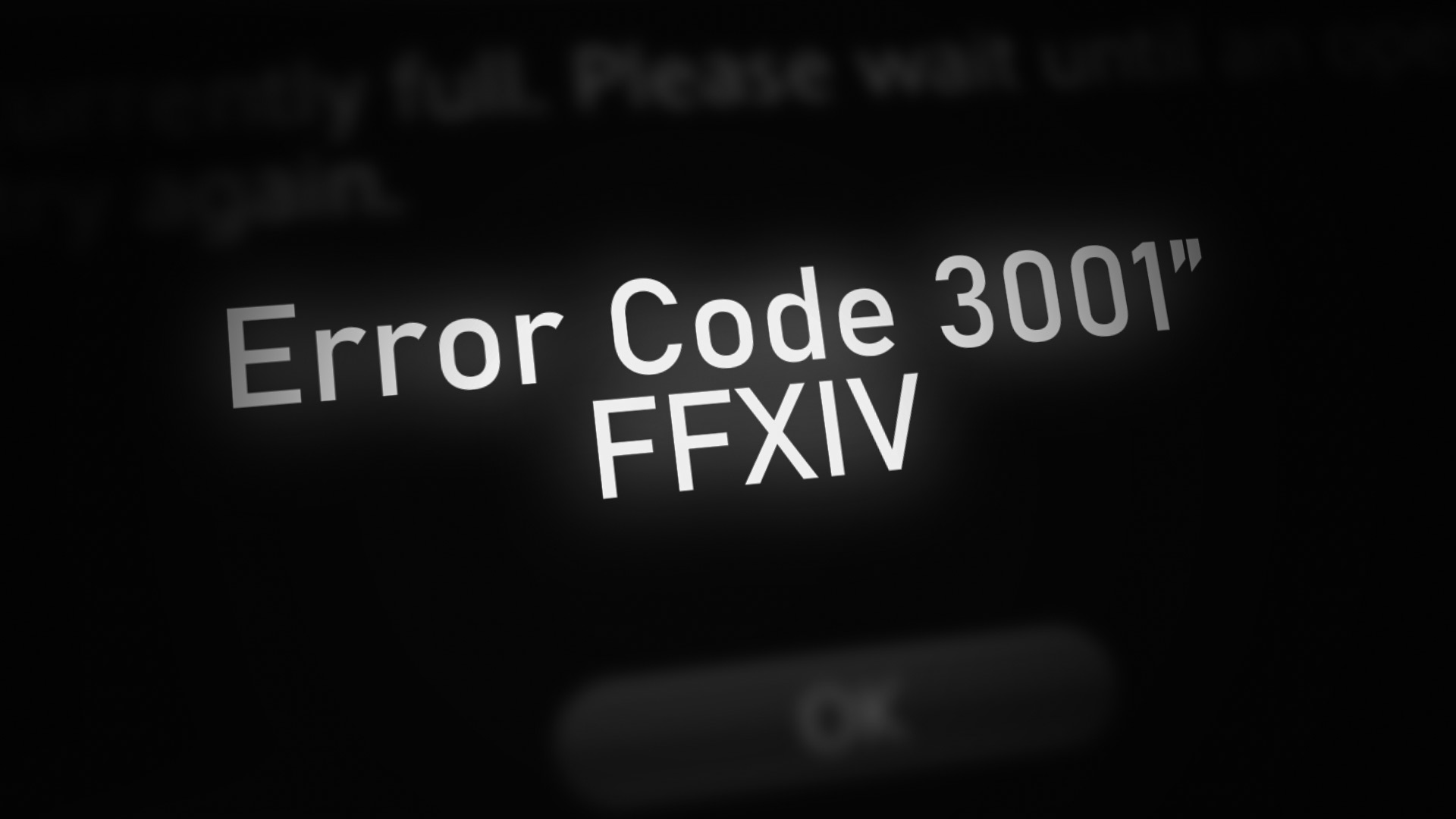
Apart from the servers or Square Enix issues, the following can be regarded as the main factors that may cause error 3001 for FFXIV Endwalker:
- Overloaded Data Centers: If the data center you are trying to join in FFXIV Endwalker is overloaded, then that may result in error code 3001 as the server refuses to accept the client request.
- ISP Restrictions: If the ISP is hindering the FFXIV communication with its servers, then that may cause error 3001.
- Corrupt Firmware of the Router: If the router is failing to properly parse the game-related traffic due to its corrupt firmware, then that could be the root cause of the error 3001
Perform a Cold Restart of the Router and System/ Console
A temporary communication glitch between your console/system and the game servers may result in the error 3001 on FFXIV Endwalker. In such a case, performing a cold restart of the router may clear the error 3001 as it will reset many internal components to the defaults and may acquire a new IP from the ISP (if a static public IP is not assigned).
- Power off the system (or console) and unplug its power cable from the power source.
- Now power off the router (or any other networking equipment like an extender) and unplug its power cable from the power source. Also, make sure to disconnect networking cables from the router.
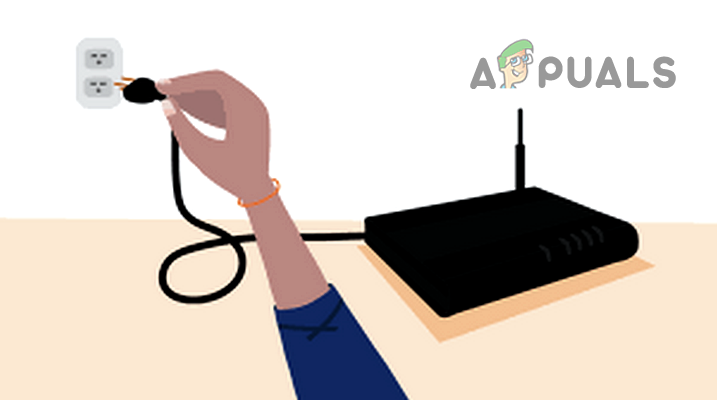
Unplug Router from the Power Source - Then wait for 5 minutes and afterward, plug back the router’s power cable to its power source.
- Now plug back the networking cables (one from the modem and the other to the system/console) to the router and power on the router.
- Once the router is properly powered on, plug back the power cable of the system (or console) to its power source and power on the system/console.
- Once properly powered on, launch FFXIV Endwalker and check if it is clear of the error 3001.
If restarting did not work, make sure that the ports required by the game are properly forwarded in the router’s settings, and then check if the issue is resolved.
Try Another Data Center of FFXIV
FFXIV Endwalker may show the error 3001 if the game’s data center you are trying to connect is overloaded and the server is actively refusing new connections. Here, you can fix error 3001 FFXIV by trying another data center.
- Open the FFXIV launcher and click Play.
- Now open Data Center and select another data center.
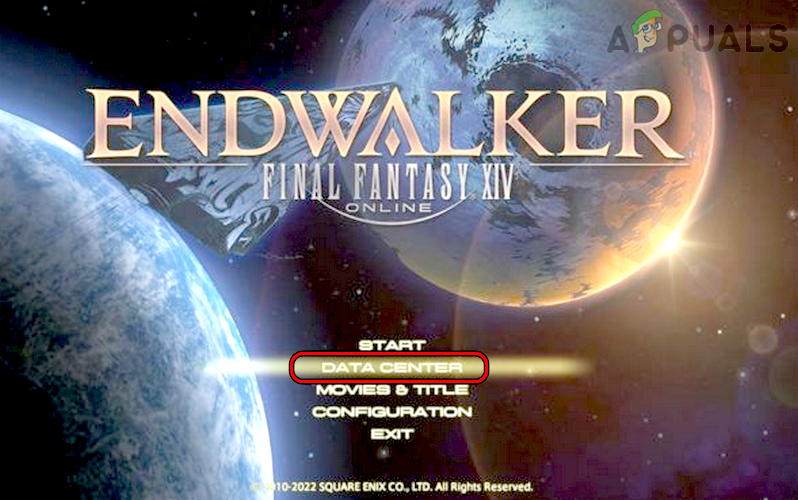
Open the Data Center Menu of FFXIV Endwalker - Then click on Proceed and check if the error 3001 FFXIV Endwalker is cleared.
- If not, then you may try the other data centers one by one to find out which one works for you.
Try Another Network or Use A VPN
You may encounter the error 3001 on FFXIV Endwalker if your ISP is restricting the traffic from your network to the FFXIV servers. In such a case, trying another network or using a VPN may clear the error 3001.
- Disconnect the system or console from the current network (wired or wireless) and connect it to another network (like your mobile phone’s hotspot). You can also try a free VPN client.
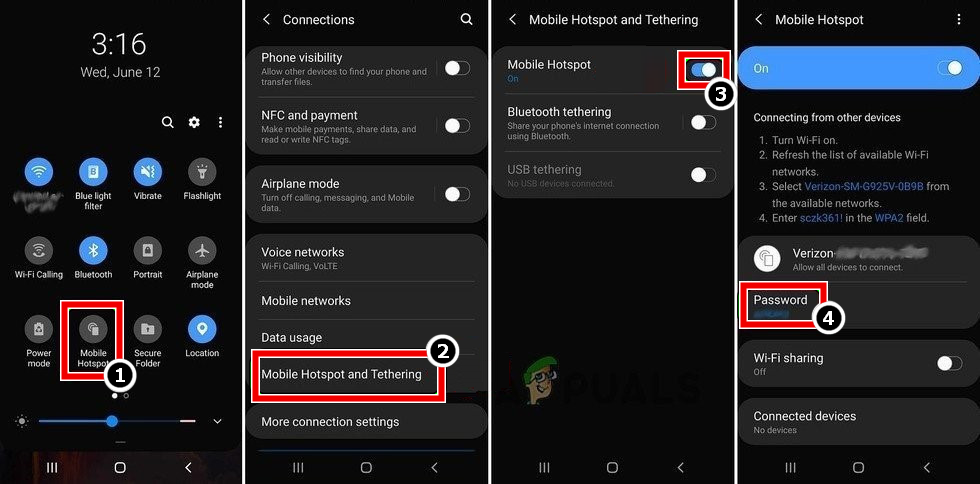
Enable Hotspot of Your Phone - Now launch FFXIV and check if it is operating fine. If so, most probably, the router or ISP is causing the issue.
Delete or Rename the Characters Folders in the Installation Directory of FFXIV
If the character cache folders in the installation directory of FFXIV are corrupt, then that may lead to the error 3001 on FFXIV Endwalker, and deleting (or renaming, if you want to play safe) the characters folders in the installation directory of the game may solve the problem. Do not worry, these folders will be recreated on the next game launch but you may lose some customizations of the characters.
- Close the FFXIV game and exit its launcher.
- Then right-click Windows and open the Task Manager.
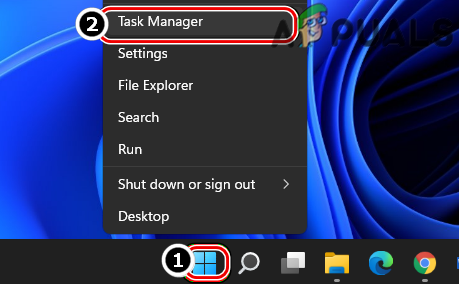
Open the Task Manager of the System Through the Quick Access Menu - Now end the tasks related to FFXIV and its launcher.
- Now right-click Windows and select Run.
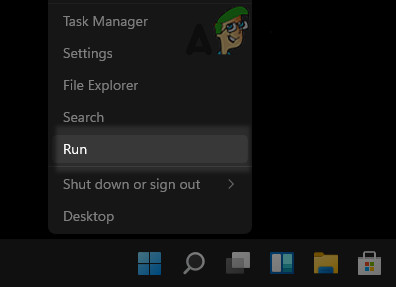
Open the Run Command Box from the Quick Access Menu - Then navigate to the installation directory of FFXIV, usually, the following:
C:\Program Files (x86)\PlayOnline\SquarEnix\FINAL FANTASY XIV\User
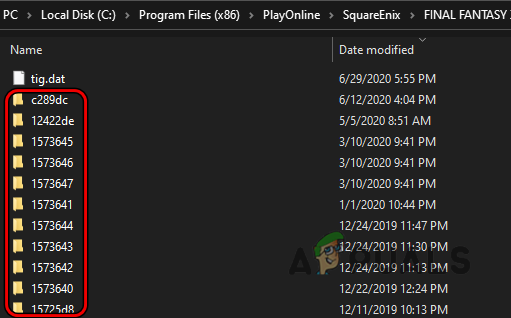
Rename Folders in the Installation Directory of FFXIV - Now, either delete the folders in this directory or if you want to play safe, rename these folders (like a .old extension e.g., c289dc.old).
- Then launch FFXIV and check if it is clear of the error 3001.
Reset the Router to the Factory Defaults
FFXIV Endwalker may show the error 3001 if the firmware of the router is corrupt and it is not letting the game access a resource essential for the game’s operation. Here, resetting the router to the factory defaults may clear the FFXIV error 3001. Before trying that, make sure to keep a note of the router’s configurations required to set up the router after factory resetting it. The exact instructions to reset the router might differ but the general guidelines are as under:
- Firstly, locate the reset button of your router. It might be under or on the back of it.
- Once the reset button is located, press and hold the reset button for 30 seconds (you may use a pointy object like a paperclip).

Reset Your Router - Now release the reset button and wait till the router is properly powered on.
- Then re-configure the router as per the ISP’s instructions and afterward, hopefully, the FFXIV game will be working fine.
If not, check if connecting the system or console directly to the Internet by removing the router solves the problem. If so, then the router’s incompatibility with the game is causing the issue and you may acquire a new router or modem from the ISP. If the issue reappears with the new router, then check if changing the router’s mac address (some models do have the functionality) and acquiring a new IP resolves the issue.
If the issue persists, you may wait (close game and all related processes) for at least 24 hours (as the server cache resets after 24 hours) and then try if the error is cleared. If the issue continues to occur, then you may contact Square Enix to perform a route trace to check where the issue is occurring.





