Fix: ERR_BLOCKED_BY_ADMINISTRATOR
ERR_BLOCKED_BY_ADMINISTRATOR occurs when you are under a domain or organization, and the administrator doesn’t want you to access the internet or web application.
Hence, the administrator has blocked the ports or web applications, which is why you are getting this error.
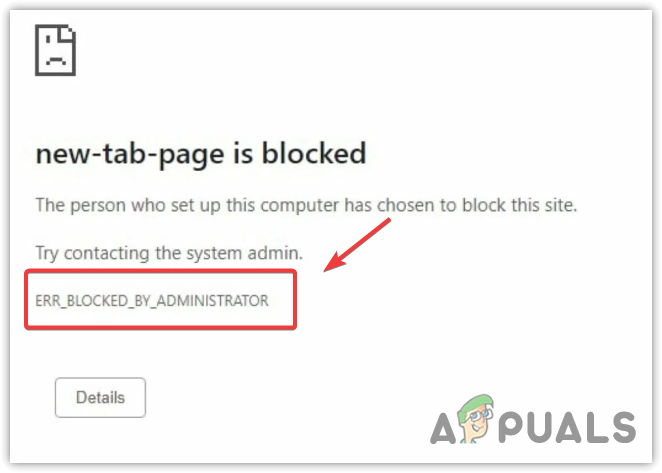
The easiest and simplest way to fix this error is to contact the administrator to gain access to using web applications. If it is not possible for any reason, then follow the methods to fix this error.
1. Configure the Registry Editor.
You or your administrator may have configured some policies that prevent you from accessing websites on your browser. Hence, try configuring the registry entries properly using the following steps:
1.1 Chrome
- To do so, press the Win + R keys simultaneously to open the Run Program.
- Here, type ‘regedit‘ and click ‘OK‘ to navigate to the registry editor.
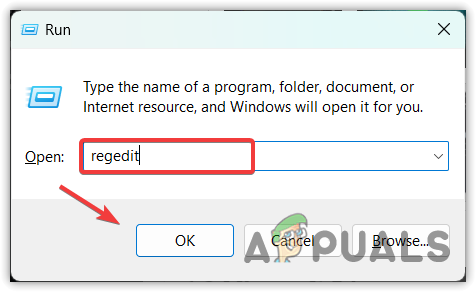
- Once you are in the registry editor, go to the following registry location.
HKEY_LOCAL_MACHINE\Software\Policies\Google\Chrome
- On the right side, delete the entry named URLBlocklist.
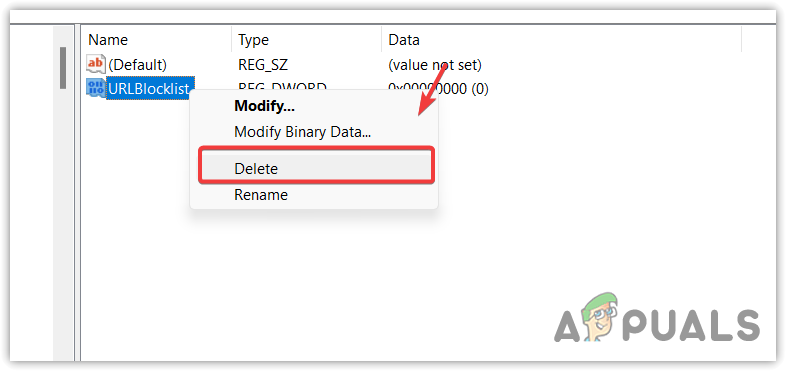
- Once completed, check the following directory and delete the URLBlocklist from there as well.
HKEY_CURRENT_USER\Software\Policies\Google\Chrome
- If you cannot find the URLBlocklist, delete the Chrome folder from the registry editor.
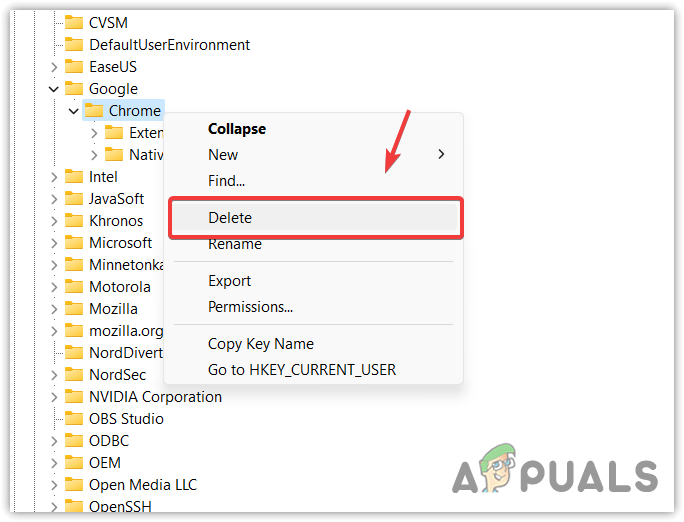
- Then, restart your computer and try accessing the websites.
1.2 Microsoft Edge
- Right-click the Start Menu and select Run from the listed options
- Type regedit and click OK to open the registry editor,
- Once it is opened, head to the following directory.
HKEY_CURRENT_USER\Software\Microsoft
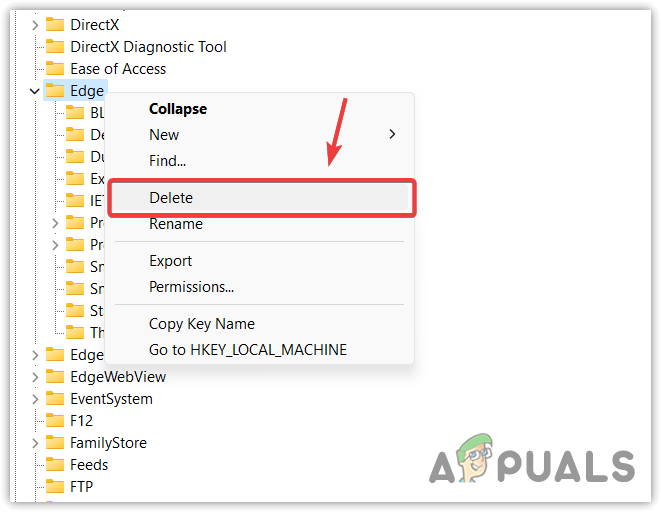
- Find the Edge folder and right-click on it,
- Select Delete to remove the folder.
- Once done, restart your computer and see whether you can access the websites or not.
2. Change the Browser
If you still cannot access the sites due to the ERR_BLOCKED_BY_ADMINISTRATOR message, we recommend either reinstalling your browser or trying a different one. If the administrator has set policies for only the installed browser, changing browsers should allow you to access the websites and fix this error.
There are many different browsers available; you can install any of them using the built-in browser, which is Microsoft Edge. We recommend that you visit the article on the Top 7 Best Browsers of All Time to select the best one.
-ERR_BLOCKED_BY_ADMINISTRATOR FAQs
This error means you have been blocked from accessing the websites by the organization or administrator. This happens when the administrator blocks the ports and web applications to access the internet.
If you are working under an organization or domain, you will have to contact your administrator to resolve this issue. If it is not possible, then try a different browser, such as Brave browser or Firefox





