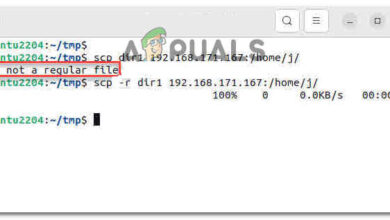How to Fix End of Central Directory Signature Not Found
Compressed files are widely used in today’s world. With the files increasing day by day in size, compression is something that more and more people turn to. While trying to unzip a compressed file, users have been experiencing the “End-of-central-directory signature not found” error message. This error message pops up when you are trying to uncompress files using the unzip utility. A more detailed description of the said error message is provided with the mentioned sentence.
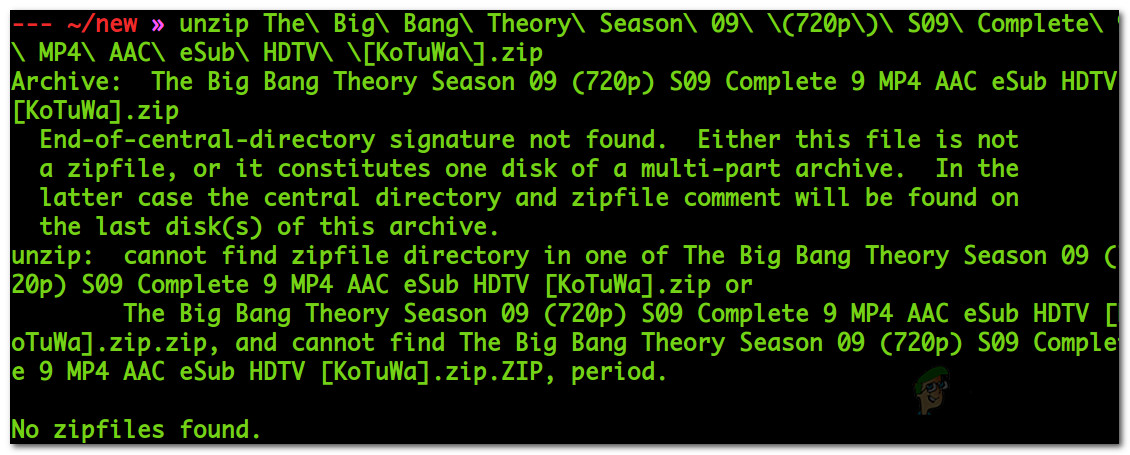
As it turns out, the causes of the said error message are pretty obvious and even mentioned in the error message. The error message emerges when the file that you have downloaded is either incomplete or there was an error during the downloading process. However, that is not the only cause of the issue. Therefore, for the sake of a better grasp, we will go through them down below in a more detailed manner. The error message can be easily fixed and thus you do not have to worry as it is quite the generic one. With that said, let us get into the causes of the said error message.
- Corrupted File — One of the main reasons why this error pops up is when you try to unzip a file that is corrupted. This can happen due to a number of reasons such as the download was not able to complete properly due to which it resulted in file corruption. In such a case, the safest bet is to delete the problematic file and then download it again.
- Incorrect Utility — As it turns out, if you try to use the unzip utility on compressed files that are not supported by the said utility such as .gz or gunzip files, you will most likely get the mentioned error message. In such a case, you will have to use the proper gunzip utility to uncompress such files without any issues.
- Multipart Archive — Finally, another reason that can possibly result in the said error message is a file that has multiple parts. This means that the file you are trying to compress has other parts as well that are required in order to uncompress it correctly. In such a scenario, you will have to combine the files and then unzip them.
Now that we have gone through the causes of the said error message, let us go through the methods that you can implement to resolve this issue. So, without further ado, let us get started.
Method 1: Use Alternative Utilities
As it turns out, the unzip utility looks for the line of code that refers to the end of the compressed file. Therefore, when the utility cannot file the said lines, it pops up the said error message as a result which is why you are not able to unzip the file. However, there are other similar utilities that you can use to achieve the same goal. The good thing about these alternatives is that they do not look for the end code and thus they are able to uncompress the files in question. To do this, follow through the below instructions.
7zip
The first utility that you can try is the 7zip utility that is free to use. Here’s how to use it:
- First of all, you have to install it on your machine.
- If you are on a Mac device, you can use the brew package manager to install the utility. To do this, enter the following command in the terminal window:
brew install p7zip
- In case you are using a Ubuntu device, you can use the following command:
sudo apt install p7zip-full
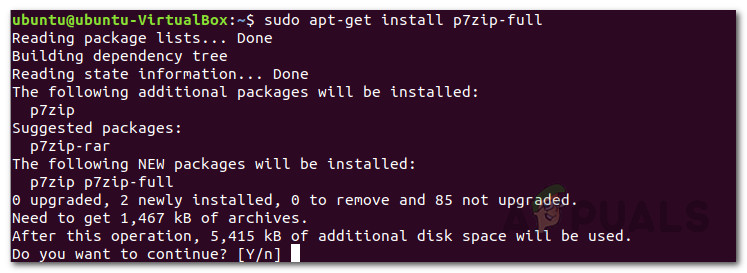
Installing 7zip - For Windows, you can simply download the utility from their website.
- Once you have downloaded the file, use the following command to unarchive the file:
7z x filename.zip
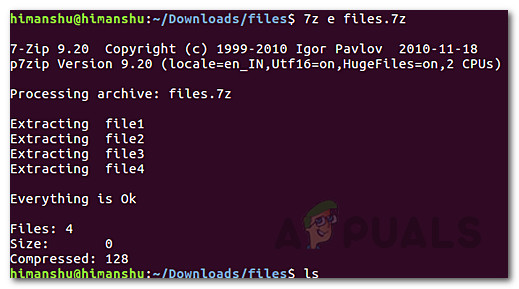
Extracting Using 7zip - See if that fixes the issue for you.
Fastjar and Ditto
Another archiving utility that has been reported as working by other users facing the same issue is the fastjar utility that is based on Java. For Mac users, they can use the built-in utility known as ditto. Follow the below instructions to install and use it:
- To install the utility, you will have to run the following command in your terminal window on Ubuntu:
sudo apt install fastjar
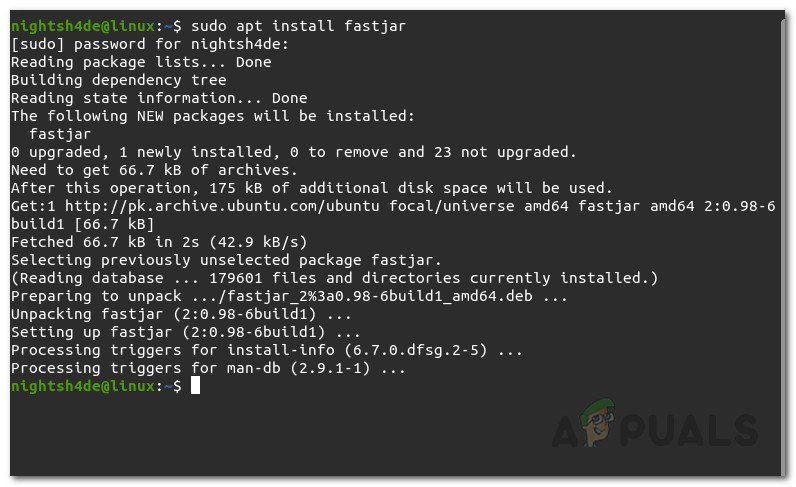
Installing Fastjar - For Windows, you can download the utility from SourceForge and then navigate to the directory of the utility.
- Once you have installed the utility, run the following command to uncompress the file:
jar xvf filename.zip
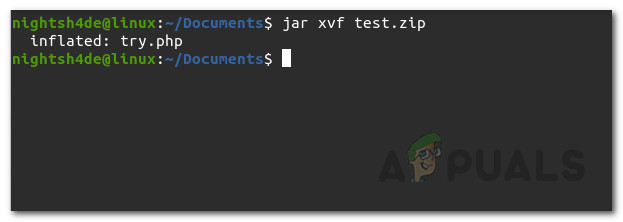
Extracting using Fastjar - For Mac users, use the following command instead which utilizes the ditto utility:
ditto -xk YourZipfile.zip ./
- Here, the ./ refers to the current directory. This means the file will be uncompressed to your active directory.
Note:
An important thing to note here is that often users try to uncompress .gz files using the unzip utility. This often leads to errors such as the one in question. For .gz files, you will have to respective gunzip utility to effectively uncompress the files. This is for Ubuntu users as often compressed files happen to be .gz files. Therefore, either use the gunzip utility or the tar utility to extract such files.
Method 2: Download the File Again
As it turns out, the “end of central directory signature not found” is usually experienced when the respective file has either not downloaded properly or has been corrupted during the download process. When this happens, the unzip utility is not able to read through the file properly and as a result, it throws the said error message. To fix this, what you have to do is simply download the problematic file again and that should fix your issue in case the above-mentioned alternatives do not work for you. When you download the file again properly, it should unzip without any issues.