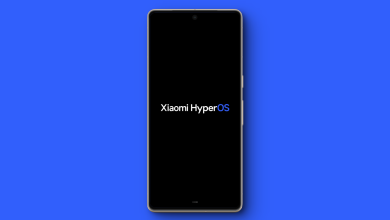How can I turn on or off Developer Options on my Android?
Advanced settings and features, known as Developer Options, on Android devices are typically hidden and not readily available to the general user. These options are intended for developers and advanced users who want to customize their device’s performance and functionality. Enabling developer options on your Android device can give you access to a wealth of customization options and tools.
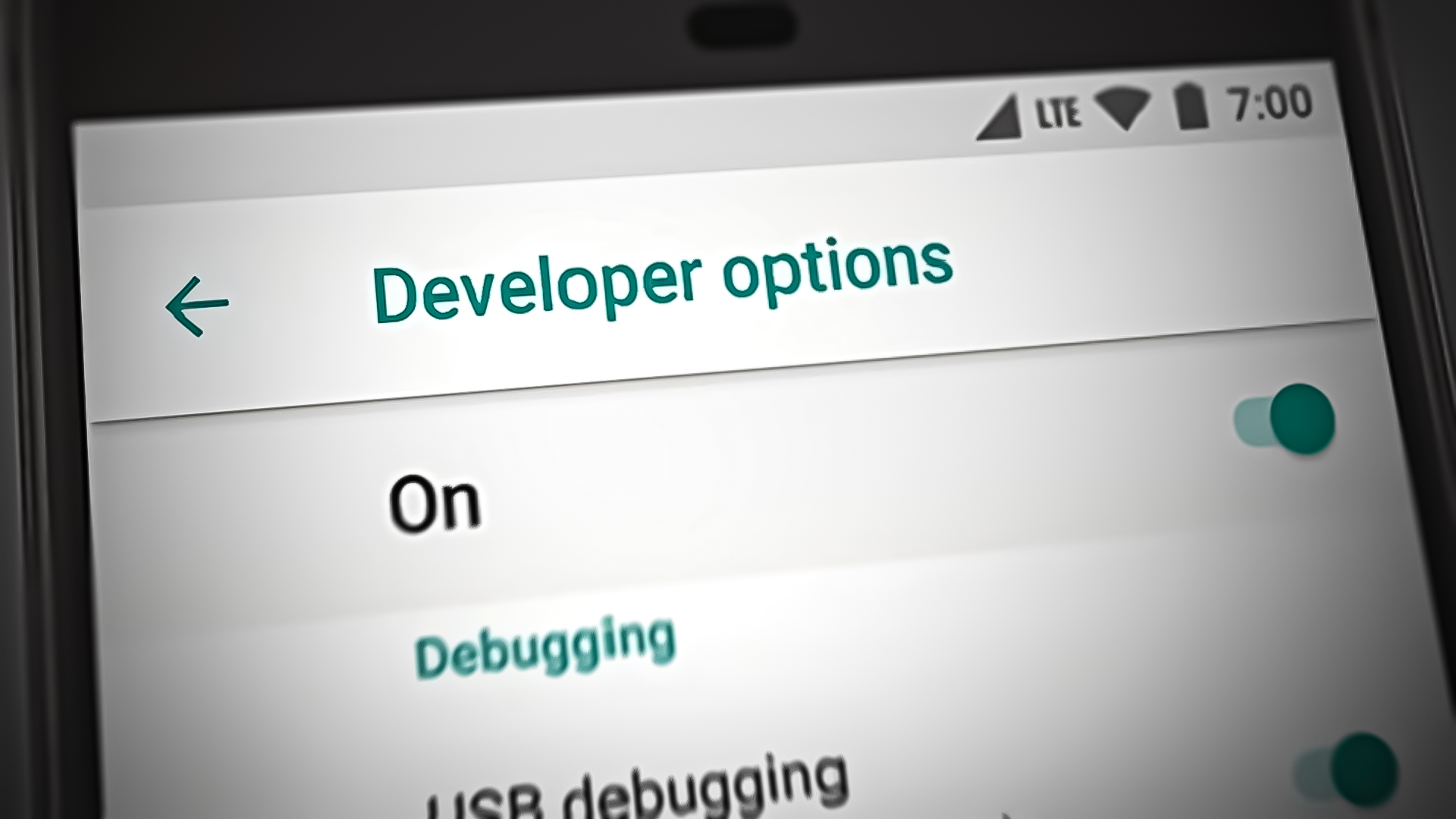
The primary reason to enable developer options is to have access to advanced settings and customization options that are not available to the average user. Some of the benefits of enabling developer options include:
- The ability to unlock hidden features on your device.
- Increased performance and customization capabilities.
- Improved debugging and testing tools for developers.
- Control over your device’s Settings.
- Improve Privacy (in some cases)
How to Enable Developers Mode on Android?
You can have access to the hidden features of Android by configuring some settings on your device. Follow the instructions below to become a developer.
- Go to Settings and search for Build Number in the search bar.
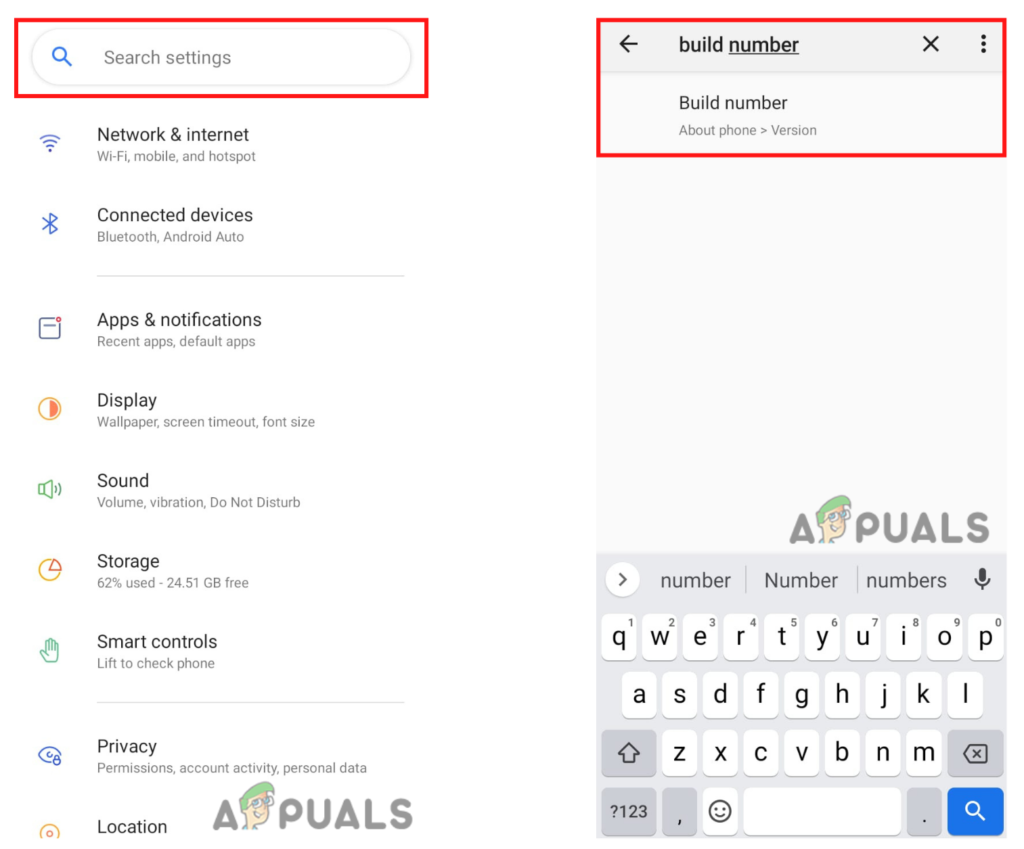
Search for the Build number - Tap on Build Number repeatedly (usually 7 times) until a message appears that says You are now a developer.
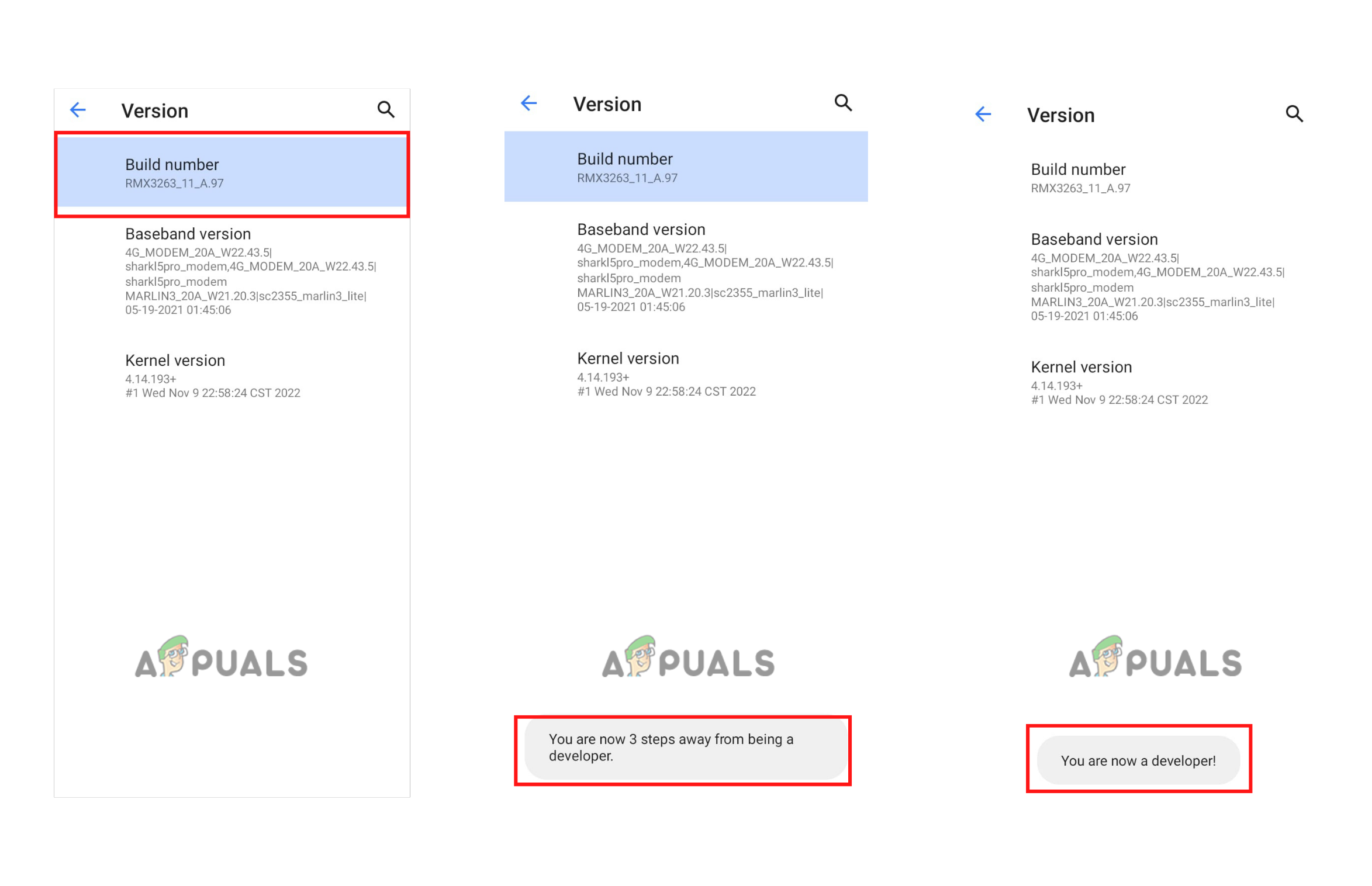
Tap on Build number 7 times - Go back to the Settings menu and search for the Developer option in the search bar.
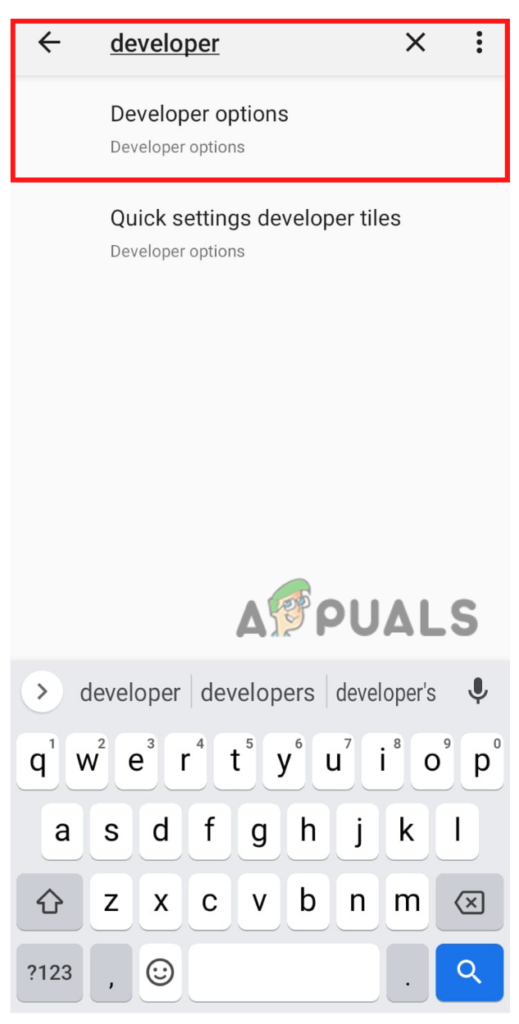
Open Developer options - Now, Enable Developer options by sliding the toggle switch to the right.
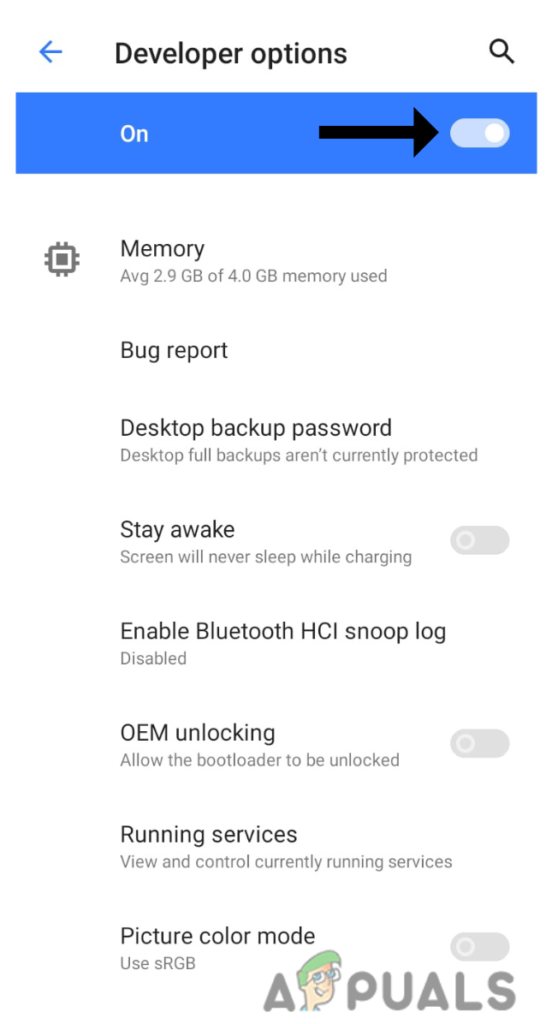
Enable Developer Options
By following these 5 steps, you can successfully enable the Developer Options. Now you can access the hidden features and utilize them to enhance the overall performance of your device.
Enabling developer options on Android devices can be beneficial to unlock the full potential of the device and access advanced settings and customization options. It is a quick and easy process that offers many advantages, regardless of whether you are a developer or just someone who wants to improve device performance and functionality.
However, it is important to remember that some options in developer mode can harm the device if used improperly. It is crucial to be careful when making changes and to always make a backup before attempting any advanced modifications. With the right knowledge and careful use, developer options can be a powerful tool to enhance the experience of using an Android device.
Incase you want to turn off Developer Options in future, you can check our guide on “How to Turn Off Developer options“