FIX: Download Failed on Mail App in Windows 10
Many Windows 10 users are currently complaining of all of the attachments they receive with emails failing to download on the built-in Windows 10 Mail app. This is the case with an extremely significant percentage of all Windows 10 users, and the problem even extends to users of the Windows 10 Mobile Operating System. In addition, the Mail app does not seem to be the only desktop mail client affected by the issue as the Outlook app, the Nine app and all ActiveSync apps also seem to be affected by it.
This issue basically causes all attachments (save for one or two, in the cases of some lucky users) to fail to be downloaded, causing a “Download failed” message to appear beneath them when they are viewed in the Mail app. While some speculate that this issue is being caused by problems with Microsoft’s Mail servers, others seem to believe that third-party firewall and antivirus programs are to blame for this problem. Not being able to view the attachments you receive with emails, especially in a technology-governed era such as this one, can be extremely troublesome. Thankfully, there is viable workaround for this problem, along with a couple of solutions that you can use to try and fix it.
The Workaround:
The workaround for this problem is pretty simple – just access your email account using a browser (such as Google Chrome or Mozilla Firefox) and view and download all the attachments you want to. For some reason, users affected by this issue can easily manage to not only view but also download attachments if they access their email accounts through an internet browser.
Solution 1: Disable any and all third-party antivirus and firewall programs
If you have any third-party antivirus, antimalware or firewall programs installed on your computer, disabling them (or rather uninstalling them entirely), might fix the issue. Once you have disabled or uninstalled the program(s), check to see if the problem persists. If the problem has been solved, you can go ahead and install all the third-party security programs you want, but just make sure that you don’t reinstall the programs you uninstalled in the first place. If this doesn’t fix the problem, however, give the next solution a try.
Solution 2: Delete and then re-add your email account
The other fix that you can use to try and solve the “Download failed” on all attachments in the Windows 10 Mail app issue is to delete and then re-add your email account. If the email account registered on your Windows 10 Mail app is the same one on your primary local user account, your computer will not allow you to delete (and then re-add) it. However, you can work around this obstacle, and to do so, you need to:
Open the Start Menu. Type cmd into the Search bar, right click on the program named Command Prompt and click on Run as administrator.

Type in the command net user <desired account name> <desired account password> /add. This will create a new local user account. Press the Enter. Type in the command net localgroup administrators <name of newly created account> /add into the Command Prompt and press Enter. This will turn the new local user account into an Administrator.
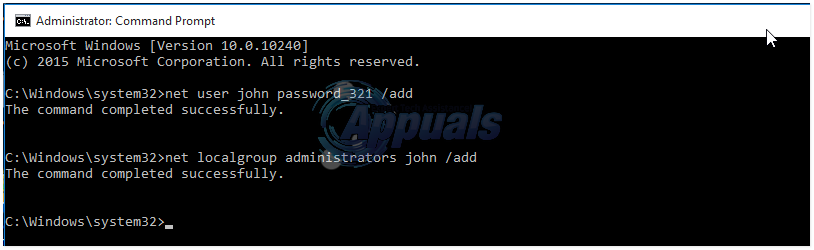
Log in to the new user account. Open the Mail app and delete your email account. Log in to your primary local user account and re-add your email account. You can delete the new user account once you have re-added your email account into the Windows 10 Mail app.