How To Turn Off Discord Overlay in Games?
The Discord Overlay allows you to chat and interact while gaming without leaving the screen. However, for some, this can become distracting. If you find it’s not right for you, we’re here to help you disable it with a few quick steps.
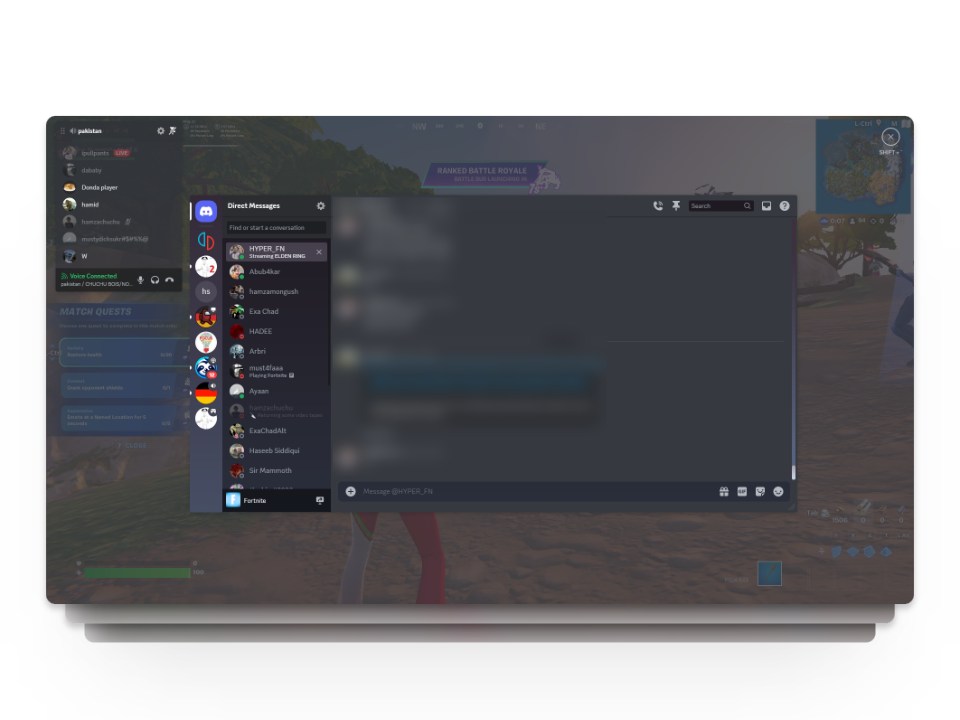
You can either turn it off completely or only for specific games. Let’s explore both options in detail.
1. Disable Discord Overlay Everywhere
If the Discord Overlay is causing performance issues while you play, you can completely disable it by following these steps:
- Go to the User Settings tab and click on Game Overlay.
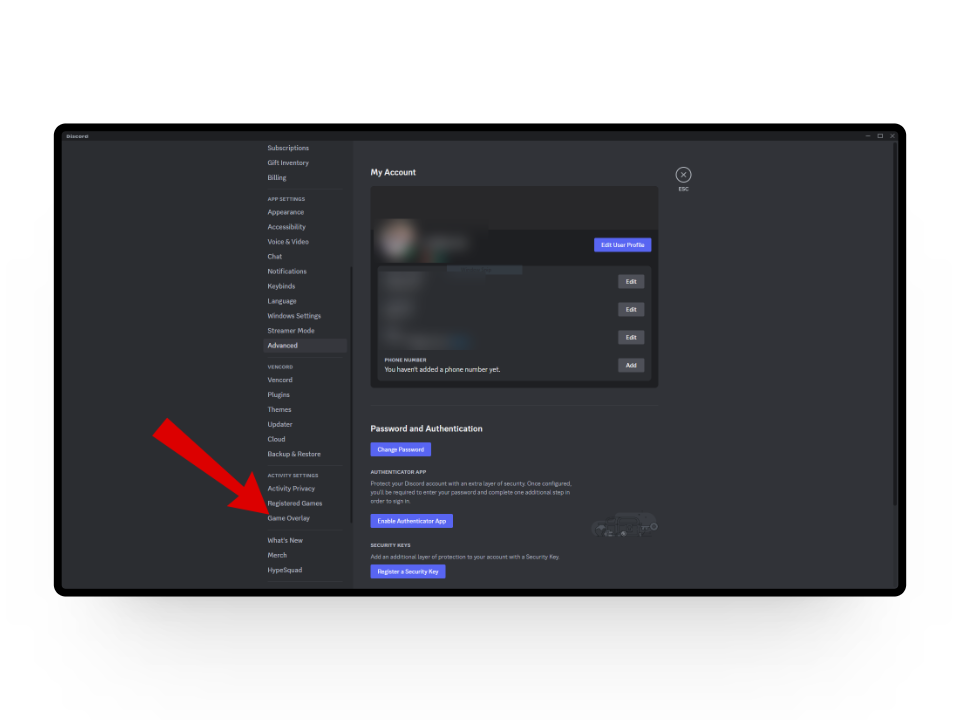
- Toggle off the button next to “Enable in-game overlay” and you are all set.
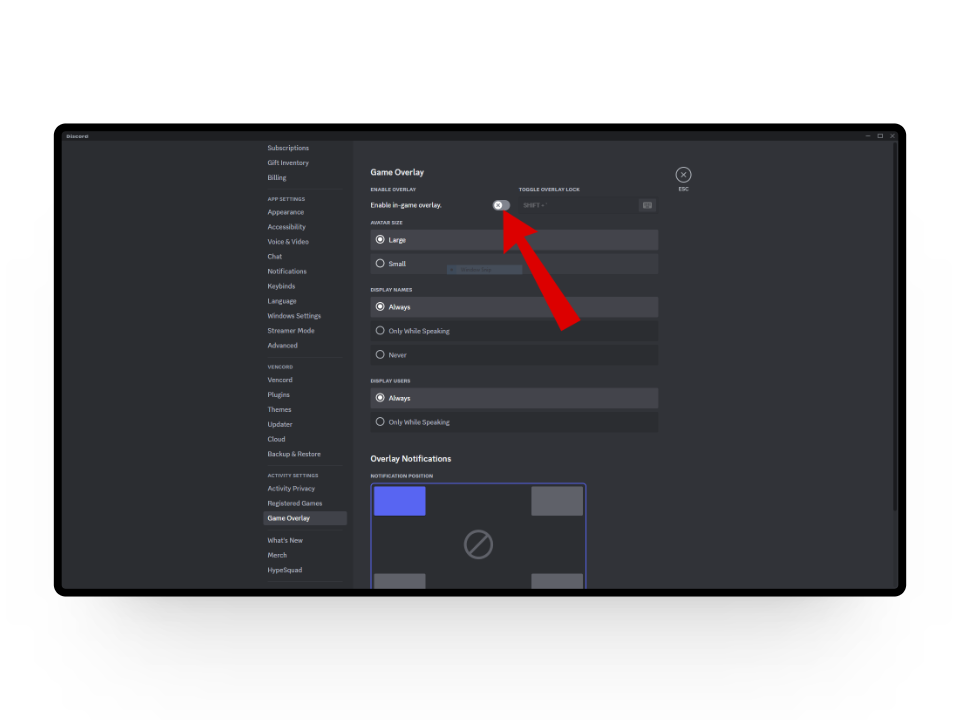
2. Disable Discord Overlay for Specific Games
Disabling the Discord Overlay for specific games can be a great way to keep the feature away from those where notifications might cause interruptions.
- Open your User Settings and navigate to the Registered Games tab.
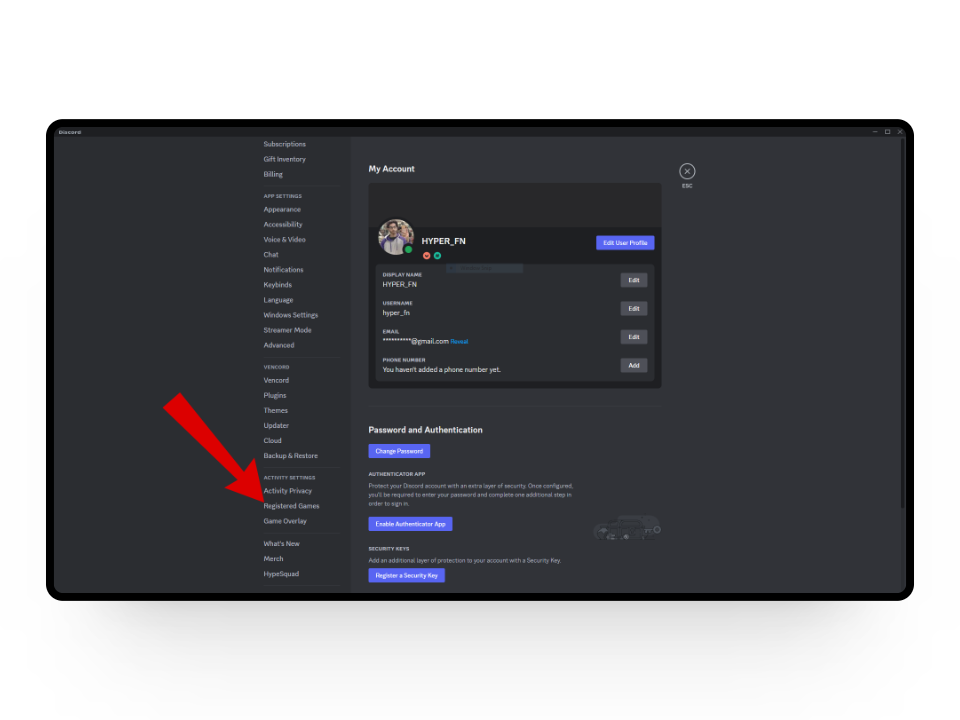
- In the Added Games section, find your game and click on the monitor icon next to it. When it turns red, the overlay is disabled for that game.
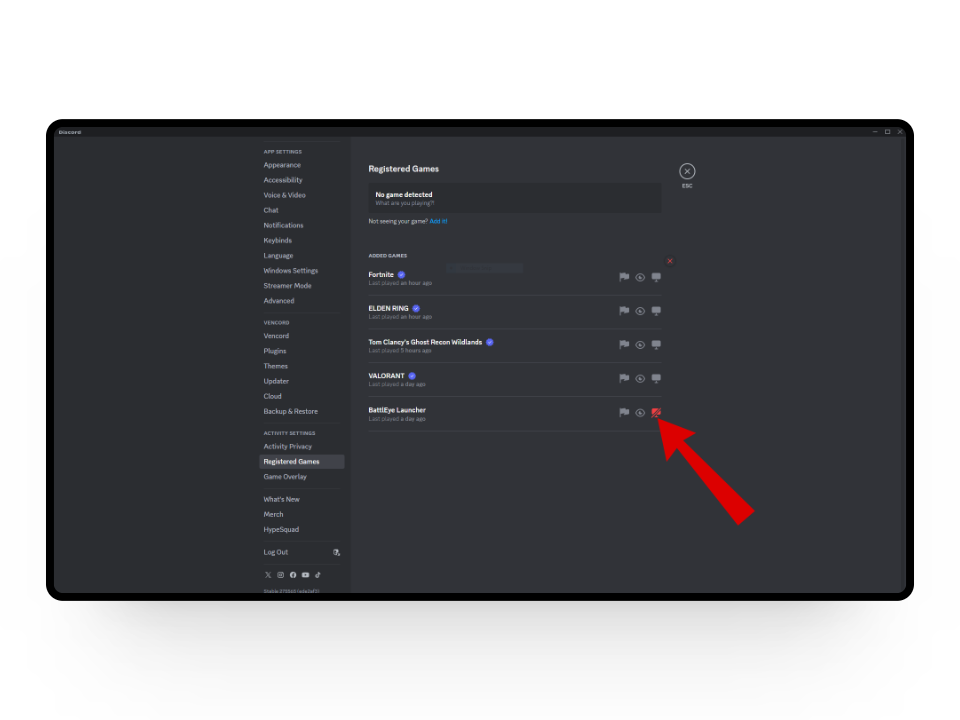
 Reviewed by
Reviewed by 




