How to Disable SBMM (Skill-Based Matchmaking) in COD: MW2
Try this and get easier lobbies now!
SBMM (Skill-Based Matchmaking) can be a nuisance for casual players, as it often matches them with hardcore and competitive players who prioritize winning over having fun. In Call of Duty Modern Warfare 2, players now have the option to disable SBMM by selecting their preferred playstyle in the ‘Find a Party’ settings.
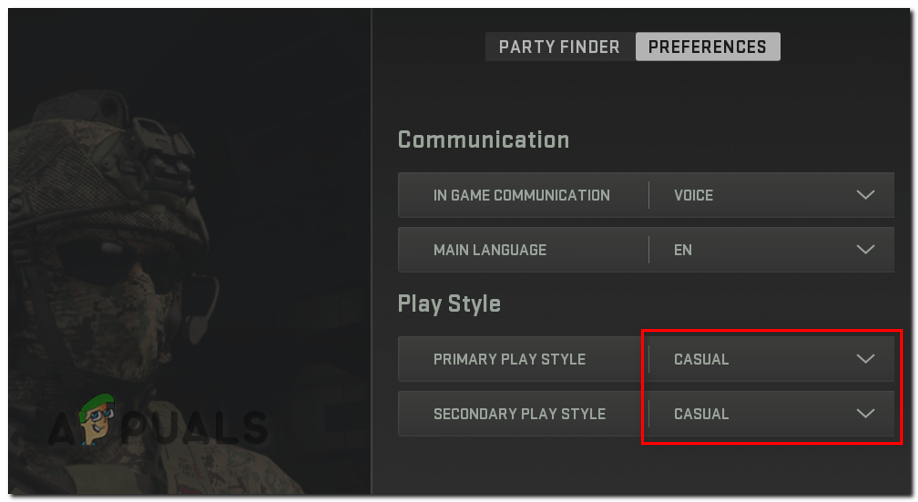
When the game was first released, SBMM was mandatory and there was no option to disable it. However, due to popular demand from the COD community since MW 2019, players can now choose from four different playstyles:
- Casual – Matches you with casual players.
- Competitive – Matches you with competitive players.
- Objective – Matches you with players who prioritize objective completion.
- High Kills– Matches you with players who prioritize high kill counts.
The ‘Casual’ playstyle is recommended for most players as it offers a balance between fun and challenge. Console players can also try disabling ‘Crossplay’ to avoid being matched with PC players. To disable SBMM, follow these steps:
Step 1: Change Party Settings to Casual
- Open Call of Duty Modern Warfare 2
- Head to the main menu
- Press the ‘Find a Party‘ button
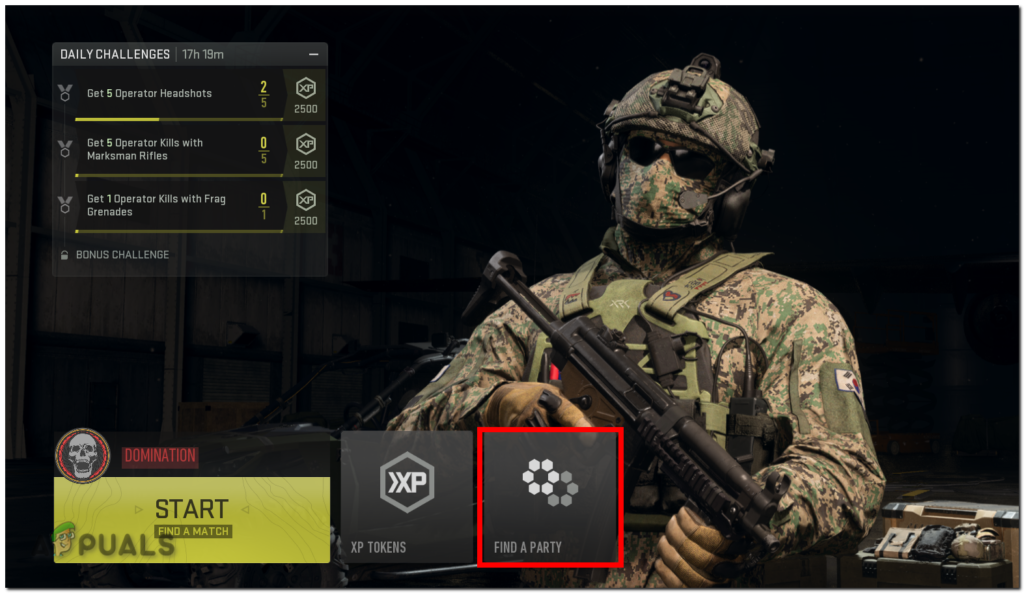
Pressing Find a Party Button - Click the ‘Preferences‘ option on the right-side
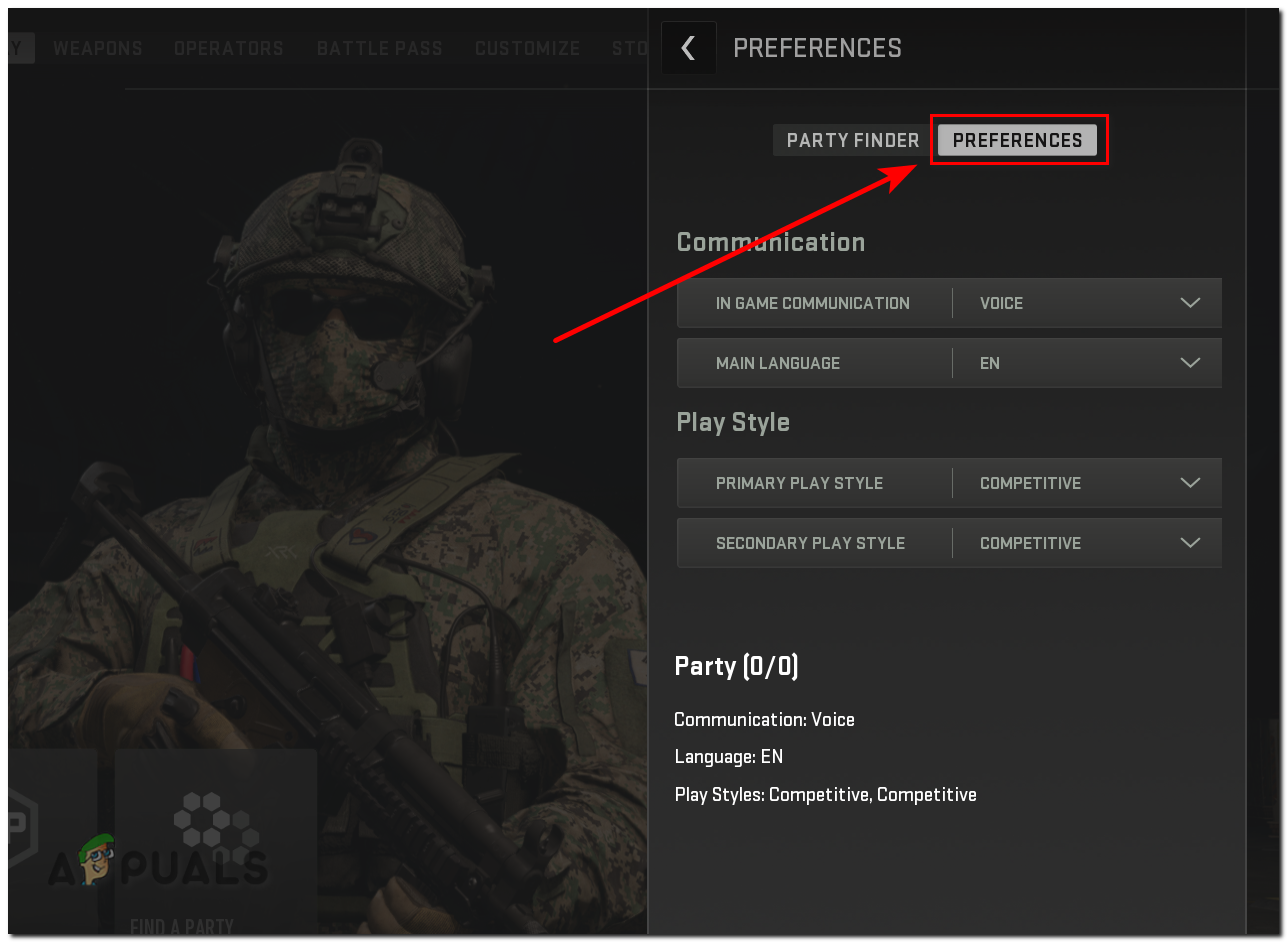
Find a Party Preferences - In these settings, set your Primary and Secondary playstyles to Casual
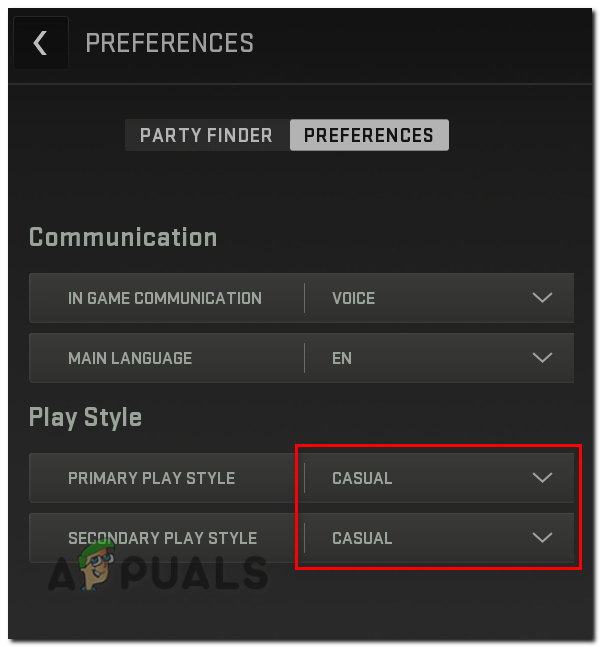
Setting Playstyles to Casual
Step 2: Turn off Crossplay (Console only)
- Navigate to Settings > Account & Network
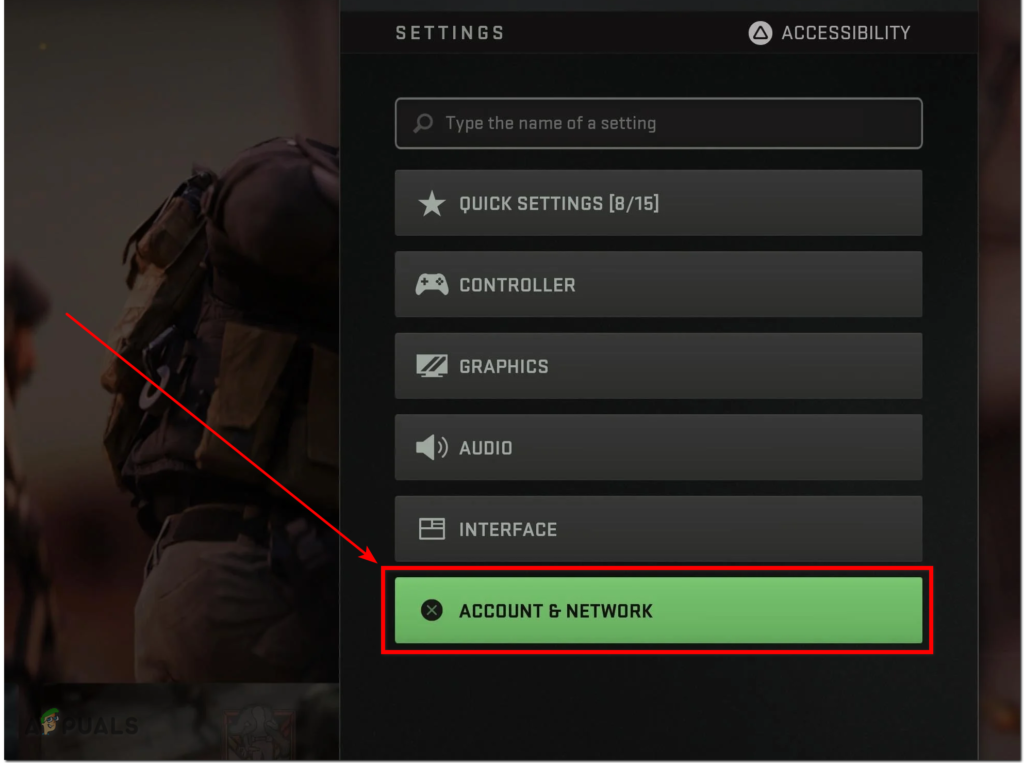
Opening Account and Network Settings - Now toggle off the ‘CROSSPLAY‘ setting
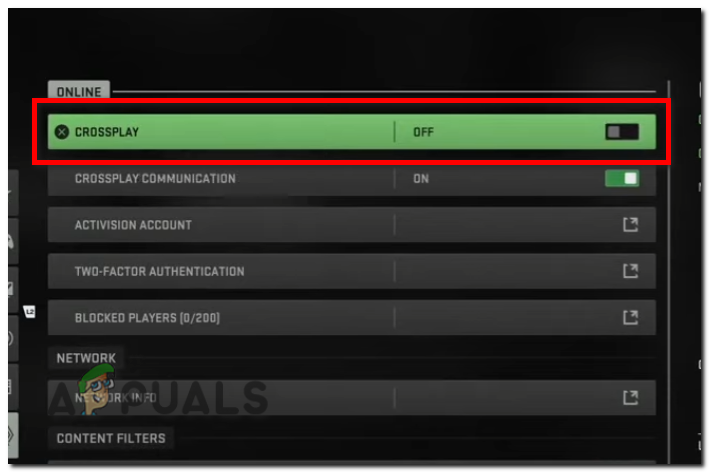
Turning off crossplay settings - Restart your game
- Crossplay should now be turned off properly.
That’s it! these settings should ensure that you have non-competitive players in your matches from now on. It’s important to note that while this workaround may have worked in the past, it may not be as effective now as more and more competitive players are using it. However, some users may still find it helpful. It’s recommended that you try it for yourself and see if it improves your matchmaking experience.





