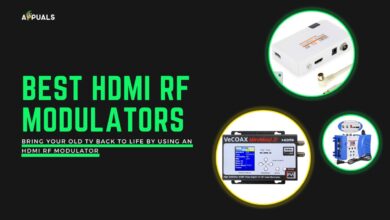Devolo WiFi 6 Repeater 5400 Review – Blazing Fast Reliability
Looking for a reliable yet speedy Wi-Fi extender? Devolo has you covered.
Having a solid Wi-Fi connection in your home or office building is important. You don’t want your daily productivity ruined by having to deal with internet issues all the time. This becomes even more important if you are someone who works from home. Unlike at an office, there won’t be any IT guys there to help you solve your Wi-Fi issues.
PRODUCT INFO WiFi 6 Repeater 5400 Manufacture Devolo Available at View at Devolo UK
As such, having a robust system in place is important. Picking the right network devices can make a major difference in the long run. We’re looking at one such device today, the Devolo Wi-Fi 6 Repeater 5400. This is a versatile device that can operate as a mesh satellite, access point, or extender.

It is a small compact device that can be conveniently placed anywhere in your home or office. Furthermore, this one is loaded with configuration options and technical settings to help you fine-tune your Wi-Fi performance. However, the best part is that this repeater is deceivingly simple to use, despite the in-depth options available.
In this review, we’ll be going in-depth and trying to explain why this repeater is so good. Apart from that, we’ll also be discussing a few technical terms so you so you can have a better understanding of what a mesh Wi-Fi system is and how it works.
Let’s dive into it.
Unboxing Experience
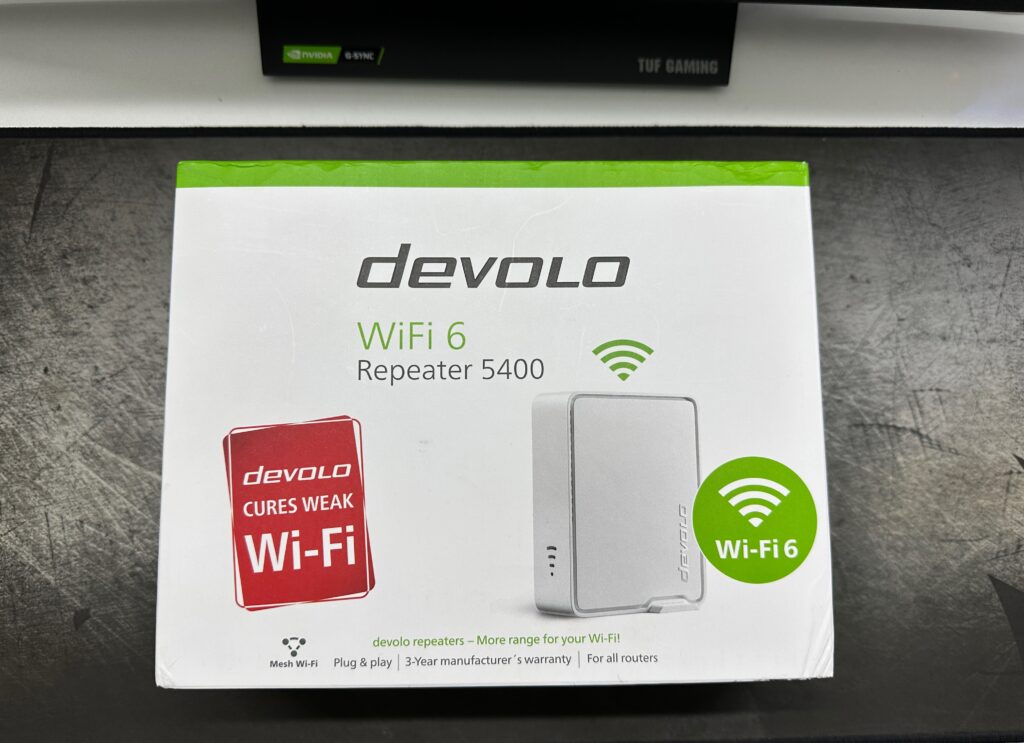
The Devolo Wi-Fi 6 Repeater is a simple device, so there’s not much in the way of the unboxing experience here. It arrives in a basic-looking white box, and the front of it proudly boasts “Devolo cures weak Wi-Fi”. Some strong and bold marketing here, that’s for sure. Apart from that, the front also tells you about the Mesh Wi-Fi capabilities, warranty, and compatibility.
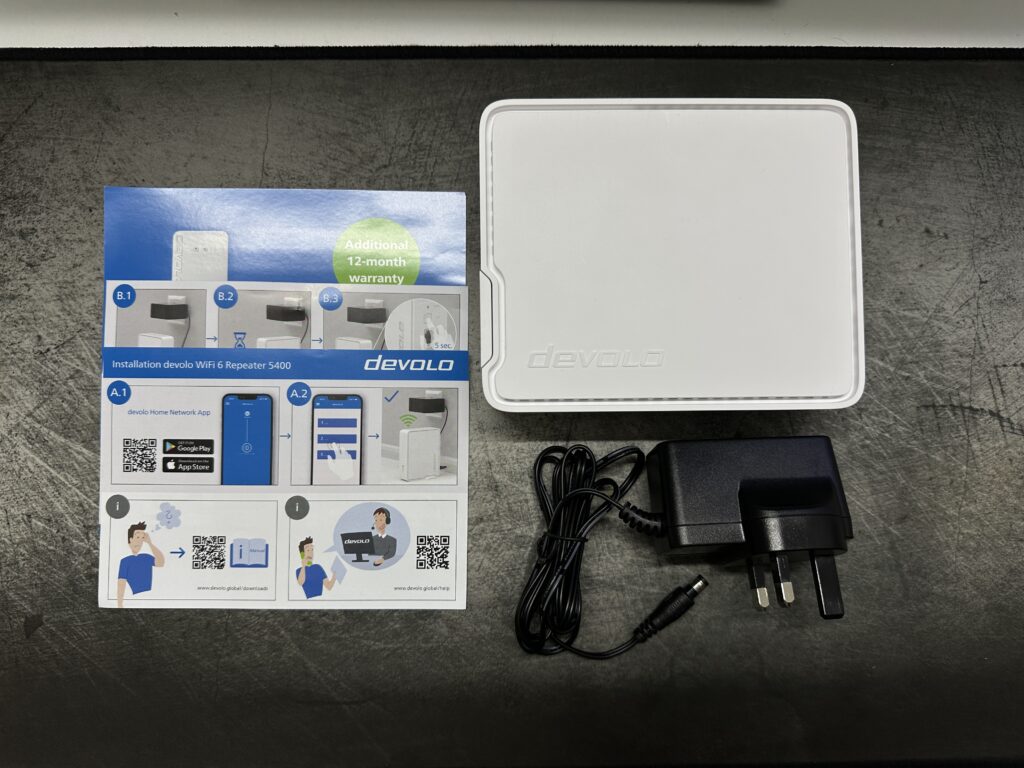
The repeater is tucked nicely away in the box, surrounded by some soft packaging. Apart from the repeater itself, you’ll find a power cable/adapter, and a manual to set it up. Just by glancing at the manual, you can already tell how simple the setup process is going to be.
Other than that, there’s not much in the way of accessories. Now, let’s move on to the design and features of this repeater.
Design and Appearance

We will get into the technical specifications and everything a bit later on, so you can better understand how this device can provide a real upgrade. Before we do that though, let us get into the design and features first.
So, as you can tell from the pictures, this repeater is more of a simple-looking white box. The design is quite minimalist, and it makes sense since it can blend easily into any room. Branding is also very limited, and the only appearance of that is the company name on the right side of the repeater. We’re glad they did not go overboard here.
The front four LEDs light up green to show the signal strength. If all four bars light up, that means you have a rock-solid connection. Whether you use it as an access point, repeater, or mesh satellite, it performs best when you are getting three or four bars.

At the bottom, you’ll find a nice and sturdy stand. This allows you to place it conveniently on any desk or shelf. Since it comes with a meter-long cable to attach to your main source, obstructions are few and far between. It also does a good job of maintaining signal strength between walls and other rooms.
Around the back, you’ll find a port for AC power, two Gigabit Ethernet ports, a button to pair with WPS, and a reset switch. To access the reset switch, you’ll need to unfold a paper clip and insert it in the hole to reset the router. This is a feature that is similar on many network devices.
Key Features
Now, let’s talk about the features, and what this repeater can do. First off, if you don’t have Wi-Fi in a particular room, you can use this as an access point. You can do that by connecting it to your internet source with the Ethernet cable. If you want to use it as a repeater, just press the WPS button on your router, and then press the Add button on this repeater.

Here are some other key features:
- Extended range for existing Wi-Fi system
- Excellent performance thanks to Wi-Fi 6 standard
- Transmission speed that is up to 5400 Mbps
- Two Gigabit Ethernet ports
- Multiple antennas for different connection
- Dual-Band design (2.4GHz and 5GHz)
- 4×4 MIMO on 5GHz radio
- Wide compatibility with nearly every router
- Plug-and-play functionality
The main highlight here is the fact that this router uses the Wi-Fi 6 Standard. Allow us to explain what that means before we carry on with the review. Wi-Fi 6, technically known as 802.11ax Wi-Fi, is a newer Wi-Fi standard. The latest is Wi-Fi 6E.
So, Wi-Fi 6 is faster and better because of improvements in two technologies: MU-MIMO and OFDMA. The former (Multi-user, multiple input/output) allows routers to communicate with up to 8 devices. This is more than double of the previous generations.
Similarly, OFDMA is a technology that allows data to travel between multiple devices from a singular point. Of course, previous standards had these features to some extent, but Wi-Fi 6 has improved them in a lot of key ways; mainly speed and overall reliability.
Of course, you also get access to Dual-Band Wi-Fi with this one. The repeater provides access to both 2.4GHz and 5GHz connections. The former provides wide coverage with great signal integrity, while the latter is faster and features more bandwidth.
So, if you’re device uses a 2.4GHz connection, that’s what the repeater will provide. However, if it has a 5GHz connection, it will provide a 5GHz connection.
Setup Process and Software

One thing I immediately loved about this Devolo repeater was its intuitive and easy setup process. It provides you with a few ways to set it up either as a repeater or as an access point. Before we get into the setup process, let us talk about the different modes.
Repeater Mode
When you use the device as a repeater, you are essentially expanding the range of your pre-existing wireless network. There are no cables involved, and the setup process can be followed simply by downloading the Devolo app on your phone.
You should use this mode if you don’t want to route Ethernet cables between walls and rooms.
Access Point Mode
When you use the device as an access point, you just add an additional point for your devices to connect to via Wi-Fi. However, you will need an Ethernet cable to connect the device to your main network router/modem. Fortunately, they include one in the box.
Devolo Home Network App
So, Devolo provides a few ways of setting up the device, regardless of repeater and access point modes. You can use the Home Network app available on the App Store or Google Play Store. Alternatively, there’s an old-school web interface.
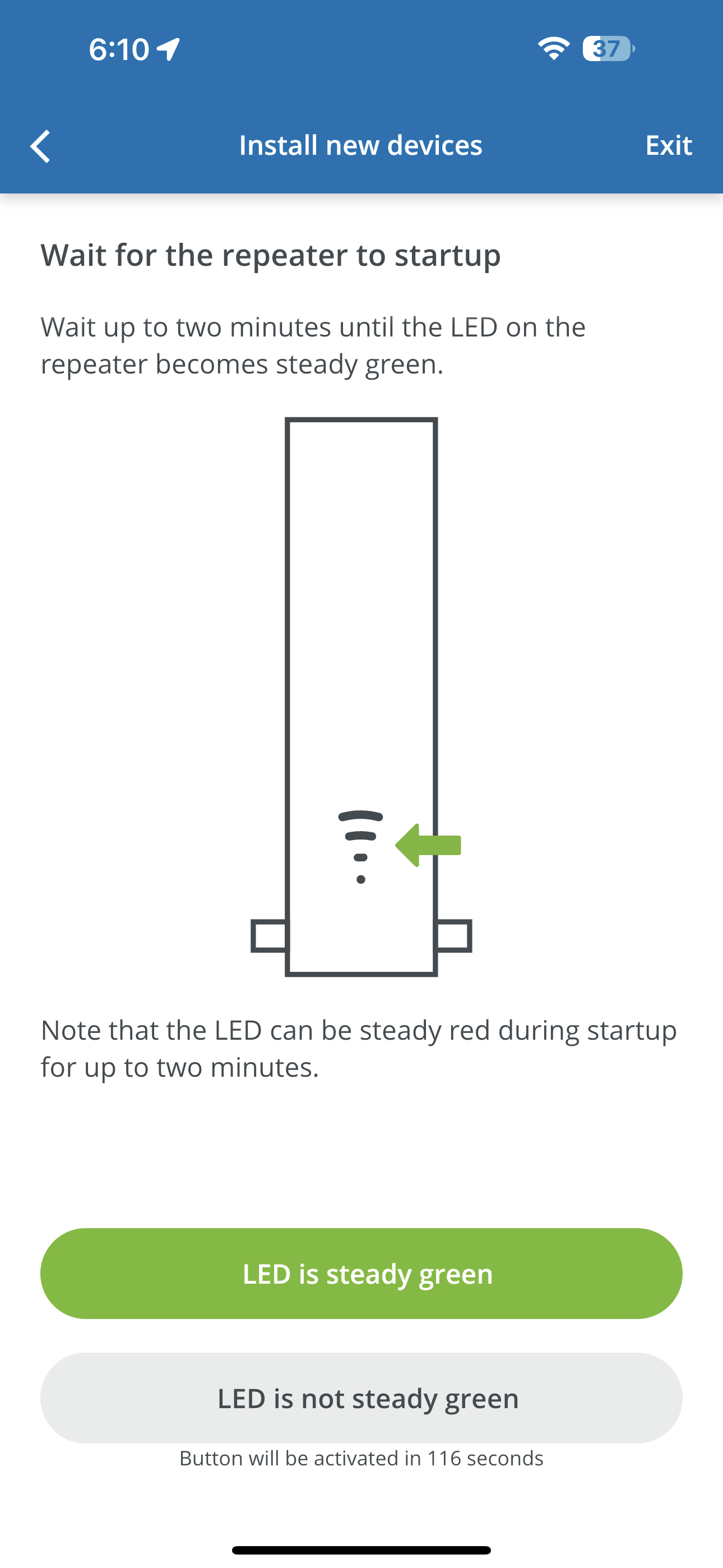
Finally, to use this device as a repeater, you can press the WPS button on your router, and then press the Add button on the repeater.
For the purposes of this review, we used the iOS app to set up this device as a repeater. The wizard walks you through the setup process, and it’s as simple as pressing a few buttons. After you are done setting up, you can use the app to see all of your connected devices, network settings, and more.
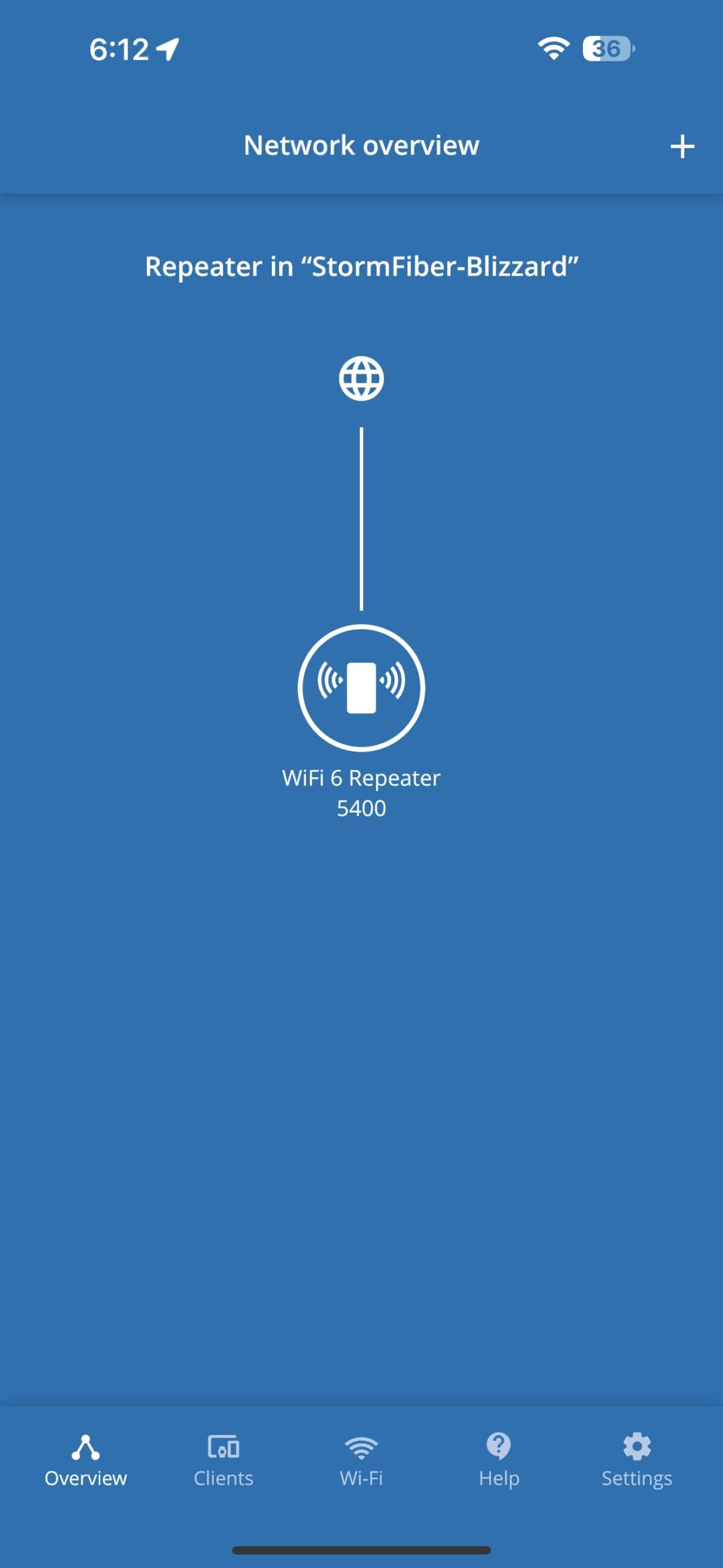
By going to the web interface, you can also set up separate channels for 2.4GHz and 5GHz Wi-Fi. All in all, for a device that is so versatile, it is great to see that the setup process is so simple.
Performance
For a device that supports Wi-Fi 6, you would only expect top-of-the-line performance. Fortunately, this repeater delivers on that front exceptionally well. This repeater supports a maximum of 54000Mbps transmission speed.
Of course, your devices can’t really get the full benefits of that bandwidth. This is because some of that bandwidth is used by the downstream connection to the router. Even then, this repeater has a gigantic effect on the Wi-Fi performance in your room.
Here’s a good example. I have a 100Mbps internet connection in my home. However, there are certain rooms and areas in my house where the average download speed can be consistently low. After installing this repeater, the speeds increased by up to 50%, coming quite close to that full 100Mbps connection.
In rooms that are farther away, the performance is even better. For example, the download speed went from 10-15Mbps to a full 80Mbps in a room that is quite far away from the repeater. Since it uses Wi-Fi 6, it boosts the wireless signal significantly.
So, while it won’t magically increase internet speed, it will provide a cure for weak Wi-Fi in spots where coverage is unreliable. If you have a larger space and there are certain areas where Wi-Fi is weak or the speed is slow, this repeater will improve that experience.
You can also set it up as a Mesh Wi-Fi system, and Devolo actually sells a full kit for that solution. However, in most homes, just this repeater paired with a good router could be more than enough.
Is it Worth Buying?
In conclusion, the Devolo WiFi 6 Repeater 5400 is a versatile device that does its job very well. It ticks all of the right boxes since it performs well, is easy to use, and blends in with almost any room. Simply put, this is one of the best repeaters out there. Another important thing of note is that we haven’t noticed any issues with signal strength or speed throughout our testing.
That is an important aspect since many repeaters work fine out of the box, but start having issues quickly down the line. That hasn’t happened with this one yet, and we don’t expect it to happen either. So, it’s an excellent device through and through.
However, it is a bit expensive, and while it is certainly powerful, not everyone will need that level of performance. That’s the only downside of this otherwise excellent router, if Devolo had priced this more competitively, it would have been a no-brainer. Still, for someone who can take advantage of the versatility and extra features, it is an excellent product through and through. It gets an A+ recommendation from me.
Devolo Wi-Fi 6 Repeater 5400
Wi-Fi Done Right
Pros
- Superb performance
- Wide coverage
- Intuitive and easy setup process
- Small and compact design
- Dual Gigabit Ethernet ports
Cons
- Pricier than similar options
Standard: Wi-Fi 6 | Frequency Band: Dual-Band | Ports: 2xGbE LAN | Dimensions: 71 mm x 149 mm x 45 mm

VERDICT:The Devolo Repeater 5400 once again shows that Devolo is all about quality. This is blazing fast repeater that is versatile, reliable, and intuitive. If you are serious about your Wi-Fi, then this is a worthy addition to your wirelesss system.

 Check Price
Check Price