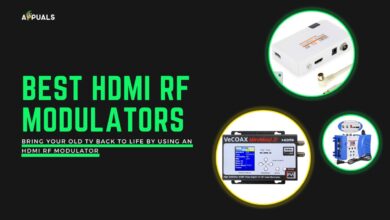Devolo Magic 2 WiFi Next Review
Devolo is a German-based company that makes consumer and industrial tech-related products. Many of their products have been focused on giving their users the optimal WiFi setup and solutions related to internet issues. A lot of these issues were of the ‘internet is weak’ variety.
PRODUCT INFO Magic 2 WiFi Next Manufacture Devolo Available at View at Amazon UK
As such, Devolo has strived to make reliable solutions for these issues. They have steadily improved over time in this endeavor and we have now reached the most recent solution for weak WiFi. The Devolo Magic 2 WiFi Next kit is an extraordinary tool for making sure you get high internet speeds via your WiFi network in all parts of your home, regardless of how big your home is.

The Magic 2 WiFi kit employs the use of power line WiFi capability as well as mesh WiFi function to give you the most stable and strong internet connection. Along with many features focused on giving you ease and convenience such as the built-in power plug pass-through feature on each of the power line adapters in the Magic 2 WiFi kit. That is what the people at Devolo claim the Magic 2 WiFi Next kit can achieve for you. We will now take a closer and more in-depth look into this WiFi solution kit and give you a thorough account of its advantages and disadvantages and if it is worth the heavy price tag.
What are powerline adapters?
The Devolo Magic 2 WiFi Next is a power line internet-capable home solution. Since the Magic 2 WiFi uses the power lines in your home to send the internet WiFi signals, there is much less restriction it faces as compared to the WiFi that is sent through the walls. The WiFi loses a lot of its potency when being sent through brick walls or any thick walls or being sent over a wide area. This is where the Devolo Magic WiFi kit comes in handy. You can use this home solution kit to avoid any such loss in internet connectivity and speed.
The essence of powerline adapters is really elegant and works to a great extent to really increase your WiFi signal’s strength. In often cases where there are dead zones inside a household, powerline adapters can be a surefire way of ensuring that strong coverage is distributed throughout your house. Powerline cables send WiFi signals through your electrical cables inside your home. The frequency of these signals is vastly different from the AC frequency which is typically between 50-60Hz. You can connect an adapter to your router and then set up more access points throughout your house which are much more stable than wired access points.
Due to these factors and qualities of the Devolo Magic 2 WiFi Next kit, this will mainly be used by people who live in a big home. Or the people whose house has noticeably thicker walls or brick walls which cause more loss in WiFi signals. This is also a very good product for people who play games on WiFi and want to avoid any lag or delay due to a weak internet connection. Although, due to its premium pricing, this will mainly be an item for the more affordable class of people who can afford to spend more than the average amount for an increase in the quality of life features the Magic 2 WiFi gives. Probably the biggest or one of the biggest positives that the product has is its ability to make use of your own homes’ electrical wiring setup to send the internet connection around your home and utilize this to create a vast internet network.
Unboxing of the Devolo Magic 2 WiFi Next
The Devolo Magic 2 WiFi Next is packed in a white box with blue accents. On the front of the box, there are three powerline adapters on display. Inside the box, there is a user manual, three power line adapters, and an ethernet cable. The box is easy to open as you only need to open it from one side. Inside there is another box that contains the Devolo Magic 2 WiFi Next kit. All in all, you can expect the following things to be contained within the box:
- Three power line adapter
- An ethernet cable
- User manual

Design
The three powerline adapters make up the Devolo Magic 2 WiFi kit. The power line adapters are all in a rectangular shape. One adapter is slightly smaller in size than the other two which are identical. There are two ethernet cable slots at the top of the power line adapters. On the smaller adapter, there is only one ethernet cable slot at the top. This is the major difference between the adapters. There is also a power plug pass through on the adapters. This plug is placed directly adjacent to the plug of the adapter. This power plug is a great addition to the device as you do not have to waste a socket when you plug in the adapters. The Magic WiFi name adorns the top of the rectangle adapters above the LED lights which display the different modes and connection levels of the Devolo Magic 2 WiFi Next setup. The controller is the main unit and it is also the smaller ones, the larger two are what you might call the extenders.
Since the ethernet cable slots are at the top of the power line adapters, you have to plug in the cables at the top. This gives a rather unsavory finishing look to the adapter as the wires coming out from the top go downwards. For it to look decent you will need to set up a way to manage the wires coming out from the top rather than the wires just dropping down across the adapters. The dimensions are 152 mm x 76 mm x 40 mm, height x width x depth respectively. These are the dimensions excluding those of the plugs. The adapters are all white in color. The plug of the adapters is a three-pin plug. The individual units are not too over the top in terms of style so they don’t stand out too much but don’t think that people will not notice these Devolo Magic units on your walls. Plus once the plug is connected the device units do look a bit bulky and can look weird.
Installation Process
The installation process can be quite tricky at times but in actuality, it is not as hard as some might think. One thing to note regarding this is that the device and setup are not backward compatible. This means that the Magic 2 units will not work with older Devolo units and each adapter or unit will have to be a new version one. The kit comes with a user manual but reading that can be quite confusing as sadly many users have found this manual makes life harder.
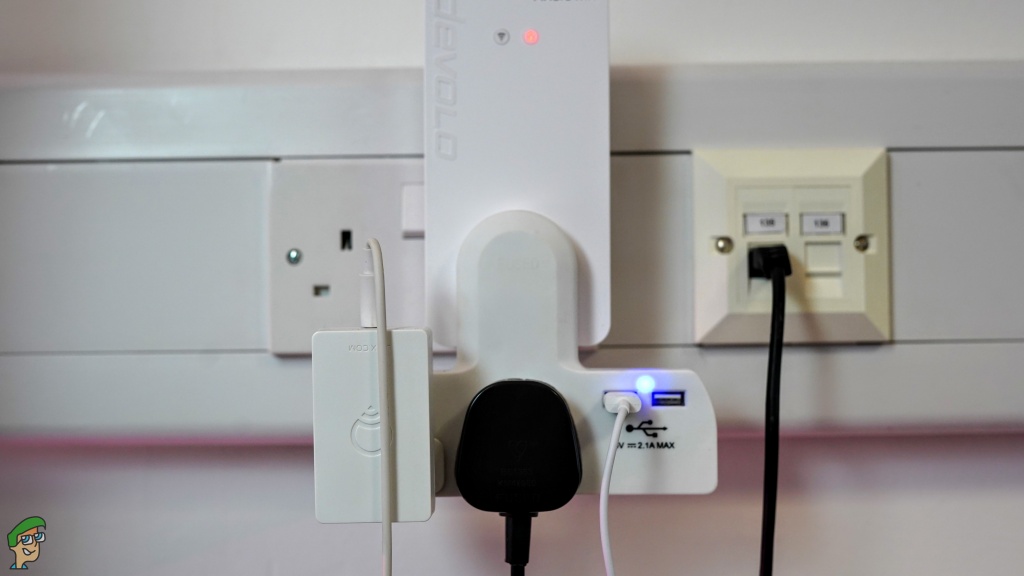
Be that as it may, the installation process and setting up the Devolo Magic WiFi Next is quite simple. The first thing you do is connect your first or smaller (controller) unit to your router via an Ethernet cable. The rest of the units, after you have placed them around your house or office, need to be connected with this controller unit. All the units have built-in pass-through which comes in very handy as you don’t get a power plug wasted. It is best practice to connect the router using the pass-through socket that the Devolo Magic 2 WiFi has
The procedure above might sound very simple and easy to do but in actuality, many users might run into trouble getting the units to work together or work as intended. This can be due to a buggy app or might even be because you did not connect the main controller first. Many people will find out that the process will irritate them a little bit as it is going to be a rinse and repeat process to start the Devolo Home Magic 2. Once you get it right, which you will eventually, everything is pretty smooth thereon.
The App
We touched on there being an app for this home internet solution by Devolo. Now the app is an integral part of not only the installation process but also the overall use of the units. The app recognizes all the units which are on and part of your network, it will form a connection between them, and the first time your run it, the app might take some time setting things up.
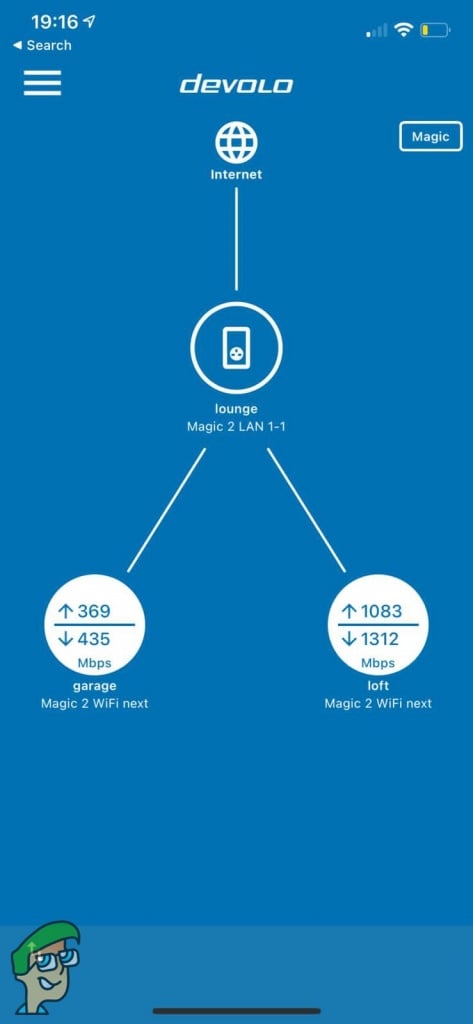
The app has many different ways to control, monitor, and modify your network settings. You can set up your SSID passwords, create or change your names of networks, and even manage the speeds allowed. You can further make use of some very useful features such as a data limiter for children or guest mode to make them connect their phones without the need for the password of the Wi-Fi. The app is really the best way to control and fully make use of the Devolo Magic 2. Possibilities are very vast if you are the type of person who enjoys such features.
Features
One of the things you notice right away as you look at the Magic 2 WiFi power line adapters is the passthrough socket. Thanks to this socket you will not have to waste a socket as you plug in the adapters. You can just plug in whatever device you want in the adapter and it will work just like the device was plugged into the actual socket. The socket in the adapter is a three-pin socket so you do not have to worry about your device not being compatible with the socket if it is a three-pin plug.
The Devolo Magic 2 WiFi is the premium mesh power line WiFi system at this time. A mesh WiFi is basically a connected network of WiFi adapters or setups, all of whom share the same password. The WiFi is changed from one to the other depending on which one gives you the best signals and speed at that particular spot. For example, if you are not getting as much internet speed from one adapter as you can get from the second adapter, the WiFi will automatically be switched to the second adapter on your device. This is a top of the line internet solution for people living in a big house or for a hotel etc. which has the one internet connection for all the rooms.

Power line WiFi which we have been mentioning a lot is a WiFi system that is capable of sending the WiFi signals via the power lines in the building. A log of signals can be lost when sent through the walls especially if they are thick walls. The power line WiFi capability makes sure no such loss of signal occurs. The Devolo Magic 2 WiFi Next kit is a prime example of a power line system optimizing the WiFi signals to all the parts of the house much better than a normal WiFi router. Your devices will automatically connect to the nearest wifi signal unit of the Devolo magic system. Kind of making sure you always have the highest signals and therefore you have the best speeds.
The white LED of the Magic 2 WiFi has three modes, each of which signifies a specific model of the system. If the white LED is blinking constantly, then it means the Magic 2 WiFi is in WPS or WiFi Protected Setup mode. The WiFi Protected Setup mode is a means to make sure you have a secure WiFi network setup without going into too much detail or putting in any effort. If the White LED is off, either the WiFi function is disabled or the LED is switched off but the WiFi is in use and active. When the LED is on and steady, it means the WiFi is switched on and is active and the LED is also on. You can choose to keep the white LED on or off, it is up to your preference.

The Devolo Magic 2 WiFi with all its perks is not a cheap product. It is actually quite expensive in the world of WiFi supplementing devices and kits. The Magic 2 WiFi is significantly pricier than the previous Devolo home WiFi kit, which in its own right is also an effective home solution for the internet. All in all, there are less pricey solutions out there but if you want the best solutions for your internet signal/speed troubles and have the pocket for it, then the Magic 2 WiFi kit is the one to go for.
Testing Methodology
In order to test out the Devolo Magic 2 WiFi, we carefully placed the adapters in ways that would most benefit us. You might have them too, the dead zones in your house or working environment where you get very little speed if any at all. That is what the Devolo Magic 2 WiFi offers. It builds upon the already existing connection that you have and makes sure that you have the best possible speeds.
The first step was, of course, setting the adapters up. When you set up your main adapter which is labeled, “Lan1-1, you’ll connect it to your router with the included LAN cable. Good practice would be to plug the router and the Lan1-1 adapter in the same socket using the pass-through socket that the adapter has. After that, set up the other 2 WiFi adapters wherever they will be best suited. The app will detect all the devices and with a simple 1-minute setup, you’ll have successfully created your new network with the powerline adapters.
For the testings, we conducted speed tests and used iperf3 to test out throughput for both uploading and downloading. The contract with the ISP on this network allows us average download and upload speeds of 213Mbps and 20Mbps respectively.
A note that you should take into account is that Devolo Magic 2 WiFi adapters can support up to 2400Mbit/second for download and upload speeds. However, that is just the theoretical limit. Since powerline adapters make use of the existing electrical wirings in your house, the speeds are subject to change depending on the quality of the wiring.
Iperf Throughput Test
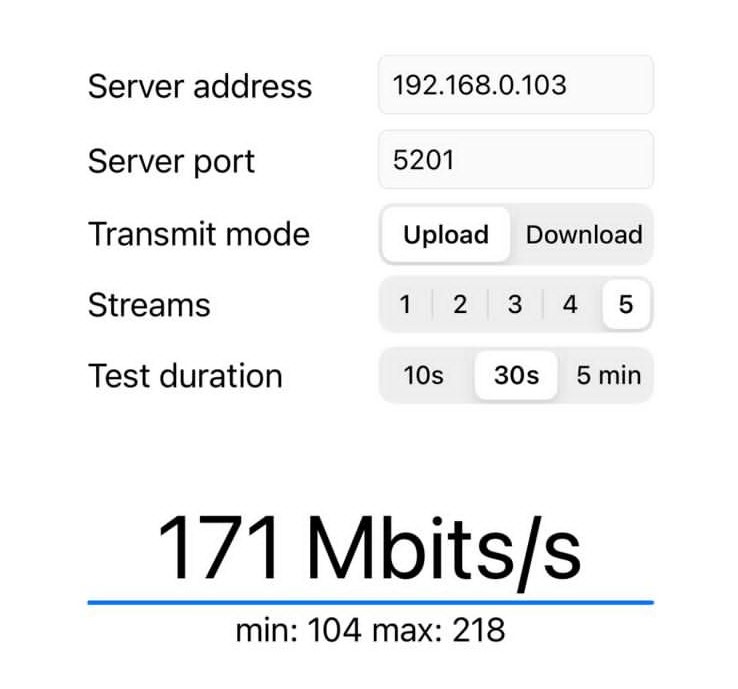
Using iperf3, we tested out the throughput for both upload and download speeds. The tests were done with and without Devolo Magic 2 WiFi Next. For iperf tests, you need to set up both the client and the server ends of the connection on the same network.
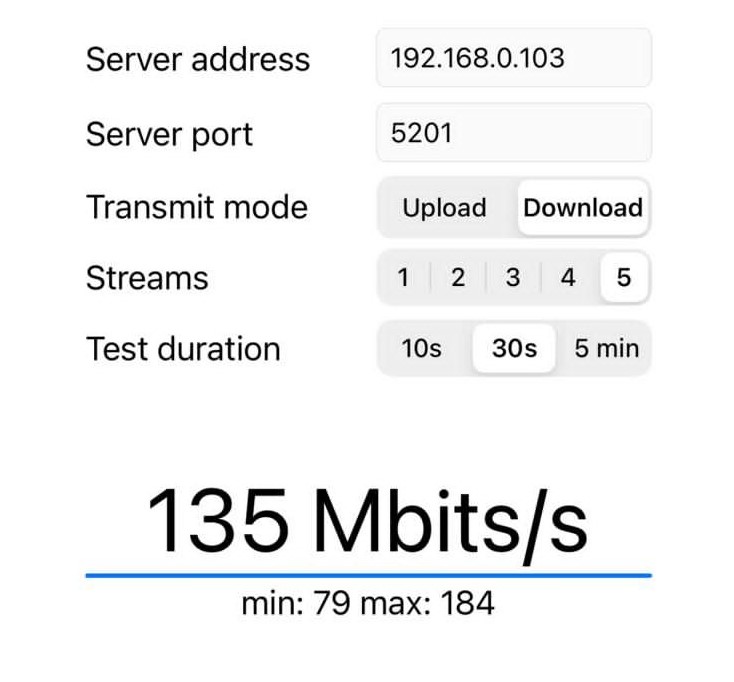
At first, we tested it out for upload and download without the Devolo setup. That resulted in us 171 Mbits/second for upload. As for the download, the results can be seen which come out to be 135Mbits/second.
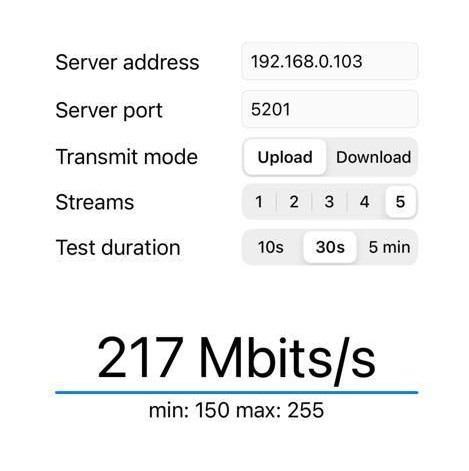
After switching to the Devolo powerline network, we reran the iperf tests and the results can be seen below for both upload and download respectively.
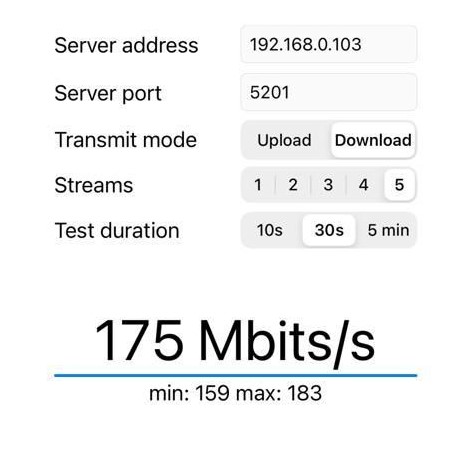
Note that there is significant improvement after switching to Devolo Magic 2 WiFi for both upload and download.
Speed Test
For the speed test, we stayed at a location where there was the most difficulty in getting WiFi signals while connected to the existing network. Ookla’s SpeedTest was carried out by first connecting to the existing router and then switching to the WiFi adapter set up using the Devolo Magic 2 WiFi Next kit. The drastic improvement in the results can be seen below.
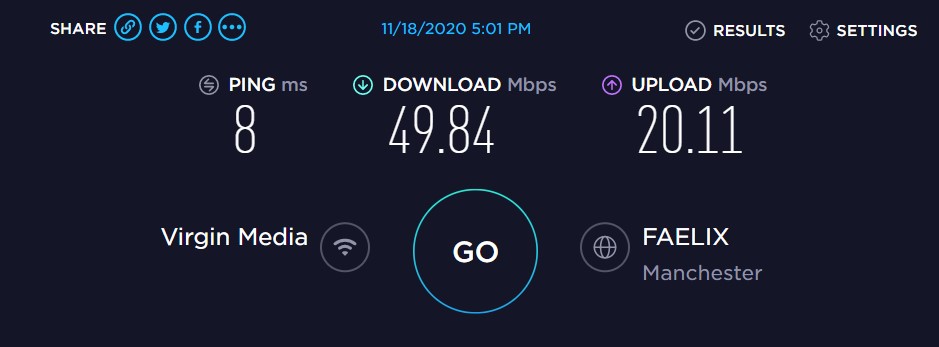
We noticed that by connecting to the router, a ping of 8 ms, download of 49.85 Mbps, and upload of 20.11 Mbps was observed from the server in question.
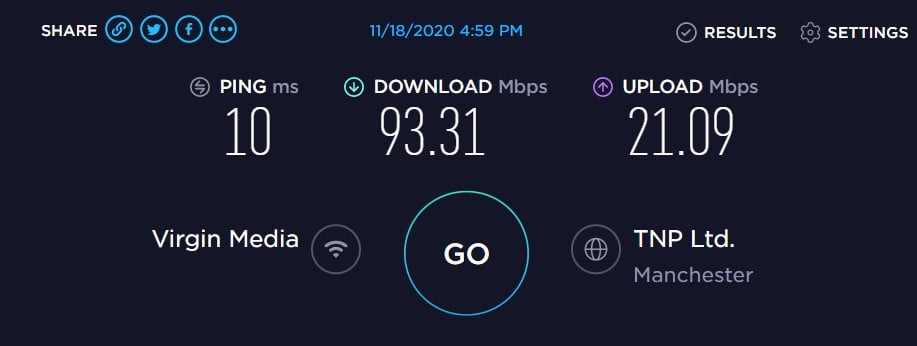
After switching to the Devolo WiFi adapter, a ping of 10 ms, a download of 93.31 Mbps, and an upload of 21.09 Mbps was seen. The upload speed didn’t see a lot of improvement but that’s mainly because of the ISP contracts and different factors that restrict it in one way or another. The download speeds however greatly improved, from about 50 Mbps to 93 Mbps.
Performance
In the performance category, the Devolo Magic 2 WiFi setup is one of the best if not the best powerline WiFi solution in the world. Devolo has really upped their game from the previous version of this device and made sure to give the best possible wireless internet capability that one can while covering a big area. The mesh WiFi also works seamlessly and smoothly. The setting up of the Magic 2 WiFi kit is done via the Devolo software. The Devolo software is very comprehensive when it comes to setting up the device. You get a lot of quality of life features as well as the standard internet features. The only hiccup that people have encountered when using the Devolo software might be the initial recognition of the devices by the software. It may take a little time before the devices are recognized by the software and you can start personalizing them to your requirements.
You can use the Devolo software to set up a password for your network. You can set up a guest WiFi network or tweak around with the individual power line adapter settings and the likes. You can also monitor the internet speed and data transfer rates of the power line adapters in the different rooms for a better idea of how much speed is going to each individual setup. The magic 2 wifi system boasts speeds up to 2400 Mbps of data, so streaming and downloading as well as watching movies, whatever really should be seamlessly doable with these units.
Overall, this is one of the best WiFi solutions for the increase of internet speed over a wider area as well as giving you a user-friendly experience controlling the setup via the Devolo software.
Conclusion
To conclude this brief review of the Magic 2 WiFi Next kit, we will look over its qualities and shortcomings shortly. As far as the qualities are concerned, the Magic 2 WiFi has a brilliant powerline WiFi function, mesh WiFi to ensure the best internet connection. The software used to tweak around with the different adapters and their settings is also easy to use and not complicated. The installation process is simple and not complex. The increase in WiFi strength is instantly noticeable. As for the downsides, there is a slight issue with the design and placement of the gigabit ethernet cable slots. There are also only a couple of ethernet cable slots at the max in each adapter. So, you can use this in your home or in your office, it all depends on your use and whether you are the kind of person who has the need for uninterrupted high-speed internet at all times for all uses.
The most debatable thing will be the price point. The Magic 2 WiFi Next has a high asking price. There are other, lesser expensive kits which admittedly may not have the same level of internet signal strengths and may also be lacking in some other features. The final point will always be if you are okay with spending big for the top of the line product, or it is not that necessary and you can buy a more reasonably priced but lower performance kit.
Devolo Magic 2 WiFi Next
Get the internet speeds that you deserve
Pros
- Built-in socket
- Greatly increased WiFi speed
- Mesh WiFi
- Comprehensive software
- Added security with powerline adapters
- Incredibly simple and easy to set up
Cons
- Expensive
- Slight flaw in design with the ethernet slots at the top of the adapter
Power Cable Speed: 2400Mbits/s | WiFi Speed: 1200Mbits/s | Dimensions: 19.3 x 12.19 x 9.14 cm | Weight: 600g | LAN Ports: 2x Gigabit | Software Support: Yes | WiFi Mest: Yes

VERDICT:No longer do you have to bear with dead zones in your home or working environment where working over the internet is something to dread. Devolo Magic 2 WiFi Next's kit of powerline adapters restore the internet speeds all over your working environment and come with the benefit of being able to set up in only a matter of mere minutes. Right after, you'll start to notice drastic improvements over your WiFi speeds. Pass-through sockets ensure that you do not lose any sockets while connecting the adapters and the LAN ports make them incredibly friendly and usable for gaming purposes as well.

 Check Price
Check Price