Want to Delete your Cash App Account? Here’s How to Do it
Creating a Cash App account is as simple as downloading the application on your phone and going through the registration process. As it turns out, the process of deleting a Cash App account is rather simple and easy as well. However, before you go ahead and do that, there are some things that you need to double-check. First, you will need to ensure that the account you are trying to delete has no funds. In addition, if you have any stocks or crypto like Bitcoin, you will need to sell them off and then cash out again before you can delete your Cash App account.

In this article, we will show you various methods of deleting your Cash App account that you can follow to eliminate your account easily. For this, you will need the Cash App application on your mobile phone, so make sure Cash App is working properly. Cash App is a peer-to-peer (P2P) money-sending application that you can use to transfer funds or cash to others. You can also use it to withdraw cash sent by others to your Cash App account using your bank account.
1. Transfer Cash App Funds
Deleting your cash account is easy, but before you do that, make sure you don’t have any funds left behind in your account, as deleting your account would also fade away your money. So to do that, you have to transfer all the funds in your Cash App account to your bank account, so you can withdraw them later. To transfer the funds from your Cash App account to a different bank account, follow the instructions given down below:
- First of all, go ahead and log in to your Cash App account via the Cash App mobile application.
- Once you have logged in, tap on the Bank icon provided at the bottom left corner.
- With that done, tap on the Cash Out option provided right under your balance.
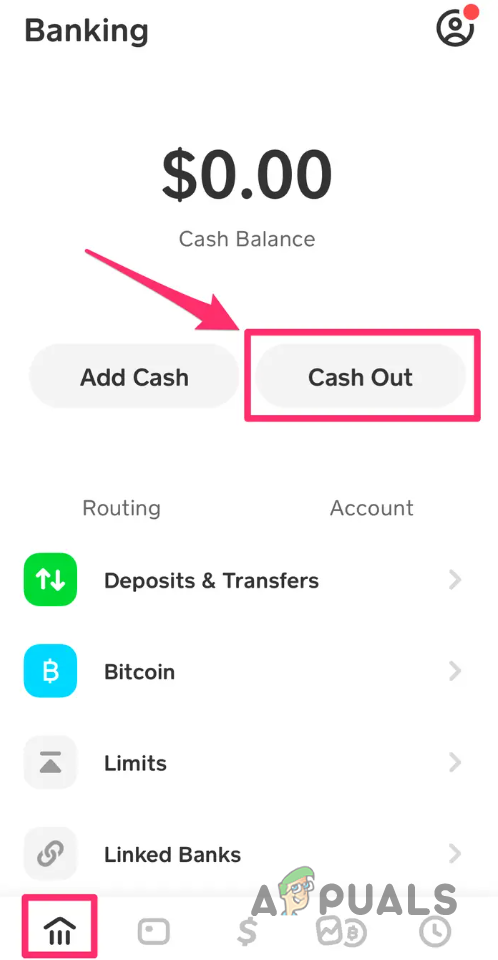
Cashing Out - Once you do that, your funds will automatically transfer to the bank account linked to your Cash App Account.
- If you have any bitcoins or stock, you will need to sell them off before you can delete your Cash App account.
2. Delete Cash App Account
Now that you have transferred your Cash App funds to your bank account, it’s time to delete your Cash App account securely. The process is quite straightforward. Follow the instructions provided down below to delete your Cash App account:
- Login to your Cash App account on your mobile phone and click on the home icon at the bottom of the screen.
- Now on this screen, you will see a profile icon. Press it.
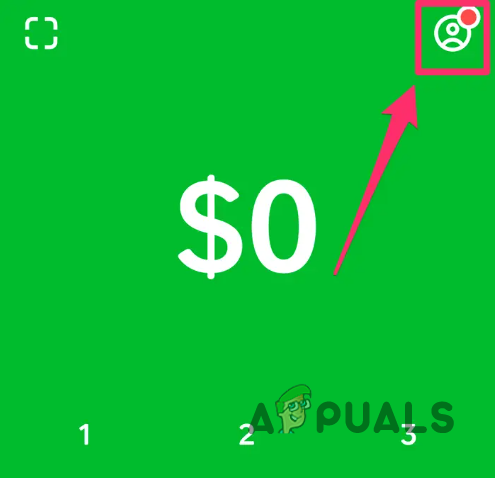
Navigating to Cash App Profile Menu - You will see some options on your screen now; tap on the Support link.
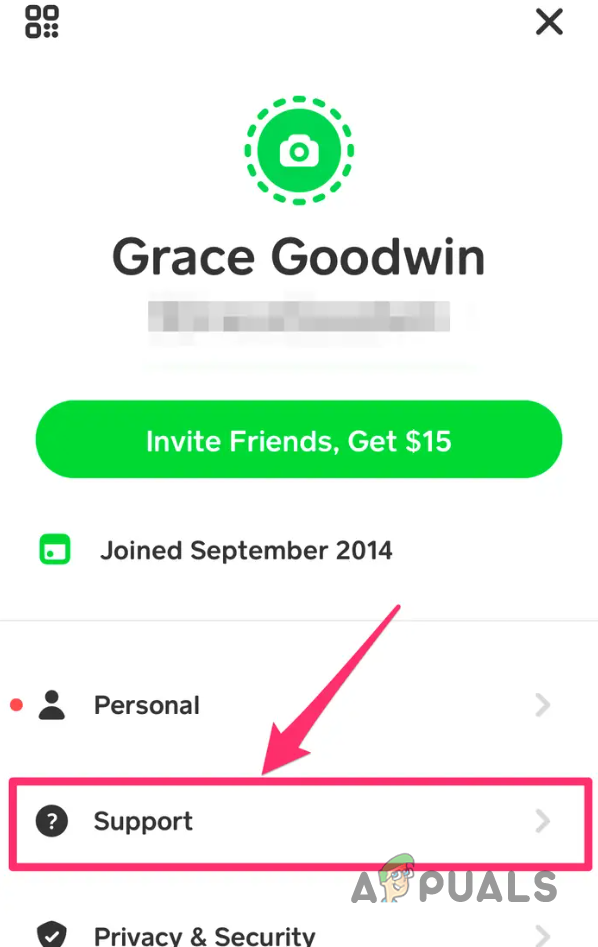
Navigating to the Cash App Support Section - Now you will be redirected to a screen where you would see much help-related stuff, but at the bottom, you would find an option called Something Else, tap it.
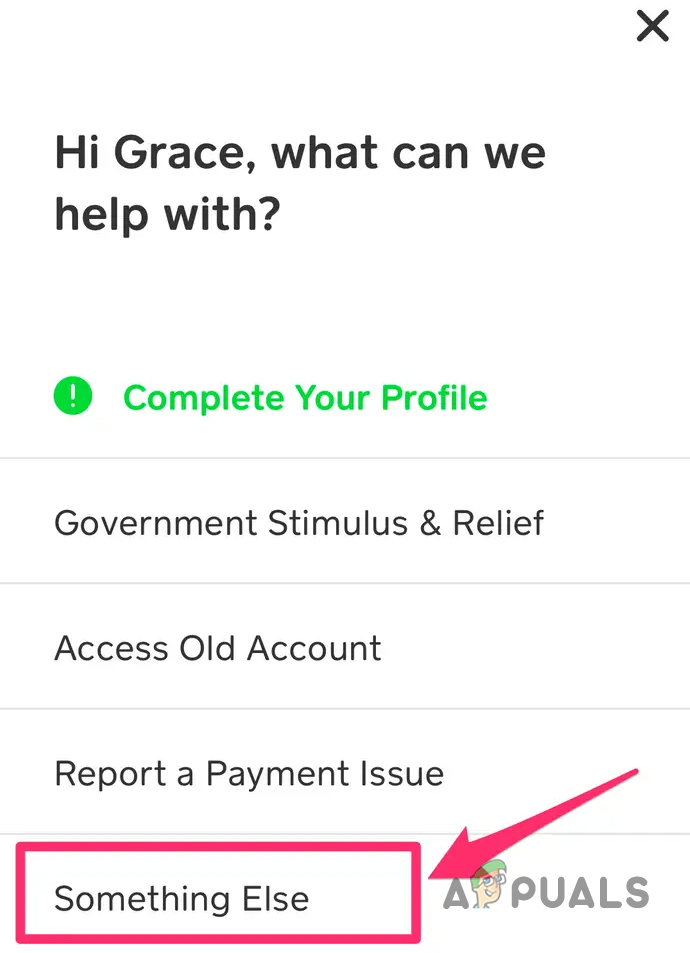
Cash App Support Menu - Once you tap something else, you will be moved to a screen where you see more account-related options. In that list of options, there would be an option called Account Settings; tap on that.
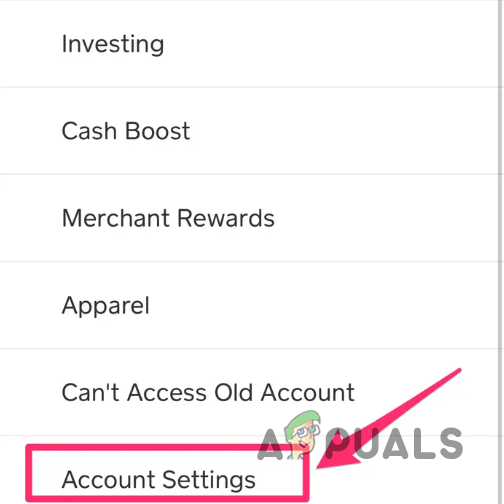
Navigating to Cash App Account Settings - Now you are in the account settings, you will see an option called close account. Press that and then choose the option called Close My Cash App Account.
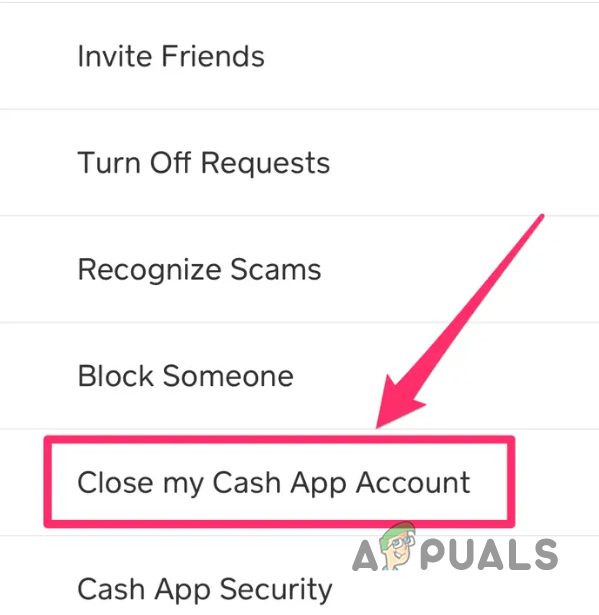
Closing Cash App Account - When you tap Close my Cash App account, your screen will be redirected to a page where you will see some text that tells you what it really means to close your Cash App account. Make sure to read that and then tap on the Confirm option to close your account.
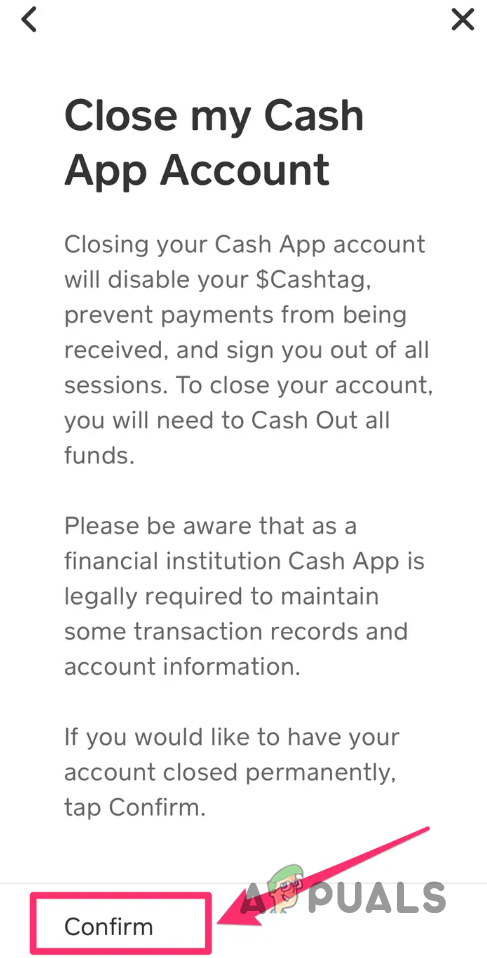
Confirming Close Account Action - That’s it, your Cash App account has now been deleted.
Your cashtag, a placeholder for your Cash App account for sending and receiving money, is now invalid and can’t be used for sending or receiving cash. Anybody trying to send money to your cashid would now be unable to and receive an error.
3. Delete Cash App Account of a Deceased Person
If you want to delete the Cash App account of your loved one who has deceased recently, you can do that using the above-mentioned steps, but you need to have his/her Cash App username and password for doing it.
If you don’t have the username and password, then you can contact Cash App’s customer care and tell them about the situation. Hopefully, they will delete that account for you. Although, they may ask for proof to ensure the person is deceased, like a death certificate, etc.
4. Delete Cash App Payment History
If you want to delete the payment history of your Cash App account and not the whole account, then you are in bad luck as that’s not possible. Cash App doesn’t provide an option to clear the payment history or transactions. Your only choice is to delete the whole account using the above steps.





