Dashlane Free vs Dashlane Premium: What’s the Difference
Dashlane is, without doubt, one of the best password managers in the market. And part of the reason for this popularity is how solid it is both as a free software and a premium password manager. Which leaves no room for excuses as to why you are not using a password manager. You are worried about the cost? Well, you now have a free software to consider. You are worried about security? Here is post on why you should trust Dashlane.
However, as much as you want to save on cost with the free Dashlane, there are some use cases in which it will be impractical. Just like every other freemium, Dashlane free has a number of limitations which can only be lifted by upgrading to the premium software. In this post, we are going to be looking at the differences between the Dashlane free and premium versions and who both versions of the software are suited for.
This is the approach we are going to use. First, we highlight the features that the two versions have in common. Then we will look at the features that are available in both editions but are limited to a certain extent in the free edition. And finally, we will look at the features that are only available in the premium version of Dashlane.
What Does Dashlane Free have in common with Dashlane Premium?
Secure Storage of User Data
First, both Dashlane versions will be excellent alternatives to any browser-based password manager you might have been using. They will also be the perfect start if you have not been using a password manager at all.
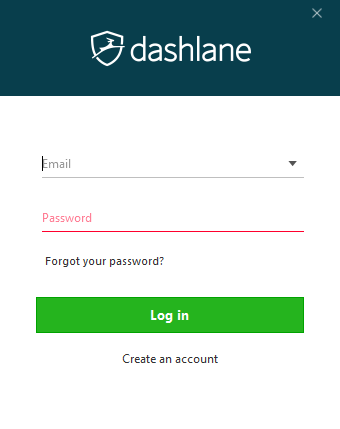
Both editions allow you to secure your stored passwords by encrypting them before storage. Dashlane free and premium both require that you create a master password which they use to AES encrypt your user data. They also include an Identity Dashboard which provides you with a complete insight into the safety level of your passwords. This will help you improve your online security by using strong passwords and changing overly reused passwords.
Additionally, regardless of the version you are using, you will receive security alerts notifying you of possible data breaches that may affect or has already affected your accounts.
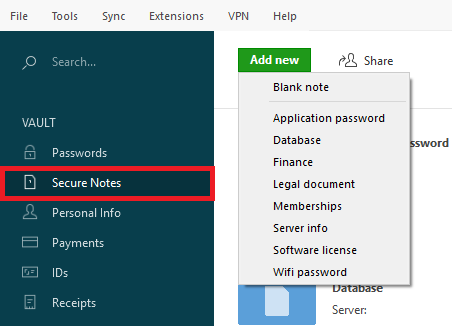
Moreover, both the free and premium versions allow you to store more than passwords. They allow you to add notes, documents, and other attachments to the Dashlane vault. You can also secure application passwords and other non-browser based passwords.
Instant Form and Payment Autofill
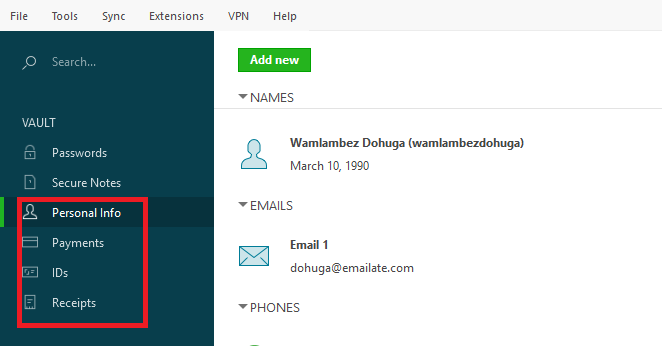
With Dashlane free or premium password manager, you don’t have to spend as much time filling online forms. The Dashlane application allows to add your personal information like names, email, and address which will be automatically filled on any form you have to fill online. This feature also extends to payment autofill. You can add your payment information to the Dashlane app and it will consequently auto-fill the information every time you want to transact online.
Password Changer and Generator
The Password changer feature is available on both the free and premium versions of Dashlane. It allows you to update the passwords to a number of sites directly from the Dashlane application.
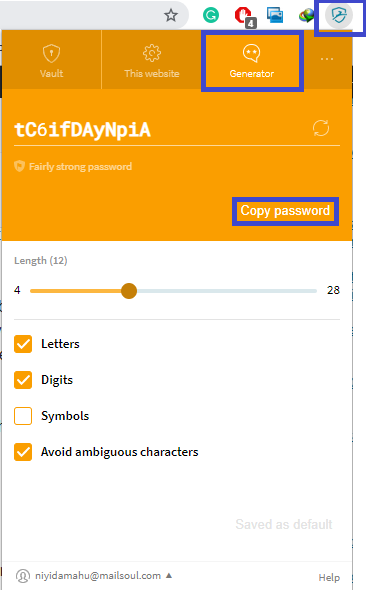
It can also be used in conjunction with the password generator that automatically generates a random password for you. The generated password is usually significantly stronger than any password you can come up with and can consist of up to 28 characters.
Limitations of Using the Dashlane Free Password Manager
A maximum of 50 passwords
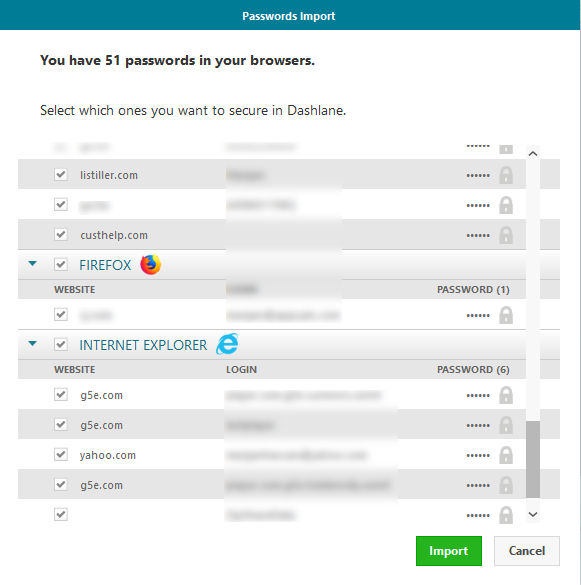
The free version of Dashlane can only manage 50 accounts. That’s not a small number. The average internet user can easily manage with but the point remains that there is a maximum cap. So as you grow your online presence it’s something you have to keep in mind. The premium version, on the other hand, has no limit to the number of passwords you can store in the vault.
Supports only one device
Now this is the biggest limitation to using free Dashlane. It cannot be synchronized to multiple devices. If you set it up on your Windows PC then you will not be able to use it on your mobile device. And the vice versa is true.
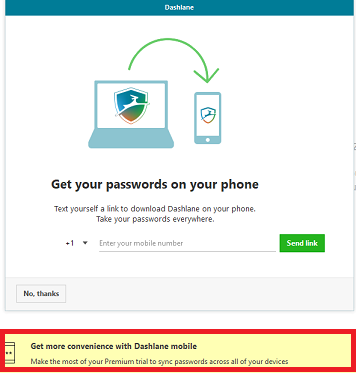
And the reason for this is that the free version does not upload your user data to the Dashlane cloud servers. They remain in the local device that you use to sign up for Dashlane. This also means that if you lose the device then you also lose your user data stored on Dashlane.
Password Sharing
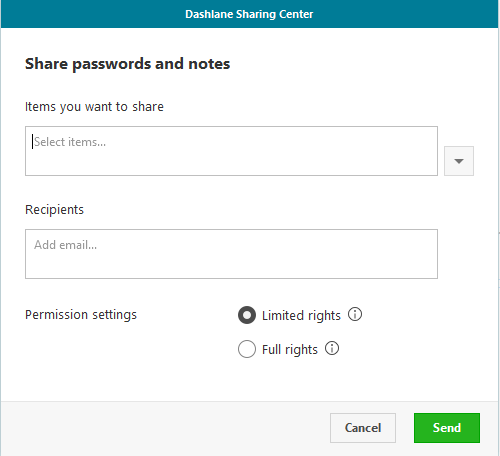
Dashlane Free also limits password sharing to just 5 accounts every month. But I would not be really worried about this unless you are using it for business purposes. How many times have you had to share your passwords with multiple people?
Two-Factor Authentication
The good thing is that both Dashlane free and premium versions allow two-factor authentication. So anytime you log in to Dashlane using a new device you will need to fill in a 6-digit authentication code sent to you via your email.
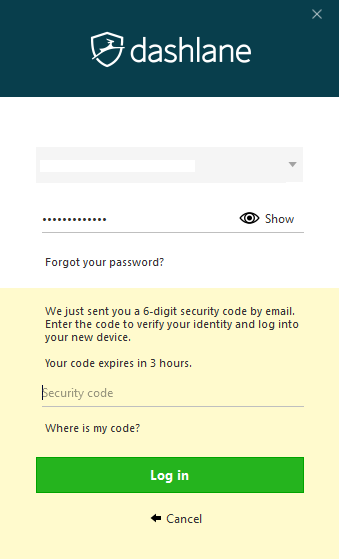
The benefit of using the Dashlane premium is that it is also compatible with the U2F authentication standard and lets you use a YubiKey to log into your account.
Features That You Will Only Find in the Dashlane Premium Software
Dashlane VPN
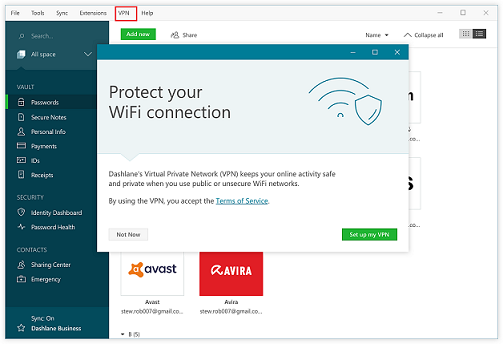
The premium users of this password manager have access to a built-in VPN. It may not be on the same competing level as the various major VPNs such as Express VPN but it’s still a nice addition that does not require that you pay any extra money to use. The VPN will add an extra level of security when you are using public and other untrusted connections.
Priority Support
There are times when you have a pressing issue on the functionality of the software and there is no useful resource online. The good thing about being a premium user is that you get priority support. Meaning you will get answers to your question more promptly. Unlike a free user who may have to wait for a while.
Dark Web Monitoring
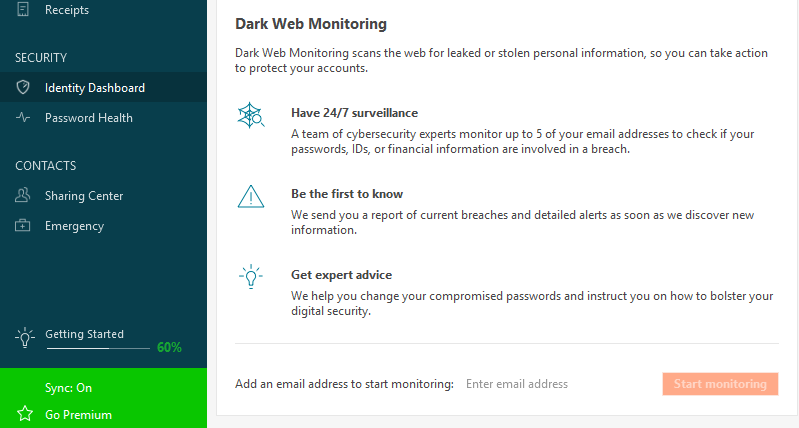
This is a feature that allows Dashlane to search the web in an attempt to find any leaked or stolen personal data. It will then send personalized alerts highlighting the specific problem so that you can take measures to secure your accounts.
Conclusion
So that’s everything you need to know about the Dashlane free and premium versions. Even with its downsides, Dashlane Free will be an excellent choice. Especially if you are on a budget. But if you have a huge online presence and looking to manage more than 50 accounts then Dashlane is your best choice. The additional features such as the ability to secure notes and documents and also the automatic filling of online forms and payment info are all bonuses that will bring more convenience to your online browsing.
When you download Dashlane for the first time they give you a 30-day free trial where you can access all the premium features except for the built-in VPN. For that, you will have to be a paying member. In case there are any unanswered questions you may want to look at our Dashlane Full Review where we discuss the password manager in more depth.






