How to Clear Reddit History on Mobile & Desktop
Reddit is a platform many of us visit when we’re searching for more genuine answers from the community. Since users can express themselves freely, you’ll often find open and unfiltered discussions. Still, sometimes the topics you search for or view can feel too personal or sensitive, and you might not want others to have access to your activity.

In these situations, it’s a good idea to clear your search history. This article will guide you through the steps to clear your search history on Reddit and explain why it’s wise to do this regularly.
Why Clear Reddit History?
Because Reddit is home to a wide range of topics, including some that are sensitive or controversial, anyone with access to your device’s search history could easily learn more about your interests than you might be comfortable with.

There are several reasons why clearing your search history is a smart move:
- Protect your privacy. Removing your search history makes sure no one borrowing your device accidentally comes across your personal searches.
- Keep things tidy. Every so often, clearing your search history helps declutter your digital life. This can keep your search suggestions more accurate, and make sure you don’t keep bumping into old or unrelated content.
- Stay secure. If you share your device or someone you don’t fully trust accesses it, your search history might tell them a lot about your interests or views. In some cases, that information could be used in ways you don’t approve of, especially if it relates to topics you’d rather keep private.
Can You Clear Reddit History?
To clear your Reddit search history, you’ll first need to make sure you’re logged into your account. The way you delete this history depends on whether you’re using Reddit on your phone through the app or on your computer through a browser.
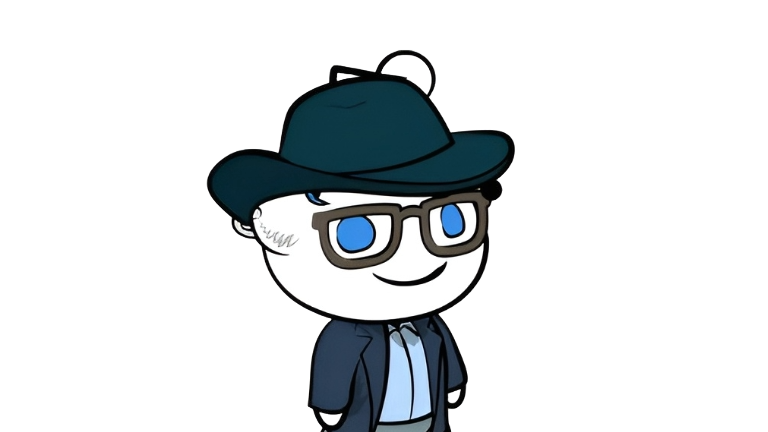
Reddit lets you delete search entries one at a time or all at once, depending on what you need. We’ll show you how to do both in the sections below. Remember, you’ll have to clear your search history separately on each device you use.
Clearing Reddit Search History on PC
On the Reddit website, removing individual searches is simple. Just follow these steps:
- Open the Reddit w8ebsite.
- Click on the search bar at the top. You’ll see a list of recent searches.
This works on both Windows and Mac computers.
Reddit does not store your search history on its servers—it’s kept in your browser’s cache. So, if you want to clear all searches at once, you’ll need to clear your browser cache. For full instructions, see our guide on clearing cache on any browser.
Clearing Reddit Search History on Mobile
The process to remove searches using the app is quite similar. Here’s how to do it:
- Open the Reddit app.
- Tap the Search (magnifying glass) icon at the top right of your screen.
- You’ll see your recent searches. Tap the X (Remove) button next to any search you want to remove.
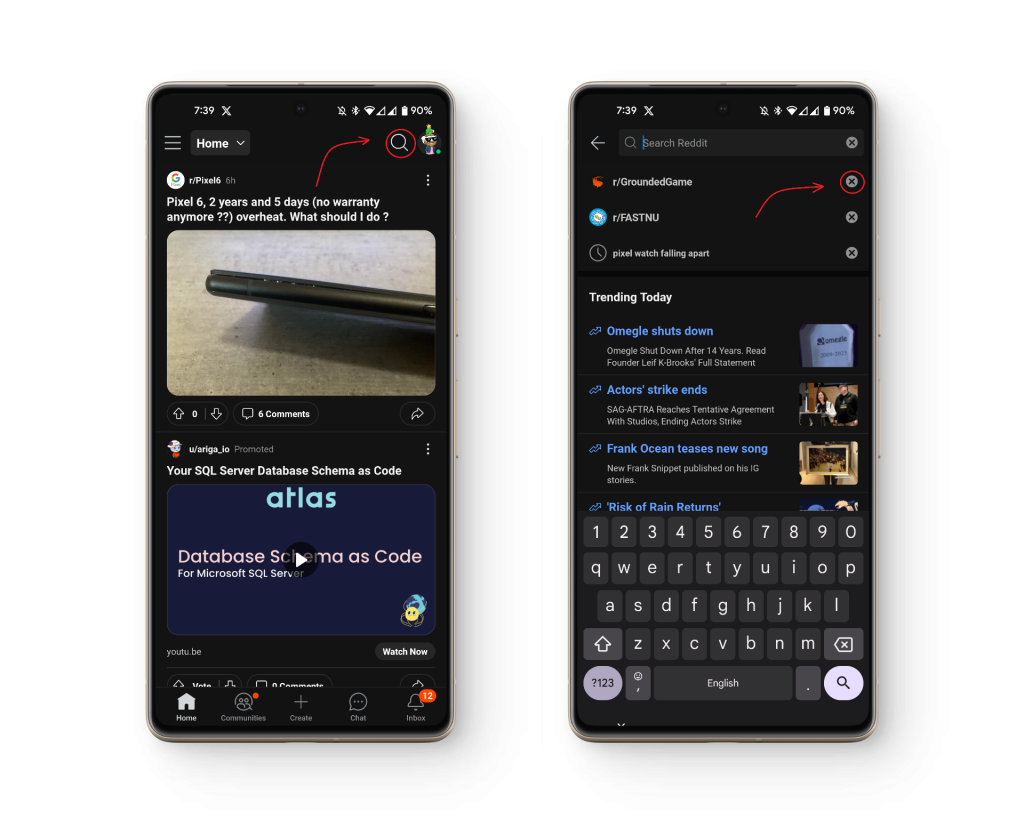
This works the same in the Android and iOS apps. Remember—your search history is unique to each device. If you use Reddit on two phones, you’ll need to clear each device’s history separately.
What To Do if Search History Isn’t Clearing?
Sometimes, even after you delete your searches, they seem to appear again. While this can sometimes be caused by a network problem, usually the process is straightforward. If it doesn’t seem to work:
- If your Reddit search history won’t clear after several attempts, try clearing the app cache, or simply reinstall the app.
It’s also important to know that Reddit handles search history differently than some platforms. Your searches are not synced across devices. That means:
- You won’t see search entries from one device on your other devices, even if you use the same account.
- Clearing your search history on one device does not remove it from other devices unless you do it there too.

Deleting Posts & Comments
If you want to take it further and remove all your previous activity on Reddit—including posts, comments, and interactions—Redact is a third-party tool that can delete all your Reddit activity with just a few steps.
↪ Why Delete Your Old Posts and Comments?
Sometimes you might want a fresh start online, or just don’t want people to look through your older posts and make assumptions about you. You may also want to leave Reddit entirely. All of these are good reasons to consider wiping your account activity.
How to Delete Reddit Activity?
Here’s how to remove your posts and comments using Redact:
- Visit Redact’s website and install the app.
- Open Redact.





