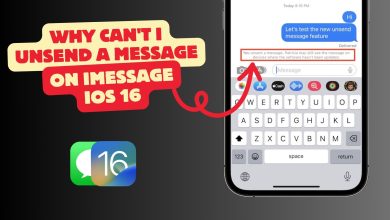What is ‘Clean Energy Charging’ Mode by Apple in iOS?
Clean Energy Charging on iPhones was introduced by Apple along with several other features in the release of iOS 16.1 on October 24, 2022. This feature is enabled by default on all iPhones running iOS 16.1. Its aim with Clean Energy Charging is to decrease the carbon footprint of iPhones.
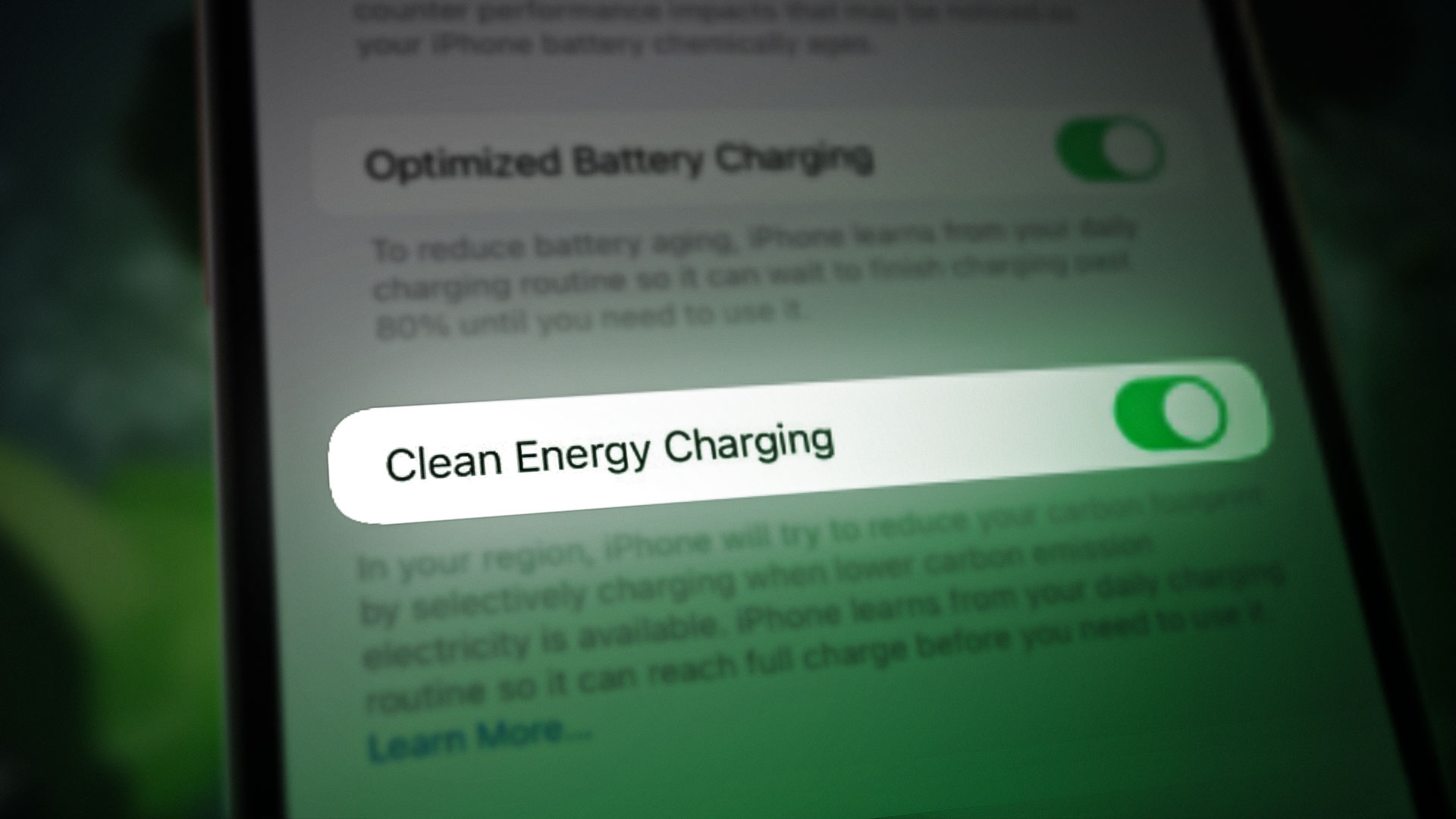
Why is it required any how can it impact the World?
Individual smartphones use only a tiny amount of electricity to charge. However, the cumulative effect of hundreds of millions of iPhones being charged worldwide can have a significant impact on carbon footprints.
Currently, approximately 16 billion mobile devices are being charged daily around the world, and their average energy consumption is greater than that of many countries, such as Denmark. Therefore, transitioning these devices to clean energy charging could have a substantial effect on overall carbon footprints.
How does Clean Energy Charging Feature work?
When Clean Energy Charging is enabled on an iPhone, the device only charges its battery during periods when the local grid is using cleaner energy sources like wind or solar power.
To determine when to charge, the phone fetches a report in the background that details the carbon emissions generated by the local grid. This information is obtained from sources (such as the US EIA, California ISO, Watttime, and others).
Clean Energy Charging also uses Optimized Battery Charging to learn an individual’s charging habits over time. This feature initiates only when an individual charges their iPhone for extended periods, such as overnight at home or when at work.
The iPhone will remember the user’s charging schedule and only activates the Clean Energy Charging feature when appropriate. However, the feature will not activate if the user does not have consistent charging habits or is traveling to a new location.
There is a drawback to this feature. For instance, if a user plugs in their iPhone at 9 PM, but the phone detects from the user’s charging history that the device doesn’t require an immediate charge and it would be better to wait until a later time (such as 12 PM) when the local grid is using renewable energy, the charging process will be slower. This slower charging may not go well for many individuals.
Availability of Clean Energy Charging
Clean Energy Charging relies on access to online data regarding the carbon emissions generated by local electricity grids. Therefore, if an individual’s electricity grid does not use green sources or doesn’t provide this data online, the feature won’t operate.
At present, Clean Energy Charging is only available for iPhones in the USA, and there has been no official announcement regarding its availability in other countries or devices. However, Apple typically tests new features on a smaller scale before expanding them to other countries, so there is a possibility that this feature will become available in other countries as well.
Additionally, if everything with this feature goes well on iPhones, it may also be introduced to other Apple devices in the future. If you are in the USA but the feature is not available on your phone, then change your iPhone’s region to the USA and check if the feature is available.
Dependencies
For Clean Energy Charging to function properly, certain location settings must remain enabled on the iPhone. These settings enable the phone to access relevant data about the carbon emissions generated by the local electricity grid.
- Settings > Privacy & Security > Location Services and enable Location Services.
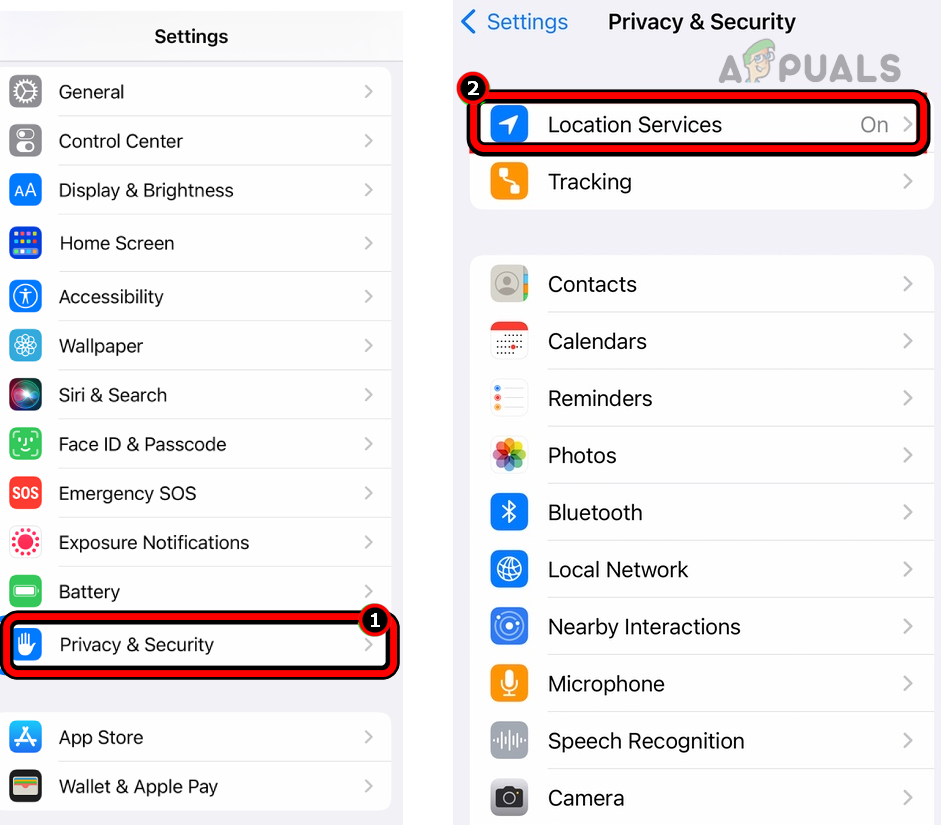
Enable Location Services in the iPhone Privacy and Security Settings - Navigate to System Services > enable System Customization and Significant Locations and enable Significant Locations.
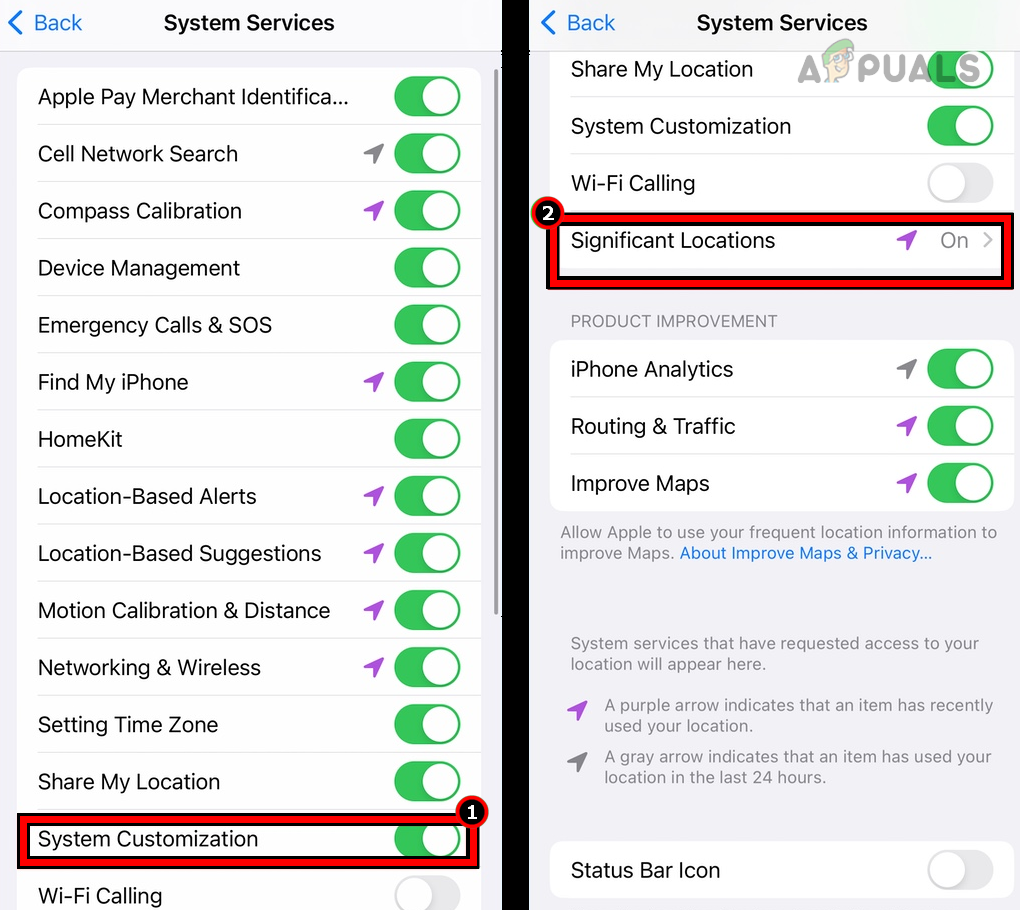
Enable System Customization and Significant Locations in the iPhone Location Services
How to Disable Clean Energy Charging on the iPhone?
There will be some individuals who will want to disable this feature. To do so:
- Launch the iPhone Settings.
- Navigate to Battery > Battery Health & Charging.
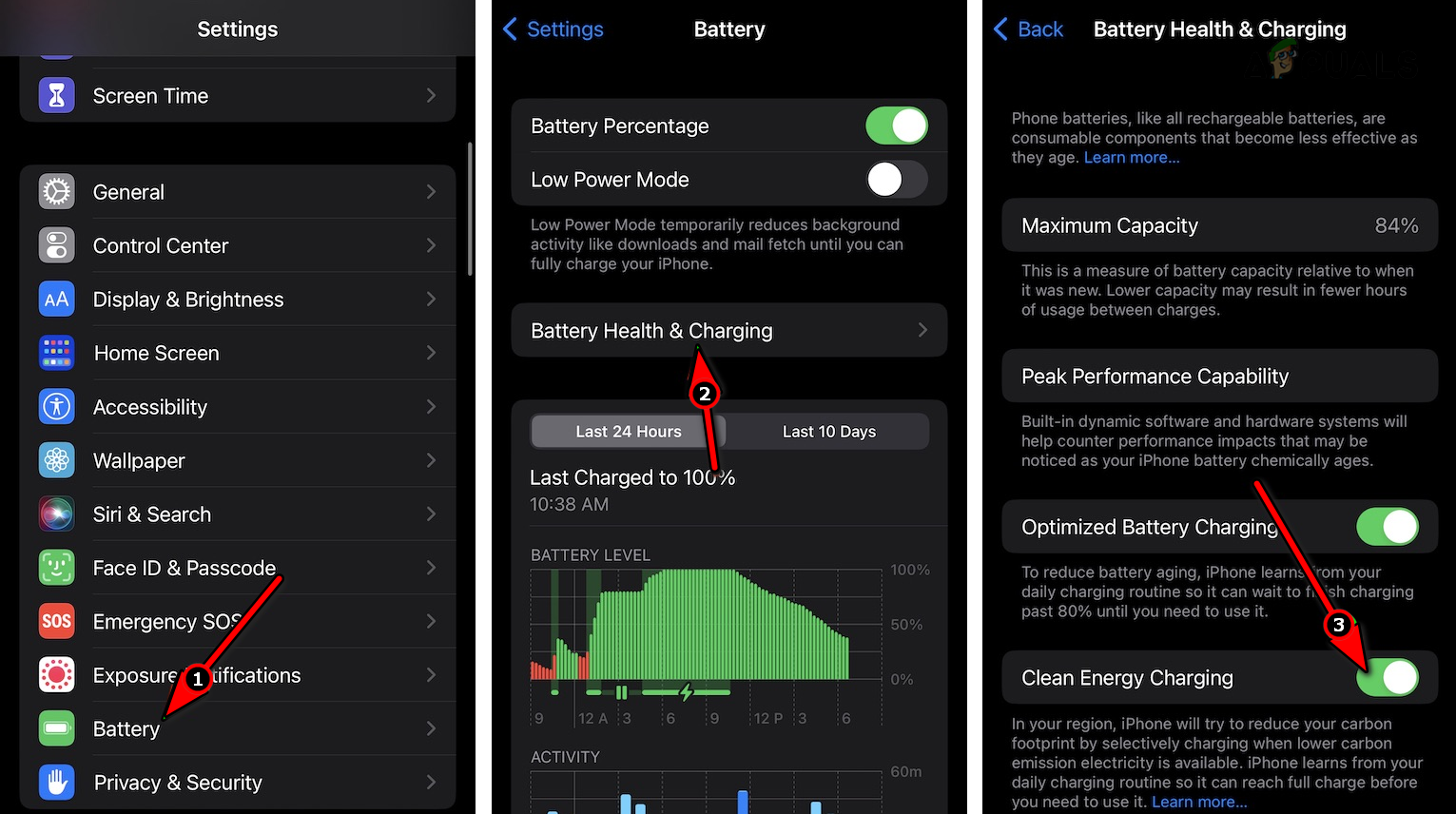
Disable Clean Energy Charging on the iPhone - Disable Clean Energy Charging. You can select Turn off Tomorrow or Turn off.
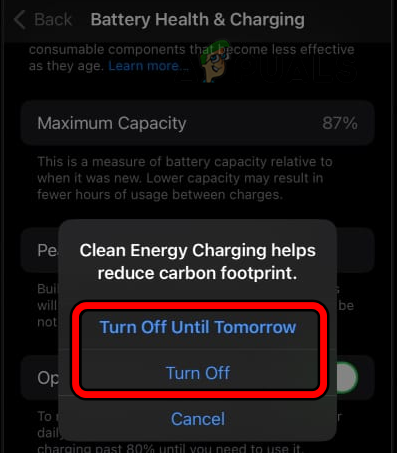
Turn Off or Turn Off Until Tomorrow Clean Energy Charging on iPhone
How to Temporarily Override the Feature?
Users can get their phones charged right away by selecting the Charge Now option in the notification.
- Tap and hold the notification.
- In the banner shown, select Charge Now.
Greener Phone Charging
This feature is designed by Apple to help reduce the carbon footprint of its devices. Fewer carbon footprints are good for humans and the earth. However, using Clean Energy Charging is tied to your usage and privacy. Enabling location will be a red flag for many privacy enthusiasts
Do tell us about your experience with Clean Energy Charging in the Comments section.