What is the Difference Between CC and BCC in Email?
Most users that use the email clients for sending emails might have noticed or used the CC and BCC fields in the new email section. Both CC and BCC have similar work for sending the copies of the email to other people. It also has some of the differences between them. However, there are some people who are still unaware of what these two fields mean and what they do in the email world. In this article, we will teach you the basics of CC and BCC fields of the email.
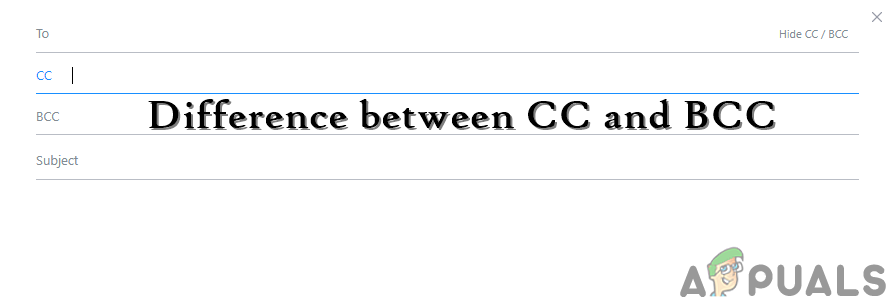
What is CC in Email?
Carbon Copy or CC is a copy of an original document made by using the carbon paper. Using the carbon paper and putting it in between the two papers to make sure whatever is written on the first paper is copied to the second paper with the exact structure. However, in email word CC is an option where users can put multiple recipients so they can receive copies of that email. All the recipients will be able to see the names of the people (in CC) that received copies of the email.
What is BCC in Email?
BCC or Blind Carbon Copy is very similar to the CC. The people listed in this field will also get copies of the email. However, other people will be unable to see the names of the BCC recipients. BCC is a good option if you don’t want to share the contact information of some recipients with others. The people that are receiving the email might not know each other. Therefore, it is better to keep the contact information of different people to yourself rather than sharing it because of the email.
Difference Between CC and BCC in Email
Now that we already know now about the working of these two fields, so the difference is quite noticeable. The CC users will get a copy of your email and all the users can see each other’s contact information. Whereas the BCC is more like sending the copies to secret users, that others cannot see in the email recipient’s list.
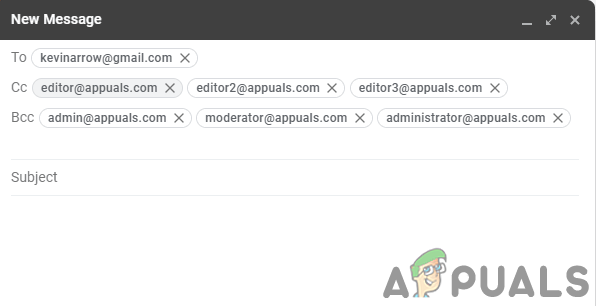
These two options can be used depending on the kind of email you are sending. If you send the email to a single individual, then the CC recipients can be only the viewers of that email for confirmation or informational reasons. Whereas in BCC, the main recipient or others will not know the contact information about the people in the BCC list. The only one who can view the BCC list will be the sender of the email. These fields are used less nowadays and most email clients won’t show it when a user creates a new email. However, there will be an option where you can enable these fields for the additional feature of email.





