Can You Make a Business Page on Facebook Without Using Your Personal Account
Since social media is the new platform for marketing your product or business, it often happens that people do not like making the business page through their personal profile. When you try to create a business page without signing in to your Facebook, it always asks for you to sign in, because otherwise, you will not be moving ahead with this procedure.
Here is what you can do instead. Since you don’t want your name to be attached with your business profile, (which otherwise also would remain undercover since your pages do not disclose your personal profiles), you can make a profile based on your actual information, minus the name. For the name, you can use short forms. And once your profile is made, you are free to make a Business Page.
- Follow the steps as you do to make your personal account. The only difference here is that you will be adding all the information about your brand instead of your own. However, you can also add your own details like date of birth, but for the name specifically, you will have to use initials because the business name probably won’t get accepted by Facebook for a profile.
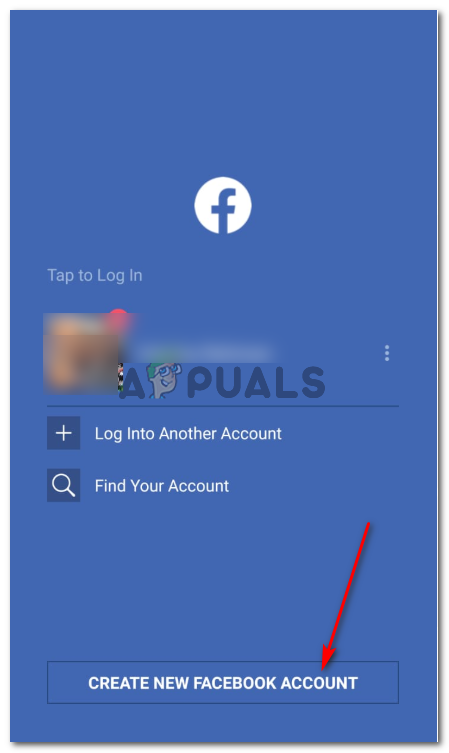
Create a new profile - Add the details.
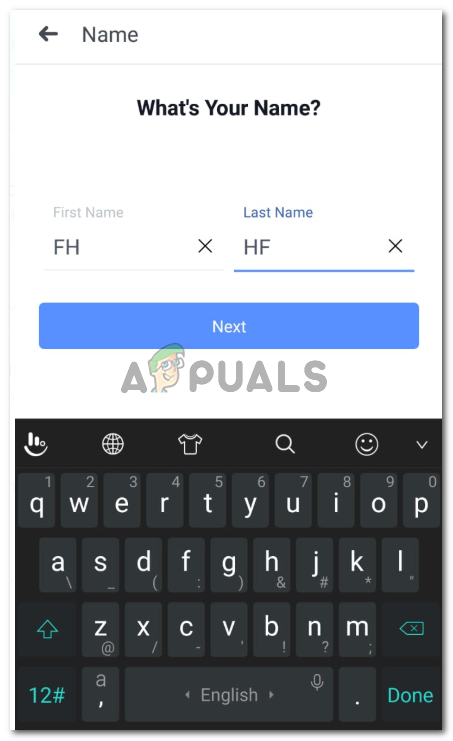
I tried writing down my businesses name, but it did not move to the next step. Facebook knows it all. But since you are not doing anything illegal, you can make this account in your initials. The name for this profile just should not be one character. 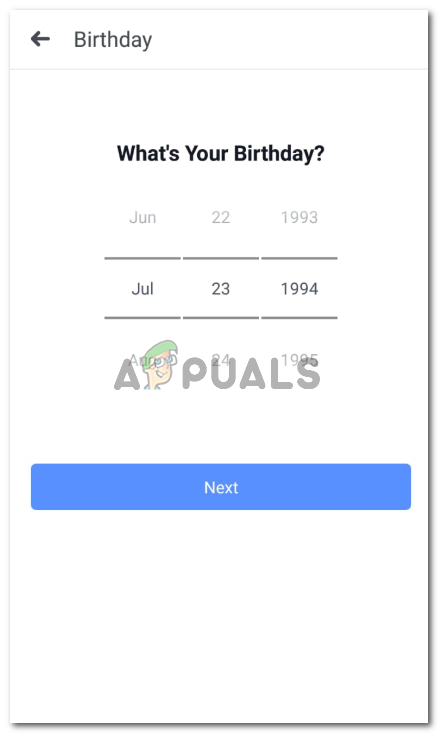
Adding a birthdate. Now make sure all the data you enter is not made up and is real. 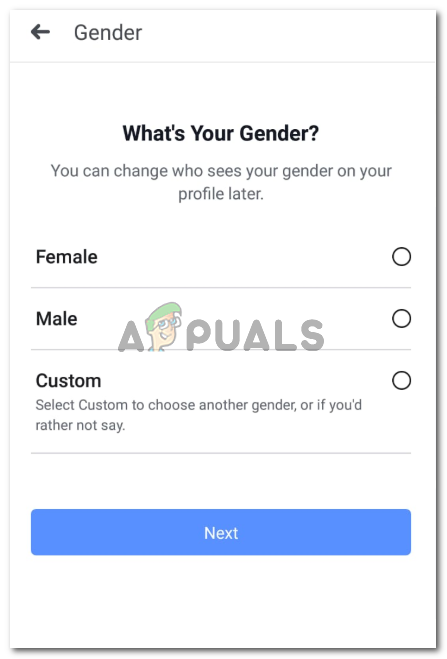
Gender 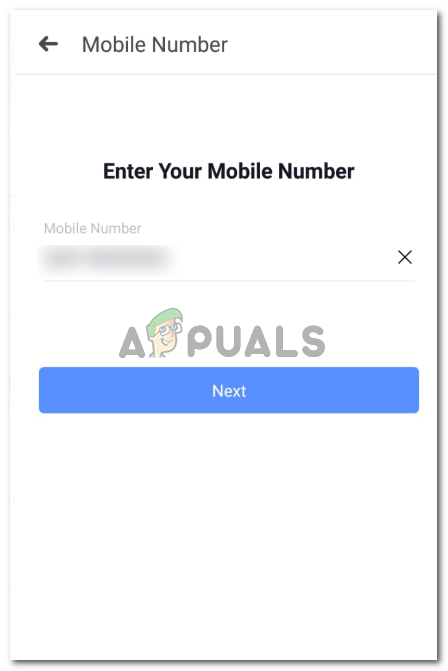
If you are making your account from your phone, Facebook will automatically get your number for the account. 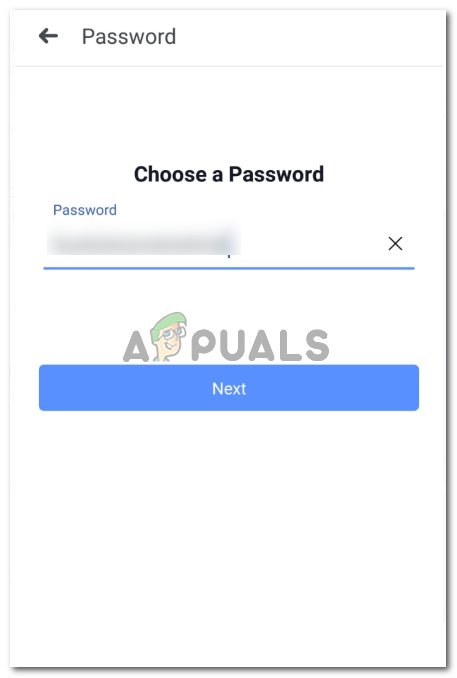
Selecting your password. Make sure it’s secure because this will become your business account 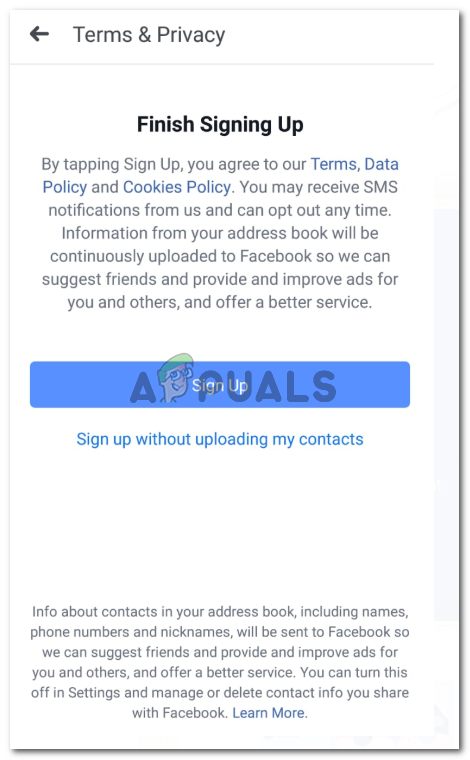
Read the terms, and accept them to finally sign up for Facebook 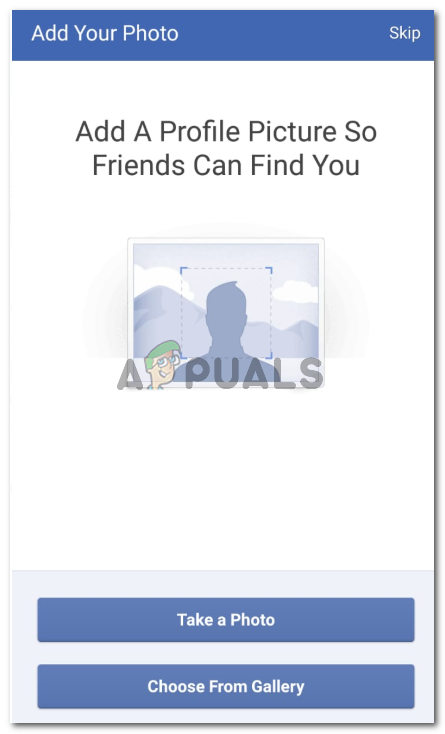
Your account has been made. It will now ask you to add a picture. - Now that you have a profile set for yourself, you will now make your business page using this account.
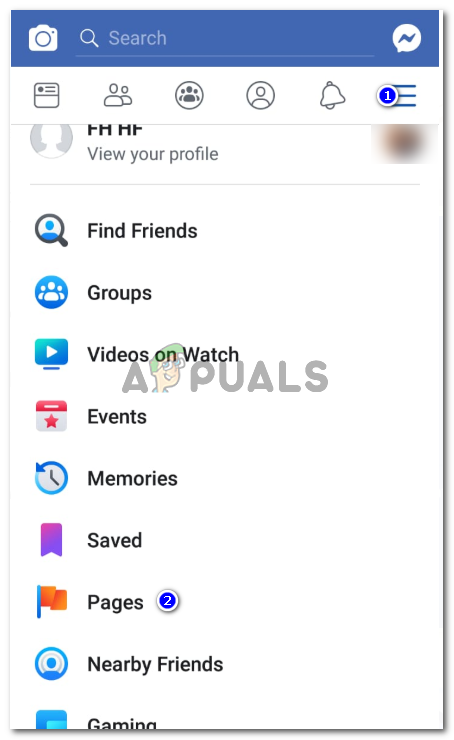
Clicking on the settings tab which will show you a drop-down list of settings, find the ‘Page’ tab, and click on it. - Commence by clicking on Create Page.
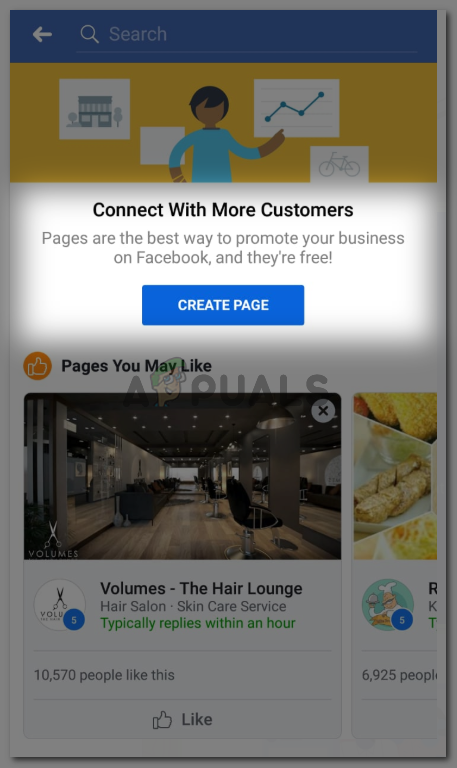
Click on this highlighted blue icon, and make your business page. Fill in all the details for your page, and your Business page will go live accordingly.
Why Would Anyone Want to Make a Business Profile and Not a Personal One
I know a lot of people who are not on Facebook. And assuming that these people start a business and do not want to use it for personal, but professional use, there are a lot of chances that they would go for this procedure as mentioned above. When I was making my business pages on Facebook, I too, worried about this, that what if what I shared on my business page and personal profile somehow linked. But to make things clear, Facebook makes sure that this never happens and has not ever happened.
But then again, everyone is free to choose how they want to go about their decisions. If this is what they want, then here the solution to how to not use the personal profile for a business page.





