The 7 Best Web Browsers: What Matters Most When Choosing?
Over the years, many browsers have emerged with extensive features, but only a few have proven their worth. With so many options, how do you choose the best?
It depends on your needs and privacy concerns. Some browsers offer excellent speed but may compromise on privacy, while others prioritize security, which can affect performance.
To help you make an informed decision, here’s a list of the 5 best web browsers that strike a balance between speed, security, and privacy.
1. Google Chrome
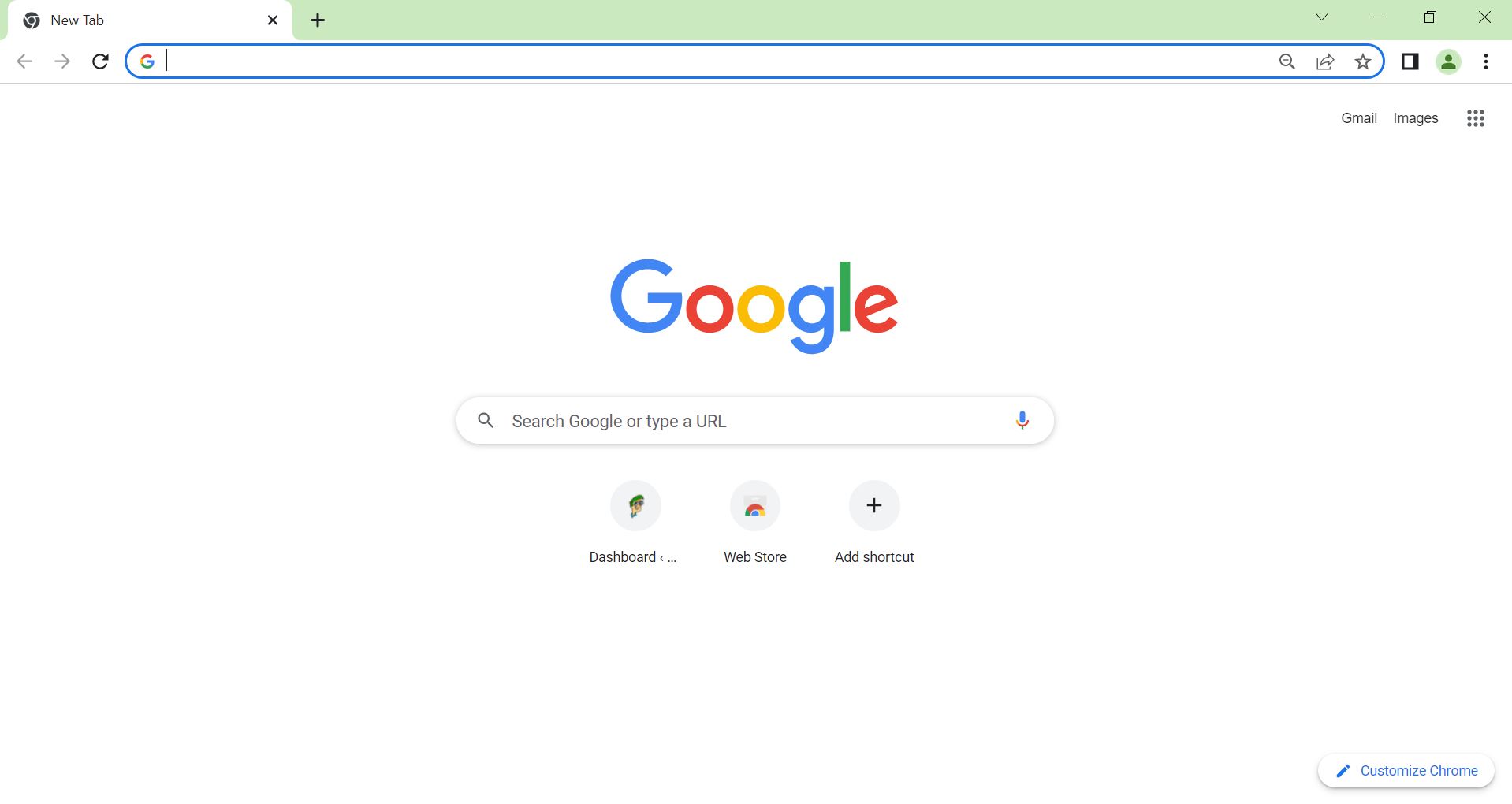
Google Chrome has dominated the web browser market for over a decade, thanks to its speed, reliability, and user-friendly features. It remains the most popular choice among users worldwide. Chrome runs on the open-source Chromium engine and is available across Windows, macOS, Linux, Android, and iOS.
Key Features:
- Security & Privacy: Built-in protections against malware and tracking. The Safety Check feature keeps passwords secure and flags suspicious add-ons.
- Sync Across Devices: Chrome syncs bookmarks, passwords, and settings across all your devices.
- Multiple Profiles: Allows the creation of separate profiles, perfect for shared devices or separating work and personal accounts.
2. Microsoft Edge
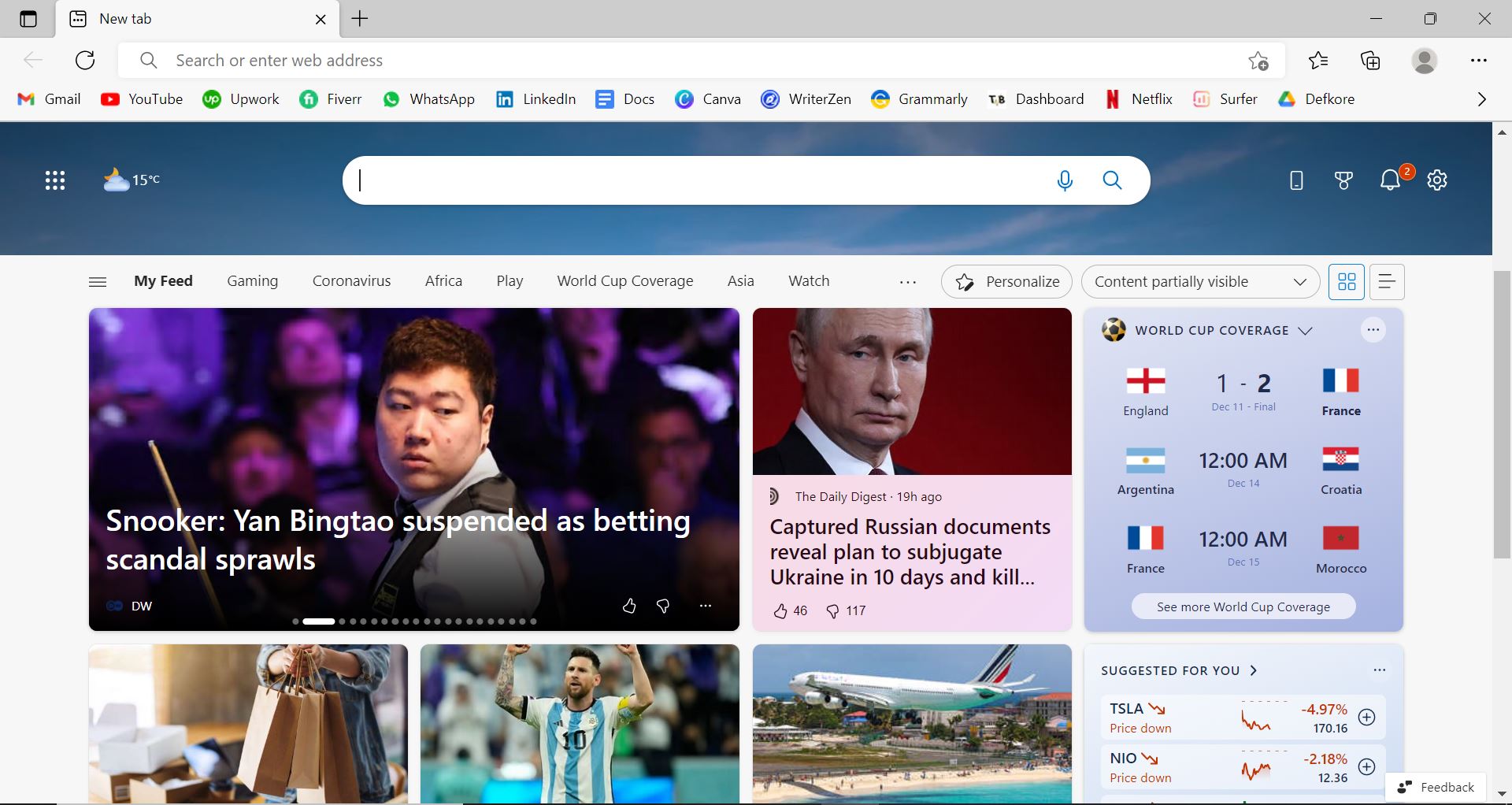
Microsoft Edge has transformed since its early days and is now a strong competitor, especially for Windows users. It’s fast, secure, and designed for seamless integration with Windows. Just like Chrome, Edge is built on the Chromium engine, providing familiar performance and compatibility.
Key Features:
- Performance Boosters: Startup Boost and Sleeping Tabs improve speed and memory management.
- Enhanced Privacy: Features like Microsoft Defender SmartScreen and Password Monitor help keep your browsing safe.
- Best for Gaming: With cloud gaming support and features like Clarity Boost, Edge is the top choice for gamers.
3. Mozilla Firefox
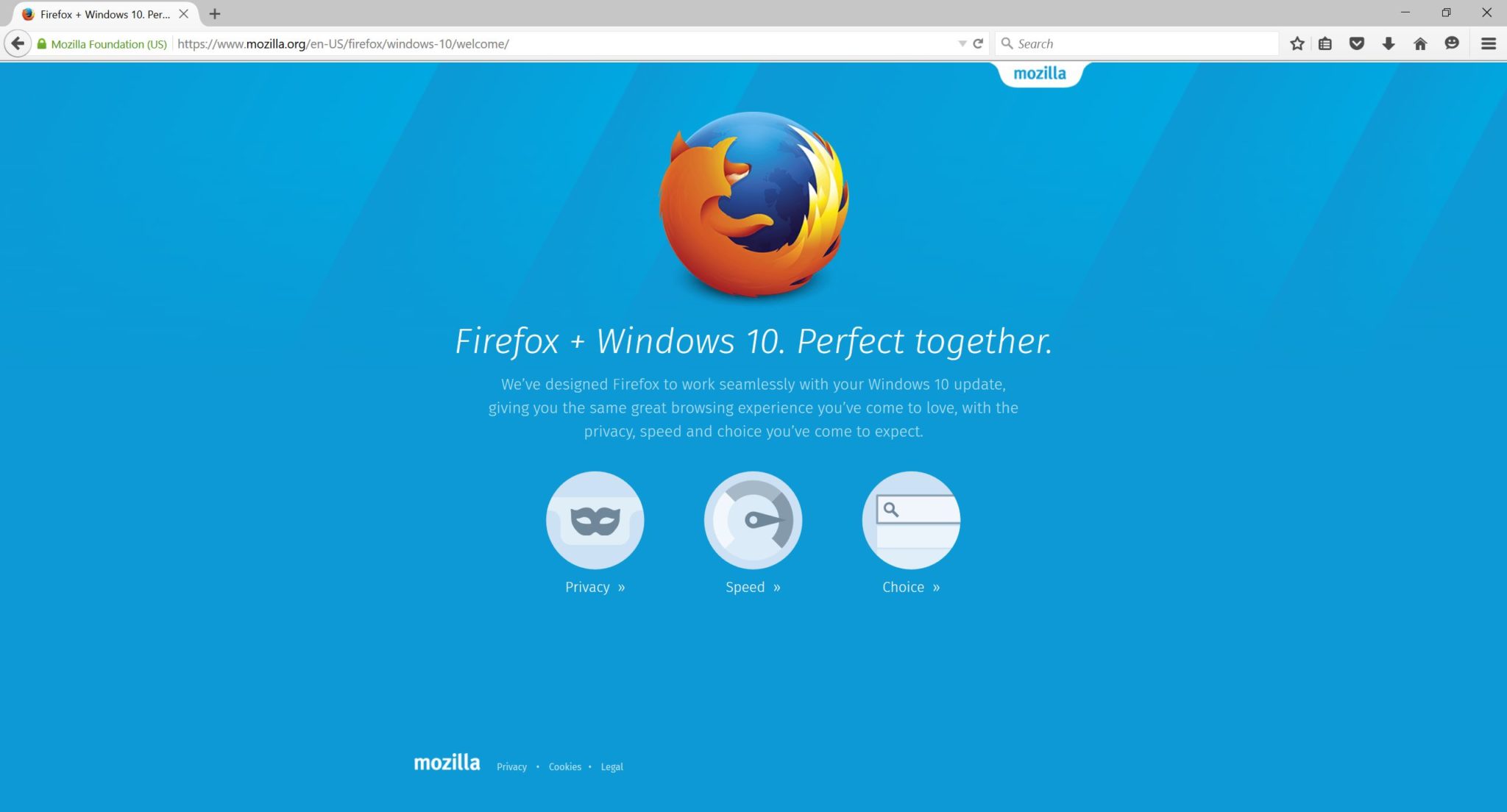
Firefox is known for its strong focus on privacy and user customization. Unlike Chrome and Edge, it runs on its own engine, making it unique among major browsers. Firefox uses its own engine, which is optimized for performance without sacrificing privacy.
Key Features:
- Built-in Ad Blocking: Automatically blocks most ads and trackers, improving browsing speed.
- Cross-Platform: Available on Windows, macOS, Linux, iOS, and Android.
- High Customization: Firefox offers extensive add-ons and customization options, perfect for power users.
4. Opera
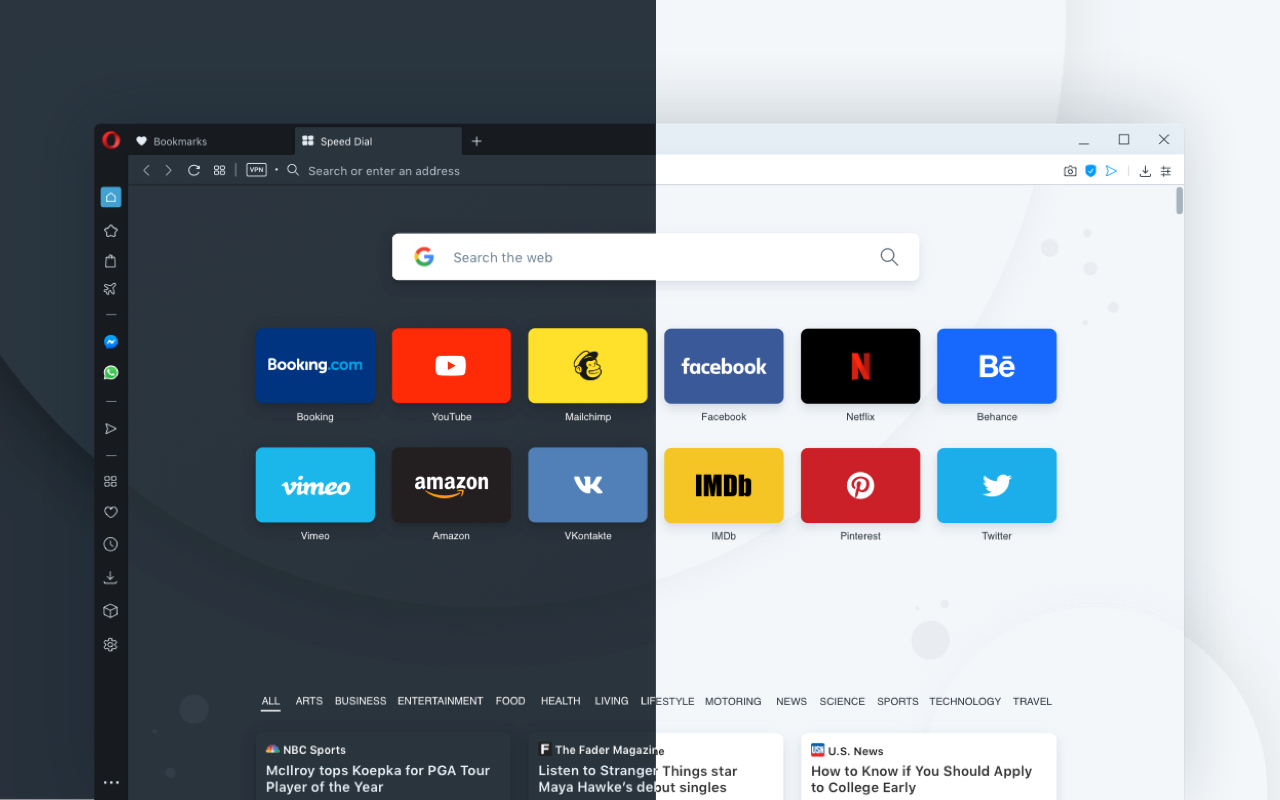
Opera has a long history but remains innovative with features that distinguish it from other browsers. Its focus on data compression and performance makes it a great choice for both desktop and mobile users.
Key Features:
- Data-Saving Features: Built-in data compression and battery-saving technologies.
- Privacy Tools: Includes a VPN, ad blocker, and cryptomining protection.
- Web 3 Ready: Opera is one of the first browsers to support Web 3, ensuring it’s future-proof.
5. Apple Safari
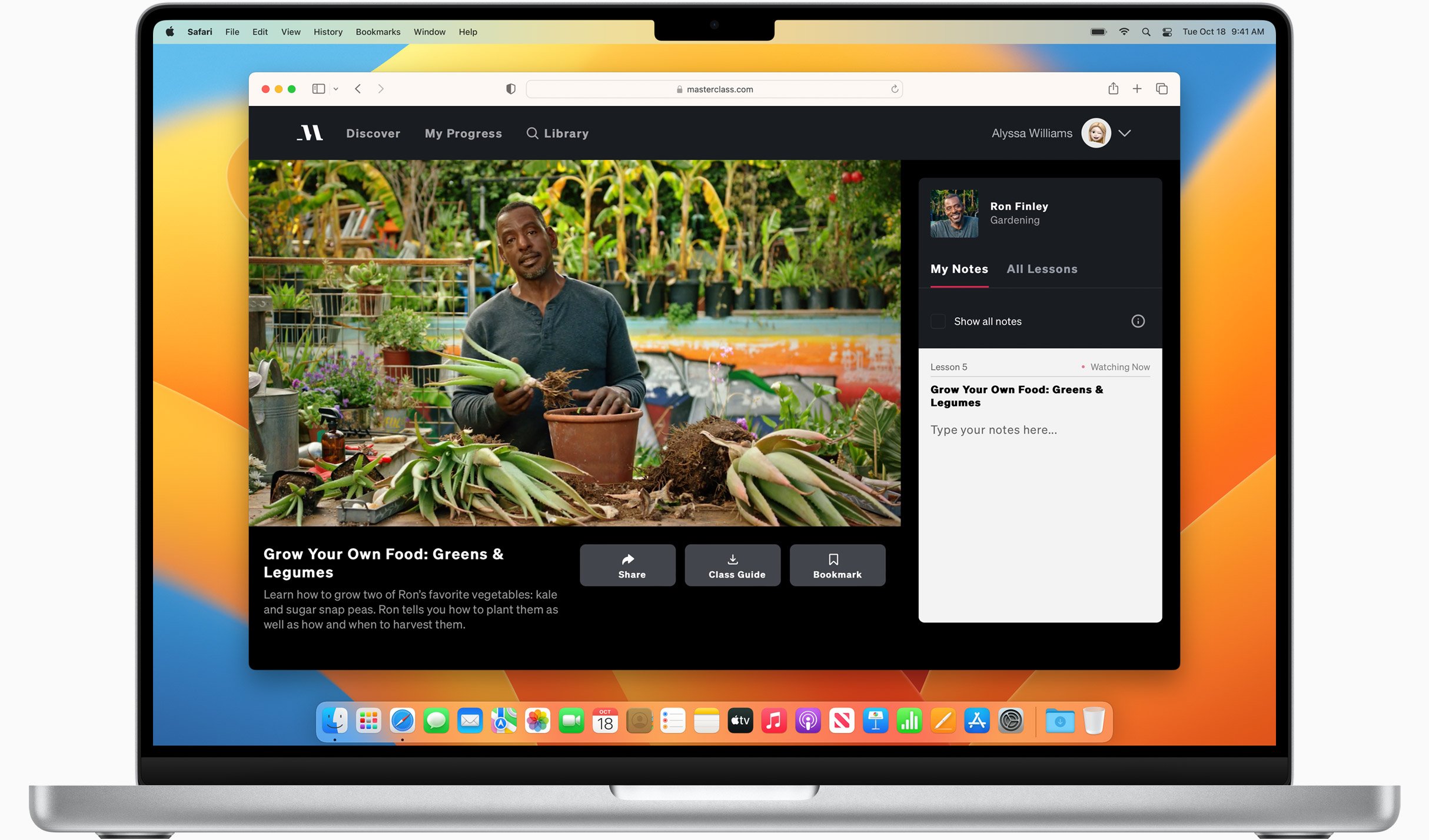
Safari is the default browser for Apple devices and offers seamless integration with the Apple ecosystem. It’s fast, energy-efficient, and prioritizes privacy.
Key Features:
- Optimized for Apple Devices: Fast and battery-efficient, especially on macOS and iOS.
- Privacy Protection: Features like Intelligent Tracking Prevention and support for iCloud+ enhance user privacy.
- Apple Integration: Works seamlessly with Apple Pay, AirDrop, and Face ID/Touch ID.
Final Thoughts
Choosing the right browser depends on your personal needs for privacy, speed, and compatibility. All five browsers listed above offer solid performance, with each catering to different preferences and use cases. Try out a few to find the one that best meets your requirements!
 Reviewed by
Reviewed by 




