Top 5 BEST Screen Recording Apps for Android
Several screen recording apps are available for Android devices, each offering unique features, advantages, and drawbacks. In this guide, we will present five of the best screen recording apps for Android to help you make a confident and informed choice when selecting the perfect screen recorder for your needs.

1. AZ Screen Recorder
AZ Screen Recorder enhances your screen recording experience with its comprehensive features and intuitive interface.
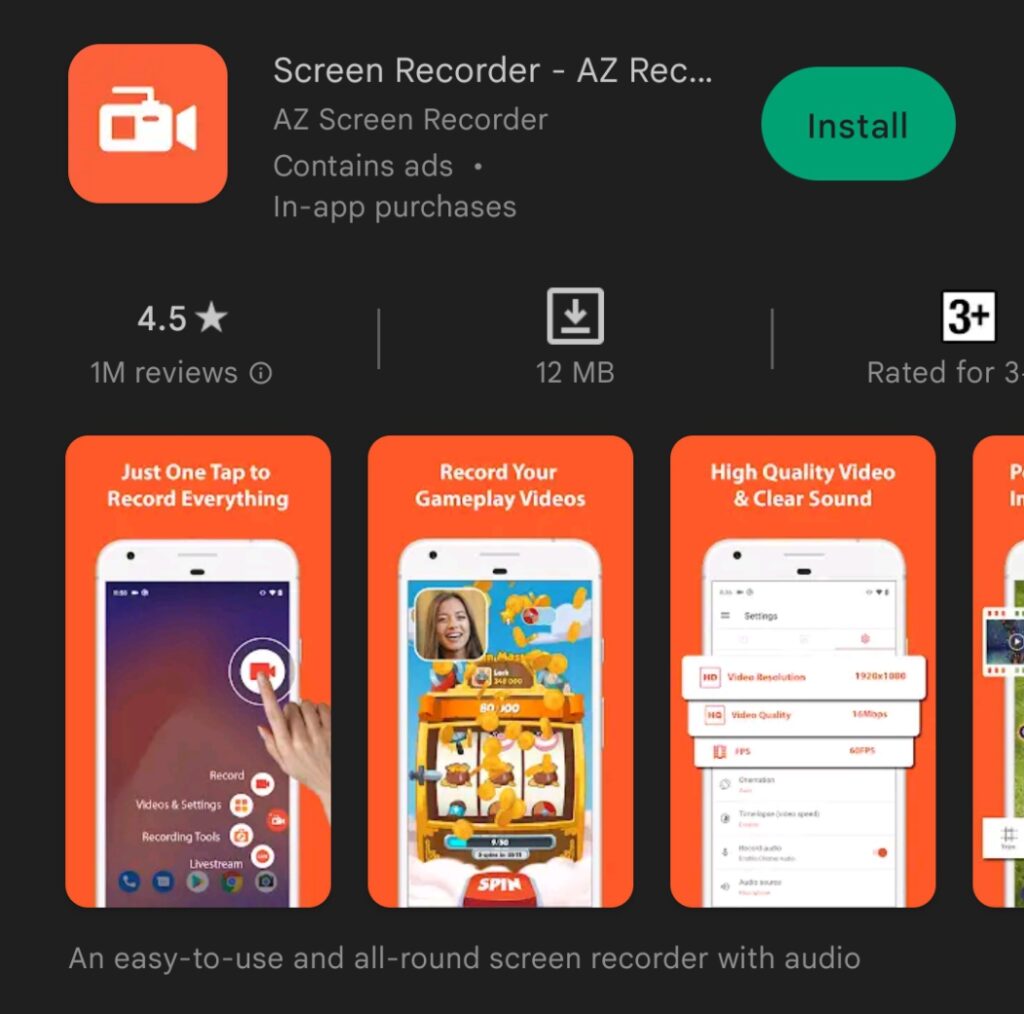
Features:
- Supports live streaming over the internet.
- Camera visibility toggle for facecam functionality.
- Enhanced commenting and annotation tools.
- Floating toolbar for instant access to controls.
Pros:
- Delivers high-quality video output.
- Completely free to use.
- Produces recordings without any watermarks.
- No time limits on recording sessions.
Cons:
- Performance may decrease on lower-end devices.
- Ad removal requires a subscription.
- As with most screen recorders, prolonged use can impact battery life.
2. XRecorder
XRecorder provides smooth and clear screen recordings, along with screenshot functionality. With no restrictions on recording duration and easy-to-use floating icons, it is an excellent choice for users seeking convenience and quality.

Features:
- Integrated video editing tools: trim, merge, crop, rotate, and adjust playback speed.
- One-tap screenshot feature.
- Adjustable FPS (frames per second) settings for smoother videos.
Pros:
- Designed for efficient battery usage.
- Supports both fullscreen and widescreen recordings.
- Ensures lag-free performance.
Cons:
- Automatically splits videos larger than 2 GB into segments.
3. Facecam Audio
Facecam Audio is a high-definition screen recorder known for its distinctive capabilities. With over 4 million users, it remains a popular and reliable option.
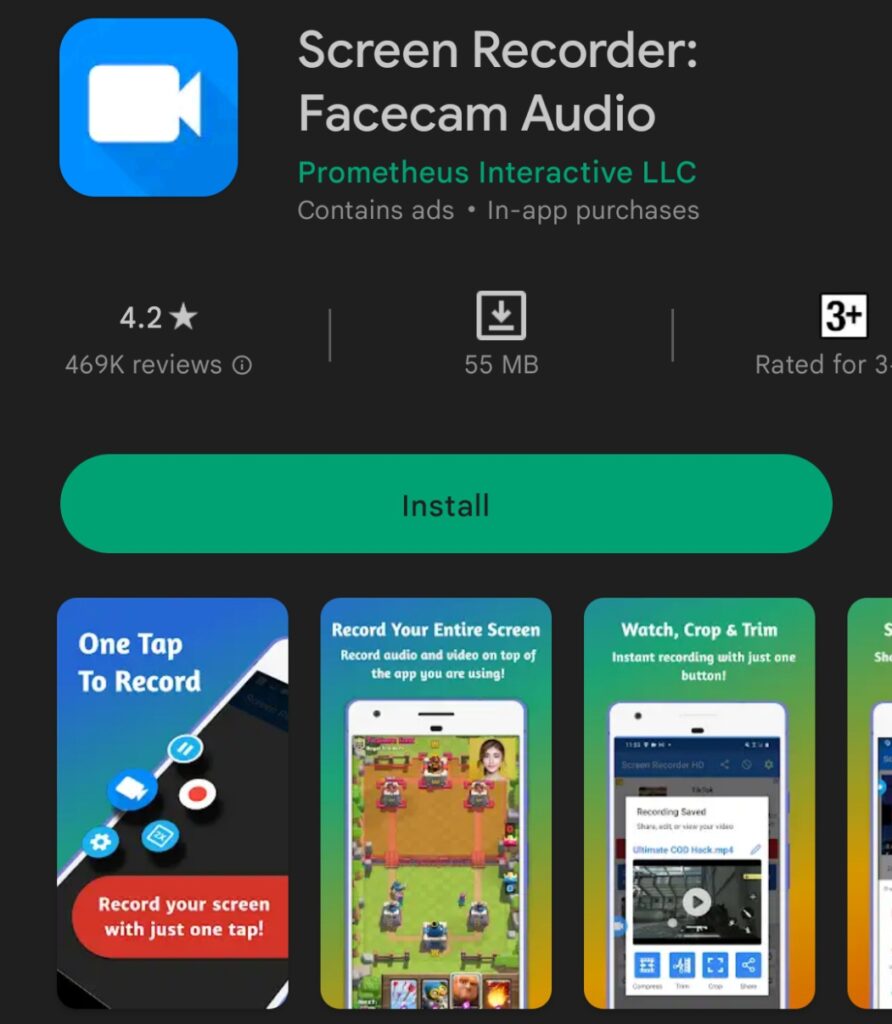
Features:
- Three-second countdown timer before recording starts.
- Options to record in either HD or SD quality.
- Selection of various audio sources.
- Simultaneous facecam and screen recording support.
Pros:
- Unlimited screen recording duration.
- Ad-free experience during use.
- Intuitive and premium user interface design.
Cons:
- Watermark appears in recordings when using the free version.
- Flash mode auto-deactivates after use.
- May require significant storage space, especially for lengthy recordings.
4. Mobizen Screen Recorder
Trusted by over 200 million users and consistently rated highly, Mobizen Screen Recorder offers dependable functionality for all your screen recording needs.
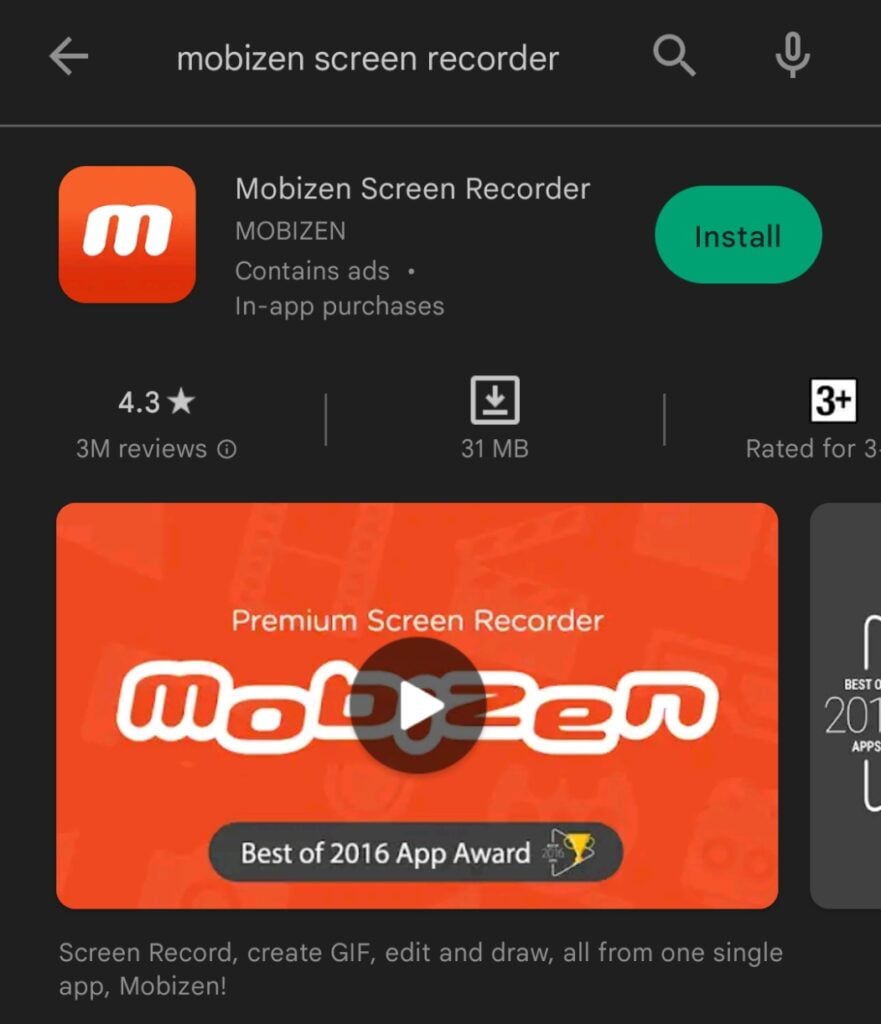
Features:
- Select from multiple resolutions, ranging from 240p to 1080p.
- Built-in recording timer for precise control.
- Hide mode to provide a distraction-free recording interface.
Pros:
- Simple one-touch controls to start and stop recordings instantly.
- Efficient file compression results in smaller video sizes.
- Optimized for use on low-spec or older devices.
Cons:
- In some cases, audio may be lost after a file is saved, requiring users to double-check recordings.
5. ScreenCam
ScreenCam is an outstanding open-source screen recording app compatible with any Android device running Android Lollipop 5.0 or later. Its clean and approachable interface, combined with useful customization options, makes it a solid free option on the Google Play Store.
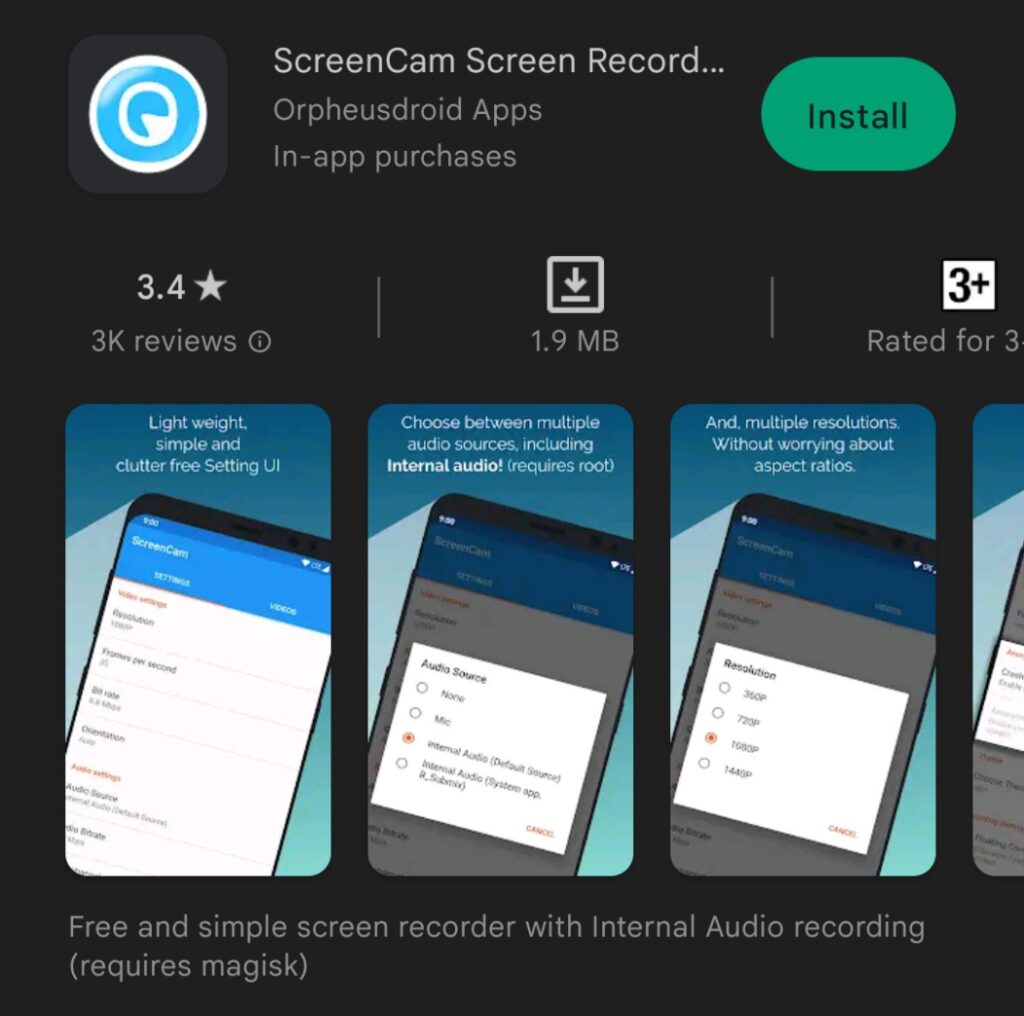
Features:
- Captures internal audio along with video.
- Seamless pause and resume functionality during recordings.
- Multiple resolution choices to suit different needs.
- Camera overlay support for enhanced presentations.
Pros:
- Recording process is completely free from advertisements.
- Does not require root access to function.
- Intuitive and user-friendly design for ease of use.
Cons:
- Free edition provides limited features compared to premium alternatives.
- May experience occasional crashes, typically resolved by restarting the app or device.





