Best NES Emulators for Windows 7, 8 and 10
Nintendo Entertainment System, also known as NES Console, is undoubtedly one of the best entertainment system from the 80s and 90s. Back then, Nintendo Entertainment System was the biggest source of happiness for many kids. Although, nowadays the games are very superior in terms of features and provides a great way of killing time. But, we all crave the old simpler games that we used to play in our childhoods.
There are plenty of NES Emulators out there in the market for nostalgic gamers who wants to experience their childhood once again. Thanks to these emulators, we can play our all-time favorite games right on our computers. In fact, some of the emulators are advanced enough to almost completely replicate the experience of our old games without any lags. It would feel like we are actually playing on our console. But, since there are a lot of NES Emulators out there in the market, the process of researching and selecting the one that suits us can be a tiresome task.
So, we are here with a list of top Nintendo Entertainment System emulators that are on the top of their game.
FCEUX
Whenever someone talk about an NES Emulator, FCEUX always comes to the top. FCEUX is one of the most famous and widely used FCEUX emulator in the Nintendo community. This is mainly because of its features and easiness in use. It is simple enough to be used by a completely novice person and advanced enough to deliver the results that a tech guy would want.
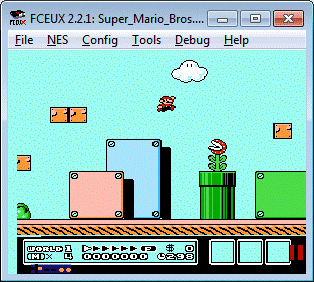
Features
When it comes to features, as mentioned above, FCEUX is second to none. The main features of FCEUX are listed below
- Video recording
- Hex editor
- Full screen view
- ROM hacking
- Debugging mode
- Map making
- Lua scripting
- Customizable resolution
- Gamepad support
- SDL platform for cross compatibility
- Third party plugins and modifications
Supported Platforms
- Windows
- Linux
- Mac
Pros
- Easy installation
- Easy to use interface
- A lot of customization options
- Open source
Cons
- Is a little buggy
- The saving mechanism isn’t so efficient
System Requirements
Although you don’t need a very powerful system to run FCEUX but here are the System Requirements for FCEUX in case you need them
- 1200 MHz central processing unit.
- 256 Mb RAM memory or more.
- GPU with 64 Мb memory or more.
- 5 Mb free hard disk space.
- 32 Bit or 64 Bit hardware architecture (x86 or x64)
VirtuaNES
VirtuaNES is an NES Emulator that lost support from its developers in 2007 and still works today. It can run almost any ROM and works without any problems on Windows. It is because of its reliable and fast performance that it is still in use despite being unsupported for many years.
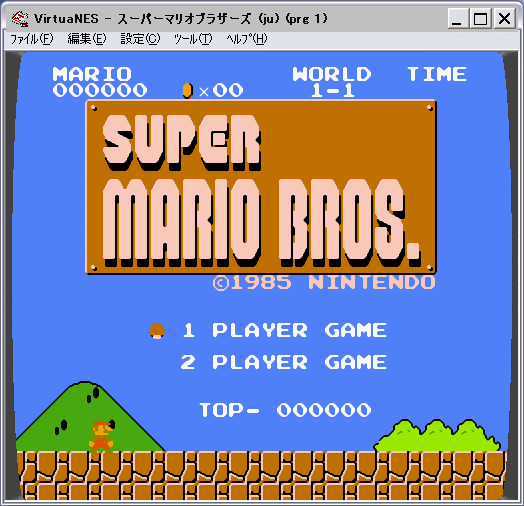
Features
VirtuaNES is one of the most feature rich and customizable NES Emulator in the market.
- Support for gamepad and joystick
- Customizable screen with full screen mode
- Editable memory hex locations
- Cheat code support
- TV mode support
Supported Platforms
Only available on Windows
Pros
- Easy installation
- Free
- Light weight
- A lot of customization options
- Highly accurate
Cons
- Not supported anymore
Nestopia UE
Nestopia UE is an extended version of Nestopia. Nestopia was one of the advanced and feature rich NES Emulator in the market but it lost the support of developers. Since then, the Nestopia is continued (unofficially) which is named Nestopia UE (Undead Edition). Although, Nestopia UE isn’t supported by the same developers, that’s not to say it has gotten any worse. It is still one of the best NEs Emulators out there with unofficial but continuous support.
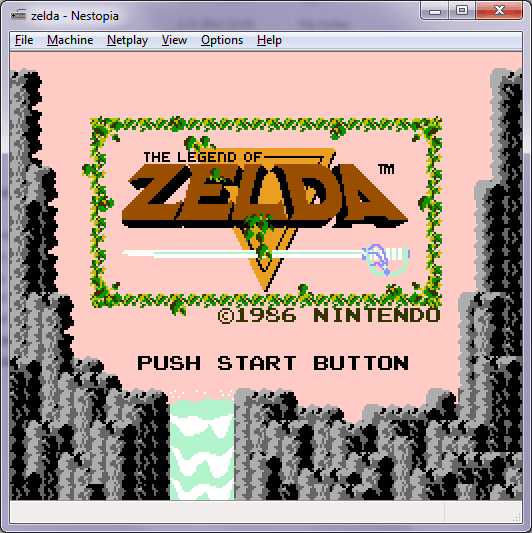
Features
Nestopia UE offers a lot of features like
- Auto saving capabilities
- Cheat code support
- Vsync capability
- Resizable screen
- Customization options
- Support for external devices
- Multiplayer capabilities.
- Recording
Supported Platforms
- Windows
- Mac
- Linux
Pros
- Easy installation
- Open source
- Light weight
- A lot of customization options
- Multiplayer option
- Auto saver
- Highly accurate when compared to other emulators
Cons
- There is no official support
- Its Vsync option makes it laggy but turning Vsync off makes the game output glitchy
- Complicated to use especially for a beginner
System Requirements
The minimum requirements to run NestopiaUE are:
- Processor: Pentium MMX or comparable AMD
- Ram: 64MB
- Video: Direct3D 9.0 compatible graphic card.
- OS: Windows 98/Me/2000/XP
- Software Installed: DirectX 9.0c or superior.
JNES
If your main purpose for using an NES Emulator is to just play games then JNES is the best choice for you. It is one of the simplest and easiest to use NES Emulator that you will find in the market. It is JNES’s simplicity that makes it quite popular and heavily favored among other top emulators. It doesn’t come packed with a lot of advanced features but it comes in almost ready-to-play condition. So, if you are one of those people who doesn’t want to get involved with the complications and just have fun with the old childhood games then JNES is your best bet.
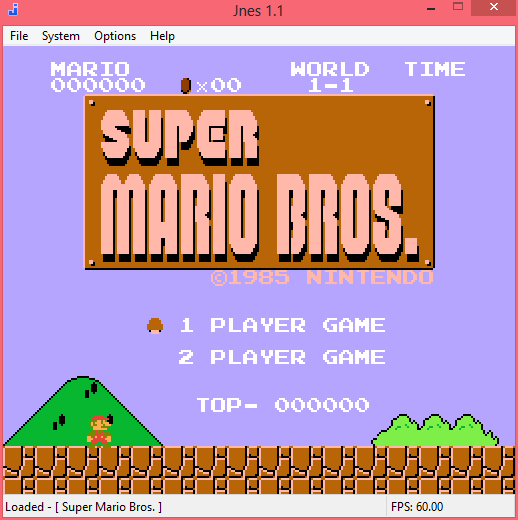
Features
JNES doesn’t come with a lot of features but it definitely comes with the most basic features like
- Screen size control
- External control support
- Sound control
- Memory mapping
- Game genie cheats
- Instant saves
- Recording
Supported Platforms
Windows only.
Pros
- Very easy to use
- Easy installation
- Simple and fast
- Free
- Light weight
Cons
- Does not come loaded with a lot of advanced features
System Requirements
The system requirements for JNES are:
- Pentium 133 MHz
- Direct Draw Compliant, Hardware Accelerated Video Card,
- 4MB recommended
- DirectX 6.0 with drivers
Conclusion
These are one of the most popular and feature rich NES Emulators that you will find in the market. Each of these emulators have its own benefits and drawbacks. Some of them are really accurate but lags while some are very reliable and deliver high performance. While there are a lot of other NES Emulators as well, but picking an NES Emulator that are mentioned will surely deliver the best experience for your childhood favorite games.