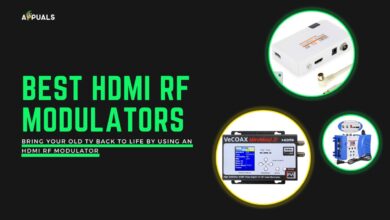5 Best Gaming Backpacks: Back To School Edition
Traveling is a hobby and a way to enjoy for some people, while it is a necessity in other people’s line of work. In any case, traveling is something that a lot of people have to do either. Whether traveling is a recreational activity to you or an essential one, a backpack is necessary. A backpack helps you carry your important equipment and gear that you need with you at all times. Although, you need to do a fair amount of research to even find the right backpack for your requirements. A lot of things have to go into consideration before you pick your traveling partner.
The backpack needs to be comfortable, and have enough space so you can store all your stuff. If you love somewhere with unpredictable weather, you’ll need some protection on your backpack. Water resistance and scratch resistance are good things to have. A gaming backpack is a little different from a normal traveling backpack. Not all gaming laptops are the same, neither are all gaming backpacks.
You’ll have to consider size, protection, weight, and aesthetics. Fret not, as we’ll try to cover all of those in this guide. Here are some of the best gaming backpacks to buy in 2022.
Acer is a well-known gaming and computer product manufacturing company. A lot of the reason for Acer’s fame is due to their high quality, top of the line laptops, and monitor or LED screens. Gaming backpacks are also one of the top products of Acer, they are just not as commonly used as a laptop or screen might be. Gaming backpacks are used by only a specific set of people and they have some specific requirements. Acer has fulfilled these requirements in the Acer Predator Utility Backpack.
The Acer Utility Backpack is available in different colors, although the basic design of all the different colored variants is the same. The backpack is almost fully black with some designs here and there that are blue, red or other colors that the Acer Predator Utility Backpack is available in. The top of the backpack has the Acer Predator logo. The Acer Predator Utility is a backpack that has a lot of pockets and compartments. There is ample space in this backpack for you to fit any portable gaming gear you have in it with relative ease.
This is a utility backpack. This means this is not limited to just being used for gaming purposes. You can use it as a backpack for office use as well. It has more than enough space to fit in anything you might need for your office in it. Most laptops have a screen ranging from 15 inches to 17 inches. The Acer Predator Utility Backpack has a maximum supported screen size of 17 inches. The backpack itself weighs only 3.4 lbs or 1.5 Kg, but it can hold stuff for up to 100 Kg without any fear of tears or damage. The waterproof exterior is also a massive bonus to any traveling backpack. You can take this backpack anywhere without any fear of bad weather causing damage to your gear that is stored in the bag.
Finally, there is also the breathable or ventilated mesh on the back panel of the backpack. This is also a great feature to have as it helps to keep you sweat-free while carrying the bag. There is also a strap on the interior of the backpack for headsets. The bag is very spacious. Most of the time, you will have leftover free space even after you have put all your stuff into the backpack. The only real drawback is that the Acer Utility Backpack will not be able to hold larger sized laptops or notepads. Any screen size above 17 inches is not recommended to be stored in this backpack.
Lenovo is one of the foremost companies in the technological category in the world. Laptops, desktops, monitors, and many more such technological accessories and gadgets fall under Lenovo’s range of products. One of these accessories that Lenovo makes is backpacks. The Lenovo Legion Armored Backpack is one of the best laptop backpacks in the Lenovo range of backpacks. This backpack is marketed as being a gaming backpack but it can be used for other storage purposes when traveling as well.
The Lenovo Legion Armored Backpack can store laptops or notebooks with up to 17-inch screen size. This backpack itself does not weigh much and has a fully waterproof exterior skeleton. Furthermore, this backpack is made of polyester and PU materials. The backpack stays true to its “armored” name as it is tough and sturdy. You need not worry about your equipment being damaged when it is inside this backpack. There is, however, one cause of concern when it comes to the backpack skeleton. There is very little padding on the base or bottom of the backpack. The straps of the backpack are also not the most padded areas of the Lenovo Armored Backpack. When the backpack is fully loaded, the straps can prove to be a cause of discomfort.
The exterior of the Lenovo Armored Backpack being waterproof makes it a no-brainer to have any sensitive equipment you might have inside this backpack when traveling. Even if the weather suddenly takes a turn for the worst, your gear and equipment inside the backpack will remain safe. There will probably never be any space issues in this backpack. There are 3 main compartments and there are 16 more pockets or smaller compartments for storage. The Lenovo Backpack has some dedicated compartments for your more sensitive hardware equipment such as a keyboard, mouse, and headsets as well. There is even an outside pocket for a water bottle to make sure you stay hydrated while traveling.
The Lenovo Legion Backpack does not lack in style. This is a very good-looking backpack, right up there with the most aesthetic backpacks. The back panel of the backpack is ventilated and provides a breathable quality to the backpack. This can be very valuable during long journeys or travels. The Lenovo Armored Backpack is also less expensive as compared to the Acer Predator Utility Backpack.
3. ASUS Republic of Gamers Shuttle Backpack
Tried and Tested
Pros
- Dedicated mobile phone pocket
- Secure pocket for sensitive equipment
- Interior padding. Aesthetically pleasing
Cons
- Can be uncomfortable over long periods
Screen Size Supported: 17 inches | Dimensions: 21 inches x 14 inches x 9 inches | Weight: 2 lbs | Material: Polyester
ASUS is one of the most famous names in the computer and especially the gaming world. They make laptops, both for office or casual use as well as laptops for gaming enthusiasts. ASUS is also one of the biggest and most popular manufacturers of motherboards for computers among other computer hardware products such as mice and keyboard etc. It is safe to say that any computer and even more so, any gaming enthusiast is sure to have heard the name of ASUS. So, when you go looking for a gaming backpack seeing the name ASUS close to the top is not a surprise.
As you can see from the dimensions, this is slightly larger in size than the previously mentioned backpacks. The ASUS Republic of Gamers or the ASUS ROG Shuttle Backpack is a very stylish backpack. It is almost all black and has a couple of red stripes going across it. The standard ASUS ROG color scheme and the well-known ASUS aesthetics combine to make this one of the best-looking gaming backpacks. The ASUS ROG Shuttle Backpack supports the standard G-Series laptop size of 17 inches. This backpack also weighs lesser than the previously mentioned backpacks. That can be a point to note if you are looking for a lighter bag.
The exterior is fully waterproof. The interior notebook or laptop compartment has been padded to make sure your laptop or notebook stays safe and away from any harm. Even with your other equipment such as keyboards and mice, the interior padding is sure to help keep them safe. There is also a dedicated pocket to keep your mobile phone in the bag. There is also a pocket which is made to be secure enough that you can place your more sensitive stuff such as an external hard drive for example in it and not have to worry about it being damaged.
The only real point of concern with the ASUS Republic of Gamers Shuttle Backpack can be extended usage. The Shuttle Backpack may not be the most comfortable backpack if you have to wear it for long periods of time. Apart from this slight cause for concern, the ASUS Shuttle Backpack is one of the best gaming backpacks available today. It is easily one of the more stylish and aesthetic backpacks in the market at this time. The other ASUS ROG backpack that you can look to buy is the ASUS ROG Nomad Backpack.
Razer is a company that may be even more popular and famous in the computer world than ASUS. Razer is one of the biggest companies in the gaming world. It is also one of the oldest and has made some of the most remarkable products for gaming enthusiasts over the years. It was no surprise that with their wide array of products in the gaming world, Razer also manufactures gaming backpacks. The Razer Rogue Backpack comes in different variants. The major difference in these variants is in the name where they have V1, V2, or V3 added to their names. They are nearly identical in design and quality. Today we will discuss the Razer Rogue V3 Backpack.
The Rogue V3, it is safe to say is very good to look at. This is definitely one of the most eye-catching backpacks even among gaming backpacks. The interior compartments of the Rogue have been padded with TPU. TPU padding makes the interior compartments of the backpack scratch and tear-resistant. While the exterior or outer surface of the Rogue V3 is tear and abrasion-resistant as well as being waterproof. The zipper is also waterproof. It is safe to say that the bag will prove to be very durable and long-lasting as long as something untoward does not happen.
There is also a “Molle Webbing” feature in this backpack. This feature basically allows you to attach compatible pouches and accessories to the bag. This gives the bag even more storage capacity if you have any such compatible items. The Razer name on the back of the backpack is chromatic. It captures light and glows. This glow effect is especially more pronounced at night time. The Razer Rogue V3 has three different variants when it comes to the screen size it supports. These 3 variants are the 13-inch screen size, 15-inch screen size, and 17-inch screen size support V3 backpacks.
In this overview, we are looking into the 15-inch support variant of the Rogue V3. The three different variants all have different pricing, with the 17 inches being rather expensive. The 15-inch variant is relatively expensive when looking at the competition which offers 17-inch screen size backpacks at equal or lower prices. The 15-inch screen size in itself is lower than what almost all other gaming backpacks are offering anyway. These drawbacks of the Rogue V3 cause it to fall down on our list.
5. Dell Alienware Vindicator 18-inch Backpack
Great Quality
Pros
- Durable
- Dedicated compartments for some peripherals
- Larger screen size support
Cons
- Larger and Heavier than the other backpacks
- Better than the 17-inch version but significant price difference
Screen Size Supported: 18 inches | Dimensions: 22.5 inches x 15.5 inches x 7 inches | Weight: 4.7 lbs | Material: Nylon
Dell is a household name in the computer and home solutions related category. There will hardly be a single person who has not heard of the name Dell and has ever bought some computer-related equipment. Dell makes products related to computers and some gaming related equipment such as gaming backpacks. The more famous Dell products consist of printers and monitors etc. Gaming related equipment is not exactly associated with the name of Dell. That is because Dell has a subsidiary by the name of Alienware, which is very well-known for making equipment for gaming enthusiasts. The Vindicator 18-inch Backpack also falls under the Dell Alienware brand.
The first thing you will notice about the Vindicator backpack is its 18-inch screen size support. This is higher than any previous backpack had available to it in this list. So, even if you have a bigger than the standard 17-inch notebook or laptop, this bag will not have an issue storing it. Then, there are the dimensions, by which it is easy to notice that this backpack is bigger than the other backpacks mentioned as well. Since it is bigger in size, it is naturally heavier than the other backpacks as well, weighing close to 5 lbs. The Nylon material is also a change from the more frequently seen polyester material that is used in backpacks.
The Nylon material makes this backpack stronger and more durable than the polyester-based backpacks. It will not be as abrasion-resistant as the polyester; however, it is softer to the touch. There are dedicated compartments in this backpack for your peripheral equipment. These dedicated compartments include compartments for USB or flash drives and other equipment such as a strap for headphones etc. The weather resistance is excellent in the Alienware Vindicator Backpack. This will keep your belongings safe from the harsh weather effectively.
This is larger and heavier than the other backpacks which can be a cause of strain on your shoulders as you travel. The 17-inch variant of the Vindicator is not as spacious as one would want and it is one of the major reasons why the 18-inch Vindicator backpack is thought to be better. Although, there is the price caveat that exists with the 18-inch version. This is a little unfortunate as you want to buy the 18-inch variant in almost all scenarios but the hike in price may prove to be too big of a leap for some people.

 Check Price
Check Price