Best CPU Waterblocks For PC Water Cooling

Proper cooling is essential for people who want to keep temperatures at bay, but picking the best CPU water block for your custom liquid cooling loop can be a challenge. Sure, you can have the best radiators for water cooling, but without a proper CPU block, they would not reach their full potential either. This applies especially to the CPU, as it’s the component that works the hardest. This is important if you want to get more performance out of a premium processor. A custom loop allows you to push a PC’s performance to its limit.

A lot of components are crucial in a custom loop. The reservoir, pump, fans, radiator, and tubing all play their respective roles here. However, you can have all the high-end equipment in the world, but if you skimp out on the CPU water block, you’re missing out. If the block can’t properly cool the processor, then what’s the point? This is especially important in the modern era where CPU overclocking is a big deal to enthusiasts who prefer to install complex custom water cooling loops.
Best CPU Water Blocks – Our Picks
| # | Preview | Product Name | Award | Details |
|---|---|---|---|---|
| 1 |  | Corsair Hydro X Series XC7 RGB Water Block | Best Overall CPU Water Block | Check Price |
| 2 |  | Alphacool Eisblock XPX Aurora Digital RGB Water Block | Best Looking CPU Water Block | Check Price |
| 3 | EKWB EK-Velocity CPU Waterblock | Best AMD CPU Water Block | No products found. Check Price | |
| 4 |  | Thermaltake Pacific DIY RGB CPU Block | Best RGB CPU Water Block | Check Price |
| 5 | 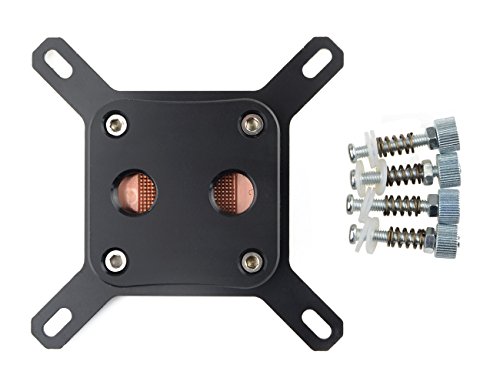 | BQINLENX Professional Water Cooling Block | Best Budget CPU Water Block | Check Price |
| # | 1 |
| Preview |  |
| Product Name | Corsair Hydro X Series XC7 RGB Water Block |
| Award | Best Overall CPU Water Block |
| Details | Check Price |
| # | 2 |
| Preview |  |
| Product Name | Alphacool Eisblock XPX Aurora Digital RGB Water Block |
| Award | Best Looking CPU Water Block |
| Details | Check Price |
| # | 3 |
| Preview | |
| Product Name | EKWB EK-Velocity CPU Waterblock |
| Award | Best AMD CPU Water Block |
| Details | No products found. Check Price |
| # | 4 |
| Preview |  |
| Product Name | Thermaltake Pacific DIY RGB CPU Block |
| Award | Best RGB CPU Water Block |
| Details | Check Price |
| # | 5 |
| Preview | 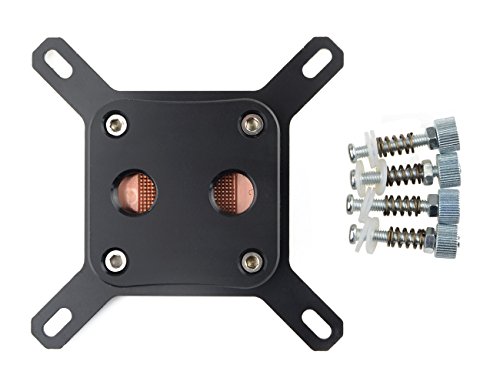 |
| Product Name | BQINLENX Professional Water Cooling Block |
| Award | Best Budget CPU Water Block |
| Details | Check Price |
Last Update on 2026-02-06 at 09:02 / Affiliate links / Images from Amazon Product Advertising API
If you’re putting a considerable amount of money into a loop, a great CPU block should go with it. With that in mind, picking between the dozens of options is quite difficult. Fortunately, we’ve done the research for you. Custom water cooling is a bit of a chore though, so you must be prepared to give attention to it in the long run. For starters, picking the best case for water cooling can be a good start to this journey. Here are some of the best CPU water block options you should consider.
1. Corsair Hydro X Series XC7 RGB Water Block
Best Overall CPU Water Block
Pros
- 16 Addressable RGB LEDs
- Wide Compatibility
- Excellent Performance
- Neat Design
- Easy Installation
Cons
- RGB Requires Corsair Lighting Controller
- iCUE Software Could Be Better
Base Material: Nickel-plated Copper | Compatibility: Intel LGA 115X, LGA 1200, AMD AM4 | RGB: Yes
Whether you’re new to PC gaming, or a long-time veteran, you are likely aware of Corsair’s presence. They make PC components as well as external peripherals for gaming. Their Hydro lineup consists mainly of closed-loop AIOs. However, Corsair is willing to make components for custom loops. Speaking of which, the Hydro CX7 water block looks like a resounding success and might just be the best overall CPU water block on our list.
Related Roundup: The Best Pumps For Water Cooling
This water block uses the usual nickel-plated copper plate. It has more than sixty efficient micro cooling fins. These do a great job of drawing heat away from the CPU. This water block is compatible with both Intel and AMD. It works with the LGA 1151, LGA 1200, and AMD AM4 sockets. The XC9 water block is the same, but that only works with the 2066 and TR4 sockets.

RGB isn’t much of a surprise in a Corsair product, but it’s always nice to see. Many people build custom loops just for aesthetics, so having RGB as an option is helpful. It uses 16 individually addressable LEDs that deliver a 360-degree effect. You’ll have to connect with Corsair’s Lighting Node or Commander Pro RGB controller interface.
Visually speaking, this water block is one of the most impressive ones out there. It has a transparent flow chamber that shows off the coolant. Combine that with some great lighting and your system will look incredible. If you are already in the Corsair ecosystem, you can even use the iCUE software to control it.
Installation is easy, which is always a good thing. They include mounting screws and pre-applied thermal paste. Performance is also excellent, and on-par with the bigger water block makers out there. The only downside is the fact that you might need a Corsair lighting controller to fully take advantage of the RGB.
2. Alphacool Eisblock XPX Aurora Digital RGB Water Block
Best Looking CPU Water Block
Pros
- Unique And Appealing Design
- Great Performance
- Smooth Clear Finish
- All Accessories Included
- Addressable RGB
Cons
- Slightly Restrictive Flow
- Relatively Expensive
Base Material: Mirror Finish Copper | Compatibility: LGA 115X, AMD AM4 | RGB: Yes
AlphaCool has been making products specifically for custom loops for some time now. The Eisblock XPX Aurora Plexi Digital is one of their most successful CPU blocks to date. They recently updated with an RGB version. The result is one of the most aesthetically pleasing CPU water blocks to ever exist and the best looking CPU water block on our list. It also performs like a champ.
More Water Cooling Gear: Best CPU Reservoirs
The updated version of the Eisblock looks much better than the original. The transparent chamber shows off the internals beautifully. It has a smooth clear finish all around, with black accents for some extra flavor. It offers efficient performance thanks to the ramp system design. Quality is also solid all around.

The water presses evenly through the diffuser plate and covers the cooling base evenly. Furthermore, the channels are larger to accommodate the larger CPU Dies. If you have a multi-core processor, this is going to be quite efficient. The cooling plate also has 81 cooling fins which promise maximum heat diffusion. It creates a large surface area, so dissipation works well.
It includes all of the mounting accessories for AMD and Intel sockets. To control the RGB, you’ll need to connect the 5V Digital RGB adapter to the unit. The other end of this cable needs to plug into the 5V 3pin addressable RGB header on your motherboard. If you don’t have space on your motherboard, you can buy an Alphacool Digital RGB controller that is sold separately.
Overall, this is a solid CPU water block that comes from a very respectable brand. The value proposition is not that bad either. The only problem is that liquid flow is a bit restricted. This doesn’t hinder performance, but some people may be bothered by this in the long run. Thermal performance is still excellent.
EKWB is considered to be the top enthusiast brand when it comes to water cooling components. They are specifically popular for their CPU and GPU blocks. Their Velocity series has been quite successful for the most part. So, it’s only natural that they start focusing on high-quality CPU blocks for AMD processors.
Related Read: Best RTX 3080 Waterblocks
There are a lot of CPU blocks out there that work with both Intel and AMD. However, there aren’t a whole lot of companies that focus completely on the AMD side. EKWB acknowledges this and addresses it with its EK-Velocity Water Block. It’s a Copper/Plexi block, which is made of high-quality materials. It’s their high-performance flagship product for modern processors.

It still uses the same award-winning water block cooling engine. This has been tweaked for better performance and optimal flow. It doesn’t matter if you have an expensive or cheap pump, this block does a good job of letting the coolant flow easily. The operation is almost dead silent, yet performance doesn’t take a hit in any way. Pure copper material plays a big role in this.
The polished contact surface makes better contact with the CPU. As for the top surface, it is constructed out of Plexi glass-like material. Installation is easy, and everything necessary is included in the accessories. This includes mounting screws, mounting springs, an AM4 bracket, a rubber backplate gasket, and even a small tube of Hydronaut thermal paste.
Apart from that, this CPU block is quite pleasing to the eye. It doesn’t have any RGB, but the combination of copper and plexiglass looks incredible. Mix that with some white or light-colored coolant, and it’ll look very unique. It earns a lot of points for that alone. However, since this is a premium EWKB water block, it does cost a pretty penny. It might just be the best AMD CPU water block out there, however.
4. Thermaltake Pacific DIY RGB CPU Block
Best RGB CPU Water Block
Pros
- Attractive Design
- Sturdy Construction
- Water Flows Fluidly
- Wide Compatibility
- Attractive RGB
Cons
- Weak RGB Cables
- Disappointing Software
- Can see LED Hotspots occasionally
Base Material: Nickel-plated copper | Compatibility: AMD AM4/FM2/FM1/A3+, Intel LGA 2011, 115x, 1366 | RGB: Yes
You can’t talk about water cooling components without at least mentioning Thermaltake. Since they also make cases, fans, and other components, they are a recognizable brand for the average Joe. However, the Thermaltake Pacific RGB Water Block is anything but average, far from it. It also happens to have great value for money.
Helpful Guide: AiO vs. Custom Loop Water Cooling
Thermaltake could have slapped on their “Ring RGB” moniker on here like they do with several of their RGB products. They clearly have a design theme running through all of their modern products. This water block has a black top plate surrounded by RGB all around. A quick glance and you’ll know what we mean by the Ring RGB effect. It does make this block the best RGB CPU water block on our list.

Of course, the RGB is addressable if you connect it to a header on your motherboard. You could also plug it into an RGB controller, which most people will do. It supports all the modern Intel and AMD sockets, and even some of the older ones. It uses a copper base with a 0.15mm internal fin construction. On top of that, it has anti-corrosive nickel plating and an easy mounting mechanism.
Related Guide: Custom Water Cooling: Soft tubing vs Hard tubing
Thermal performance is great. You could easily overclock even a 3950X with this water block. It is also relatively quiet, which is great if you want to make a silent build. Considering the aesthetics and performance it offers, it’s a great value overall.
Unfortunately, the RGB wires are cheaply made and some people have reported that the LEDs have quality issues. Apart from that, Thermaltake’s software needs a lot of work. This is a bit disappointing if you want to control the RGB.
5. BQINLENX Professional Water Cooling Block
Best Budget CPU Water Block
Pros
- Extremely Affordable
- Decent Performance
- Discrete And Minimal Design
Cons
- Not Recommended For Overclocking
- Unclear Inlet/Outlet Indicators
- No AMD Support
- No RGB Lighting
Base Material: Copper | Compatibility: Intel LGA 115x, LGA 1200 | RGB: None
BXQINLENX is a brand must newcomers are usually not familiar with. This is because they are not widely promoted like the other higher-end brands out there. However, don’t let this fool you. This CPU Water Block is an incredible deal. If you are looking to get your foot in the door when it comes to water cooling, this is a great entry-level block.
Helpful Roundup: Best GPU Coolers
This CPU block is designed for Intel CPUs only. It has a high-performance copper base which does a good job of dissipating heat away from the processor. It uses standard G 1/4″ threads, but the fittings are not included. Honestly, that’s acceptable for the low price.

It works easily with most compression fittings, which is great if you want to use it with hard tubing. The best part about this block is how small and discreet it is. It has a matte black design all around, which we are big fans of. Build quality is decent enough, but just remember that it isn’t built like a tank. Still, we’re not worried about it leaking.
Performance is quite decent for such a cheap block. We don’t recommend heavy overclocking with this, especially if you’re thinking of bumping up the voltage. Slight overclocking on low to midrange processors should be fine. It works surprisingly well, especially for the price. Another slight downside is the fact that they are no clear inlet/outlet indicators. Apart from that, this is an excellent block for the money, and it might just be the best budget CPU water block out there.
Custom Water Cooling vs AiO Coolers
Custom water cooling is a bit of a complicated process but it takes the concept of water cooling to the next level. While yes, you can technically be water cooling your CPU if you use an AiO (All-in-one) liquid cooler, the real water cooling experience is somewhat lost with them. It is only when you break your bank for a custom water cooling loop that you achieve the ultimate liquid cooling experience. The biggest plus point of custom liquid cooling is that even the best AiO water coolers can’t reach the performance of the custom loops.
Combined with some good-quality radiators, and some of the best coolants for water cooling, your loop can leave any AiO cooler in the dust in terms of numbers. Custom water cooling does have its caveats though. For one, it is incredibly expensive and can differ wildly in terms of expense depending on the components you use in your loop. Secondly, the custom liquid cooling loops have to be regularly maintained in order to achieve peak performance.
Therefore, it is common for gamers and regular consumers to just get a pre-filled AiO liquid cooler and call it a day. It gets you most of the performance and a lot less hassle, which is the ideal balance for most people. However, for the true enthusiasts out there, custom liquid cooling is still the ultimate cooling experience that you can achieve in PC hardware.
Best CPU Water Block - FAQs
While it is not possible to name just one company as the best in the custom liquid cooling market, there are certainly contenders that make excellent products in this regard. Just like with any product, you should be judging it on its individual merits and de-merits rather than the name of the brand attached to it. With that said, EK, Corsair, and Alphacool are among the fan-favorites when it comes to custom CPU water blocks.
A CPU water block handles the distribution of the coolant (water or other liquid) to the CPU in order to effectively cool it down. The water block also has tiny fins that increase the surface area of the metal that is contacting the CPU, thus improving the efficiency of the thermal transfer from the CPU to the coolant. A CPU water block is thus essential for the proper functioning of a custom liquid cooling loop.
Both have their benefits and their weaknesses. Air coolers are generally a bit cheaper and more convenient. They also have no liquid in them so there is no risk of any leakage if that was your concern. Water Coolers or AiOs on the other hand, often offer a bit more cooling performance and also look a little nicer. AiOs also offer a bit of an acoustic advantage but they also cost a bit more. Custom liquid cooling is even more expensive but offers better thermal performance than both other forms.
For beginners, it can be a bit of a challenge to maintain the custom loop in the long run. Nowadays, there are many products available on the market that decrease the likelihood of contamination in the loop, be it in the form of gunk/debris or in the form of bacterial growth. However, personal care and attention have no substitute and even a perfectly prepared liquid cooling loop would require a bit of maintenance from time to time. The degree of difficulty definitely depends on the person’s experience, but it becomes easier the more you do it.
 Check Price
Check Price




