The 7 Best Android Auto Apps [Ultimate List]
- Android Auto apps are a selection of apps that enhance driving experience by providing navigation, music streaming, charging station locations for EVs, and emergency broadcast listening.
- Waze and Google Maps offer real-time traffic updates and route planning; Waze excels in community-driven alerts, while Google Maps provides robust offline support.
- Spotify and YouTube Music for diverse music streaming options, and Scanner Radio - Police Scanner and TuneIn Radio for emergency broadcasts and worldwide radio access.
While it’s never recommended to use your phone while driving, there are times when you might need to make a call, look up a route, or listen to a playlist. In such cases, Google provides the ability to connect your phone to your car’s infotainment system through Android Auto.
In this guide, we’ll discuss some essential apps for Android Auto that can enhance your overall driving experience.
Table of Contents
What Apps Do You Need on the Road?
While driving, there are apps that can significantly enhance your travel experience. These apps can manage your calls and messages, helping you keep your hands free and your focus on driving. They can also alert you to weather conditions and potential police activity ahead, allowing you to adapt your route accordingly.

Whether you need help finding the cheapest gas station or directions to a specific place, Android Auto allows you to install third-party apps. This feature sets it apart from Apple CarPlay and provides greater flexibility in selecting your preferred apps.
1. Waze
Waze is a navigation app similar to Google Maps, but the key difference is that it is community-driven. Users can report accidents, police activity, hazards, and traffic blockages in real-time. It features a modern and user-friendly interface and also supports voice commands.

Your speed is continuously displayed on the map, and you can easily set directions to various locations, such as nearby restaurants, parking, shopping, and gas stations. The app even provides information on gas prices in certain areas. While traveling, you can conveniently check for nearby amenities like restrooms and parking.
One of the app’s best features is that you can customize your route to avoid freeways, unpaved roads, difficult intersections, and even tolls. However, Waze doesn’t offer strong offline support like Google Maps, which can be crucial when traveling through areas with weak or no cellular connection.
Overall, Waze can be an excellent companion on the road, especially when used alongside apps like Google Maps, which boast a better navigation network and offline capabilities.
2. Google Maps
There’s no way Google Maps wouldn’t make it to this list. It’s undeniably the most versatile and robust mapping service on Android, offering live location sharing and satellite views. It provides alerts for speed traps, accidents, and road blockages.

Google Maps has dedicated categories for restaurants, shopping, gas, and groceries to help you easily find nearby locations. While generally accurate and reliable, it can occasionally make mistakes in directions. Nonetheless, it remains the most popular navigation app on Android, with a large global user base.
3. ChargePoint
If you’re an EV owner planning a long journey, you might find yourself frequently checking your remaining range and searching for the nearest charging station. This is where ChargePoint steps in to assist.

This app is essential for electric vehicle drivers, operating the largest network of charging stations in the world. It helps you find nearby charging stations, filtering them by categories like Free, Available, and DC Fast.
ChargePoint also displays estimated pricing for most stations and can navigate you using a map service like Google Maps or Waze.
4. Spotify
Spotify is a top choice for anyone seeking a music streaming app for their car. It has one of the cleanest interfaces and features a vast library of songs from artists worldwide. It uses algorithmic tracking to recommend suitable songs based on your previous listening habits.

While driving, you shouldn’t have to worry about changing music. Spotify can recommend tunes that fit your mood and preferences, with playlists organized by mood, setting, or time of day.
The app lets you sync your songs seamlessly, ensuring that you find the perfect music anytime you’re in your vehicle. However, you’ll need a Spotify Premium subscription for offline listening and to remove ads.
5. YouTube Music
YouTube Music on Android Auto is remarkably similar to its mobile app. It offers a smooth interface, and the app feels responsive. With the largest library of songs globally, any music uploaded to YouTube is accessible here.
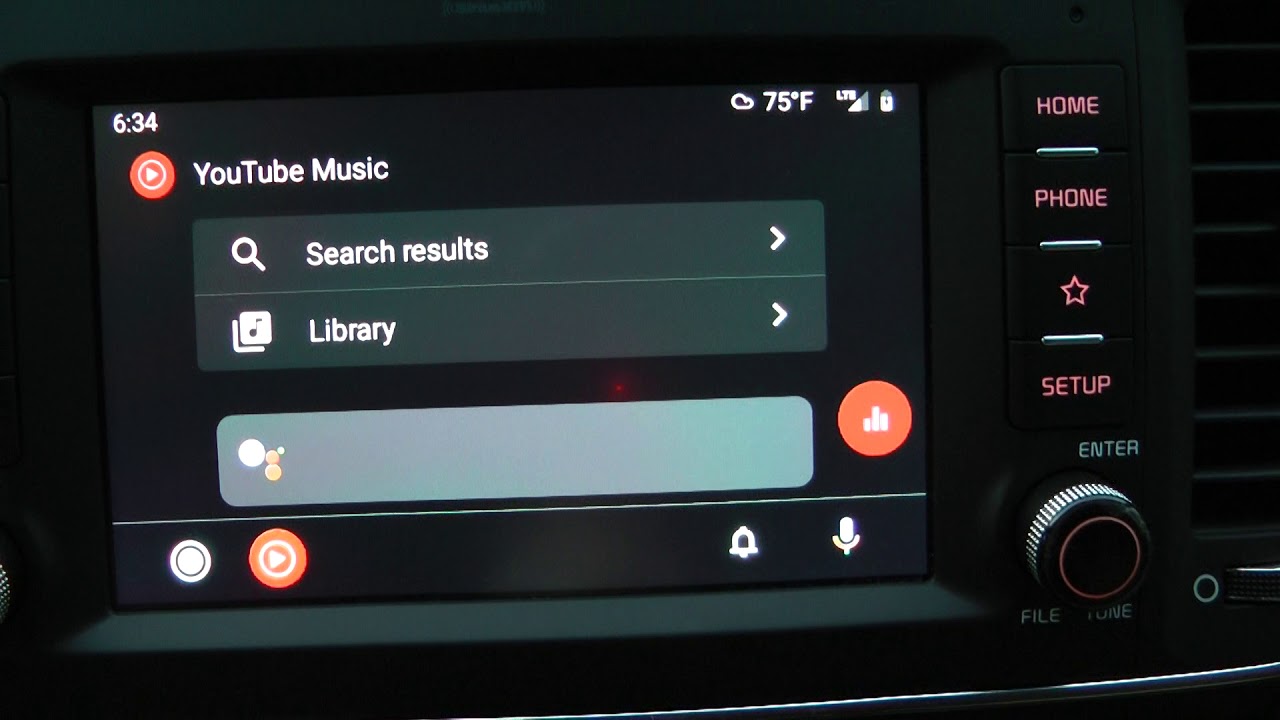
The app creates personalized mixes for you, and each song comes with loop, shuffle, like/dislike, and scrubbing options. Overall, it’s an excellent app for your road trips.
6. Scanner Radio – Police Scanner
Entertainment is essential, but your main priority should always be safe driving and awareness of your surroundings. This is where Scanner Radio comes into play. It offers access to thousands of fire, police, air traffic, and marine radios worldwide, often providing more dependable information than community feedback via apps like Waze.
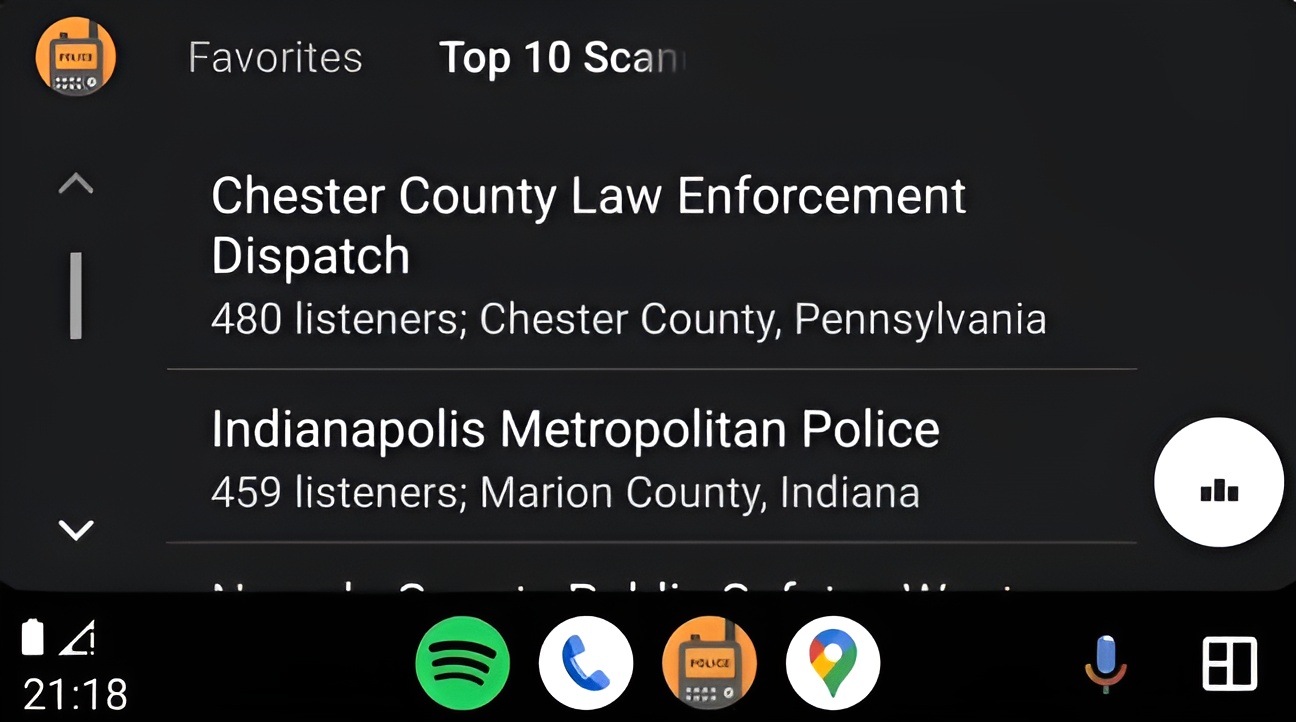
Given that the app uses official radio scanners, the information provided is likely reliable, assisting in planning your journey, especially when exploring unfamiliar areas.
7. TuneIn Radio
Listening to the radio while driving remains popular, and TuneIn Radio lets you access hundreds of radio stations. It’s not limited to local stations but spans over 190 countries, providing news, sports, and music updates from around the world.

TuneIn is straightforward to use, integrates seamlessly with your car’s screen using larger, easy-to-touch buttons, and allows you to save your preferred stations as favorites.
FAQs
Waze and Google Maps are both excellent for navigation. Waze specializes in journey planning and situational awareness, while Google Maps is reliable when there’s limited connectivity, offering the most extensive mapping network on the list.
No, each app must comply with car and infotainment system requirements, and not all developers cater to that. It’s important to verify if your app of choice is compatible with Android Auto.
Simply connect your phone to your car’s infotainment system and follow the on-screen instructions from there on out.
 Reviewed by
Reviewed by 




