FIX: Battery Percentage Won’t Increase on iPhone 5
The battery percentage on your iPhone should normally increase when the phone is plugged in a power source but sometimes, it doesn’t. This might seem like a highly unlikely scenario for people that have not faced the issue but it’s an actual problem that’s not very uncommon.
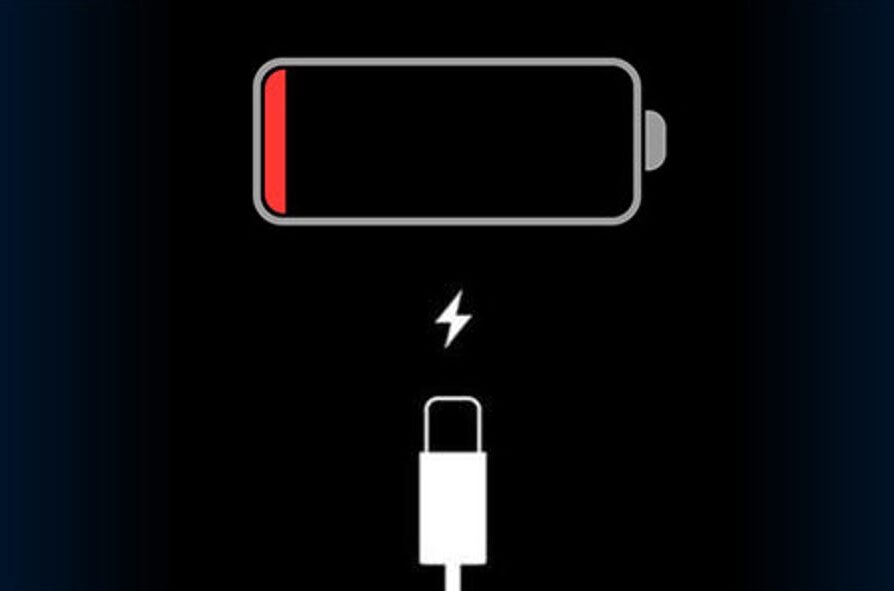
The issue arises because of some malfunctioning in the gas gauge line that’s present between the battery and the logic board. If your phone has never been repaired before then a faulty battery is most probably the issue for this. If however your phone has been opened for repair before, then it can be caused by one (or even al) of the three reasons mentioned below:
A missing FL 11 component on the logic board. The FL 11 is an inductor which is used for the battery management I/O on your device and hence it’s highly probable that its absence is causing the issue. It is relatively small so can get removed while connecting/disconnecting the battery.
A defect in the U2 charging IC which is responsible for occasionally charging the battery. (This is secondary to the possible gas gauge line fault)
Bad dock connector.
We will share a complete troubleshooting guide that will let you narrow down the possibilities and ultimately figure out the reason for this occurrence. Follow these steps:
As a first step, you should try and replace the battery. Depending on your model, find a tutorial online that shows you how you can safely remove the battery and plug in a new one. Once you have the new battery in place, try to charge your phone again. If the issue still persists, continue to the next step.
As the second step, we will see if the FL 11 is missing from the logic board. Once again, depending on your iPhone model, search for a tutorial/image that shows you where a FL 11 inductor is ideally present on the board. If you see that it’s indeed missing then take your phone to the repair center and get it replaced.
If the FL 11 was also present on your logic board then you need to try replace the dock connector. This is a process that requires a lot of care so we recommend following a credible tutorial online. If you don’t feel confident to do this yourself then you can take the phone to the repair center in this case as well.
If nothing has worked yet for you then as a last resort, you can take your phone to the repair center and ask for a U2 IC chip replacement.