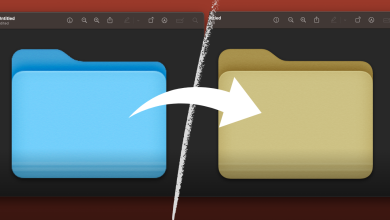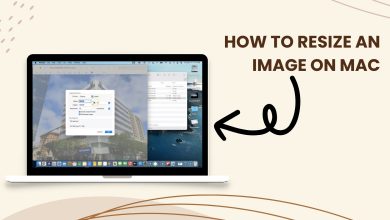Top 3 High-Performing Auto Clickers for Mac
Tired of clicking your mouse buttons over and over again? An Auto Clicker for Mac is an easy solution for automatically pressing your mouse buttons for you. This can save you time in many situations, such as web development, software testing, downloading files, or even playing online games (no cheating involved—just a helping hand!).

Below, you’ll find some of the most user-friendly and reliable auto-clicker software options for Mac:
1. Free Auto Clicker / 1Clicker
Free Auto Clicker for Mac is safe, free, and free of spyware. It can handle up to a thousand clicks per second and lets you adjust the settings to fit your needs, including:
- Click frequency: Choose how many clicks you want.
- Click interval: Set the time delay between each click for better control.
- Timed clicking: Decide exactly when the auto-clicking should stop.
- Click location: Pick the precise spot you want to click by placing the cursor and pressing the spacebar.
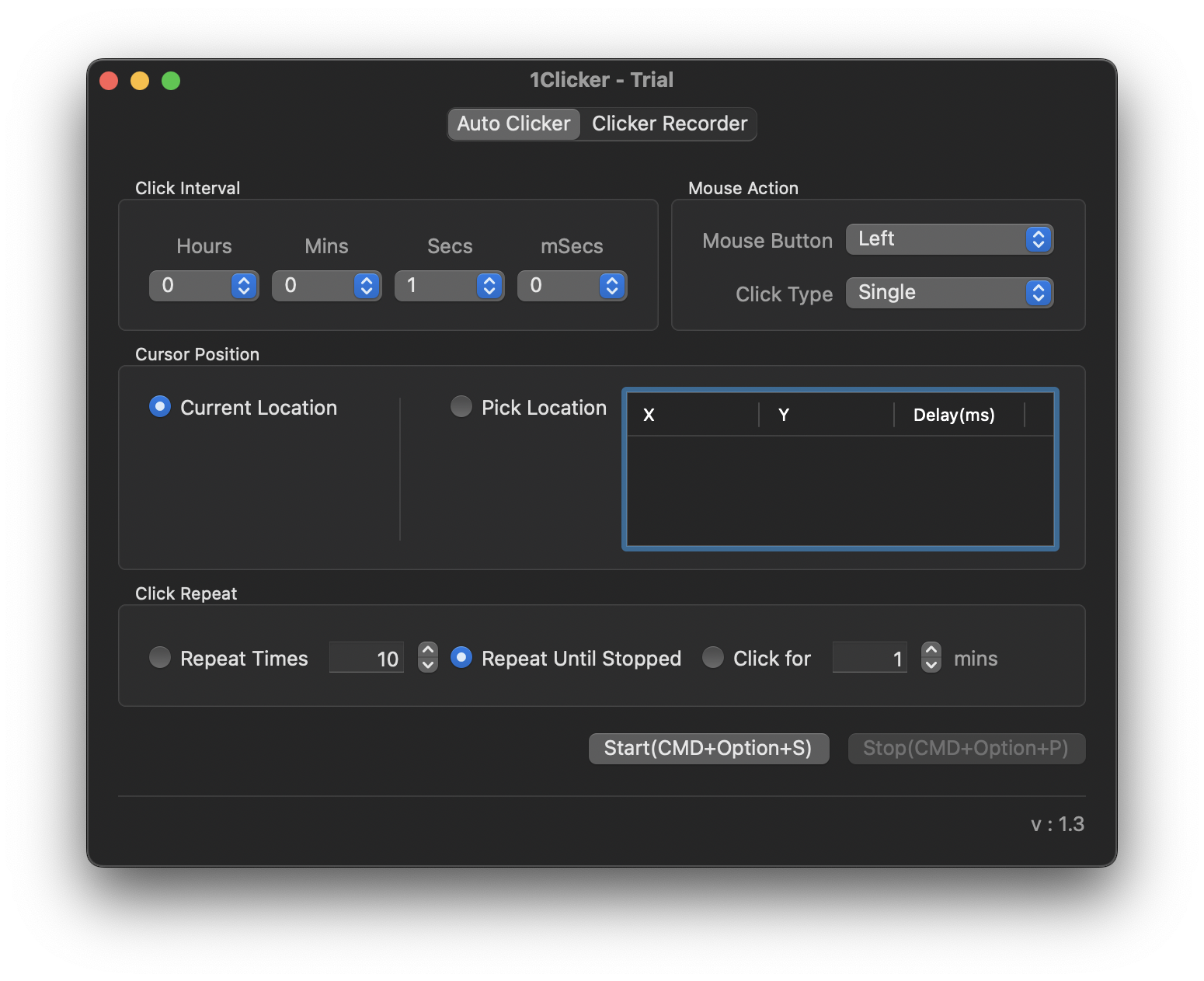
2. Auto Clicker for Mac (Trial then Paid)
Auto Clicker for Mac is a shareware app with a free trial period. You can download it from MurGaa.com. It works on the latest Apple silicon Macs and recent macOS versions on Intel 64-bit machines. After the trial, a fee is required every six months to keep using it.
When setting up, make sure to accept the terms and conditions, then allow Accessibility and Keystroke Monitoring permissions in your Preferences or System Settings.
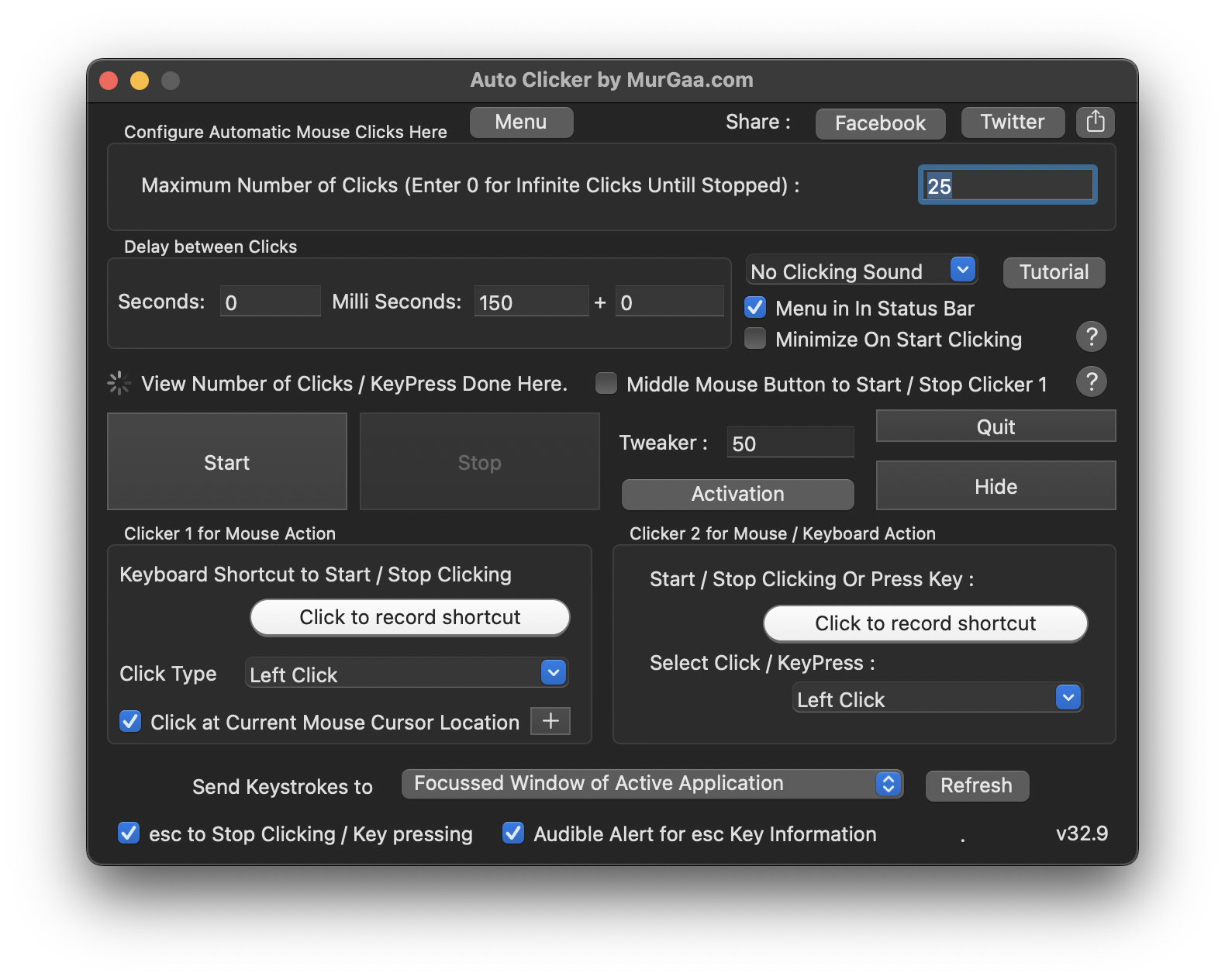
3. Random Mouse Clicker
Random Mouse Clicker is a reliable, virus-free tool for automatic mouse clicking. Some of its helpful features are:
- Control over right, middle, and left mouse clicks separately
- Ability to set a keyboard shortcut to start or stop auto-clicking
- Customizable delays between clicks for more precise control
- Option to hold down the mouse button when needed
Random Mouse Clicker is compatible with MacOS X and newer. It offers a free trial for one month. This tool is also developed by Murgaa.com, where you can find an installation video to help you get started.
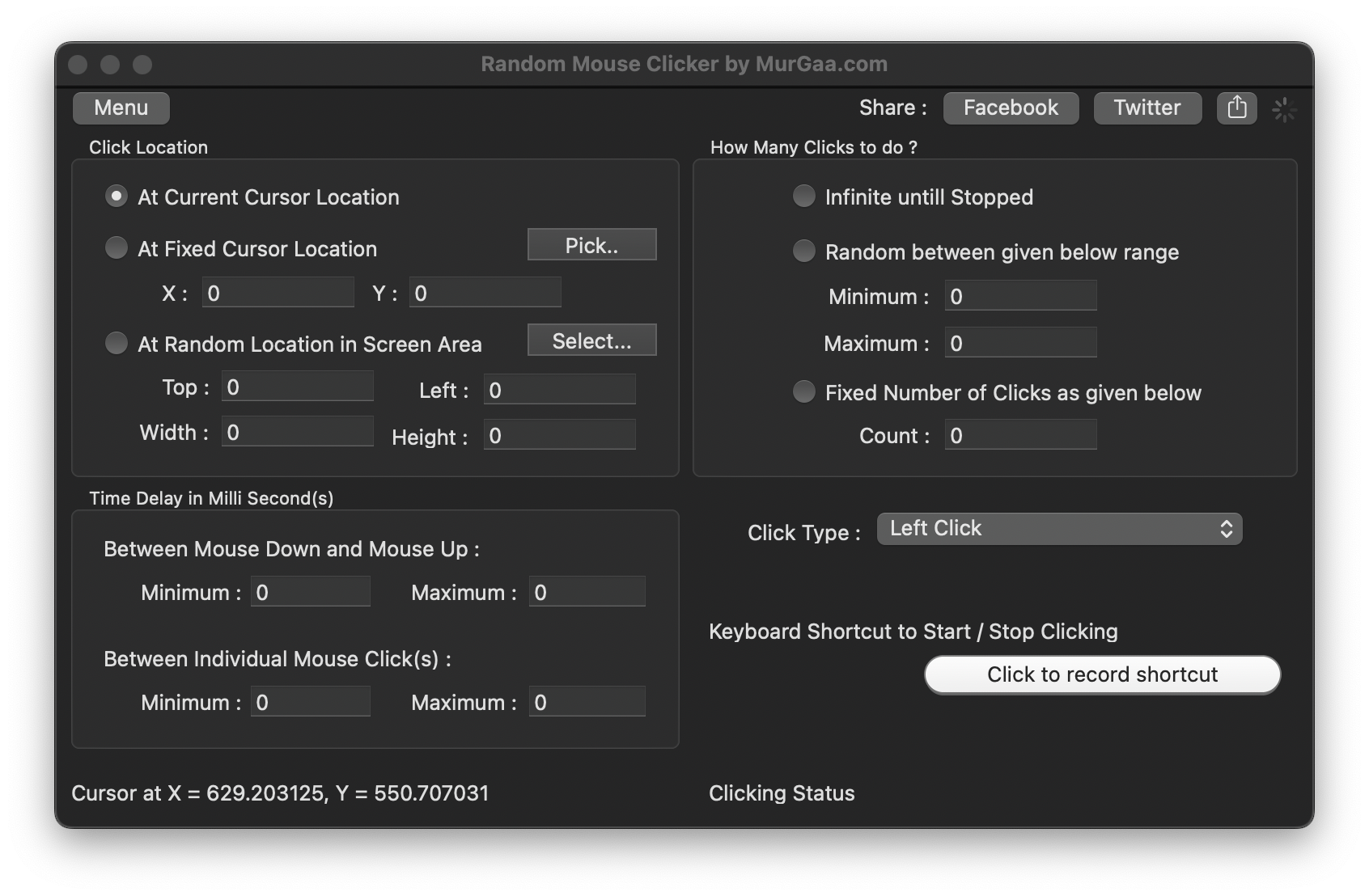
 Reviewed by
Reviewed by