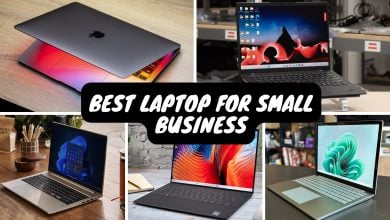ASUS TUF GAMING FX505DV Gaming Laptop Review
ASUS has been one of the leading companies for a long time now when it comes to computer hardware, with a large variety of products available for both consumers and prosumers. Their laptops are no exception and there are a lot of laptops available from ASUS these days, especially when you are looking for those with a price tag of over a thousand dollars.
PRODUCT INFO Asus TUF FX505DV Gaming Laptop Manufacture ASUS Available at View at Amazon
However, the one in which we are interested today is a gaming laptop that doesn’t break the bank and holds the potential of providing a high refresh rate display for the esports and fast-paced gamers, a powerful graphics card and most of all, pleasant aesthetics.

We will be reviewing the ASUS TUF GAMING FX505DV in detail today, which is quite a charming product, featuring high-end specifications along with a fascinating design and build quality. This is not the first laptop which is featuring AMD Ryzen mobile processors but it features an NVIDIA graphics card as well, making the most anticipating combination of Green and Red teams. So, let’s have a look at the details of this exquisite laptop.
https://youtube.com/watch?v=znmfzfCJk_Y%3Ffeature%3Doembed
The Unboxing Experience
The TUF GAMING is a relatively new lineup and is a product division by ASUS. They’ve branched out the naming to some of their laptops as well. TUF GAMING series is the evolution of original TUF (The Ultimate Force) series and is dedicated to the gaming products. So, let’s have a look at the box.

Flipping open the box of ASUS TUF GAMING FX505DV, it’s covered in a white protective sleeve. Pulling out the laptop itself, we were immediately in head over heels with the look of it. ASUS sent over the laptop in its “Stealth Black” colour variant. Opening the lid, the keyboard is covered by a white protective sheet. To the right side of the laptop are the power brick and the charging cable.
System Specifications
- AMD Ryzen™ 7 3750H Processor
- 16 GB DDR4 2400MHz SDRAM, 2 x SO-DIMM socket for expansion, up to 32 GB SDRAM, Dual-channel
- 15.6″ (16:9) IPS LED-backlit (1920×1080) Anti-Glare 120Hz Panel with 45% NTSC
- NVIDIA GeForce RTX 2060
- 512GB PCIe Gen3 SSD M.2
- Chiclet keyboard with isolated Numpad key
- HD 720p CMOS module Webcam
- Integrated Wi-Fi 5 (802.11 ac) 10/100/1000 Base T
- Bluetooth 5.0
I/O Ports
- 1 x COMBO audio jack
- 1 x Type-A USB 2.0
- 2 x Type-A USB 3.2 (Gen 1)
- 1 x RJ45 port for LAN insert
- 1 x HDMI, HDMI support 2.0
Miscellaneous
- Built-in 2 W Stereo Speakers with Microphone, DTS® Headphone: X
- 3-Cell 48 WHr Battery
- Plug type: ø6.0 (mm)
- Input: 100 -240 V AC, 50/60 Hz universal
- Dimension: 360.4 x 262.0 x 25.8 ~26.8 mm (W x D x H)
- Weight: ~2.2 kg
Design And Build Quality
We have the FX505DV in a stealth black colour. There is also a Gold Steel variant and Red Matter (which is only available in China). There are a few jagged lines at the top, going in a diagonal shape. This does look appealing with the matte black aesthetic.

There is somewhat of an angular look to the device, they still wanted to assure you this is a gaming laptop. Flipping it open, we’re greeted by the 15.6″ 1080p IPS 120Hz screen, which we’ll talk more about later. The interior is mostly made out of plastic and has a brushed finish. All the edges feel pretty smooth.

Depending on the specs you opt for, the FX505DV can weigh from 2.2kg to 2.3kg. Our model weighed in near 2.2kg. It’s not exactly an ultra-lightweight machine, but it isn’t a behemoth either. The dimensions are as follows: The height is about 1.05″, the width is 14.18″, and the depth is near 10.31″. It’s a little bit on the thicker side, but not too bad.
The laptop is Military Standard 810G certified, which means it can take a lot of punishment. The lid is made out of a metal material, although there is the slightest bit of flex to the screen. We can say this for sure that the laptop will not be damaged in regular usage even if you toss it on your bed, as it is perfectly capable of absorbing shocks.
The Processor
We waited for the AMD Ryzen mobile processors for a long time and the Ryzen 3xxx processors were released soon after the release of Ryzen 2xxx mobile processors. These processors, however, are nowhere near the desktop counterparts. There are a lot of reasons for this. First of all, the AMD Ryzen 7 3750H is based on the 12nm manufacturing process, i.e. a 2nm improvement from the Ryzen 2xxx processors but the 2nd generation desktop Ryzen processors are based on 7nm manufacturing process.

Moreover, even the Ryzen 7 models of mobile processors are just quad-cores while the desktop variants of Ryzen 7 feature eight cores. On top of that, these processors are not unlocked, which means that you will not be able to increase the clock rates. A good advantage of these processors is that they feature AMD RX VEGA internal graphics, which are absent in the desktop variants.
Similar Intel Core i7 Gaming Laptops: The 9 Best i7 Windows Laptop To Buy In 2022
Our variant of the laptop came with AMD Ryzen 7 3750H, a quad-core processor with eight threads. The L1 cache of this processor is 384KB, the L2 cache is 2MB, while the L3 cache is 4MB. The TDP of this processor is, we will say, impressive, at 35 watts. The base clocks are 2.3 GHz while the turbo clocks are 4.0 GHz. The processor features AMD RX VEGA 10 internal graphics card, which provides ten cores running at 1400 MHz.
Overall, the processor is not the best in terms of performance due to lower core count compared to high-end Intel models like Intel Core i7-8750H or Intel Core i7-9750H but is a decent processor for gaming nonetheless.
The Graphics Card
NVIDIA RTX series desktop graphics cards were quite an improvement over the GTX series and provided innovative features like Ray Tracing and DLSS. NVIDIA adopted the same policy for the mobile versions as in the 10-series graphics cards and the mobile versions of RTX 20-series graphics card used the same configuration as that found in the desktop variants, although the graphics cards were clocked lower.

NVIDIA RTX 2060 in this laptop uses the same Turing TU106 chip and the SM count are exactly the same as well, however, the base clock is reduced from 1365 MHz to 1115 MHz and the turbo clocks are reduced from 1680 MHz to 1355 MHz. This means that the desktop variant is 23% faster than the laptop variant considering the turbo clocks. Apart from the clocks, you get 1920 CUDA cores, 240 Tensor cores, and 30 RT cores in combination with 6 GB of GDDR6 memory, clocked at 14 Gbps with a 192-bit bus, leading to a memory bandwidth of 336 GB/s.
The laptop also provides integrated AMD Radeon RX VEGA 10 with the AMD Ryzen 7 3750H, however, we did not specifically test the integrated graphics card, as NVIDIA RTX 2060 blows the VEGA 10 out of water. Still, as for the specifications are concerned, VEGA 10 supports 640 Shader Processing Units, at a clock speed of 1300 MHz and uses the main memory as VRAM. The performance of this graphics card is very bitter for the eyes and even the 2015-2017 titles barely run at 30 fps using low settings and 720P resolution.
Overall, the graphics processing unit seems quite promising despite the fact that the core clocks are lower than the desktop variant and you will be able to max-out any game at 1080p resolution providing fair FPS.
The Display
Let’s move on to the crucial component that you’ll be looking at, all day. The display has thin bezels on the side, although the chin is quite large. Still, it does look like a sleek modern display similar to a lot of high-end laptops. The screen has an anti-glare finish and has good viewing angles because of the IPS display. It must be noted that the display does not support G-SYNC technology, which won’t be able to give you the buttery smooth experience.

A similar type of panel is being used by a variety of manufacturers. Our model here has a 120Hz refresh rate and it’s good to see high refresh rate gaming trickle its way down to mainstream laptops. The display is really enjoyable while playing games and videos seem quite good too.

The 120Hz refresh rate seems super responsive, and the 3ms response time is quite impressive as well. Overall it’s fast, responsive and a good looking display and most people who want this laptop for entertainment will not be disappointed. For detailed display benchmarks, please scroll down.
I/O Ports, Speakers, & Webcam
As for the I/O ports, we have the power input, Gigabit Ethernet, HDMI 2.0 output, three USB Type-A ports (1 x USB 2.0, 2 x USB 3.2 Gen 1), and a 3.5mm audio/mic combo jack. One can find the Kensington lock on the right side. We find this particular setting of the I/O ports on the left side really useful and one does not need to insert cables/devices on both sides this way. Sadly, the lack of Type-C on this laptop is a letdown considering how mainstream it has become.

As for the speakers, they are on either side of the laptop near the front. The quality of the speakers is not very impressive but should get the job done. An important thing to note here is that the laptop features DTS Headphone X, which is quite useful to gamers due to the Virtual 7.1 surround sound capability. Moreover, there are many audio profiles along with an audiophile-grade equalizer to maximize the immersion of the audio.

The webcam is in its usual position, up top. We’re glad they didn’t go with the odd decision of placing it at the chin. Although the webcam is obviously nothing amazing to speak of, as it records in 720p, although it is fine for day-to-day video calls. However, you should definitely get a dedicated webcam if you want to use this laptop for streaming.
Keyboard and Touch-Pad
ASUS TUF GAMING FX505DV uses a chicklet keyboard having single-zone RGB lighting that can be controlled through Asus Armoury Crate software, as expected from a gaming laptop at this price. A lot of lighting styles are available as well such as Breathing, Color Cycle, Strobing, etc and can be customized by the user very easily. The layout of the keys is really awesome and is much different than most of the keyboards in the gaming laptops. The WASD keys are highlighted, the space bar is quite big, and the arrow keys are placed in an isolated way.

As for the keys themselves, the keys have a key-travel of 1.8mm and a life span of 20 million key presses, which is quite similar to mechanical keyboards. The actuation point of the keys lies at 9mm, which is quite fast and helps the gamers by providing responsiveness. The key presses are rated at 62 grams, which is slightly heavier, but nothing too much to handle. Overall, the keyboard of this laptop is much better than most of the chicklet keyboards with respect to layout and responsiveness.

The touch-pad of the laptop, however, is quite minimal and is similar to the touch-pads you will find in other gaming laptops, as most of the gamers use dedicated pointing devices for gaming sessions.
Software – Armory Crate
Armoury Crate is a shining example of the success of ASUS in the software industry and it allows customization of the hardware at a very minute level. The user can adjust CPU performance, GPU performance, Cooling, Noise Reduction, and Power Savings in a graphical form and also view various parameters on the right side, such as CPU usage, frequency, voltage, etc. The fan speeds are also available on the right panel and the software allows application-specific configuration as well. Moreover, you can also configure devices with Armory Crate such as the touch-pad.

A great feature of the Armory Crate is the presence of pre-defined profiles; Windows, Silent, Performance, and Turbo. The Windows profile uses the OS settings for power savings. The Silent profile makes the fans quiet at the expense of thermal throttling. The Performance profile is quite similar to Turbo profile, although the fan speeds at idle are quite lower than the Turbo profile. The Turbo profile provides supreme performance by maximizing the fan speeds and hardware frequencies.

Armoury Crate also provides Aura Tab, where you can customize the lighting of the system. ASUS Aura is one of the best RGB lighting customizations and armoury crate makes the process much simpler. There are seven basic lighting effects, while you can make custom lighting effects as well, taking the personalization to the next generation.
Overall, Armoury Crate combines tons of the functionalities you require on a daily basis and lets you manage the laptop in a very efficient way.
Cooling Solution & Maintenance
The cooling solution of ASUS TUF GAMING FX505DV is not very special but not a bad one at all. After opening the laptop, we noticed two major pipes routing through the two heat-sinks at both ends of the laptop, while the processor and graphics processing unit come in-between. A small third pipe routed only through the processor, so as to increase the efficiency of clock rates during loads.

Most of the gaming laptops provide similar configuration for the heat pipes, however, the fans and the air vents are quite different. First of all, the anti-dust tunnels help a lot in cooling, as the dust poses a major issue in the cooling of the system. Moreover, HyperFan dual-fan design is quite efficient in dissipating the heat from the laptop, while the life span of these fans is also better due to a reduction in the accumulation of dust.

Maintaining this gaming laptop is much easier compared to other laptops, thanks to the anti-dust tunnels of the vents. This results in long term safety of the cooling fans from the grime and the laptop will be able to perform well even after months of use. Still, you should always check the laptop once every six months for the dust accumulation and clean the vents and the fans for optimum performance.
Upgradability
Accessing all the internals is easy enough. Remove the Phillips head screws with a screwdriver and you will have access to the manageable components, although there is not a lot of things to change, comprising two DIMM slots, a 2.5 inch bay for SATA disk drives, and an M.2 slot.
Our variant of laptop came with 16 GB of memory and for most people, this much memory should be enough, however, additional memory can be installed in the laptop, with maximum support for up to 32 GB, which would be quite useful for content creators.
For secondary storage, an M.2 slot along with a SATA slot seems quite enough, which means that you will be able to use high-speed SSDs along with large-capacity hard-disk drives. With options of 4TB 2.5″ hard drives and 2TB NVME SSDs, you will be able to maximize your secondary storage to a total of 6TB, which is more than enough for most of the users. Even then, you can always use external drives to increase storage capacity further.
Methodology For In-Depth Analysis
We have tested the laptop thoroughly so that you do not have to do the same and the analysis of the performance, functionality, and usability of various components is given below.
Our methodology of testing was that we totally removed thermal throttling from the equation so that we can get a fair idea of the raw performance and we did so by using a cooling pad. However, we obviously had to remove the cooling pad when testing the laptop for the thermal throttling itself though.
We used Cinebench R20, GeekBench 5, and 3D Mark for the CPU performance; AIDA64 extreme, CPU-Z stress test, and Furmark for the stability of the system and thermal throttling; 3D Mark and Unigine Superposition for the graphics tests; and CrystalDisk for the SSD drive; while we managed the parameters of the system through CPUID HWMonitor.
Also, we ran the benchmarks for the following AAA games: Deus Ex Mankind Divided, Gears 5, Shadow Of The Tomb Raider, Metro Exodus, and Middle Earth – Shadow of War. For esports gamers, we have included benchmarks for PlayerUnknown’s Battlegrounds, Counter-Strike: Global Offensive, Tom Clancy’s Rainbow Six Siege, and Apex Legends. Do note that we have tested the games without using RTX specific features like DLSS and Ray Tracing to have a good reference point with AMD graphics cards.
For the display, we used Spyder X Elite and performed the calibration as well. For reference, we used SpyderXElite version 5.4 for the process. We also did the UFO test for testing the ghosting of the screen and have included the results.
CPU Benchmarks
We ran a couple of tests for testing the performance of AMD Ryzen 7 3750H. The base clocks of the processor are at 2.3 GHz while the turbo clocks are at 4.0 GHz. In our tests, the cores stayed at 3.7 GHz most of the time, which is not much different from the specified turbo frequencies. So let’s have a look at the benchmarks.

AMD Ryzen 7 3750H achieved a score of 1653 in Cinebench R20 in the multi-core test while in the single-core test, it achieved 320 points. As it is shown, the performance of this processor is roughly equal to the 6th generation Intel high-end mobile processor, the Core i7-6700HQ.
FX505DV Single/Multi Core Performance
| Single Core Performance | Multi Core Performance |
|---|
| Single Core | 891 | Multi Core | 3506 |
| Crypto | 1981 | Crypto | 4256 |
| Integer | 801 | Integer | 3349 |
| Floating Point | 903 | Floating Point | 3721 |
In GeekBench 5, Ryzen 7 3750H scored 3506 points in the multicore test while it scored 891 points in the single-core test.

The 3D Mark Time Spy Extreme CPU Test is a nice way of checking the real-world performance of the processor and Ryzen 7 3750H scored 1557 points in the CPU test with average simulation time per frame of 224.8ms. For reference, Core i7-9750H scored 2556 points in the Time Spy Extreme test.
That sums up our benchmarks for the AMD Ryzen 7 3750H. Conclusively, we believe that the performance of this processor is roughly equivalent of the Core i5-8300H and is way below the high-end Intel processors like i7-8750H or 9750H. The performance seems disappointing, as per the expectations from a high-end Ryzen mobile processor but the processor is good enough to handle most of the games at high FPS.
GPU Benchmarks
NVIDIA RTX 2060 laptop variant is a mid-range graphics card and can play all the games at stable frames at 1080P resolution. We noticed the core clocks of the graphics card to be around 1450 MHz most of the time, however, the maximum realtime frequency of 1875 MHz was also seen (for short periods of time), which was as impressive as it was unexpected for a laptop graphics card. The benchmark results of the graphics card are given below, while the gaming benchmarks are presented separately.

Unigine benchmarks are famous for the GPU tests and the Superposition test gained a lot of fame a couple of years ago. We ran the test with 1080P Extreme preset and the graphics card scored 3768 points, which is quite lower than the score of the desktop variant (~4500 points). This sums up as RTX 2060 laptop variant being 17% slower than the desktop variant, which is not too shabby, to be honest.

3D Mark Time Spy Extreme is another well-known benchmark for testing GPU performance and the graphics card scored 2899 points. For reference, the desktop variant of RTX 2060 scores around 3500 points, making a difference of 15%, which is, again, quite impressive.
Display Benchmarks

The Spyder X Elite is no doubt a wonderful product and greatly aids in enhancing the colour accuracy of the displays. We used the Datacolor Spyder X Elite for calibration and generated the following results.
The colour space support of the screen is quite disappointing, with a 64% sRGB, 48% Adobe RGB, and 47% DCI-P3 rating, although it was expected from a laptop which was intended to be used for gaming only. With that said, unless you want to do some content creation, you will not face much of an issue regarding the colour reproduction of the display.


The black levels of the display seem quite good and provide immersive visuals in the games. The gamma of the screen was a bit off the mark, at 2.07, although we were able to rectify the issue with calibration and increasing it to 2.25, which is much closer to the target value 2.2.
The maximum brightness of the screen was around 300 cd/m2, which is not bad at all, however, the screen uniformity was really a mess and we saw a deviation of up to 13.5%, on the left side of the display.
The display calibration before and after image might which is attached in this review, but Datacolor’s Spyder X Elite did an amazing job in terms of accurate calibration, the difference was positive and apparently impressive in real-time visual experience.
As for the ghosting is concerned, we did the UFO test for the display and the results were quite dramatic. There are not a lot of screens in the market with IPS display and response times lower than 4ms. The display of this laptop comes with a 3ms response time, a really impressive job but the display is definitely not close to the likes of laptops using TN panels. There was slight ghosting in the UFO test, being detectable by most of the gamers but shouldn’t be an issue if you are not searching for it.
Overall, the display is still impressive for what it was made for. You will ultimately enjoy gaming on this laptop with the aid of fast refresh rates. You won’t be disappointed.
SSD Benchmarks

ASUS has used Intel SSD in this laptop instead of a Samsung SSD and the model of the SSD is Intel 660P, 512GB variant. This is definitely not as good as the high-end Samsung SSDs you will see in the market, namely Samsung 970 EVO/PRO, but for most of the consumers, the difference is not going to be that noticeable. The CrystalMark Benchmark of the SSD is provided below.
With sequential read speeds of 1787 MB/s and write speeds of 976 MB/s, the SSD fulfils the wishes of most of the customers and above all, the 4K Random performance is not bad either, resulting in smooth desktop usage.
Gaming Benchmarks
A gaming laptop review without the gaming benchmarks seems incomplete and that is why we are presenting you with the benchmarks of five AAA titles. The benchmarks were performed at high settings at 1080P resolution. We have not used RTX 2060 specific features like Ray Tracing and DLSS, so as to get a solid testing methodology against other competitors.
As you can see, the minimum frame rates of all the AAA games are quite unexpected and we believe that the quad-core AMD processor is to blame here. Especially, the CPU intensive games like Deus Ex: Mankind Divided and Metro Exodus suffered the most and AMD Ryzen 7 3750H hugely bottlenecks the NVIDIA RTX 2060 in these scenarios. You can decrease the magnitude of this bottleneck by removing CPU-hogging settings, like Cloth Physics in Deus Ex: Mankind Divided. As for the average frames are concerned, the performance seems good enough and the experience was somewhat smooth as well, however, we will advise you to play with low-medium settings if you want to enjoy the advantages of the 120-Hz display.
Now, let’s have a look at the performance with esports titles
Esports titles have always performed much better than AAA games, due to focus on competitive gaming rather than mind-blowing visuals. However, games like PUBG and Apex Legends use quite a lot of resources and perform slightly better than the AAA games of 2019 like Metro Exodus. The performance of the ASUS FX505DV is justified, looking at the price tag of the laptop. Ultimately, the performance in CSGO and Rainbow Six Siege was quite good, even crossing 120 FPS mark with the Six Siege, saturating the display capabilities.
Overall, the performance of the laptop in gaming is not as good as those laptops using the Intel Core i7-8750H and we find the quad-core AMD Ryzen 7 3750H to be in a tight spot, although the performance of NVIDIA RTX 2060 is surprisingly impressive. But, if we talk about the price to performance ratio, the FX505DV shines like a diamond and should be enough for a standard gamer.
Battery Benchmark
The battery of ASUS FX505DV is quite smaller to the batteries of other gaming laptops, as it is a 3-cell battery with a 48 WHr rating. This results in lower weight of the laptop than other gaming laptops while making it much thinner as well because the battery is one of the most crucial components which increase the thickness of a laptop. For testing the battery timing, we charged the laptop to 100% and then we ran 1080p playback multiple times until there was no life in the laptop remaining. All this process took around 2.5 hours, which is not too bad for a gaming laptop of this potential, but not the best. The idle test was surprising, the laptop lasted around 3 hours in idle, with the screen on and 50% brightness. As for the gaming is concerned, the laptop lasts a bit over an hour but the performance is not as good as you would find with the power adapter.
Thermal Throttling
The results of thermal throttling were quite unique and we were quite surprised by these results. The AMD Ryzen 7 3750H is quite an efficient processor, despite being manufactured at 12nm and has a TDP of 35 watts. That is why, when the CPU stress tests ran, the performance of the processor stayed consistent and core clocks around 3.7 GHz were achieved. The temperatures were around 75-degrees Celcius mark, with a maximum instance of 83 degrees Celcius. We stressed the CPU multiple times with AIDA64 Extreme and CPU-Z stress test to confirm the results.

However, as soon as we ran the Furmark for stressing the GPU, we noticed that the temperatures of the CPU package temperatures were at points higher than when the CPU stress tests were running. This was quite unexpected but the reason for this behaviour was that the heat-pipes of the cooling solution are shared by the CPU and GPU alike, which is why the 80-90 watts used by the NVIDIA RTX 2060 increased the temperatures of CPU drastically.

Upon stressing the CPU and GPU simultaneously, the CPU package temperatures raised to 93 degrees and the processor started under-clocking the cores to 2400 MHz – 3000 MHz every few seconds. As for the graphics card is concerned, the core clocks of the graphics card stayed at 1150 MHz during the initial stages of Furmark but upon reaching 75-degrees, the core clocks went down to 1000-1050 MHz, which is not much of an under-clock though and barely reduces the performance.
We also did long-time testings on the laptop and we did that by playing Apex Legends for 2 hours straight. First of all, there was a negligible amount of performance drop after gaming for two hours, which is due to low-noise high-rpm fans, however, the temperatures were slightly affected and there was an increase in the temperatures by about 7-8 degrees.
Acoustic Performance / System Noise

For testing the acoustic performance of the laptop, we placed a microphone at 20 cm distance from the laptop vents and then took the readings with the Silent profile, Balanced/Performance profile, and the Turbo profile.
The Silent profile resulted in around 35-40% reduction in the performance due to thermal throttling, although there was no thermal throttling in the Balanced/Performance or Turbo profile. We ran the Unigine Heaven benchmark for the stress test. The acoustic levels of the Silent profile are quite impressive but not worth the performance drop and we recommend using Balanced/Performance profile, as there is no thermal throttling and the acoustic levels are somewhat lower than the Turbo profile as well.
Note: All of the noise tests were performed with an ambient noise level of 24 decibels.
Conclusion
ASUS TUF GAMING FX505DV is no doubt a great laptop, the likes of which we don’t see very often, especially at this budget. The features you get at this price are just amazing and we expected none less from a company of this magnitude. Speaking of the performance, FX505DV provides supreme performance when it comes to 1080p gaming, thanks to the combination of an efficient processor like AMD Ryzen 7 3750H and a powerful graphics card like NVIDIA RTX 2060. The performance of the laptop could have been better if a Hexa-core processor was used, as the processor bottlenecks the graphics card in various situations. Apart from the raw performance, the display of the laptop felt absolutely amazing for gaming, although there could be improvements in the colour reproduction sector. As for the looks, this laptop presents a middle ground between the gaming and a professional laptop and with RGB lighting customization, you can always switch between the visual profiles. Overall, a laptop of this potential had a price of over 2000$ a year ago and if you can afford this beauty, you should definitely go for it.
Asus TUF FX505DV Gaming Laptop
Best Valued Gaming Laptop
Pros
- Competitive price tag
- Future proof for 1080p gaming
- Rugged Design
Cons
- CPU bottlenecks the GPU in some scenarios
- Missing Usb Type-C
- Sub-Standard Battery Life

270 Reviews
Processor: AMD Ryzen 7 R7-3750H | RAM: 16GB DDR4 | Storage: 512GB PCIe SSD | Display: 15.6” Full HD IPS-Type | GPU: GeForce RTX 2060

VERDICT:ASUS TUF GAMING FX505DV, a true gaming laptop with powerful graphics and high-end processing capabilities, is a very attractive product for all types of gamers whether you want visuals or performance. There are not a lot of competitors to this beast when it comes to price point.
Price at the time of review: $1180 (USA) and £998.99 (UK)