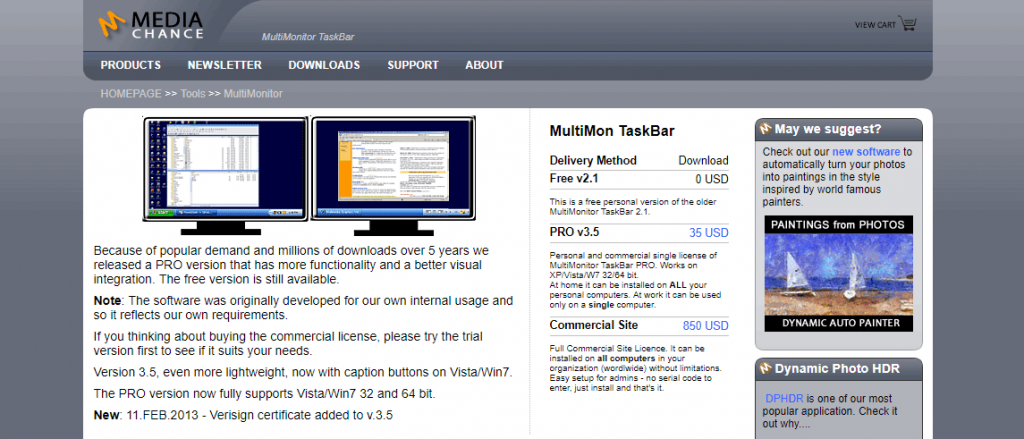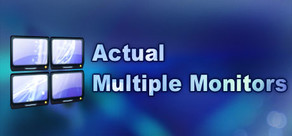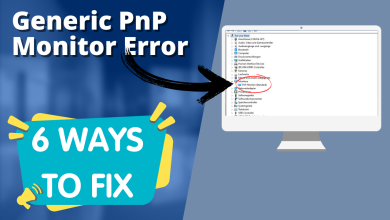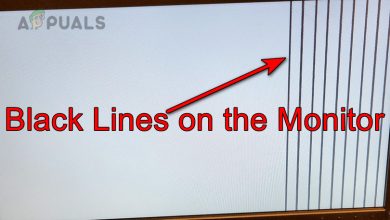5 Best Multi Monitor Software
Multi-Monitor setup is also known as the Multi-Display or the Multi-Head setup and as the name implies, it refers to the process of viewing your programs on more than one screens. This assembly is very commonly used nowadays as people are becoming more and more dependent on technology. It basically gives you a broader and clearer view of whatever you are doing on your computer system. Some of the most common use cases of multi-monitor setup are given below:
- It is used for viewing the CCTV footages of huge buildings very conveniently.
- It is extensively used by gamers who want to have an enhanced view of their gaming consoles.
- If you are using multiple different applications at a time and are frequently switching between them, then this type of assembly can prove to be really helpful for you as it will save a lot of your time and will render you more productive.
- If you work for a client-centric organization, then no matter which task you are performing at the moment, you always have to keep in touch with your client. In this situation, you can make use of two or more monitors for keeping your main activity on one screen and the chats on the other.
- This setup is also very commonly used for sharing data between multiple applications.
- This setup is best for drawing comparisons. For example, if you have created multiple interfaces for your application and you want to choose the best one out of them by critically examining them, then you can easily view all of them using multiple monitors at a time.
- If you are a coder who loves to document everything side by side along with his code, then you should also make use of multiple monitors for keeping an eye on both your documentation as well as on your code.
Having said that, all of us know very well that no hardware assembly works without the support of appropriate software. In the same manner, the multi-monitor setup is completely useless without adequate multi-monitor software. Therefore, we have decided to share with you our list of The 5 Best Multi-Monitor Software so that you can instantly get one of them and start working simultaneously on multiple different projects.
1. DisplayFusion
DisplayFusion is a very powerful multi-monitor software designed for the Windows operating system. The Multi-Monitor Taskbars feature of this software allows you to stay organized by viewing taskbars on all the monitor screens that you are using. It also gives you the complete liberty of customizing the Wallpapers of all of your monitor displays. You can either use wallpaper from your own collection of photos or you can even get them online. The Precise Monitor Controls of DisplayFusion lets you take complete control over all of your monitor screens and adjust their settings from a single platform.
This software has a very efficient Window Management feature that enables you to manage all your desktop windows very conveniently. You can even resize and move your windows right according to your own choice. If at any particular instance, you want to focus only on one of the screens, then you can achieve this goal with the help of Monitor Fading feature of DisplayFusion which dims all the unused screens thus highlighting only the currently used screen. The Triggers feature of this software is there to provide you with the ability to listen to different events so that you can easily manipulate your monitor screens with them.
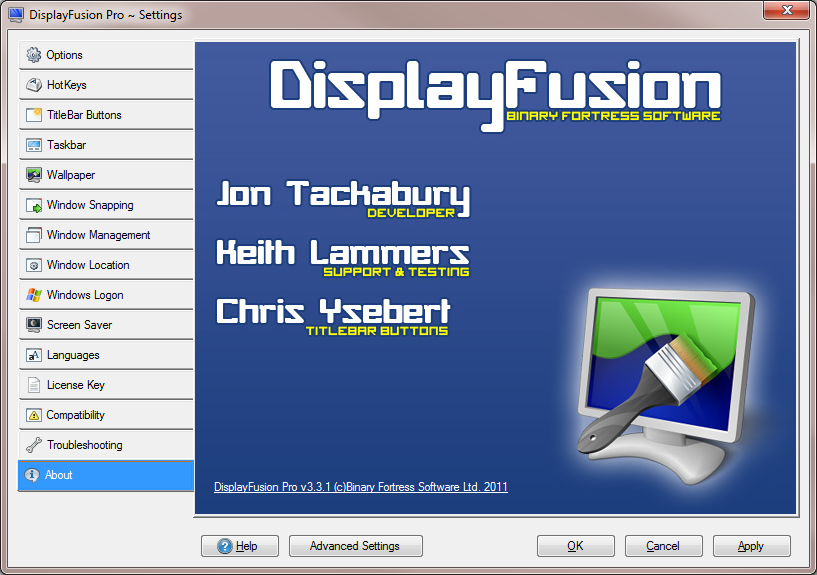
Another fascinating thing about DisplayFusion is its Remote Control feature. With this feature, you can remotely control this software with the help of your cell phone or tablet which in turn will control all of your monitor screens. This software allows you to have quicker access to all of its Powerful Functions just with the help of Custom Key Combinations and Titlebar Buttons. If you have adjusted the settings for any of the windows of your monitor screens and wish to use these settings in future as well, then you can easily do this with the help of Window Position Profiles feature of DisplayFusion which saves and loads the state of any of your previous windows.
DisplayFusion offers us the following six different pricing plans that you can choose right according to your own needs:
- DisplayFusion Free- As the name implies, this version of DisplayFusion is absolutely free of cost.
- DisplayFusion Pro Standard License- The price of this license is $29 per machine.
- DisplayFusion Pro Personal License- This license costs $44 for any number of computers at your home.
- DisplayFusion Pro Site License- This license is worth $849 for an unlimited number of machines at your site.
- DisplayFusion Pro Enterprise License- The value of this license is $3499 for an unlimited number of computers present at an unlimited number of physical locations or sites.
- DisplayFusion Pro on Steam- DisplayFusion charges $34.99 for whichever machine has Steam installed on it.
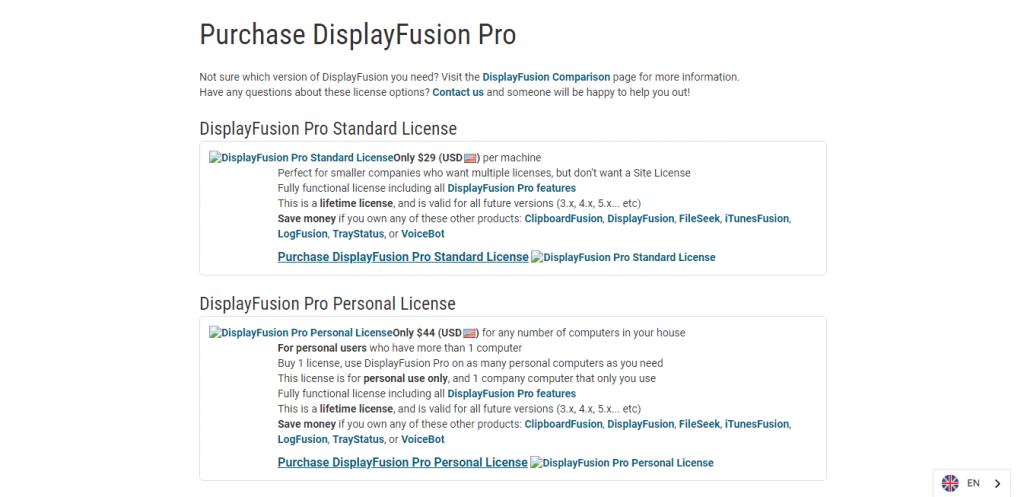
2. UltraMon
UltraMon is another multi-monitor software designed for the Windows operating system. It provides you with all the necessary tools and features with the help of which you can easily perform everything you want while working with a multi-monitor assembly. The Window Management feature of this software lets you move the windows between multiple screens very conveniently. Moreover, it also allows you to define your own Customized Commands for manipulating your windows.
By default, in a multi-monitor setup, the taskbar of every screen shows all the applications opened on each monitor. However, most of the people prefer viewing only those applications on the taskbar of a monitor that is used by that particular monitor only. UltraMon allows you to do this with the help of its Taskbar Extensions or Smart Taskbar feature. You can also create Shortcuts for opening an application on a particular monitor screen. The Display Profiles of UltraMon are there for you to customize the display of each monitor screen.
The Desktop Wallpapers of this software allow you to either set the same wallpaper for all the monitors or different wallpaper for each one of them. Most of the times, the screen savers do not work with the multi-monitor assembly. Even if you try to enable the screen saver, it will only work for the primary monitor thus leaving all other screens unprotected. UltraMon resolves this issue for you because whenever you enable Screen Savers while using this software, it blanks out all the secondary monitors and hence keeps them safe along with the primary monitor.
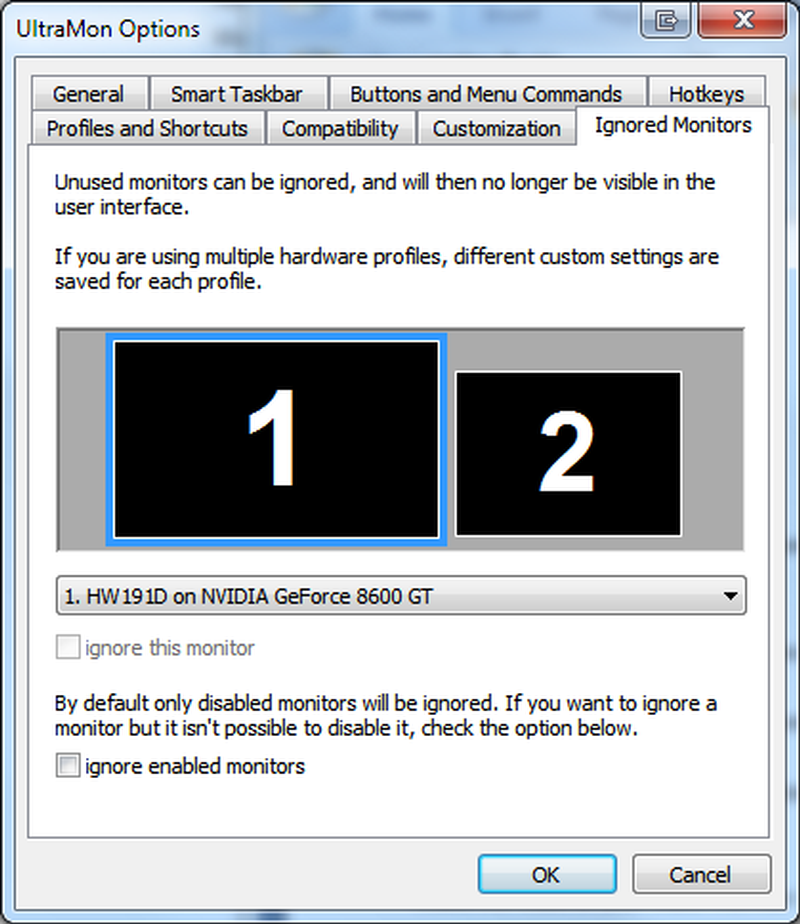
With the Mirroring feature of UltraMon, you can easily clone either the whole monitor, or a specific application, or a certain part of the desktop, or even the area around your mouse pointer depending upon your own needs. The Scripting ability of this software allows you to access all the powerful features and functions of UltraMon. Apart from all of these amazing features, you can also Preserve the State of your Desktop Icons or Enable or Disable the Secondary Monitors just within a matter of a few seconds by making use of this software.
UltraMon offers us the following seven licensing plans:
- Single License- The price of this license is $39.5.
- 2-4 Licenses- This license costs $36.95 each.
- 5-10 Licenses- This license is worth $32.95 each.
- 11-25 Licenses- UltraMon charges $29.95 each for this license.
- 26-49 Licenses- The value of this license is $25.95 each.
- 50-99 Licenses- The price of this license is $22.95 each.
- 100+ Licenses- This license costs $19.95 each.
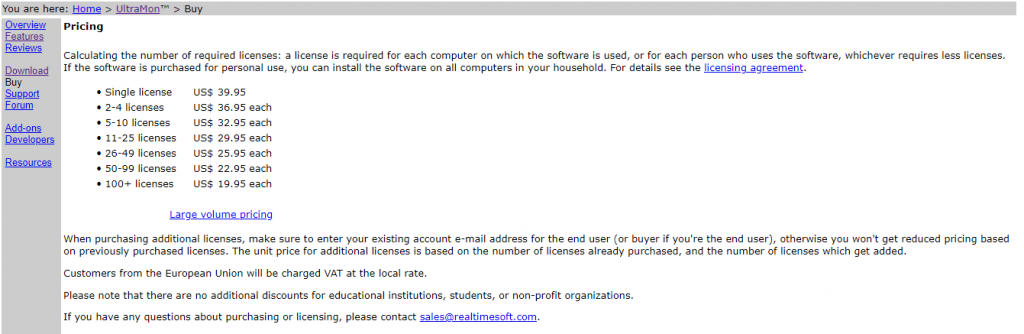
3. Actual Multiple Monitors
Actual Multiple Monitors is yet another multi-monitor software designed by the Actual Tools for the Windows operating system. The Multi-Monitor Taskbars feature of this software lets you navigate quickly and easily between different monitor screens. With the Multi-Monitor Task Switcher, you can instantly switch between various tasks across multiple monitors. You can also customize the background wallpaper of your monitor screens with the help of the Multi-Monitor Background Wallpaper feature of Actual Multiple Monitors.
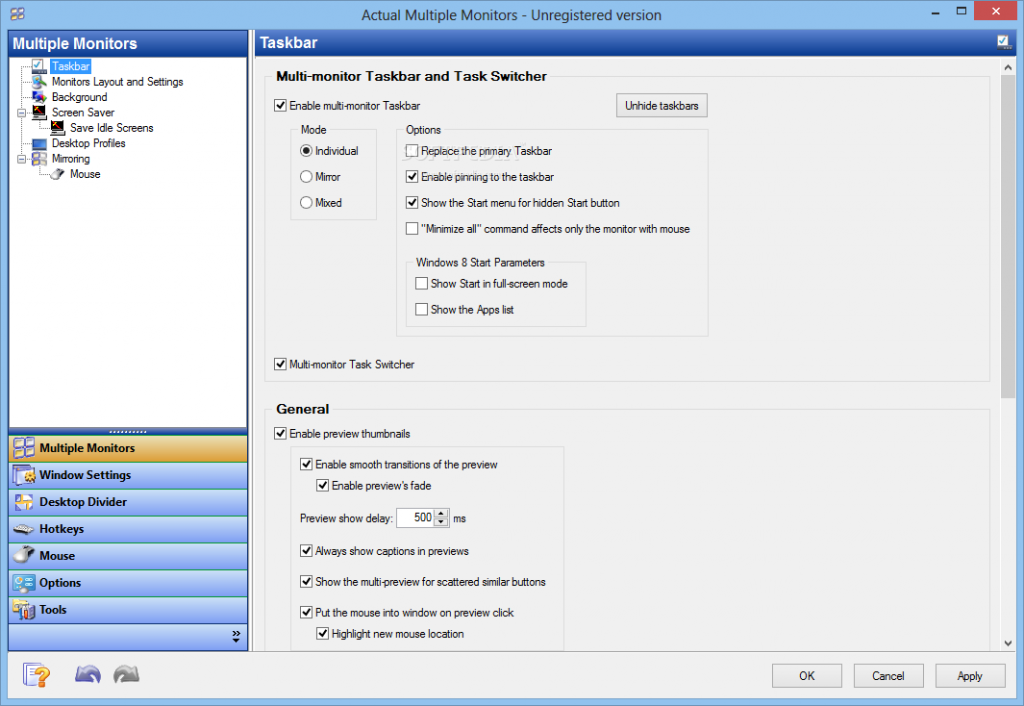
The Multi-Monitor Screen Saver feature enables you to run any screen saver on any of your monitor screens. Sometimes, even the number of different monitors you are using is not sufficient to fulfill your needs and you still need some more space for your applications. You can get that extra space by making use of the Desktop Divider feature of Actual Multiple Monitors which divides a monitor screen into multiple tiles to provide you with more room for your applications.
The Desktop Management Tools such as Desktop Profiles, Desktop Icons Manager, etc. let you manage your multi-monitor assembly very efficiently. You can also make use of the Desktop Mirroring Tools for cloning your monitors. With the Advanced Multi-Monitor Window Management, you can speed up the process of windows allocation across the secondary monitors. Actual Multiple Monitors is worth $24.95 with free updates and a 30 Days Money Back Guarantee.
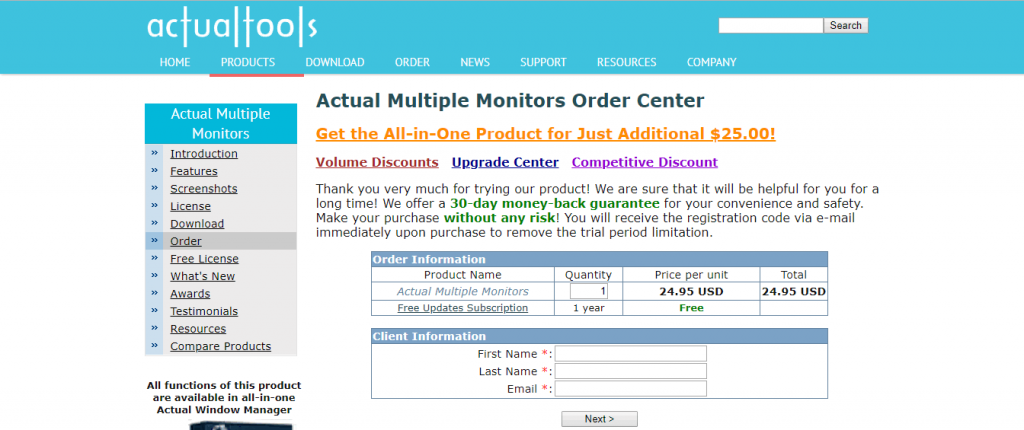
4. Dual Monitor Tools
Dual Monitor Tools is a free and open source multi-monitor software designed for the Windows operating system. The General Tools of this software provides you with the configuration information regarding all of your monitor screens. Moreover, they also allow you to change these configurations according to your own choice. With the Cursor feature of Dual Monitor Tools, you can either choose to move a single cursor across all the monitor screens or you can even lock your cursor to the currently used screen. The Launcher tool of this software helps you in launching any of your favorite applications or websites.
With the Snap feature of this software, you can take a snapshot of your primary monitor screen and view it on all of your secondary monitors. You can also Save these snapshots in a file or can Copy them to the clipboard. The Swap Screen feature of Dual Monitor Tools helps you in moving your applications from one monitor screen to another. This software also offers you a Wallpaper Changer with which you can choose to change your wallpapers at regular intervals. Moreover, you can choose your wallpapers from any desired source.
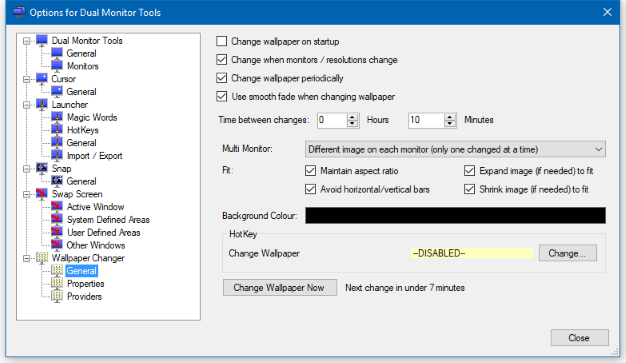
Dual Monitor Tools also present you with the Screen Saver feature with which it displays the currently generated wallpaper by the Wallpaper Changer as your screen saver. In this way, you can conveniently keep all of your monitor screens protected. Last but not least, this software also has a Dual Wallpaper feature which enables you to have either the same wallpaper across all your monitor screens or different wallpapers for each one of them.
5. MultiMonitor TaskBar
MultiMonitor TaskBar is also a multi-monitor software that is designed by MediaChance for the Windows operating system. It is an extremely Lightweight software because of which it does not cause any hindrance in the normal working of your operating system or any of your applications. It shows only those applications on the taskbar of a monitor that is running only on that particular monitor. In this way, it saves you from all sorts of distractions hence enabling you to focus only on one particular screen at a time.
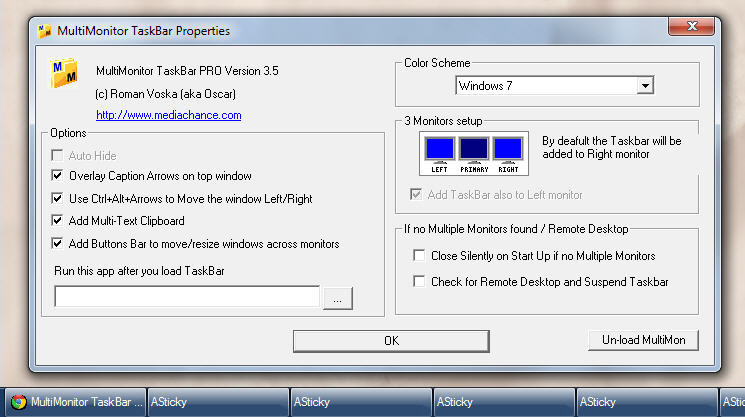
You can easily navigate between different monitors just with the help of the Arrow Keys. With the help of its Customized Buttons, you can easily resize the windows within your different monitor screens. The Move to Monitor buttons of this software is so efficient that they can even move special windows such as Remote Desktop Client across multiple screens. MultiMonitor Taskbar also has the capability of Monitoring Remote Desktop. It simply Suspends itself whenever you are in a remote desktop session and then immediately restores as soon as the remote desktop session is over.
MultiMonitor Taskbar offers us the following three different pricing plans:
- MultiMonitor Taskbar Free v2.1- As the name implies, this version of MultiMonitor Taskbar is absolutely free of cost.
- MultiMonitor Taskbar Pro v3.5- The price of this version is $35. If you are using it at home, then it can work on all of your personal computers. However, if you are using it for work, then it can only be used on a single computer system.
- MultiMonitor Taskbar Commercial Site- MultiMonitor Taskbar charges $850 for this license. This version can conveniently be installed and used on all the computers of your organization without any sorts of limitations.