How Do I Fix Error 0x800CCC90 On Windows Live Mail
The error code 0x8000ccc90 means that Windows Live Mail received an invalid response from the POP3 server. This could be an issue with your mail server or with the mail client itself if it is corrupt. Many people who have asked this question about getting around this particular error code are left scratching their heads because it is not clear where the issue or error is originating from.
However, I have successfully resolved this issue in the past, but there is not a single method with which you would be able to fix it. Therefore, you will have to follow all the steps, and if one doesn’t work, move on to the next one.
Without talking any further, let’s get started!
Step one is to ensure that your account settings are up-to-date. The easiest way to do this is to call your ISP and request that the settings be mailed to you or written down (I prefer mail to avoid human error). You will still be able to access your emails through webmail.
If you do not know how to access webmail, visit www.google.com and type “ISP name + webmail”; for example: “Comcast webmail”.
The way I find the settings is by entering them in Thunderbird, and it picks up the settings itself by accessing its database.
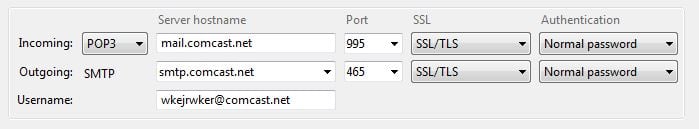
Step two is to confirm your mail account settings in Windows Live Mail by opening your account properties and matching them with the settings you’ve received. Check your Windows Live Mail settings, by going to the Accounts tab and selecting Properties. Make sure that the servers (incoming and outgoing) + the port numbers / SSL are correct. Check if issue is fixed now! if not, then
Step three would be to uninstall and reinstall Windows Live Mail, but before you do this make sure you backup your emails, contacts etc. by Exporting from the File Menu so you can import it later after reinstalling Windows Live Mail. To uninstall go to Control Panel -> Programs & Features -> Uninstall a Program – locate Windows Essentials and double click on it then select Remove one or more programs, select Windows Live Mail and uninstall it.
Once it has been uninstalled, click here to download Essentials and update to the latest version of WLM. After reinstalling, open and reconfigure the client, then import the emails if you saved them earlier.
Personally, I am not a fan of Windows Live Mail due to the limited support and number of errors – if you were to ask me which client I’d recommend, then it’s Thunderbird.
If you still have issues, ask me below! 🙂