How to Fix Too Much Noise in Xiaomi Camera
Recently, many Xiaomi users have been searching online to understand why their phones make loud noises while in use. This can be confusing for those unfamiliar with how phone cameras operate, and in the worst-case scenario, it might suggest something is wrong. That’s why in this article, we will explore the Xiaomi Camera too much noise issue and provide you with the solutions you need. So, let’s dive in!
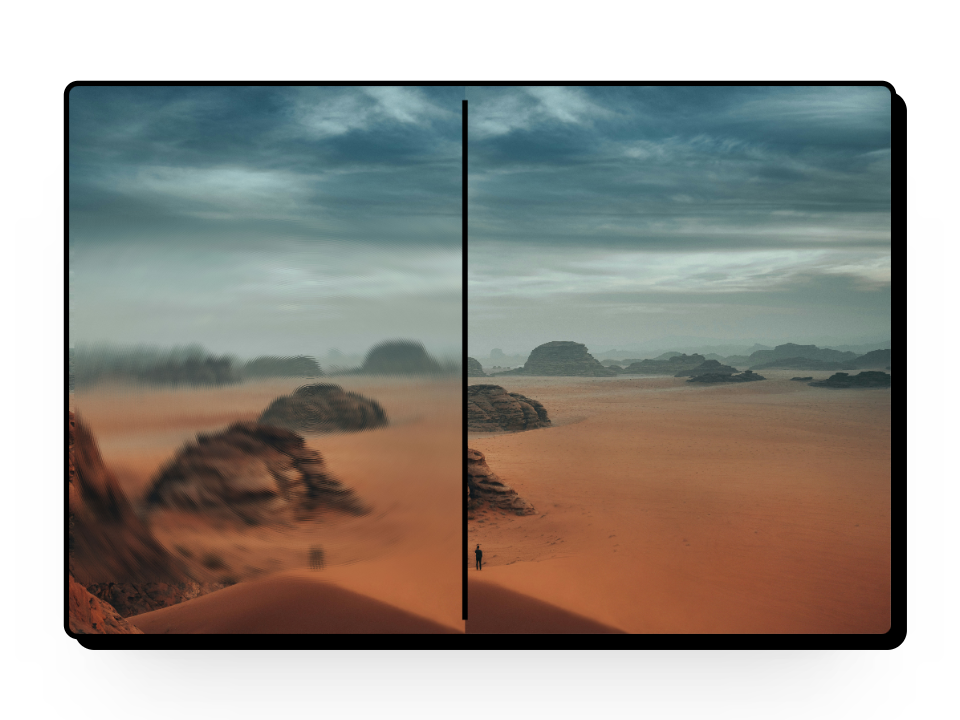
Table of Contents
Understanding Image Stabilization
To properly understand the causes behind these strange noises, we’ll first examine how phone cameras stabilize images. Image stabilization is a common feature in phone cameras that helps prevent blurry photos and shaky videos. It works by steadying the camera against hand movements or vibrations that can mess up image quality, ensuring your shots are steady.
How OIS Helps in Image Stabilization
OIS (Optical Image Stabilization) is a hardware solution integrated into mobile devices to prevent blurry photos. OIS uses a micro-electromechanical system (MEMS) gyroscope that detects your hand movements and adjusts the camera accordingly. This means that if you are holding your smartphone and your hand moves to the right, OIS will detect this and will physically shift lens elements to the left to counteract the movement.

As OIS physically moves the components of a camera to provide image stabilization, it can often produce slight noise when functioning in the background. In fact, if you shake your phone, you might even hear the parts move around; however, avoid doing this too much, as it can cause damage.
Other Types of Image Stabilization
Electronic Image Stabilization (EIS) and Hybrid Image Stabilization (HIS) are two additional methods used to stabilize images in cameras, including smartphones.
- EIS relies on software algorithms to analyze footage and digitally smooth out any motion blur. While effective in reducing shake, it may not offer the same level of stability as OIS, especially in fast-moving or unpredictable scenarios.
- HIS combines the best of both OIS and EIS by integrating hardware and software solutions. HIS offers enhanced stabilization capabilities by using sensor data and software processing, particularly in challenging shooting conditions.
Reasons For Xiaomi Camera Too Much Noise
Now that you understand how OIS works, it should be clear that the slight noise you’re hearing likely comes from your phone’s OIS. Additionally, to provide autofocus, phone camera lenses also move within a magnetic field when the camera is in use.
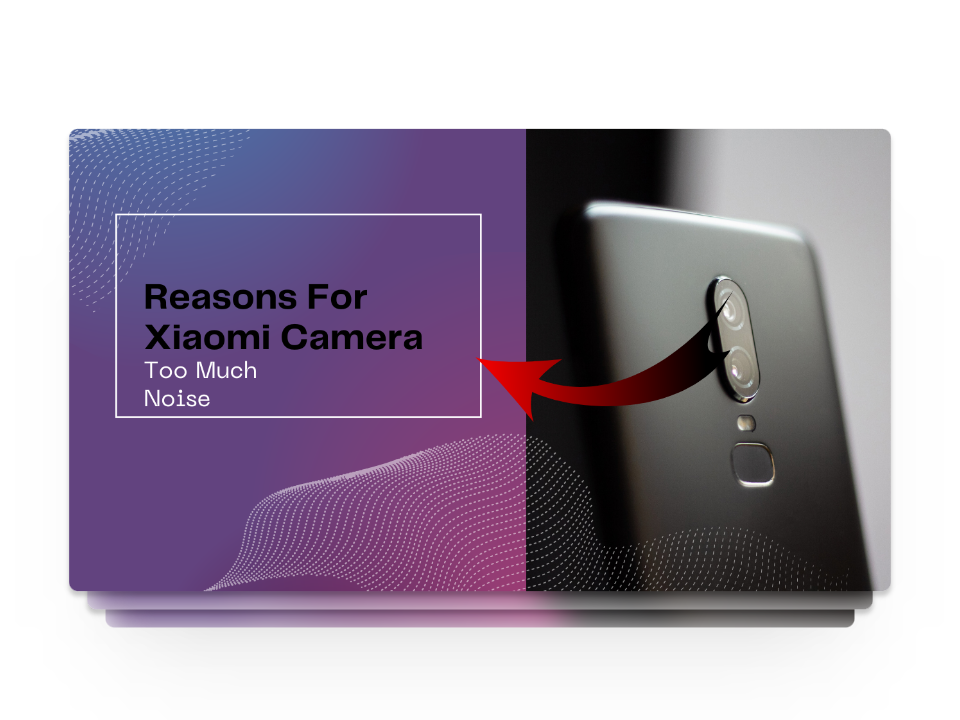
If these are the sounds you’re hearing, there’s no need to worry, as this type of movement is entirely normal. However, if the noise is particularly loud and you notice your photos are shaky, there could be a possibility that your phone’s OIS has been damaged, which is why it’s making strange sounds during operation.
How to Fix Xiaomi Camera Too Much Noise
If you’re experiencing excessive noise from your Xiaomi camera, your best option is to have your OIS checked to ensure that the sound isn’t primarily coming from the OIS system. If it is, the most effective solution is to have it replaced by visiting an authorized Xiaomi store or contacting customer support for assistance.
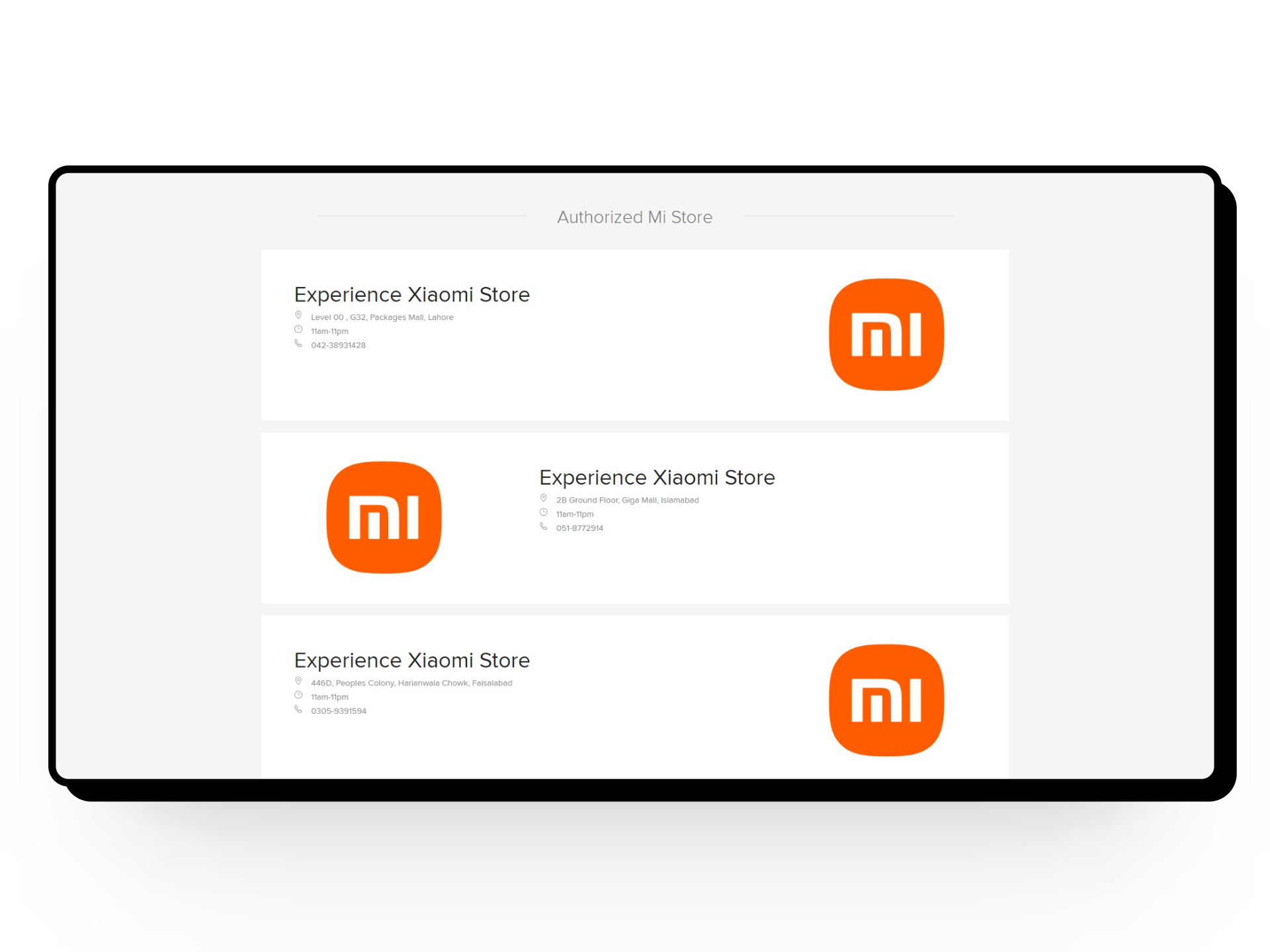
↪ How To Prevent Damage of OIS
One of the most common reasons why OIS systems break in phones is due to excessive and violent shaking. For example, if you frequently travel on a motorbike and record your journey on bumpy roads, the constant jolts can cause significant damage to the OIS system. Therefore, we always recommend carefully using the image stabilization feature and trying your best to prevent the camera from being dropped.
FAQs
Yes, software updates can affect the performance of Xiaomi cameras. These updates often include improvements to image processing algorithms and autofocus capabilities, potentially enhancing overall camera performance.
To find the nearest official Xiaomi store, simply search for ‘Xiaomi store near me.’ A page titled ‘Where to buy’ should appear. Click on the page, and authorized Xiaomi stores near your location will be displayed.
In Xiaomi phones, Pro mode provides manual control over various camera settings such as ISO, shutter speed, white balance, and focus. Users can adjust these settings to fine-tune their photography, allowing for more creative control and the ability to capture images in challenging lighting conditions or specific artistic preferences.
 Reviewed by
Reviewed by 




