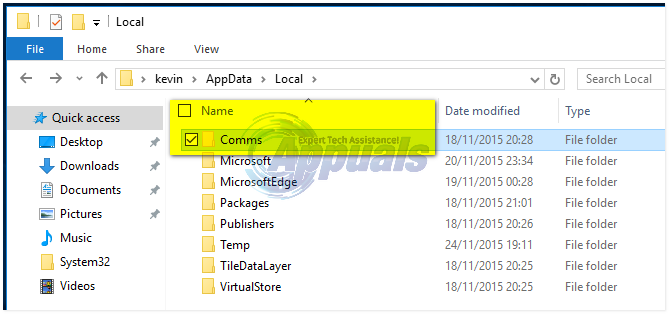FIX: Windows 10 Mail App Error 0x80040154 or 0x80c8043e
When Windows 10 was first released to the public, it’s likely that the folks at Microsoft were regretting ever creating the Windows 10 Mail app. As the resident email client for Windows 10, it had more problems than the Middle East. One of the most significant issues experienced by Windows 10 Mail users was the app crashing almost immediately after launch. Moreover, upon being uninstalled and then reinstalled, it displayed error codes 0x80040154 or 0x80c8043e when users tried to re-add their email accounts.
Windows 10 Mail crashing on launch and displaying error 0x80040154/0x80c8043e basically rendered the resident Windows 10 email client unusable, and any person who has ever used a computer would be able to imagine why that inconvenienced Windows 10 users across the globe. In most cases, the culprit behind the Windows 10 Mail app crashing on launch and displaying error 0x80040154 or 0x80c8043e is a corrupted file or folder that has something to do with the application (the Comms folder – for example).
For the majority of the Windows 10 users suffering from this problem, a certain update – namely update KB3095020 – fixed the Windows 10 Mail app crashing on launch issue and error 0x80040154/0x80c8043e. However, if update KB3095020 didn’t fix this problem for you or if you either don’t want to or can’t download and install update KB3095020, the following are the two solutions that have proven to be effective at fixing this issue:
Solution 1: Switch to a new user account
For reasons that only God, or perhaps the folks at Microsoft, know, creating a new user account on your computer can prevent crashes or errors. When launching and using Windows 10 Mail from this new account, it runs pretty much seamlessly.
Navigate to the Start Menu and then to Settings.
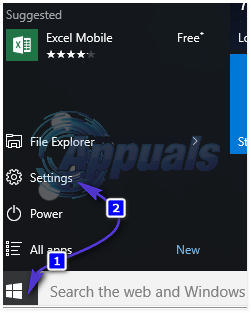
Click on Accounts. Click on Your account. Click on Family & other users in the right pane. Under Other users in the left pane, click on Add someone else to this PC.
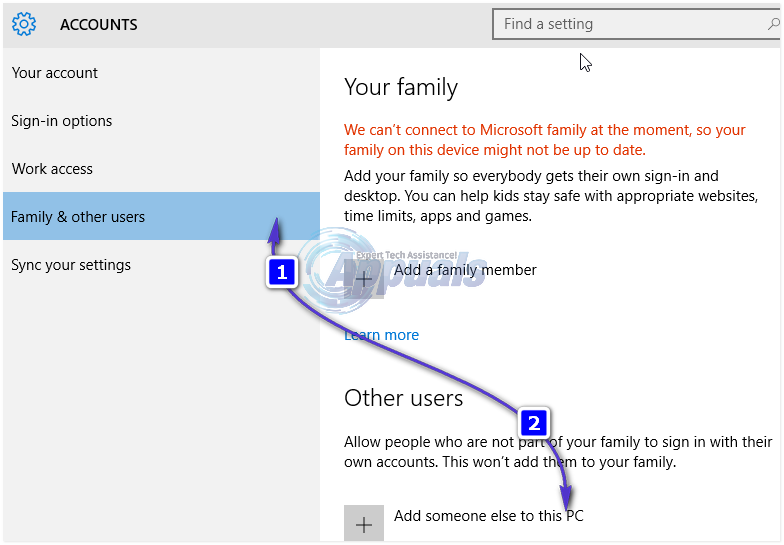
Click on ‘Sign in without a Microsoft account’, then select ‘Local account’ on the subsequent page. Set up the new account with a username and password, ensuring it has administrative privileges and is set as an administrator. Once done, click ‘Next’, followed by ‘Finish’. Log out and then log back in to your new account.
Launch Windows 10 Mail and it should work fine. If it still won’t work, then proceed to Solution 2.
Solution 2: Rename your Comms folder,
The fact that a prevalent problem such as the Windows 10 Mail app crashing on launch and displaying error 0x80040154/0x80c8043e could be fixed by merely renaming the Comms folder in the AppData directory is mind-boggling. This issue, which has confounded many brilliant minds, can be resolved by following these steps:
Navigate to the following directory:
C:\Users\<your username>\AppData\Local\
Look for a folder titled ‘Comms.’ Once you find this folder, right-click on it and select ‘Rename.’ Rename the folder to anything other than ‘Comms,’ for example ‘Comms_old.‘ Afterwards, restart your computer and launch Windows 10 Mail as soon as your computer boots up. At this point, Windows 10 Mail should be functioning as expected – without crashing or displaying any errors.