Fix: Windows 10 Install Error 0xC1900101 – 0x20004
Error 0xC1900101 – 0x20004 is a Windows installation error that appears when you attempt to upgrade from Windows 8/8.1 or 7 to Windows 10. The detailed error message indicates, “The installation failed in the SAFE_OS phase with an error during the INSTALL_RECOVERY_ENVIRONMENT operation.” This error might also occur when you are trying to upgrade using the Media Creation Tool.
Most of the time, the installation gets stuck at 25%. This issue is related to the ‘BIOS & SATA’ settings. Before you begin, please back up all of your critical data to an external USB drive or a disc.
Method 1: Unhook All SATA Cables,
Since the installation is done online and with the information already stored on the system, unhook the SATA cables. If possible, unplug any connected external devices such as your printer, external USB drives, or USB hubs. Once done, redo the installation. If it still doesn’t work, then proceed to Method 2 below.
f you don’t know how to unhook the connected cables, this guide may be difficult for you. However, if you can obtain a service manual, it will become much easier for you to follow both Method 1 and Method 2.
What I usually do when I have to look up a manual is conduct a Google search in this manner, “Dell 6200 service manual”, “Dell Latitude service manual”. This brings up a lot of information to guide me in performing the steps.
Method 2: Reset BIOS
Resetting the BIOS is easier on desktops than on laptops because of the way the hardware is enclosed. Without detailing how to open the case, all you need to do is completely power it off, unplug any power cords, and open the case. If you don’t know how to open it, it would be best to seek a guide from the manufacturer or conduct a quick Google search.
Once the case is opened, locate the flat battery on the motherboard. If you have a manual, this information will be in there. Carefully remove the battery and wait for 5 minutes. Then, reseat the battery back onto the board and reassemble the case, ensuring all screws are tightened.
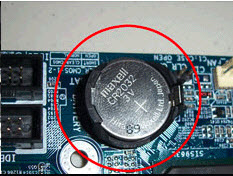
Turn on the PC and reinstall.