Why Does My Laptop not have an Optical Drive?
The Optical Drives were first invented in 1960 and they brought about a huge revolution in the world of computing. Before the invention of the optical drives, floppy disks were commonly used but those low spaced disks went obsolete when the optical drives i.e. CDs, DVDs, and Blub-ray Discs offered a large amount of storage capacity and that too with greater reliability. The optical drives became so popular in those days because they served the following purposes:
- They were used for data storage and backups.
- They allowed the users to install software and different kinds of programs in their computer systems including the Operating Systems.
- They enabled the users to watch all the latest movies and play the most popular games.
- They were also used for transferring data from one computer system to another.
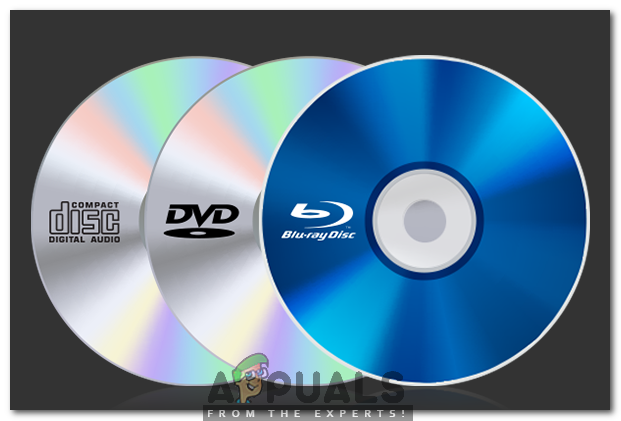
However, despite the benefits mentioned above, we see that the usage of CDs, DVDs, and Blu-ray Discs is drastically declining these days. Therefore, in this article, we will look at the reasons why modern laptops come without optical drives and will learn some alternatives that are now available for optical drives.
Why Modern Laptops cannot Accommodate Optical Drives?
We know that every new technology has to go obsolete someday whenever an even newer and smarter technology takes over it. We see that today’s laptops do not incorporate optical drives anymore because of the following reasons:
- The laptops were designed in order to be highly portable and since optical drives take up additional space, hence they are no longer made a part of a laptop’s design because it gets highly overweighed otherwise.
- Alternatives to optical drives are abundantly available these days, which are not only cost effective but also offer a large amount of capacity along with reliability.
- The storage and backup purpose of an optical drive can be easily fulfilled with Cloud Storage.
- Music, movies, games and almost every other software is easily available on the Internet. Therefore, you really do not need to invest in buying CDs, DVDs, and Blu-ray Discs.
- Data can easily be transferred from one machine to another via a cable or a USB. Moreover, you can also transfer files with Bluetooth.
- The optical drives add an additional expense to the laptop’s design.
What are the Alternatives for Optical Drives that are Available Nowadays?
As we have discussed earlier, that every technology has to decline eventually once there is a better alternative available for it in the market. The most effective alternatives for optical drives that are commonly used nowadays are as follows:
- USBs or Flash Drives- USBs and Flash drives are indeed a much better alternative option for optical drives. They are more portable and have much more capacity than a traditional CD, DVD or a Blu-ray Disc. Moreover, they are compact in size and very much cost effective.

- Cloud Storage- If you were habitual of using optical discs for backup and storage purposes, then now you can easily achieve those goals with the help of Cloud Storage which is way more reliable since your data is stored remotely. Therefore, you do not need to care about its maintenance and protection because they are the responsibilities of the Cloud Service Provider.

- Internet- Every type of software these days is available online. All you need to have is a good Internet connection in order to access it. Therefore, you do not need to spend your money on the optical drives anymore.

- External Optical Drives- If you still like to use the legacy optical drives, then you do not need to spoil the shape of your smart laptops rather you can simply get an external portable optical drive, plug it into your laptop whenever you need it, and then remove it when you are done.

When we have so much better and cheaper alternatives available for the optical drives, then who would want to have an optical drive inside his laptop?





